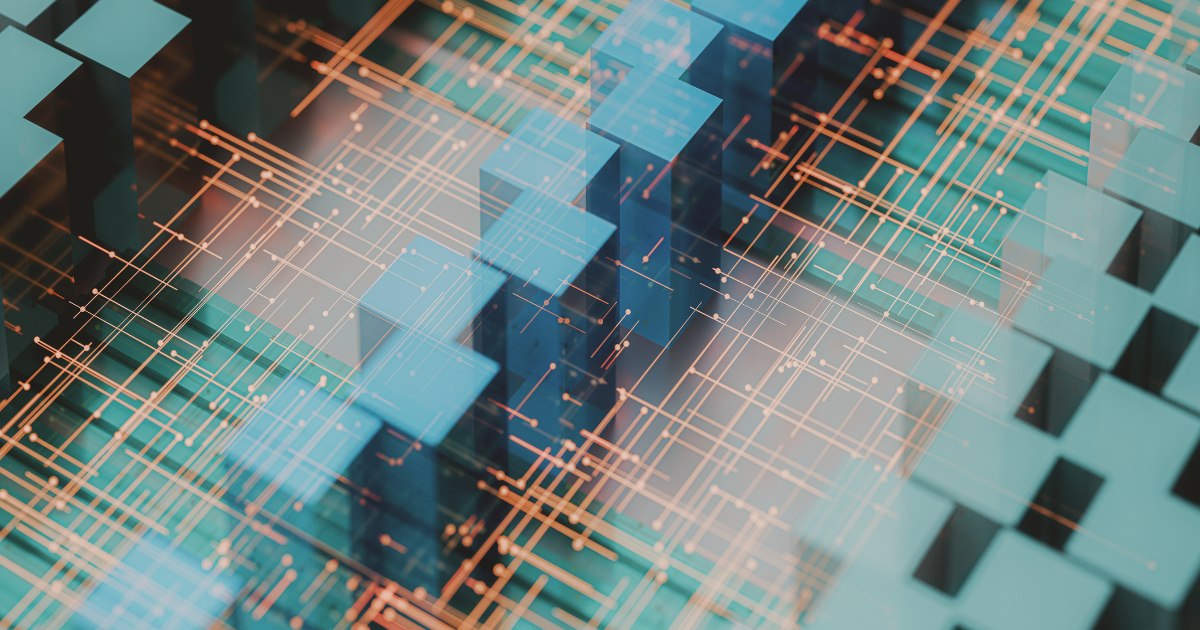Week 1: Laying the Groundwork
Rome wasn’t built in a day, and your LinkedIn strategy is no exception. While it may be tempting to start rapid-fire posting, locking in your goals at the beginning helps you maintain consistency — and keeps the momentum going on days you have posting fatigue. Use this first week to drill into your why, who, and what.
Day 1-2: Define Your Goals
Before you start posting, think about what you want to achieve. Are you looking to build brand awareness, generate leads, or establish yourself as a thought leader? Clearly defining your goals will shape your content strategy and help you measure your results.
Pro tip: Don’t know where to start? Our goal-setting worksheet helps you set actionable, attainable business goals and stick to them.
Day 3-4: Identify Your Audience
Keep your audience coming back for more by tailoring your content to their needs and interests. Not sure who your audience is?
Check out your creator analytics by visiting your profile, scrolling to the Analytics section, and selecting Show all analytics. From here, you can access your follower analytics, including info on job title, location, industry, and more.
If you have a business page, you can view both Follower Analytics (data on users who already follow you) and Visitor Analytics (info on people who are visiting your page).
Day 5-7: Bucket Content Types
Remember those Day 1 goals? Now it’s time to use that strategy and identify 4-5 content buckets, or pillars relevant to your brand.
Consistently posting is key on LinkedIn but quality still trumps quantity. Focusing on content relevant to your audience builds loyalty and establishes you as the go-to expert.
Common content bucket examples might include:
-
Educational (how-tos, industry news)
-
Engaging (polls, questions, inspirational storytelling)
-
Entertaining (memes, light-hearted professional stories)
-
Promotional (product launches, offers)