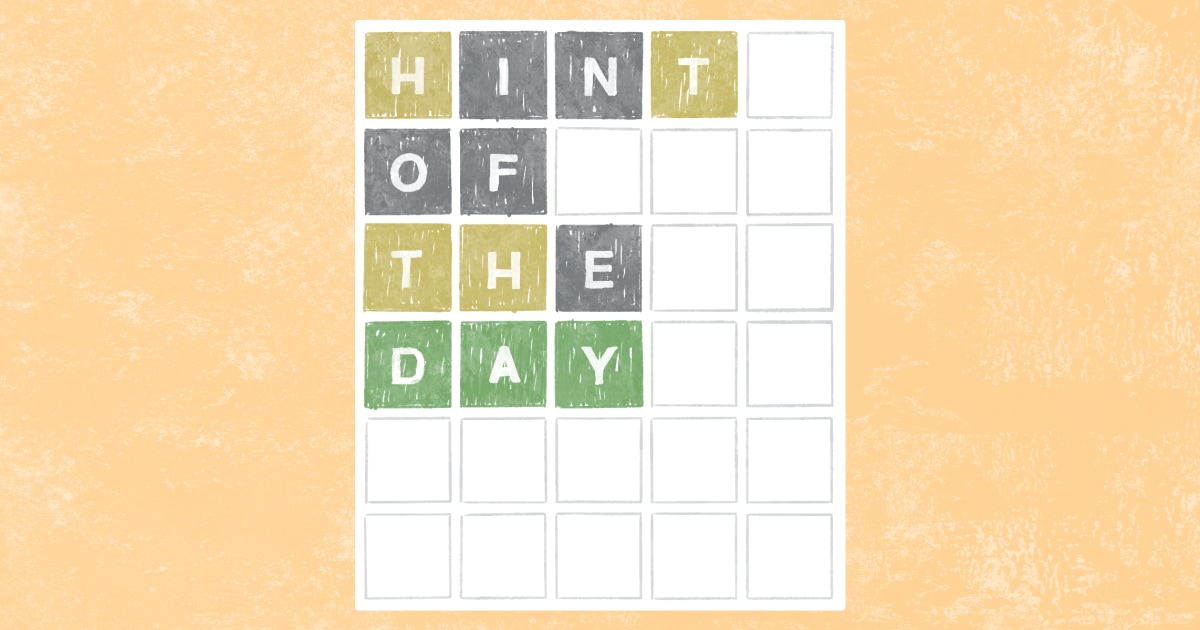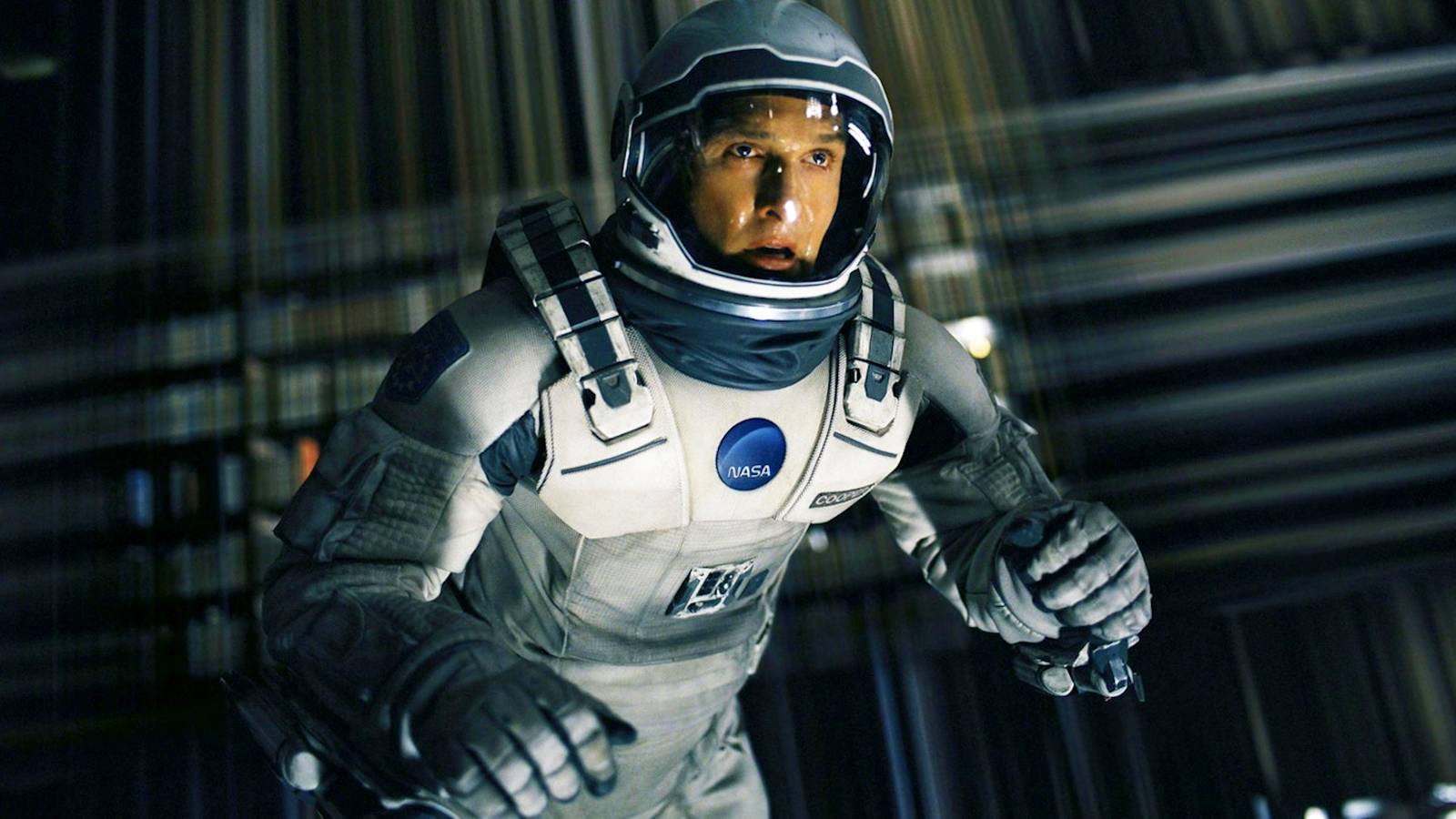Once you go down the tinkering rabbit hole, you start questioning every piece of technology around you with, “I bet I could tweak this to work better.” And when you realize how powerful and customizable open-source software can be, that thought turns into, “I bet there’s a better open-source alternative for this.”
That’s exactly what happened to me. The latest victim of my curiosity was my home network setup. I’ve been using an old D-Link modem for my DSL connection (yes, surprise, DSL still exists). The admin panel for this modem does have some options, but they’re limited to the very basics. You can change the Wi-Fi name and password, forward a few ports, and that’s about it. I knew this hardware had more potential; it was just sitting there wasting away. That’s when I discovered OpenWRT, a free, Linux-based firmware built precisely to unleash that potential.
Why would I want my router to do more?
and what’s OpenWRT?
I use VPNs a lot — enough that I even set up my own this year. At home, my VPN is always on across all my devices. But that means I’m running identical VPN configurations on a dozen different devices and wasting processing power each time. That was the first thing I wanted to fix with a network-wide VPN.
Then there was the USB port on the back of my D-Link. There’s plenty you can do with a router’s USB port. In theory, I could use it to turn the router into a local media server. I plugged in my 1TB WD drive, but nothing happened. Turns out, the poor thing only supports external drives under 16GB. Another itch.
OpenWRT fixes both problems, and then some. It’s a free, open-source Linux firmware for routers and supports most modern routers and some older models. It’s a super-light Linux system, but just knowing that it’s Linux should tell you how much freedom it gives you. Let me repeat that — you’re installing Linux on your router. You get full command-line access and can install or tweak anything you can imagine. A VPN and a NAS are just the beginning.
You can grab the firmware file from OpenWRT’s website, put it on a USB drive, attach it to your router, and flash it. Once you do, you suddenly have access to so, so much more. It’s as simple as that.
Although installing OpenWRT is straightforward if you follow the documentation carefully, there’s still plenty that can go wrong. Installing the wrong version or release can easily brick your router. And if you’re not familiar with the term, “bricked” means your router’s software is broken and the device becomes as useful as a brick.
My OpenWRT journey
There were some hiccups
I’m a big fan of giving old tech new life. Big Tech hates that idea because it threatens their constant upgrade cycle. Routers, especially, are victims of this — most only get firmware updates for a year or two, and rarely with meaningful new features. I was very eager to install OpenWRT on my old D-Link. For reference, it’s a D-Link 2750U I got about six years ago. Even then, it was outdated because DSL modem-routers were already on their way out. I eagerly checked OpenWRT’s Table of Hardware, hoping to find it there, but no luck. It wasn’t supported. Too old, even for OpenWRT.
That was disappointing, but I wasn’t giving up. I’d already imagined everything I wanted to do with it, and I wasn’t letting go. So I hunted for the cheapest router that supported OpenWRT. I wanted a USB 3.0 port for NAS, dual-band Wi-Fi (5GHz for me, 2.4GHz for smart devices), and solid performance. I landed on the Linksys EA8300. It has a quad-core Qualcomm processor, 256MB of RAM, triple-band Wi-Fi (two 5GHz, one 2.4GHz), and a USB 3.0 port. Perfect.

- Brand
-
Linksys
- Wi-Fi Bands
-
Tri-Band (2.4 GHz + 5 GHz + 5 GHz)
- Ethernet Ports
-
4 × Gigabit LAN + 1 × Gigabit WAN
- USB Ports
-
1 × USB 3.0
The Linksys EA8300 Max-Stream AC2200 is a tri-band Wi-Fi 5 router designed to deliver fast, stable wireless performance across multiple devices. Powered by a quad-core Qualcomm processor with 256 MB of RAM, it offers combined speeds of up to 2.2 Gbps across one 2.4 GHz and two 5 GHz bands. It features four external antennas with MU-MIMO and beamforming for efficient multi-device coverage, plus a USB 3.0 port for basic NAS functionality.
The drawback was that my “free” upgrade suddenly wasn’t free anymore as I’d have to spend over $100 on a new router. But then I realized something: who said it has to be new? Used gear can actually be a great deal, if you know what to look for. So I scoured the web and found a mint-condition EA8300 for $30, sold by an office that was shutting down. I felt cheeky and even haggled it down to $25.
When it arrived, I took a quick look at the OEM admin panel, just to give it a fair shot. It didn’t support VPN profiles, and its NAS features were primitive at best. So I went straight to the firmware update page and flashed OpenWRT. OpenWRT turned my router into a full-fledged Linux machine. I could open the terminal on my Windows PC and type:
ssh [email protected]
And there it was. My router, ready to be treated like a computer. That might sound intimidating, but don’t worry — OpenWRT also comes with a clean, web-based interface (LuCI) that you can access by typing the same IP into your browser. You can configure (almost) everything from there without ever touching the terminal.
What OpenWRT brings to the table
Sky’s the limit
So far, I’ve installed PassWall and Samba on my router. PassWall lets me put an entire network interface on a VPN and supports a wide range of VPN protocols. I’ve set up a WireGuard VPN on one interface while leaving the others on direct connections. Samba lets me use my external drive as a NAS, so I can access it through Kodi on my TV. You could also install network-wide ad blocking, DNS encryption, and much more. The sky’s the limit.
But, I wrote all this to demonstrate this point: to get a router with built-in WireGuard VPN support and NAS features, I’d normally have to buy a monster like the Asus ROG Rapture GT-AXE11000, which costs around $400. Yet now, thanks to OpenWRT, there’s nothing that $400 Asus can do that my $30 Linksys can’t — at least not within the limits of the hardware.
So, take this as an ode to the joy of open-source software. If you’re thinking about trying OpenWRT, read the instructions carefully—because while it’s mostly plug-and-play, one mistake could brick your router. Although in the end, I didn’t get to get more out of old D-Link router as I bought another router for cheap, but your mileage may vary. It’s unlikely that your current router is as old and irrelevant as my D-Link, so I’m hoping this’ll be a truly free upgrade in your case. I’ve only covered the start of what’s possible with OpenWRT. I might write more on it later, but for now, just know that you won’t see your router the same way once you give OpenWRT a try.