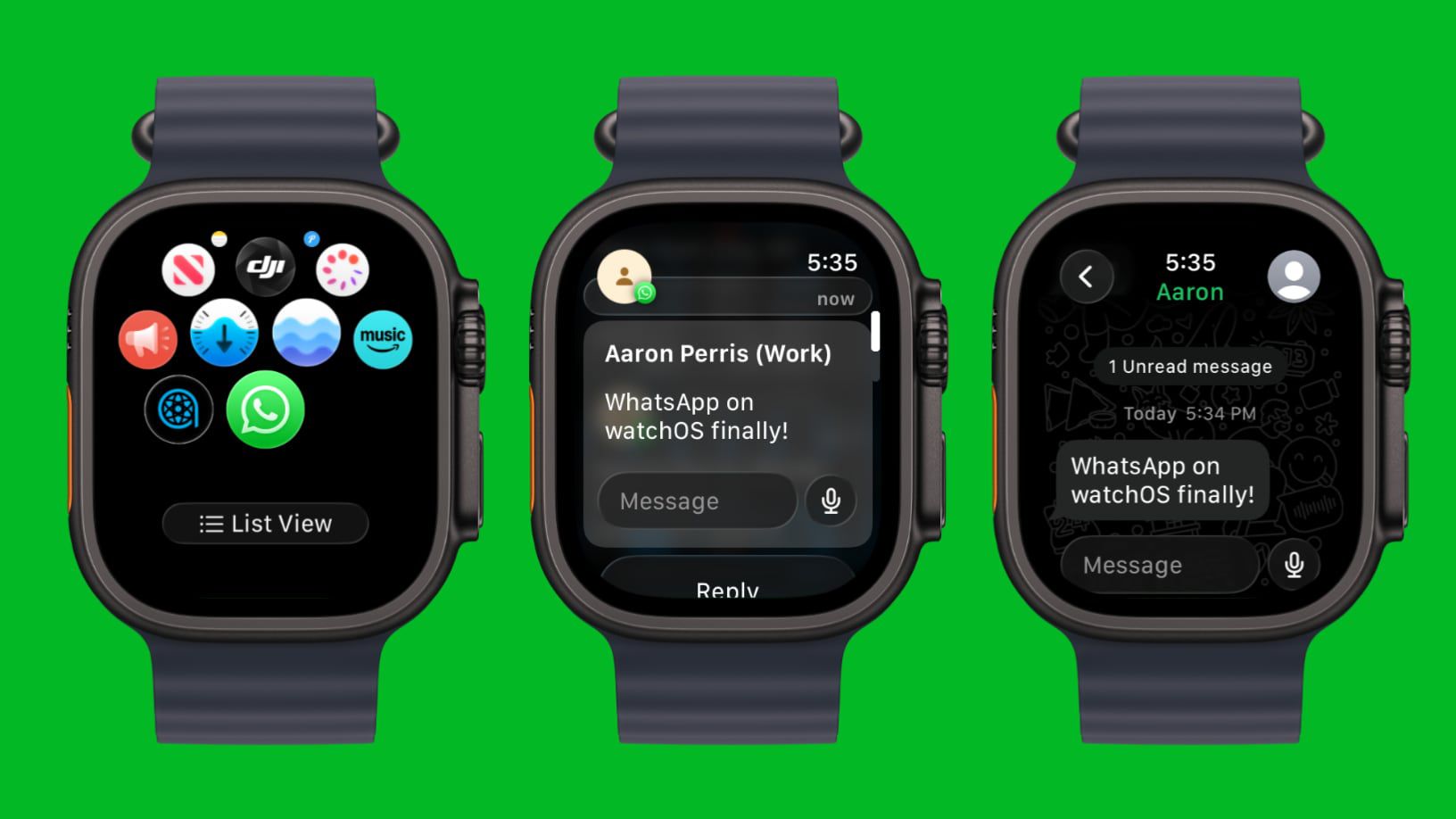Elon Musk’s X—or Twitter, as most of us still call it—has its own AI chatbot called Grok. In 2024, a change was made so that all your public tweets are now used to train the AI, whether you like it or not. But do you really want to be responsible for training an AI system that has routinely spouted racist and antisemitic rhetoric? I know I don’t.
It’s important to remember that all these tools are directly influenced by the people who make them, so it’s not just Grok. But it just feels like I’m always hearing about how this specific AI is saying or doing something offensive because Elon wants to have his say in whatever public discourse is happening at the time. If you’re still using X, but want no part in training Grok, here’s how to make sure it’s not using your data against your will.
What Data Is Grok Using?
According to this help page, X shares your public data with xAI, a Musk startup that acquired X earlier this year and is in charge of training and developing generative AI models, including Grok. That public data includes public posts, engagements, reposts, conversations on Spaces, and profile information, such as your bio and display name, along with any interactions you may have with Grok itself. This is all used to improve Grok’s ability to understand requests, provide more accurate responses, and personalize its interactions with you.
The good news is that X offers several ways to control when your public data and interactions with Grok are used to train the company’s AI systems. You can opt out of model training and Grok personalization, delete your conversation history with Grok, or make your account private.
How to Opt Out of AI Training
(Credit: PCMag/X)
To ensure my data wasn’t being used to train Grok, I opened Settings and privacy > Privacy and safety > Grok & Third-party Collaborators and found three things enabled by default:
-
Allow your public data as well as your interactions, inputs, and results with Grok and xAI to be used for training and fine-tuning.
-
Allow X to personalize your experience with Grok.
-
Allow Grok to remember your conversation history.
I unchecked all three. If you previously used Grok and now want nothing to do with it, click Delete conversation history and choose Delete again.
Recommended by Our Editors
How to Make Your Account Private
The other way to protect your tweets from Grok is to make your account private, since X doesn’t use data from private accounts for its AI training.
Go back to Settings and privacy > Privacy and safety, but this time choose Audience, media and tagging. Enable Protect your posts, and only people who follow you can see your tweets. (Look for a lock icon next to your username to know it’s protected.) Click the box next to Protect your videos, and any videos in your posts will not be downloadable by default.

(Credit: PCMag/X)


5 Ways to Get More Out of Your ChatGPT Conversations

Get Our Best Stories!
Get the Most Out of Your Technology

By clicking Sign Me Up, you confirm you are 16+ and agree to our Terms of Use and Privacy Policy.
Thanks for signing up!
Your subscription has been confirmed. Keep an eye on your inbox!
About Jason Cohen
Senior Editor, Help & How To