Back in April, I watched dozens of YouTube videos about Budapest before traveling there. When I returned home, my YouTube home page was still full of Budapest videos, and although I haven’t clicked on any since then, I still get them in my recommendations to this day. The same happened when I obsessed over lawnmowers before buying one, and the Ninja Woodfire grill before I splurged on it. YouTube keeps recommending videos for things I was momentarily intrigued by, which hides the videos I’m always interested in.
Like many users before, I tried switching to incognito for these random searches to stop them from ruining my algorithm, but incognito mode on YouTube is highly restricted (for a reason). It’s not age-verified, it doesn’t allow me to create playlists or save history, and most crucially, it doesn’t benefit from any YouTube Premium benefit. So even though I pay for YouTube, I have to watch long and annoying ads each time I go incognito.
There’s a solution for this, and it’s one of YouTube’s most obvious but also most hidden perks: multiple channels.
Don’t want to miss the best from ?
Do you use multiple YouTube channels to separate your watching or listening habits?
91 votes
Why I use multiple YouTube channels, and why you should too
There’s no custom profile option in YouTube, but there’s a workaround to build multiple profiles by creating multiple channels. Every YouTube account is a channel — whether you post videos, comments, or simply loiter around — and you can have many under the same Google email address. No separate logins or passwords, no multiple email addresses; it’s all linked to one Google account. I discovered this a few years ago when a Coursera language course required me to upload videos of myself speaking to get graded. I didn’t want those on my personal channel, so I created a secondary one under the same account.
That’s when I discovered that different channels give me a completely separate YouTube experience from my main profile. I can subscribe to another set of channels, keep a separate watch and search history, make independent playlists, and tailor the algorithm with a unique set of likes and dislikes. Even better, I can choose different settings for each channel, so one of them can have smart downloads or notifications enabled while the other does not.
Separate watch history, search history, subscriptions, settings, recommendations, and Music profiles — a new channel is like a whole new YouTube account.
Going one step further, I realized I could independently control YouTube’s watch and search history settings for each channel. So I can turn it on in one of the channels while the other keeps it off. This lets me have a pseudo-incognito YouTube account where the algorithm doesn’t affect anything I see, with a completely blank home page, while also maintaining a personal YouTube channel with all of my permanent interests.
Even more than this, separate channels carry over to YouTube Music. So if, like me, you hate that all of your artist and band likes in YouTube Music carry over as subscriptions to regular YouTube and crowd your video-watching experience, you can finally separate the two without making a new Google account. And that’s still not the entire story.
One YouTube Premium subscription for all channels
Rita El Khoury /
I thought YouTube would be stingy and limit secondary channels to a free tier, but nope. My one YouTube Premium subscription on my email address carries across all of them, and I get all the Premium perks on every channel I create.
All of YouTube Premium’s benefits, including ad-free watching, carry over to all of my channels.
All my channels provide an experience as good as my main profile: no ads, background playback, downloads, Smart Downloads, the useful Continue Playing, queues on mobile, Google Meet co-watching, and so on. This is a massive advantage over incognito watching, which resets to a free tier by default and is riddled with ads. I pay for Premium to support creators and avoid being bombarded by unskippable long ads before or during every video. I also got used to queuing up many videos to watch them in a row. Incognito takes all of these perks away; that’s why it was never an option for me.
And yes, you get YouTube Music Premium on all channels. So you literally lose nothing by separating your main YouTube experience from the Music one.
The two different ways I use YouTube’s multiple channels/profiles
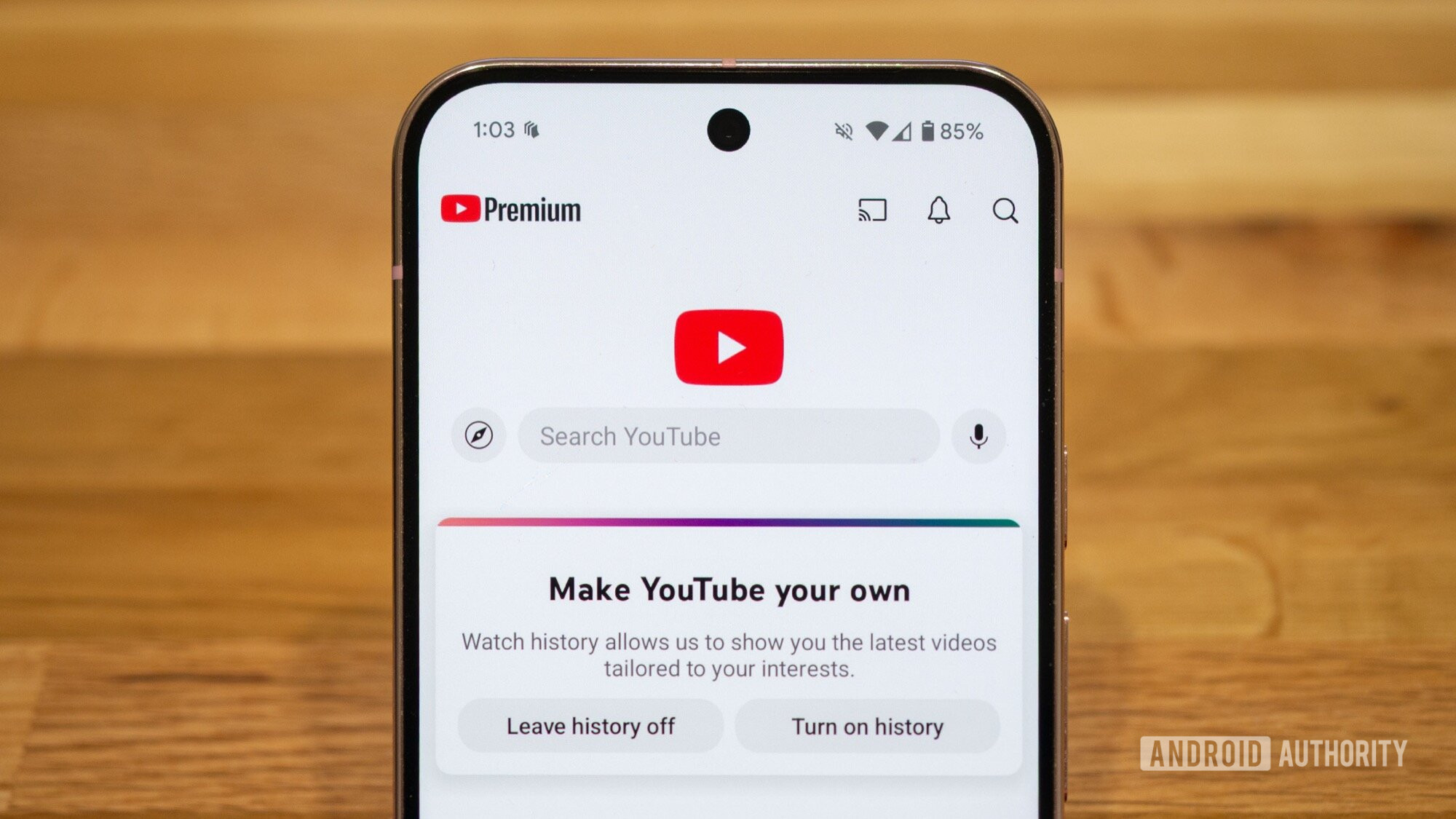
Rita El Khoury /
I currently have three YouTube channels, though I could have more if I wanted. Google says you can manage up to 100 channels under the same Google account, meaning you could have a different channel for each of your interests and create super-specialized environments within YouTube that only serve one topic. I’ve thought about doing that for my Eurovision fever, but I eventually decided I liked having those videos under my main profile. You might find it more appropriate to separate any eccentric interests, though.
For now, I’ve stuck with a simpler and more adaptable three-prong approach. My main profile retains all of my long-lasting subscriptions and interests. It has tech, smart home, sports, Real Madrid, stand-up comedy, cats and dogs, cooking, Eurovision, interior design, etc. It’s where I go most of the time and where I trust the algorithm and what I’ve taught it over many years. The home page often has videos I want to watch, even if they come from channels I’m not following; the Shorts are all centered around my interests; and my perfectly curated subscription list lives there. This is also the account I default to on my Google TV Streamer.
One main profile, one secondary channel with no history for quick searches, and one in-between channel for new or brief interests; that’s how I divided my YouTube.
Then there’s a secondary channel where watch and search history are disabled. The home page is blank, and the recommendations are nonexistent. This profile is perfect for random searches into political news, silly new internet trends, temporary celebrity interests, that new band my friend recommended that I’m not sure I like yet, etc. It’s for ephemeral interests that I’m unlikely to return to ever again. They stay sequestered there, far from my more personal YouTube experience, so they never affect my algorithm.
I recently created a third channel for the situations in between. Trip planning, research into new purchases, tax filing, freelance status; these aren’t one-off searches. I might return to them in a few days, or need them across many months. For these, I need to keep watch and search history on, and I want the algorithm to know the channels and videos I prefer and engage with the most. This channel is basically a dumping ground for the things I don’t want associated with my more permanent interests on YouTube. If my home page here remains filled with Bruges videos after returning from my trip, or if I see a recommended review of another blender after buying one, it’s fine. At least it’s not on my main YouTube account.
How to create new YouTube channels
To create a new YouTube channel under your account, follow these steps:
- Go to youtube.com/account.
- Click on Add or manage your channel(s).
- Click on Create a channel.
- Choose your channel’s name and handle. This only matters for your personal organization; you can always change it later.
- Select a picture or leave it blank.
- Click Create channel.
To switch between different YouTube channels on desktop:
- Click your avatar picture on the top right.
- Select Switch account.
- Pick the channel you want.
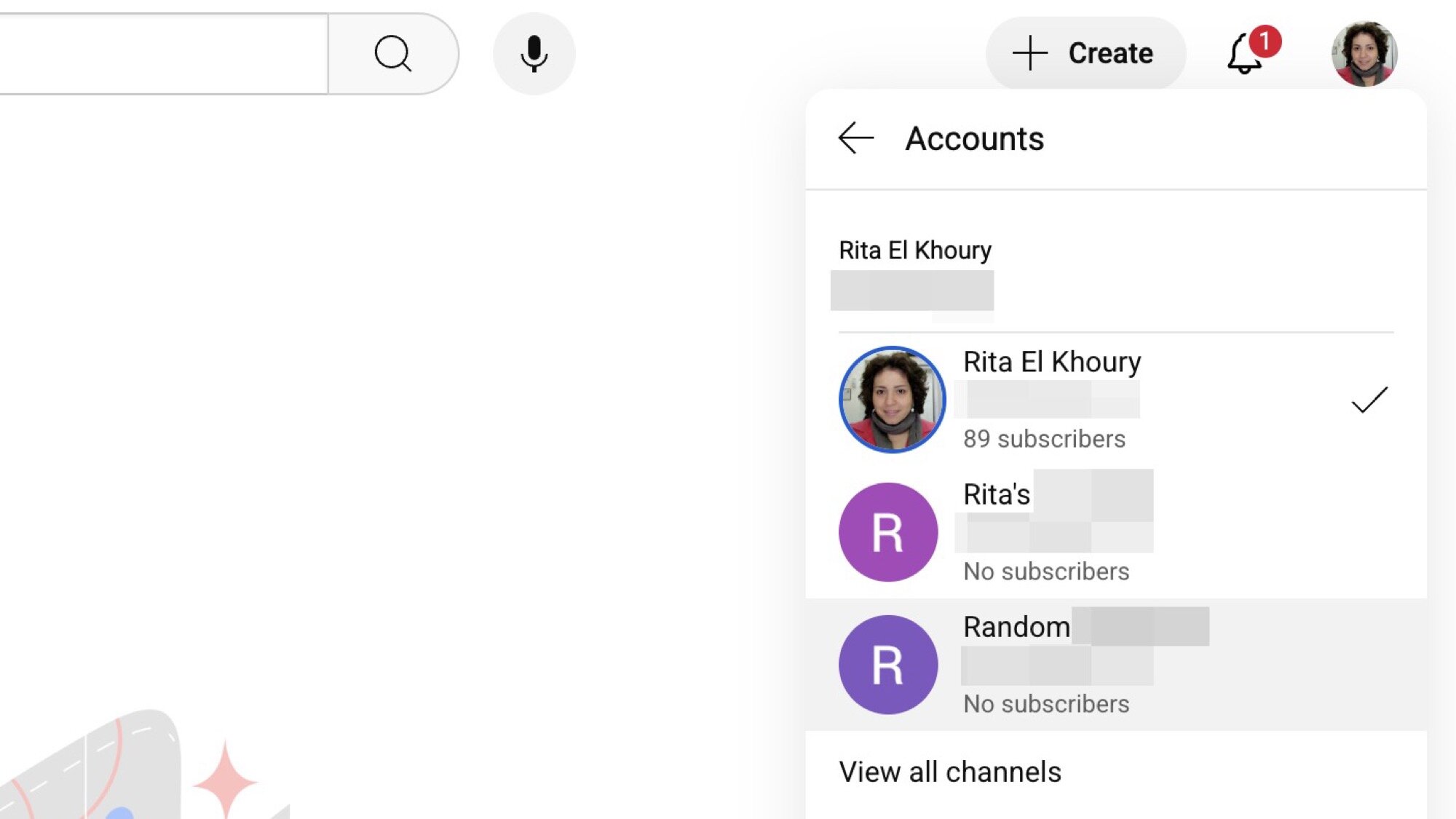
Rita El Khoury /
Screenshot
And on mobile:
- Go to the You tab on the bottom right.
- Select Switch account under your current channel’s name.
- Choose the channel you want.
Thank you for being part of our community. Read our Comment Policy before posting.











