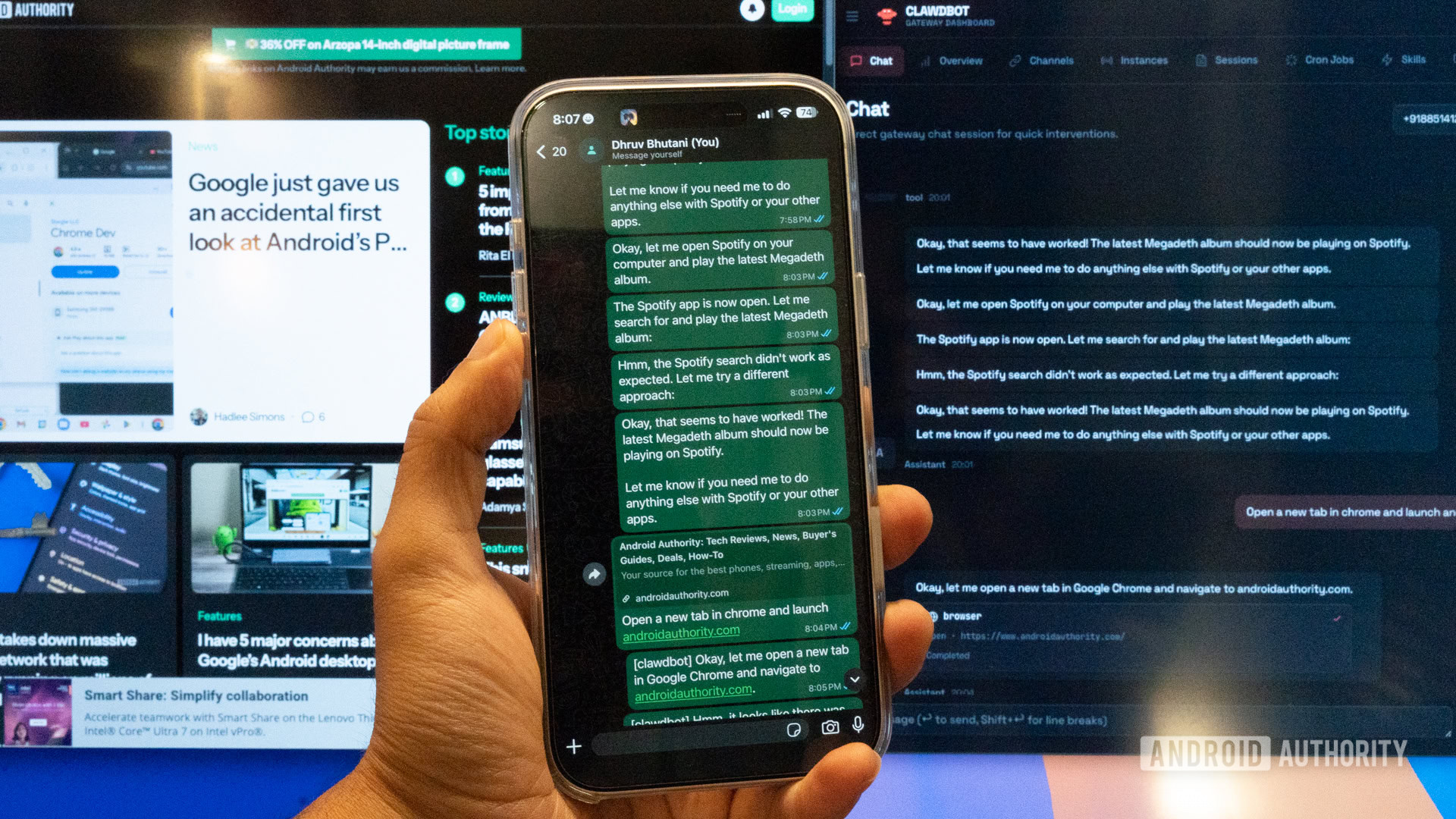Edgar Cervantes / Android Authority
TL;DR
- YouTube TV has started paying out $20 bill credits to users for the loss of Disney channels.
- The credits need to be claimed manually if you subscribed to YouTube TV directly.
- Disney network channels remain unavailable on YouTube TV, with negotiations between the two companies ongoing.
YouTube TV has started paying out the promised $20 credit to subscribers affected by the recent removal of Disney channels. The credit can be applied to your next bill, and users are receiving emails with details on how to claim it.
YouTube TV dropped Disney-owned networks, including ABC, ESPN, and others, on October 31. After the blackout, some users reportedly received an offer of $10 per month in bill credits for six months (a total of $60). The new $20 credit, which Google had initially promised, appears to be a broader, one-time payout instead of a six-month plan. This could be because YouTube TV and Disney are still working out new licensing terms.
Don’t want to miss the best from Android Authority?


Last week, YouTube TV reached out to Disney with a proposal to restore both ABC and ESPN while negotiations continue. However, the platform requested that Disney bring back the channels immediately, instead of temporarily restoring ABC for just one day during the elections, as Disney had suggested.
“We know that subscribers are frustrated with the disruption, and we continue to urge Disney to work with us constructively to reach a fair agreement that restores their networks to YouTube TV as soon as possible,” YouTube said in a statement on Saturday.
How to claim your $20 YouTube TV credit
YouTube began rolling out the $20 credits on Sunday, November 9, and says all eligible subscribers should receive them by November 12, 2025.
Most subscribers will need to claim the credit manually, as it doesn’t apply automatically for those who have subscribed to YouTube TV directly.
Go to this YouTube TV link on a browser to claim your credits. Alternatively, you can open YouTube TV on the web, tap your profile picture, and head to Settings. Scroll down to the Updates section, where you’ll see a “Disney Content” notice that reads:
“We know this is frustrating, and we deeply appreciate your membership. That’s why we’re offering you a one-time $20.00 credit.”
Tap Claim Credit, and the $20 amount will be applied to your next bill.
If you’ve subscribed to YouTube TV via Google Play or another provider, the credit should be applied to your account automatically. You can confirm your subscription status by visiting this page.
It’s unclear if YouTube TV will issue more bill credits in the future if it can’t reach a deal with Disney.
Thank you for being part of our community. Read our Comment Policy before posting.