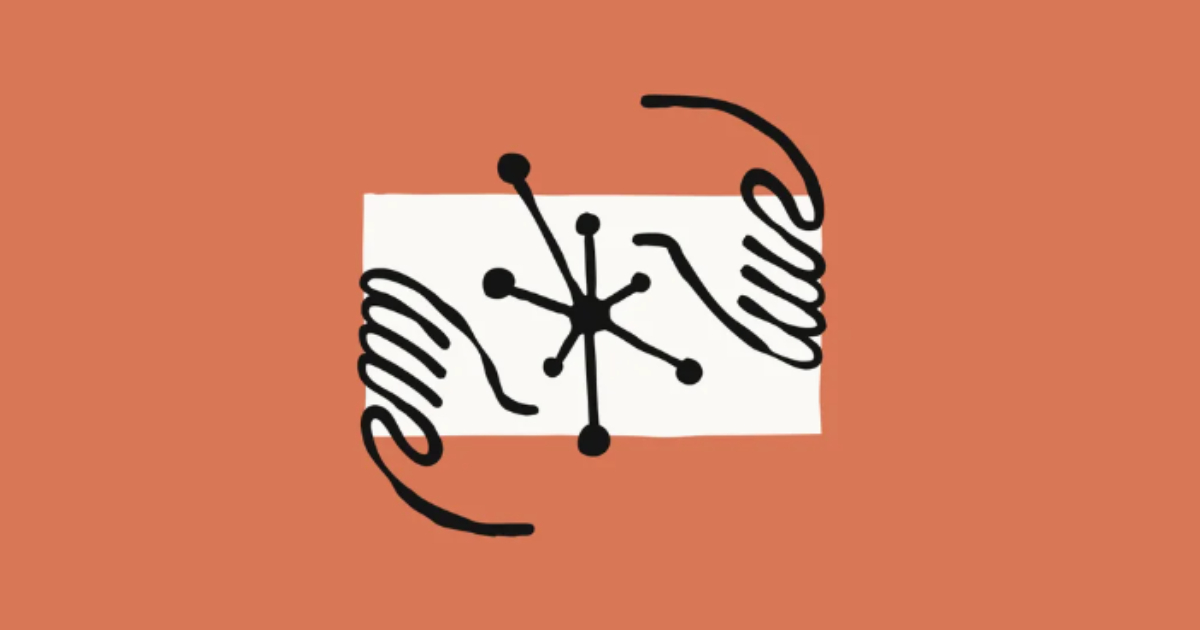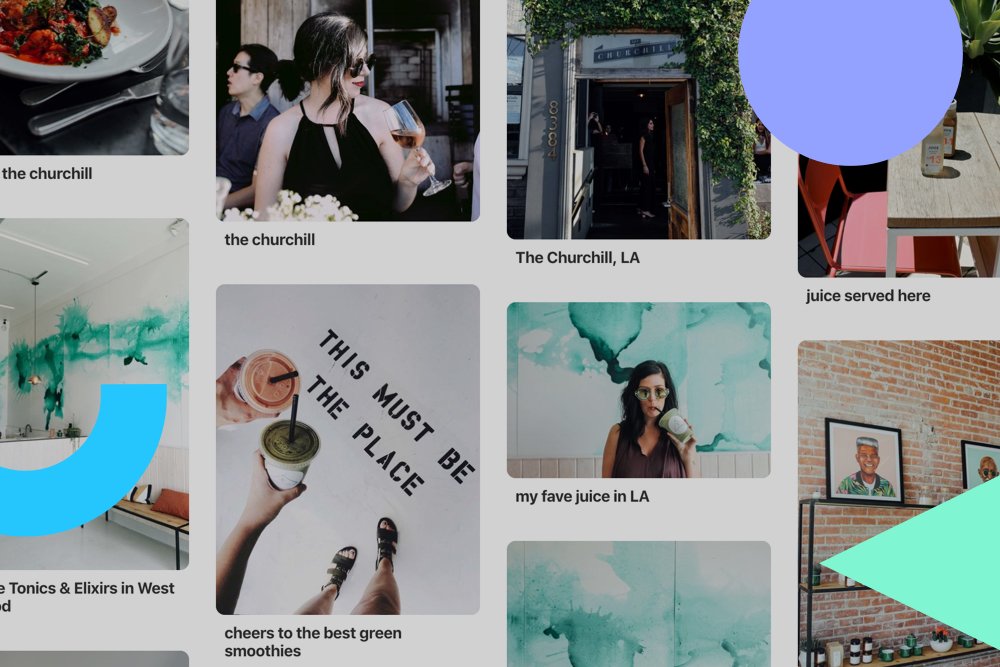AI video generators usually sound better than they are. You sign up, spend an hour fiddling, and end up with something barely usable. This one was different.
Pippit AI Takes You From Idea to Final Cut in Minutes
Part of the CapCut ecosystem of AI-video editing tools, Pippit is an AI-video generation tool with a focus on eCommerce and marketing. Don’t let that put you off using it if you’re just a regular Joe who likes to make fun videos, though. Anyone can use Pippit and get some great results.
The AI-generated results of Pippit are high quality, but not without their faults. You’ll find many markers of obvious AI video mistakes, such as over-generated and unnatural voiceovers, and videos with weird proportions or unnatural hand movements. But if you’re looking for something quick and editable, they get the job done.
You can edit your generated video or use it as is. It’s a fast process that doesn’t leave you waiting hours for the generated video to come to fruition. Pippit yields similar results to other AI-generated text-to-video tools I’ve used.
Use Pippit for Free or Subscribe for More Benefits
Pippit has a free plan as well as a pro Starter plan. Its free plan gives users 150 credits every week. They do not roll over, so you’ll only have 150 as a maximum at any time. From a free plan, you cannot purchase extra credits, unfortunately.
150 Pippit credits is enough to generate up to two minutes of video or to generate up to 75 images using Pippit’s various tools. As a new user, you may receive extra credits for signing up or completing tasks.
With the free plan, you only have access to a few tools and features. You’ll get 500 GB of Pippit cloud storage, even on a free plan so that you can store your projects in your account easily. You’ll be able to link to your generated videos for easy sharing, and you can create marketing holiday videos and generate posters under the free plan, as well as generate an AI avatar video.
Free users are limited and can’t use Pippit’s image studio tools. You can’t use the smart crop, video editor, background removal, or custom voice tools. You’re also unable to create custom video or photo to avatars, create product photos, or use the AI model, image editor, or batch edit tools.
Pippit offers one type of premium plan called Starter. This costs $24.17 per month for an annual subscription billed in one go. There’s also a monthly plan if that suits you better. Pippit’s subscription isn’t directly connected to a CapCut Pro or free plan.
Starter subscribers receive access to all Pippit’s tools, including 1,800 AI credits per month, which gives you near-unlimited access to AI features. Starter also includes unlimited photo avatars and one free custom video avatar to be made without credit usage, custom voice options, access to the video editor and image editor with batch editing, plus you can download your videos and images without a watermark, and schedule or publish to up to three platforms directly from Pippit.
Pippit’s Agent Mode Generates Ready-to-Use Videos Right Away
Pippit released Agent Mode in August 2025, which allows you to generate marketing videos and more with ease. Using Agent Mode costs 150 credits, so if you’re on the free plan, you can only use it once per week. Pippit subscribers will be able to generate many more Agent Mode videos.
Use the prompt box to describe the type of video you want to create. The prompt box allows you to be as detailed as you want, resulting in a high-quality video. Although Agent Mode has a focus on generating marketing videos, there’s nothing that forces you to use it for that. Write what you want to see in your video, and it will be generated.
Along with the written text prompt, you can also include links, files, imagery, and documents to improve the generated result. The above video was generated using a text prompt along with a link to a social media page for the business. The result relies heavily on the wording of the text prompt rather than context from the link.
The link could be to an entire website, which will provide more context and information for the prompt, or you can share a media link with an image or video to be used within your generated result.
You don’t have to write your own prompt if you upload media and links. Agent Mode will scan for information and make a marketing-style video based on the attachments. I also generated a video prompted by only a link to a website and a professional headshot image. I didn’t write anything about what I wanted in the video, but the context was clued in, and the headshot was generated into a moving video of the person.
Edit Your Generated Video in Pippit
Even though the generated video is fairly efficient with Agent Mode, you can continue to edit your video within Pippit if you need to improve or adjust anything. Selecting Edit will bring the video to the editing timeline.
From here, you’ll see typical video editing tools—similar to video tools offered in CapCut—and an editing timeline showing your generated video’s background music, spoken audio, visual assets, and generated captions.
You can add more to your video using uploaded media or choosing assets from the Elements and Audio libraries. You could also add an AI avatar to your video if you didn’t generate it with one. This acts like a talking head and could give more personalization to your video, depending on its purpose.
There are also Text and Captions tools, as well as a Quick Edit function. Quick Edit lets you edit the timeline of your video by editing or deleting text in the transcription, which will reorder or cut parts of the video quicker than going through it and manually removing elements across all layers of the timeline. Rewriting the transcription text won’t change the audio of that speech, though.
I swapped out some of the generated video for some video assets found in the media library, but other than that, I am fairly happy with the results of my video.
I like that Pippit allows for further editing after generation. AI video generation tools are helpful and cut time in a lot of the video editing or creation workflow, but AI isn’t perfect—and thank heavens for that, since it still allows us to inject some human creativity into our work by fixing AI’s mistakes.