Deciding on the right CRM can transform how your team interacts with customers and manages daily operations.
Tools such as Zendesk and Salesforce stand out because they offer unique features that cater to different business needs and user preferences. These sales and marketing tools dominate the conversation around customer communication and relationship management, promising to automate your business processes.
But choosing between them isn’t straightforward. Both platforms offer useful features, but their user experiences and specific applications differ vastly.
In this blog, we will unpack the strengths and limitations of both tools and see which CRM might be the best fit for your team. Ready? Let’s go.
Zendesk Vs. Salesforce: Find the Right CRM for Your Business
What Is Zendesk?
Zendesk is a versatile CRM tool designed to enhance customer service efficiency and interaction management.
It combines a diverse suite of features, including AI-powered automation, live chat, ticketing, and a comprehensive knowledge base. Among other customer support tools, it is a good choice for businesses aiming to improve customer satisfaction and operational productivity.
By integrating customer data and providing actionable insights, Zendesk helps companies deliver personalized and timely customer experiences, ensuring that each interaction adds value and builds loyalty. It also has accessible community forums where users can exchange ideas, solve problems, and share best practices.
Zendesk features
Zendesk packs a powerful suite of features designed to optimize customer interactions and boost team efficiency.
Let’s explore its most impactful CRM capability.
1. Feature #1: Complete pipeline visibility
Zendesk CRM offers sales pipeline visibility, a crucial feature for any sales team looking to avoid end-of-quarter surprises. This capability allows you to forecast and manage your sales pipeline effectively in real time.
With help desk tools to plan, track, and analyze every part of your sales process, you can identify potential issues before they impact your results. This level of insight helps you streamline operations, ensuring you’re always one step ahead.
Your team can make informed decisions that optimize performance and drive consistent revenue growth with real-time data and analytics.
2. Feature #2: Team productivity features
Here’s how Zendesk’s productivity features streamline your sales processes:
- Contact and deal management: Manage contacts and deals in Zendesk, where all crucial customer information is stored in one accessible place. Zendesk integrations ensure that your team has the context they need to make informed decisions and personalize interactions
- Activity tracking: Whether it’s calls, emails, or meetings, Zendesk’s activity tracking feature provides a clear overview of each team member’s actions
- Lead generation and management: From customer segmentation to automating follow-up emails, these tools ensure that your team focuses on the most promising leads
- Task Automation and Triggers: Whether it’s sending out a welcome email to a new contact or alerting reps of a deal nearing its close date, automation ensures consistency in communications and operations
3. Feature #3: AI-powered bots
Zendesk AI deploys intelligent agents to handle complex customer interactions more efficiently than standard bots. These AI agents autonomously resolve common inquiries and support issues. With this feature, your customer service agents can focus on more intricate and high-value interactions.
AI-powered bots are crucial for scaling customer support without compromising on quality, enabling businesses to maintain high customer satisfaction rates even during peak periods.
Zendesk pricing
- Team: $25/agent per month
- Growth: $69/agent per month
- Professional: $149/agent per month
- Enterprise: Starts at $169/user per month
What Is Salesforce?
Salesforce is a cloud-based Customer Relationship Management (CRM) platform that empowers you to manage all your customer interactions and business processes in one place.
It enhances your ability to connect with customers, prospects, and partners by centralizing data, automating tasks, and delivering actionable insights across various business functions.
The platform is scalable and is suitable for businesses of all sizes and industries, helping you grow and adapt in an ever-evolving market.
Salesforce CRM features
Salesforce CRM features are designed to cater to every touchpoint of the customer journey, making it an essential platform for businesses looking to scale and innovate.
Let’s take a look at the prominent Salesforce service cloud features:
1. Feature #1: Advanced reporting and analytics features
Salesforce has advanced reporting and analytics tools that transform vast amounts of data into actionable insights. By analyzing customer interactions and sales performance, you identify trends and patterns that lead to data-driven decisions.
These capabilities allow you to anticipate market shifts and refine your CRM strategies in real time, ensuring that your business stays ahead of the curve.
2. Feature #2: Salesforce CRM productivity features

Salesforce CRM is engineered to boost productivity across your entire organization by integrating advanced service desk tools that streamline various sales processes.
Here’s a closer look at some of the key productivity features within Salesforce CRM:
- Comprehensive customer profiles: Get detailed customer profiles with data points across the customer lifecycle. This integration enables businesses to gain a 360-degree view of each customer, including past interactions, purchase history, and future needs
- Buyer engagement: Enhance interaction with prospects through tailored engagement strategies built into your CRM. This feature allows you to execute personalized outreach and follow-ups, ensuring more effective communication and higher conversion rates
- Sales Analytics: Use integrated tools like Tableau to visualize sales trends, track team performance, and forecast revenues with greater accuracy
- Revenue intelligence: Internal tools provide deep visibility into your pipeline, helping you identify bottlenecks, predict deal outcomes, and refine strategies in real time
3. Feature #3: AI-Powered Insights (Salesforce Einstein)


Salesforce Einstein, the AI component of Salesforce CRM, delivers powerful insights by analyzing your service cloud data in real time.
This feature automates predictive analytics, helps personalize customer interactions, and optimizes processes, enabling your team to make decisions faster.
Einstein’s capabilities allow you to anticipate customer needs and trends, ensuring your strategies are always aligned with customer expectations and market dynamics.
Salesforce pricing
- Starter Suite: $25/user per month
- Pro Suite: $100/user per month
- Enterprise: $165/user per month
- Unlimited: $330/user per month
- Einstein 1 Sales: $500/user per month
Zendesk vs. Salesforce: Features Compared
Both Zendesk and Salesforce offer powerful CRM tools designed to resolve customer queries and streamline sales processes. While they share many similarities, their features cater to different business needs and use cases.
Here’s how they compare in key areas:
Feature #1: Pipeline visibility
Zendesk
Zendesk provides complete pipeline visibility, allowing sales teams to forecast and manage sales pipelines better. It can help plan, track, and analyze all parts of the sales process, helping identify potential issues before they impact results.
Salesforce
Salesforce too offers strong pipeline visibility with advanced analytics that help track customer interactions and sales performance. The integration with Salesforce’s own AI, Einstein, enhances these capabilities, providing predictive insights and recommendations.
🏆Winner: It’s a tie. Both platforms excel at providing pipeline visibility, but Salesforce’s AI integration might edge out Zendesk for organizations that require deeper analytical capabilities and predictive insights.
For smaller teams with straightforward sales processes, Zendesk’s simpler, user-friendly interface may be more appealing.
💡 Pro tip: Get the most out of your customer retention journey by understanding the difference between clients and customers so you can use the best techniques to attract new customers for your brand!
Feature #2: Productivity tools
Zendesk
Zendesk enhances productivity by centralizing essential sales tools like contact and deal management, activity tracking, and lead management. Its automation features and customizable triggers streamline routine tasks, freeing up sales reps to focus on selling.
Salesforce
Salesforce boosts productivity with a comprehensive set of tools such as sales force automation and collaboration through platforms like Slack. Its scalable features are designed to accommodate growth and complex sales cycles.
🏆Winner: The winner here depends on your needs. Salesforce works well, especially for larger enterprises or those with complex sales processes. Zendesk may be more suitable for businesses that prioritize ease of use and simplicity over extensive customization.
Feature #3: AI capabilities
Zendesk
Zendesk employs AI to enhance customer service through intelligent bots that handle routine inquiries and support tasks. This allows human agents to focus on complex and high-value interactions, improving overall customer support efficiency.
Salesforce
Salesforce Einstein takes AI a step further by embedding deep learning and predictive analytics directly into the CRM, offering personalized customer insights, and automating a wide range of tasks across sales and marketing operations.
🏆Winner: If your priority is advanced AI that not only supports service agents but also drives sales and marketing strategies through predictive analytics, Salesforce is the clear winner.
However, Zendesk’s targeted AI tools are more than sufficient for organizations that need AI primarily to enhance the efficiency of customer support tools.
Zendesk Vs. Salesforce: Reddit Reviews
On Reddit, users engage in deep discussions about the merits and drawbacks of CRM tools like Zendesk and Salesforce, often reflecting their diverse experiences and use cases.
Let’s find out what people are saying about both the apps on Reddit. For Salesforce, one user mentioned:
This reflects a common sentiment that while Salesforce is powerful, it often requires significant customization and development to meet specific needs.
Conversely, a user expressed frustration with Zendesk:
Another user who transitioned from Zendesk to Salesforce shared a comprehensive view:
These discussions highlight that the choice between Zendesk and Salesforce often depends on specific organizational needs and expectations.
Salesforce is perceived as a highly customizable but potentially complex and costly to implement tool. In contrast, Zendesk is viewed as simpler and more user-friendly but may lack customer support after the initial purchase.
Meet —The Best Alternative to Zendesk and Salesforce
offers a versatile platform that combines high flexibility with powerful features to enhance productivity and customer engagement.
Let’s find out why is one of the best Zendesk and Salesforce alternatives for managing your customer relationships and sales processes.
1. ’s One Up #1: CRM for Teams
’s CRM Solution for Teams is designed to accelerate client growth and customer satisfaction. It provides a comprehensive set of tools to visualize your sales pipeline, track and manage accounts, and streamline customer workflows.
With , your team can collaborate efficiently, ensuring that every customer interaction is impactful. With , you can:
- Build your ideal CRM system with customizable fields and linkages between tasks, documents, and other data points
- Manage and view your sales pipeline using Kanban boards, lists, or table views to ensure smooth progress of deals from prospect to customer
- Automate repetitive tasks and set up custom workflows to ensure consistency and efficiency across all customer interactions
- Utilize over 50+ customizable dashboard widgets to track sales performance, customer engagement metrics, and other key business indicators
- Organize accounts using custom tags and filters to swiftly navigate and access specific customer data or accounts
2. ’s One Up #2: for Customer Support
for customer support elevates client success by streamlining the organization of customer information. This platform empowers your customer success teams by keeping client interactions and data well-organized and accessible, enabling a top-tier service experience.
With , effectively manage all facets of client relations and support tasks within a single, intuitive interface. It enhances efficiency in handling customer inquiries and issues.
Here’s what you can do with :
- Customize workflows with specific custom fields based on issues
- Prioritize tasks to focus on critical issues by using tags for flagging and linking common issues
- Integrate seamlessly with third-party tools like Slack, Google Drive, and more
- Streamline email management and conversions with Outlook and Gmail
- Enhance task management with attachments from Dropbox and OneDrive
3. One Up #3: CRM Template
The CRM template is perfect for beginners (and even leaders) looking to streamline their lead management, customer relationships, and sales pipeline. It provides a ready-to-use, fully customizable folder to get you started in seconds.
The template allows for rapid deployment of a full-featured customer relationship management system under one roof. With this CRM template, your teams can:
- Organize and track leads systematically to improve conversion rates and follow-up accuracy
- Maintain a detailed record of all customer communications to enhance relationship management and service customization
- Adapt the CRM to fit the specific needs of your business, allowing for personalization of workflows and data organization
- Deploy a fully functional CRM system quickly with pre-configured settings that are ready to use immediately
Finding the Right CRM Fit: Balancing Capability with Your Use Cases
Choosing the right CRM software is crucial for enhancing efficiency and streamlining communications within your organization. While CRM software examples like Zendesk and Salesforce offer powerful software solutions with distinct features, their implementation can be complex and require a significant investment.
This makes them a challenging fit for SMBs and startups with budget constraints.
emerges as a versatile and cost-effective alternative, providing an all-encompassing platform that caters to a variety of CRM needs with customizable templates and integrations.
For businesses looking to optimize customer interactions without the hefty price tag, offers a scalable solution that grows with your team. Its user-friendly interface and flexible features allow for seamless adaptation to your specific workflows.
Explore today and discover how it can transform your CRM practices.
Start your free trial now!







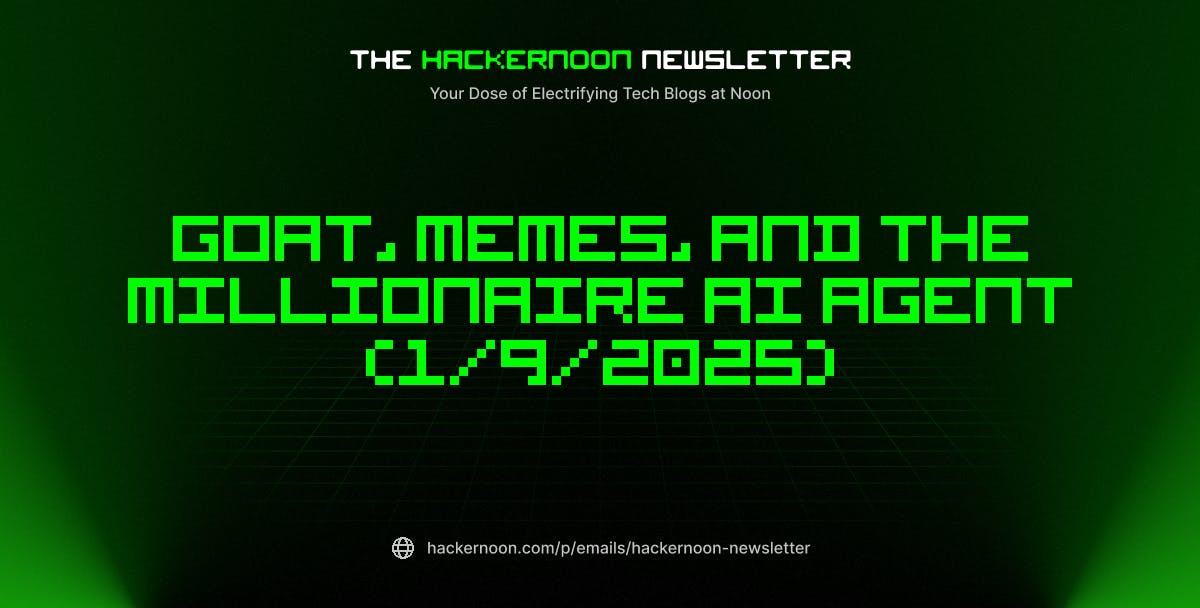





Questions? Comments? Visit our Help Center for support.