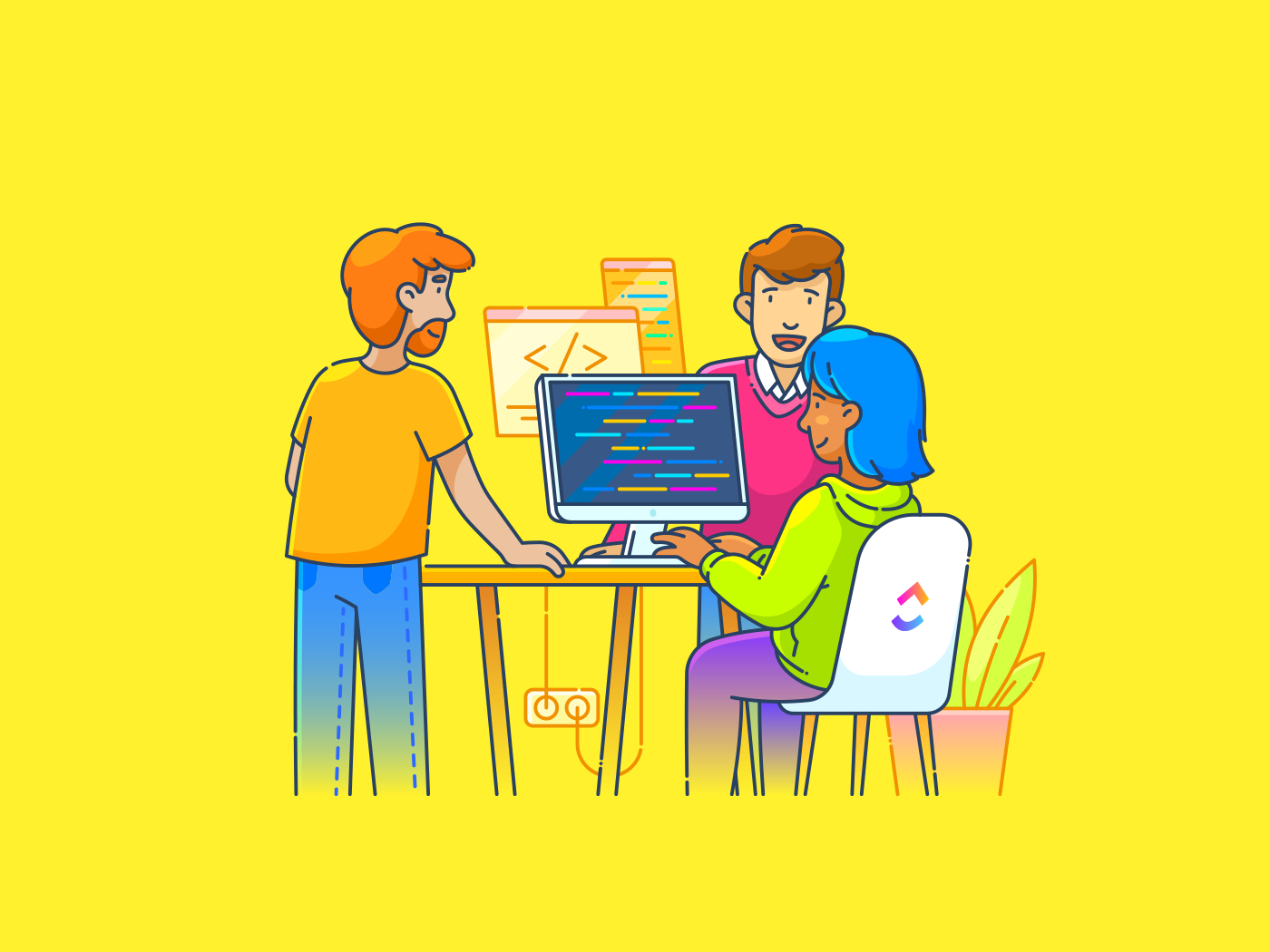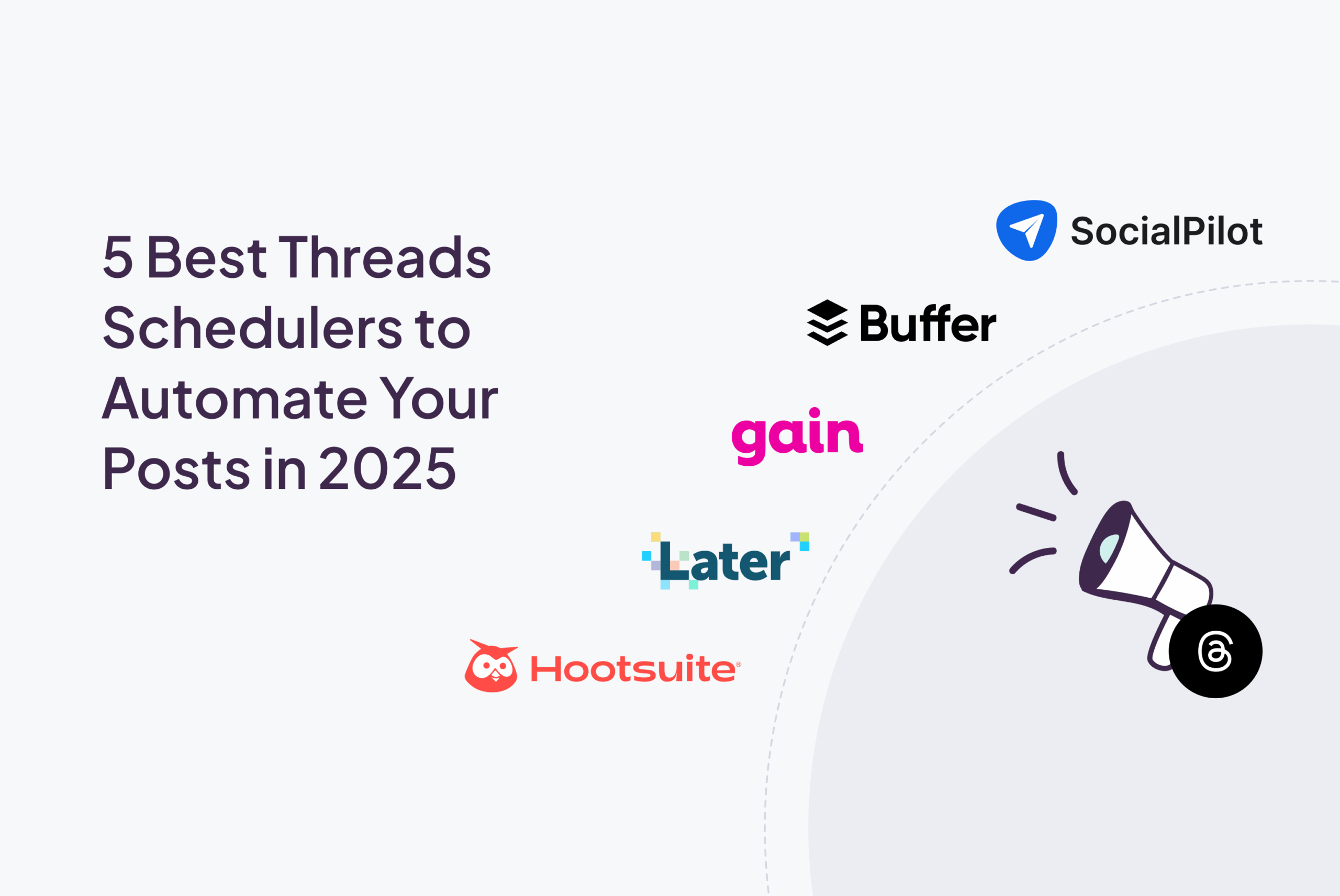Did you know that less than 28% of workplace tools are integrated? This forces your employees to switch between multiple tools when they could have been spending that time strategizing better business operations.
The reason? Poorly designed communication tools that don’t work together.
Often, employees lose context during multiple conversations. Finding the right message or discussion among scrolls of messages feels like finding a needle in a haystack, wasting time and effort.
How do you fix it? With the right messaging platform. Slack and Zulip are two popular options, but they take very different approaches to team communication. So which one is right for you?
In this article, we will compare Zulip and Slack, breaking down their features, strengths, and weaknesses. And if neither feels like the right option for you, we have , an alternative that beats them both!
Zulip vs. Slack: Which Team Chat App Is Best for You?
Zulip vs. Slack at a Glance
Here’s a quick comparison table for you:
| Feature | Slack | Zulip | Bonus: |
| User experience | Modern, polished, real-time chat | Clean, topic-based threads | Unified workspace, integrated chat + tasks |
| Multilingual support | 9 languages, no RTL | 20+ UI, 30+ messaging | Multiple languages, RTL support |
| Licensing | Proprietary, cloud only | Open-source, self-host | Proprietary, cloud only |
| Integrations | 2600+ native, bots | 120+ native, Zapier, API | 1000+ native, API, automations |
| Security & privacy | End-to-end encryption, no self-host | Self-host, full data control | SOC 2, GDPR, HIPAA, no self-host |
| Mobile apps | iOS, Android | iOS, Android | iOS, Android |
| Search | Powerful, filters, file search | Full-text, topic-based | Global, filters, AI search |
| Notifications | Customizable, do not disturb | Granular, per-topic | Custom, per-task, per-chat |
| File sharing | Drag & drop, previews | Attachments, inline | Attachments, docs, comments |
| Collaboration | Channels, threads, huddles | Streams, topics | Tasks, docs, whiteboards, chat |
| Task management | Basic reminders, integrations | None built-in | Advanced: tasks, sprints, docs |
| Customization | Themes, emojis, workflows | Custom bots, plugins | Custom fields, views, automations |
| Pricing | Free & paid tiers | Free, paid hosting | Free & paid tiers |
How we review software at
Our editorial team follows a transparent, research-backed, and vendor-neutral process, so you can trust that our recommendations are based on real product value.
Here’s a detailed rundown of how we review software at .
What Is Zulip?
Zulip is an open-source chat and collaboration platform that combines instant chat with email-style threading. Designed for businesses, non-profits, and educational institutions, it helps teams manage discussions efficiently without getting lost in cluttered group chats.
The unique part about Zulip is that it’s an open-source chat solution. So, to avoid extensive reliance on third-party servers, you can just self-host it and create an internal chat interface for your team.
Zulip features
Zulip prioritizes thread-based communication to keep discussions relevant. It offers dynamic formatting, collaborative messages like polls and to-dos, message scheduling, and more.
Here is a breakdown of its features:
Feature #1: Threaded conversations
Zulip, like Slack, also offers channels. But its standout quality is that it organizes messages into threads within streams and keeps discussions clear and easy to follow. Zulip’s topic-based threading, like email threads, ensures every conversation stays in context, even in a fast-moving chat.
You can:
- Reply to specific messages with context during multiple ongoing conversations
- Track multiple discussions happening in the same stream
- Search message history and revisit topics without digging through endless messages
- Add interactive elements like polls and to-do lists to topics and threads
Instead of trying to find a specific discussion in the channel, you can jump directly into a dedicated topic, include criteria, and find the right discussion effortlessly.
Feature #2: Self-hosted chat with open-source code
Zulip is 100% open-source, giving teams and organizations complete control over their communication platform. Unlike proprietary tools, you can self-host, customize, and extend Zulip per your needs, making it the perfect tool for scaling businesses and enterprises.
It lets you:
- Host Zulip on your own servers for better security and compliance
- Customize features and integrations to match your workflow
- Contribute to the Zulip community and help improve the platform
Feature #3: Asynchronous chat with powerful search
Designed for remote teams, Zulip offers asynchronous communication tools for employees across time zones. Since messages are neatly organized in topics, members can reply to the proper discussion at their convenience without losing the context.
You get an overview of all the conversations with unread messages in your inbox. Moreover, there is a search button with powerful filters to help you find the right topic.
📮 Insight: Knowledge workers send an average of 25 messages daily, searching for information and context. This indicates a fair amount of time wasted scrolling, searching, and deciphering fragmented conversations across emails and chats. 😱
If only you had a smart platform that connects tasks, projects, chat, and emails (plus AI!) in one place. But you do:
Feature #4: Multilingual localization
83% of employees note that working from home has been more efficient and productive for them. The remote work model allows businesses to hire talent beyond borders.
But while this gives you access to some of the most brilliant minds, it comes with a language barrier. Zulip can help prevent that with 20+ localized languages. You can translate the interface to cater to individual employees who are non-native English speakers.
Zulip pricing
Zulip Cloud:
- Free forever
- Standard: $8/month per user
- Plus: $12/month per user
Self-hosted:
- Free forever
- Basic: $3.50/month per user
- Business: $8/month per user
- Enterprise: Custom pricing
What Is Slack?
Slack is an AI-powered task management tool with a channel-based instant messaging feature. You can build an instant communication channel with clients and partners. It also keeps team discussions organized between relevant channels where you can share documents, sheets, presentations, and more.
Slack is popular among team communication apps because it’s super easy to use. Team members can chat with each other or hold discussions in channels, share files, search chat history, and keep all the details organized. Moreover, like Zulip, it also offers a mobile app.
Slack features
Slack’s biggest strength is its easy and highly customizable interface. Your team can customize the themes and set up preferences in the menu bars.
Beyond the aesthetics, Slack offers impressive chat and task management features, like:
Feature #1: Channel-based chats
Unlike Zulip’s focus on topic-based threading, Slack offers channels to keep conversations in one place instead of scrambling through hundreds of direct messages. You can set them up for teams, projects, or cross-departmental discussions.
You can also use Slack hacks like setting reminders by typing a forward slash followed by remind’ (/remind). Then, mention the specific person or channel and the time and date for the reminder.
Slack’s channel-based chats let you:
- Create private channels for internal teams
- Build external channels to communicate with clients, vendors, and partners
- Pin important messages and share files seamlessly
💡 Pro Tip: Set working hours with your team and put your Slack profile on ‘do not disturb.’ If anyone sends a message during this period, you will not get the message alert. In case the sender thinks it’s urgent enough, they can choose to notify you.
Feature #2: Native audio and video calls
You can hop on a quick voice chat or start a video meeting directly from Slack. The chat app offers the huddles feature, which lets you connect on instant 1:1 calls from direct messages or start discussions on channels for real-time team communication. You can also share your screen to discuss presentations and Google Docs in real time.
Feature #3: Automated workflows
You can set up automated workflows on Slack by typing simple commands or using the drag-and-drop feature. This communication software also lets you automate workflows with AI. Just ask the built-in Slack AI to create a specific automation, which will set it up for you in the right channel in seconds.
Feature #4: Templates
Slack’s templates simplify task management with pre-built structures for project organization, employee onboarding, marketing campaigns, and more. The platform also has communication plan templates to help you set up meeting agendas, help requests, and resources.
Feature #5: AI-powered summaries and search
Slack AI makes team communication and task management easy with channel summaries. It can even take meeting transcriptions and notes for you during a huddle so you can entirely focus on the discussion.
Need to find specific information? Tell Slack AI what you are looking for; it will surface the correct data from anywhere in the chat app.
Slack pricing
- Free
- Pro: $8.75/user per month
- Business+: $15/user per month
- Enterprise Grid: Custom pricing
- You can add Slack AI to all the paid plans for an extra $10/user/month
Zulip Vs Slack: Features Compared
If you are still having a hard time choosing between Slack vs. Zulip, here is a comparison of their features and perks:
Now that you have a basic idea about the differences between Slack vs. Zulip, here is a more detailed comparison with clear winners for each:
1. User experience and interface
Zulip focuses on functionality and structured communication. Its clean interface leans toward a utilitarian design, prioritizing organization over aesthetics. The unique stream-and-topic system improves message clarity. However, new users may take some time to get used to it. Customization is minimal, with fewer design options.
Compared to Zulip, Slack is a more polished and modern chat platform with a more intuitive UI. The smooth animations create a visually engaging experience. Navigation is simpler, and Slack’s real-time chat model makes it feel faster and more responsive.
🏆 Winner: Slack
If aesthetics matter to you just as much as functionality, Slack is your winner.
2. Multilingual support
When you consider Slack vs. Zulip, the latter is localized in over 20 languages. That means you translate the platform’s entire interface into one of those languages. Moreover, Zulip supports 30+ languages, letting you send and receive messages even if your preferred language isn’t one of the localized ones. In total, you can accommodate 64 languages in Zulip.
However, Slack supports only nine languages at the moment. The platform has yet to include right-to-left languages. However, you can still send and receive messages in languages that Slack doesn’t support by adjusting the spellcheck settings.
🏆 Winner: Zulip
If you have non-native team members working from different countries and regions, Zulip is the clear winner.
3. Software licensing model
Zulip’s highlight quality is that it’s an open-source platform. You can use its source code to modify and customize your own chat interface. Such self-hosting capabilities give a lot of flexibility, especially for organizations dealing with sensitive and highly regulated data.
Contrary to that, Slack is proprietary software. You can’t access its underlying code to create an internal chat platform.
🏆 Winner: Zulip
If you are a developer, a privacy-conscious business, or a team that prefers self-hosting and customization over vendor lock-in, Zulip is the winner.
4. Extensive integrations
Zulip offers over 120 native integrations. However, you can sync more platforms through its integration with Zapier and IFTTT. Zulip also allows you to write your integrations using its open-source code. But it will be tricky if you don’t have a developer team.
On the other hand, Slack integrates with over 2,600 apps. Some of the best Slack integrations include Microsoft Teams, Asana, and . These create a centralized project management and communication ecosystem, even if you have no experience with coding.
🏆 Winner: Slack
Slack is the best choice for a no-fuss, direct messaging system that easily integrates with your existing tech stack. Zulip is more for those who want to build an internal communication system and have the right dev team to design the integrations.
5. Security and privacy
Slack offers enterprise-grade security with compliance certifications like SOC 2 and ISO 27001. It ensures your chats are safe with end-to-end data encryption. However, since it is a proprietary platform, you won’t have much control over Slack’s privacy policies.
Zulip, on the other hand, lets you build your own secure system using its open-source code. The self-hosting function gives you more control over your privacy, making it a strong choice for big enterprises.
🏆 Winner: Zulip
In Slack vs. Zulip, the latter wins the race regarding privacy and security since you can build your communication system with Zulip’s open-source code.
Zulip vs. Slack on Reddit
Redditors’ opinions on the Slack vs. Zulip debate are quite divided. Some favor Slack’s polished interface and integrations, while others prefer Zulip for its structured threading and open-source flexibility.
For example, here is what a Reddit user had to say about Zulip as a Slack alternative on r/programming:
However, some Redditors have been raving about Zulip as well, like a Redditor did on r/self-hosted:
On the other hand, Reddit users praise Slack for its simplicity as a communication software. They find its structured communication and real-time reminders ideal for small teams.
A Reddit user pointed this out in r/Slack:
Meet —The Best Alternative to Slack Vs. Zulip
Both Slack and Zulip have their drawbacks. If you want the best of both worlds, where you enjoy the flexibility and collaboration of Zulip and the AI-powered features of Slack, choose , the everything app for work.
👀 Did you know? 75% of employees use AI tools, and that too without any oversight from the employer.
’s One Up #1: Chat
Slack is an amazing communication tool for small teams. However, it lacks task management features for scaling organizations with dynamic workflows. Chat fills that gap, combining team conversations, tasks, and projects in one customizable place.
With Chat, you can:
- Create channel-based conversations for specific topics and projects
- Make announcements and “follow up” on previous messages
- Message individual team members or the entire team
- Connect individual conversations with relevant tasks and organize them in specific folders and lists
- Leverage AI in Chat to answer questions, summarize threads, and even create agents that can triage specific questions
- Turn messages into tasks with one click

One Up #2: Brain
The biggest advantage of ? It’s an AI assistant! Brain bridges the gap between chat and tasks, making team collaboration seamless. It helps you turn conversations into action, keep everyone aligned, and ensure nothing falls through the cracks.
- Instantly create tasks from chat messages
- Mention and discuss tasks directly in chat
- Summarize chat threads or task discussions with AI
- Get smart suggestions to create or update tasks based on chat context
- Update task details (status, assignee, due date) right from chat
- Receive real-time notifications in chat about task changes
- See related tasks, docs, and comments alongside chat
- Set automated reminders and follow-ups for action items
- Search across both chat and tasks with unified AI search
💡Pro Tip: Did you know Brain uses more than one AI model and even searches the web for you? That means when you ask a question, it pulls info from your workspace, provides an option to check with different AI models, and looks online to give you the most accurate, up-to-date answers. So, whether you’re looking for something specific or just want the latest scoop, Brain has your back!
’s One Up #3: Assign Comments


Delegating tasks in chats is challenging. Your teammates may miss out on the instructions. They may not notice the specific message even with Slack’s instant chat alerts.
With Assign Comments, you can add your input directly to the task. You can use it to:
- Create an action item directly in the comment
- Mention the relevant team members to assign the action item
- Resolve or reassign comments directly in the comment
- Organize project-based comments in one place and search for the right ones easily
You can also ask Brain to summarize your assigned comments and discussions.
One Up #4: Tasks


Zulip is primarily a chat platform with minimal task management features. While Slack lets you schedule tasks, it lacks project-based organization.
However, Tasks lets you organize every step of your projects into an easily trackable task list. You can:
- Customize task view between 15+ Custom Views like Boards, Lists, or Calendars
- Drag and drop tasks and monitor progress on Gantt Charts
- Track activity inside each task in the Activity column on the right side
- Schedule automated workflows with 50+ Action triggers
- Turn documents into tasks with Brain
- Create subtasks and checklists within tasks to keep everyone on the same page, even about the most minor details
One Up #5: Calendar


You can create the perfect schedule with the Calendar. It lets you:
- Autoblock time on the calendar according to the to-do list for the day
- Overlay multiple calendars for a unified view
- Color-code tasks, events, and lists for easy organization
- Filter by assignee, status, priority, or Custom Fields
- Generate searchable meeting transcripts via ’s Notetaker and auto-assign action items
- See dependencies and workload directly from the calendar
Collaborate in a Connected Workspace Customized for Your Team
A staggering 61% of employees’ time is spent updating, searching, and managing information across scattered systems. You can prevent that by investing in a tool that offers organization and extensive integration.
You get some of those benefits, such as the flexibility of internal Zulip to create an open-source project for your own on the Zulip interface and easy instant messaging at work on Slack. But both have some tradeoffs.
Don’t want to compromise? Go beyond mere chat apps and choose ’s unmatched AI-powered collaboration and task management features. Turn chat discussions, docs, and even comments into tasks and action items.
Brain will generate instant summaries on progress and discussions. Moreover, you will have the exact meeting minutes, easy chat, and dynamic views of your to-do lists.
Sign up on for free today, and let your team focus on what’s important without spending hours on scattered data.


Everything you need to stay organized and get work done.