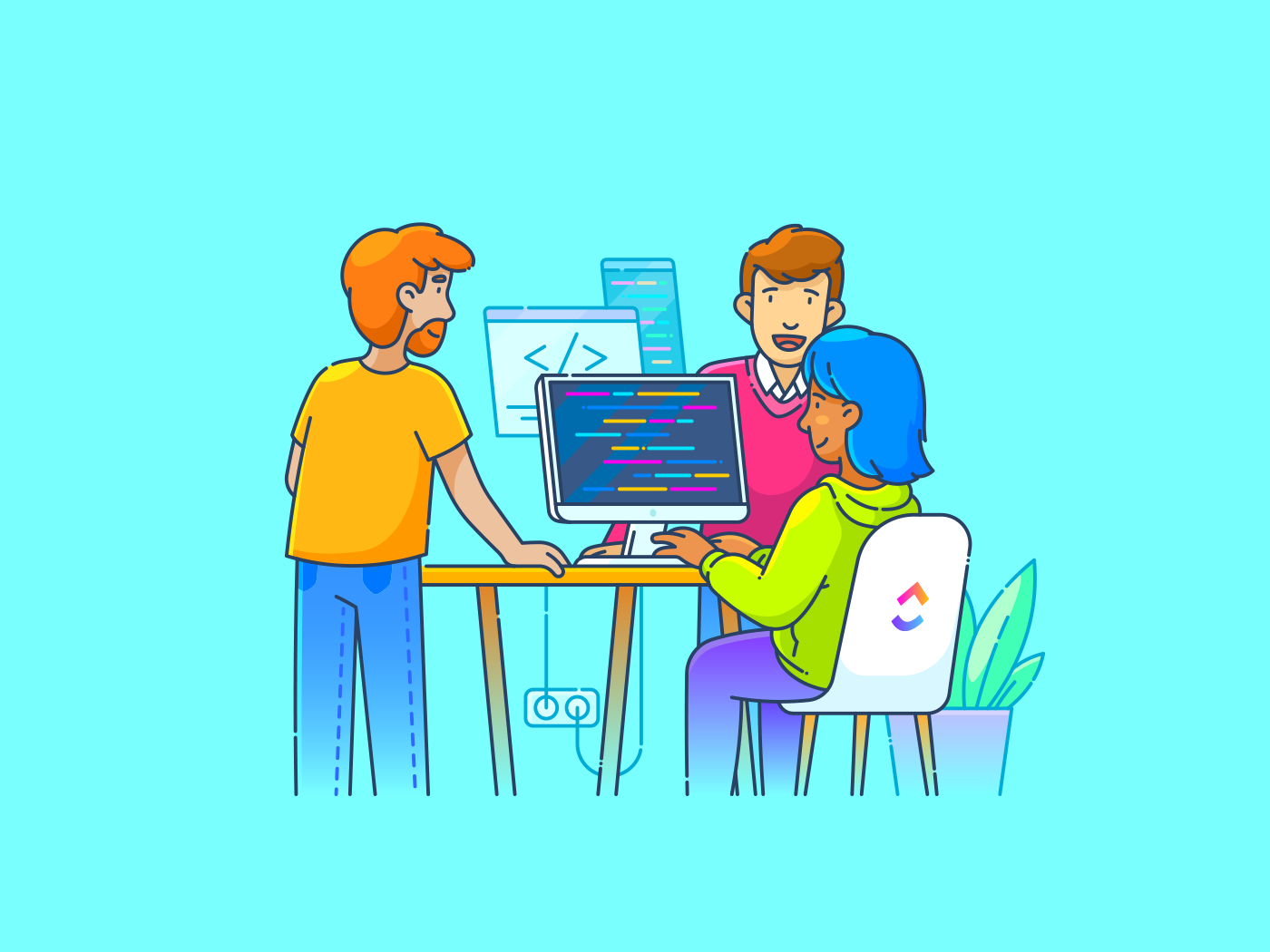Acuity Scheduling has been a solid pick for small businesses and solo pros—it’s clean, simple, and gets the job done.
But as your business grows, you might feel boxed in by limited customization, clunky integrations, or features that just don’t scale.
Suddenly, you’re patching holes with extra tools and extra time.
If Acuity’s starting to slow you down, it might be time to level up.
We’ve rounded up the best Acuity Scheduling alternatives offering smoother automations, better team features, and integrations that fit your workflow, so you can focus less on scheduling and more on growing.
Best Acuity Scheduling Alternatives
Best Acuity Scheduling Alternatives at a Glance
| Tool | Best For | Key Features | Pricing |
| Best for individuals, small businesses, agencies, and enterprises needing all-in-one scheduling, task management, and team collaboration | Calendar, Tasks, Brain | Free plan available; Customizations available for enterprises | |
| Trafft | Best for small businesses and solo entrepreneurs needing 24/7 appointment booking and multi-location support | QR codes, booking forms | Free plan available; Paid plans start from $29/month |
| Amelia | Best for small businesses, agencies, and service providers with WordPress websites needing customizable booking and employee management | Booking plugin, employee management | Starts from $49/month |
| Doodle | Best for small businesses, agencies, and recruiters scheduling interviews or group meetings with candidates | Sync with meeting tools, tracking recruiter performance, and interview proceeding | Free plan available; Paid plans start from $14.95/month |
| SimplyBook.me | Best for small businesses, agencies, and service providers needing customizable booking pages and client management | Point of Sale, automatic feedback requests | Free plan available; Paid plans start from $9.9/month |
| YouCanBook.me | Best for solo entrepreneurs and small businesses needing simple, affordable online booking | Timezone adjustment, embedding booking page | Free plan available; Paid plans start from $9/month |
| Goldie | Best for solo entrepreneurs, salons, and independent beauty service providers needing client profiles and waitlists | Waitlists, client profiles, and testimonials display | Free plan available; Paid plans start from $19.99/month |
| Fresha | Best for small businesses and agencies in beauty/wellness needing a service marketplace and automated campaigns | Service marketplace, automated campaigns, automatic buffer time | Free plan available; Custom pricing |
| Noterro | Best for small health and wellness clinics needing medical appointment scheduling and patient file management | Voice reminders, workshops, and seminar bookings, predictive tags for patient files | Paid plans start from $30/month |
| GoReminders | Best for small businesses and service providers needing automated message campaigns and reminders | Calendar reminder app, message reminder templates, blast texts | Paid plans start from $9/month |
How we review software at
Our editorial team follows a transparent, research-backed, and vendor-neutral process, so you can trust that our recommendations are based on real product value.
Here’s a detailed rundown of how we review software at .
What Should You Look for in Acuity Scheduling Alternatives?
More than 70% of consumers prefer to schedule appointments online.
However, you need to make sure that your online appointment booking system is robust. It should give your users a smooth experience while providing your business with all the necessary tools to schedule appointments.
If Acuity Scheduling isn’t meeting those standards, here are some qualities you should look for in alternatives:
- Online booking: Enables 24/7 scheduling, automated reminders, and calendar syncing through email and SMS
- Client history tracking: Records service history, preferences, and notes to personalize customer experiences and boost retention
- Payment processing: Supports POS integration, multiple payment options, and automated invoicing for a seamless checkout experience
- Staff scheduling: Assigns appointments, tracks hours, and prevents overbooking while monitoring performance for team growth
- Marketing tools: Automates email and SMS campaigns, promotions, and loyalty programs to keep clients engaged and returning
- Inventory tracking: Tracks stock levels and sends alerts to ensure you’re never out of the products your clients need
- Reports and insights: Provides data on revenue, bookings, and performance to support smarter business decisions
- Mobile-friendly access: Lets you manage bookings, staff, and clients on the go with a fully functional mobile app
- Smart integrations: Connects with websites, social media, accounting, and marketing tools to streamline your workflow in one place
👀 Did you know? Large companies can save a whopping $100 million a year just by holding fewer unnecessary meetings and cutting down on their invite lists.
The Best Acuity Scheduling Alternatives
Now that you know what to look for in an Acuity Scheduling alternative, here are the best options that fit the bill.
Let’s explore the key features, limitations, pricing, and ratings to see which one suits you the best.
1. (Best for streamlining scheduling and team collaboration)

, the everything app for work, is a powerhouse for teams seeking to unify task management, scheduling, and collaboration, all in one intuitive platform powered by AI. Its extensive feature set makes it a standout among Acuity Scheduling alternatives, particularly for businesses that want more than just appointment booking.
Let’s start with Calendar. It’s not just a basic date-and-time picker—it’s a smart, AI-powered tool that helps schedule your tasks, team schedules, and bookings.
The drag-and-drop interface, color-coded views, and automatic time-blocking help you easily manage appointments. Whether you’re managing a daily, weekly, or monthly schedule, ’s AI-powered scheduling features ensure your calendar is efficiently organized and aligned with team availability.


For instance, If you’re tired of copying and pasting the same tasks, set them as recurring tasks. Or use Automations and Autopilot Agents to automatically handle the repetition, perfect for managing regular check-ins or service appointments.


Another helpful AI feature is the AI Notetaker—specifically designed for those who dread taking meeting notes and missing out on key information.


It transcribes conversations in real-time and organizes them straight within your workspace. If your meeting notes contain action items, ClcikUp Brain can automatically assign them to teammates with deadlines. This ensures that follow-ups are never missed and you never lose sight of client requests or meeting decisions again.
These AI features rival standalone AI assistants and are fully embedded in the ecosystem. You don’t have to use multiple apps for scheduling, meetings, and collaboration.
If you want to simplify scheduling even further, try using the Appointment Book Template. It allows you to visualize appointments, manage time estimates, and track rescheduling requests all in one place.
Once you invite teammates or clients, they can view your availability and book time with you directly. It’s a frictionless way to centralize bookings and client interactions—no more messy spreadsheets or missed appointments. Or use Reminders for yourself, your team, or clients to ensure no task or appointment slips through the cracks. Just tap on a scheduled task or appointment to create alerts and attach files with the paperclip icon so everyone comes prepared.
So, bottom line: with deep customization, powerful automation, ready-to-use templates, and AI features baked in, helps you spend less time juggling logistics and more time growing your business. A perfect Acuity alternative for teams of all sizes.
best features
- Organize shifts, manage team availability, and coordinate project timelines with the Team Schedule Template
- Set up automated reminders, update Custom Task Statuses, or assign team members based on the appointment type with 50+ action triggers
- Plan out every hour of your day or team’s workflow with the 24-Hours Schedule Template
- Add meeting links on your Calendar to join without delay
- Automate Time Tracking by starting or stopping timers when task statuses change—perfect for service providers who bill by the hour or need accurate time logs for appointments
- Collect client data with the Form Templates to record client preferences and requests in your scheduling system directly
- Customize Dashboards to track team performance and client interactions
limitations
- New users may find the extensive features a bit overwhelming at first
pricing
free forever
Best for personal use
Free Free
Key Features:
unlimited
Best for small teams
$7 $10
Everything in Free Forever plus:
business
Best for mid-sized teams
$12 $19
Everything in Unlimited, plus:
enterprise
Best for many large teams
Get a custom demo and see how aligns with your goals.
Everything in Business, plus:
* Prices when billed annually
The world’s most complete work AI, starting at $9 per month
Brain is a no Brainer. One AI to manage your work, at a fraction of the cost.
Try for free
ratings and reviews
- G2: 4.7/5 (10,000+ reviews)
- Capterra: 4.6/5 (4,300+ reviews)
What are real-life users saying about ?
A TrustRadius review reads:
2. Trafft (Best for 24/7 appointment booking)
59% of people are fed up with waiting on hold just to schedule an appointment during office hours. Trafft provides your clients with the convenience of 24/7 online booking. It allows clients to schedule, reschedule, or cancel appointments at their convenience, without the need to wait on hold or adhere to traditional office hours.
It also lets you enable booking directly through your website or social media channels, reducing issues with visibility and discovery.
Unlike Acuity, Trafft also provides a no-code booking website builder, so you don’t need a developer on your account. It also has multi-location and multi-language support, recurring and group appointments, and automation for reminders and rescheduling.
Trafft best features
- Select available time slots, specify appointment details, and generate QR codes and connections for clients
- Access a free appointment booking plugin for your WordPress website
- Integrate booking forms into your existing website using iframes to let clients book appointments directly
- Respond and confirm bookings with personalized, on-brand messages
Trafft limitations
- The layout features aren’t very versatile
- It lacks advanced integration
Trafft pricing
- Free
- Starter: $29/month
- Scaling: $69/month
- Enterprise: Starts from $250/month
Trafft reviews and ratings
- G2: 4.7/5 (20+ reviews)
- Capterra: 4.9/5 (40+ reviews)
What are real-life users saying about Trafft?
A G2 review says:
💡 Pro tip: Use Hotkeys on to reduce clicking. For example, hovering on a task and typing m will automatically assign it to you, or you can create a new reminder by typing r.
3. Amelia (Best for WordPress websites)
A common issue with Acuity Scheduling is that it lacks personalization and advanced functionalities in its basic packages. Amelia, a WordPress plugin, solves both problems. It has highly customizable booking forms, layouts, and advanced features like employee and resource management, even in its basic plan.
Amelia’s event management tools and visual calendar displays are particularly strong for businesses hosting classes or events. Moreover, you get an insightful analytics dashboard to track your leads, successful appointments, no-shows, and more.
Amelia best features
- Get payment integrations with Stripe, PayPal, and Square
- Use resource scheduling to manage and allocate equipment and other resources efficiently
- Design customizable service packages with multiple offerings
- Manage employee schedules, set working hours, and handle time-off requests
Amelia limitations
- It’s not an ideal scheduling tool if you don’t host a website on WordPress
- The integration with Google Calendar often stops working
Amelia pricing
- Starter: $49/year
- Standard: $99/year
- Pro: $184/year
- Elite: $638/year
Amelia reviews and ratings
- G2: No reviews available
- Capterra: No reviews available
4. Doodle (Best for scheduling interviews with candidates)
35% of recruiters say scheduling and completing interviews is the most time-consuming part of their job, with 67% spending 30 minutes to two hours just coordinating meetings with candidates. While Acuity Scheduling offers good automation for client appointments, it’s not built to tackle the chaos of back-and-forth interview planning.
Doodle gives a poll-based interface that simplifies group scheduling and eliminates endless email threads. It lets you propose multiple time slots and have candidates choose what works best for them.
Doodle best features
- Sync with online meeting tools like Zoom, Google Meet, or Webex, and add video links automatically in every booked meeting
- Customize booking invites according to your brand
- Set up panel interviews with one click to streamline recruitment
- Track recruiter performance on the dashboard
Doodle limitations
- Scheduling multiple events can be quite cumbersome
- Survey compilation notifications don’t appear often
Doodle pricing
- Free
- Basic: $12.95/month per user
- Pro: $14.95/month per user
- Team: $19.95/month for five users
Doodle reviews and ratings
- G2: 4.4/5 (2,000+ reviews)
- Capterra: 4.6/5 (1,800+ reviews)
What are real-life users saying about Doodle?
A G2 review says:
5. SimplyBook.me (Best for customizing your booking page)
Unlike Acuity, SimplyBook.me lets you customize your booking page to reflect your brand’s personality and service specifications. Your clients know exactly who you are, what you stand for, and what services you offer. You can create client profiles to personalize services and collect customer reviews directly from the platform.
SimplyBook.me’s adaptability suits service businesses with unique workflows or compliance needs. Compared to Acuity, it offers more granular control over the booking experience and prioritizes information security.
SimplyBook.me best features
- Manage your daily sales, tips, and deposits in card, cash, and advance online payments with the point of sale (PoS) feature
- Send automatic feedback requests after an appointment and embed reviews on your website directly from the platform
- Create profiles for existing and new clients and access service history and preferences to personalize their experience
- Choose your booking page layout from 20+ themes and templates
SimplyBook.me limitations
- Manual configuration takes time
- Users can’t book multiple time slots at once
SimplyBook.me pricing
- Free
- Basic: $9.9/month
- Standard: $29.9/month
- Premium: $59.9/month
SimplyBook.me reviews and ratings
- G2: 4.4/5 (100+ reviews)
- Capterra: 4.6/5 (1,200+ reviews)
What are real-life users saying about SimplyBook.me?
A G2 review says:
📮 Insight: Meetings spark innovation and drive action—when they work. But reality? Nearly half of all employees waste valuable time reaching out to colleagues for answers they should already have at their fingertips, creating constant interruptions at work.
’s Connected Search and Brain eliminate this costly back-and-forth by delivering instant, AI-powered answers from your entire digital ecosystem. Every file, meeting note, recorded clip, and third-party integration becomes searchable knowledge—so no one has to waste time chasing down teammates for information.
💫 Real Results: Teams like QubicaAMF reclaimed 5+ hours weekly using —that’s over 250 hours annually per person—by eliminating outdated knowledge management processes. Imagine what your team could create with an extra week of productivity every quarter!
6. YouCanBook.me (Best for small businesses and solopreneurs)
Want an advanced scheduling software for your small business without breaking the bank? If Acuity Scheduling is a little out of budget, try YouCanBook.me instead.
You can use it to set up a regular weekly schedule or customize availability for specific weeks. This tool lets you define appointment durations, add buffer times between meetings, and set minimum or maximum notice periods for bookings as well.
YouCanBook.me best features
- Detect and adjust different time zones for bookings
- Send automated confirmation emails and SMS reminders to clients
- Create and embed your booking page directly into your website using various options like inline embeds, modal pop-ups, or floating buttons
- Comes with a feature-rich free version
YouCanBook.me limitations
- It doesn’t offer individual personalization of notifications
- The process of exporting data is overly complex
YouCanBook.me pricing
- Free
- Individual: $9/month
- Professional: $13/month
- Teams: $18/month
YouCanBook.me reviews and ratings
- G2: 4.7/5 (1,900+ reviews)
- Capterra: 4.6/5 (340+ reviews)
What are real-life users saying about YouCanBook.me?
A G2 review says:
7. Goldie (Best for salons and independent beauty service providers)
If you’re a solo professional or run a multi-location small business, Goldie is an ideal alternative to Acuity Scheduling. A lightweight, mobile-first tool, Godie offers a user-friendly way to create your own branded website, offer self-scheduling to clients, and process payments with cards on file.
Goldie also lets you automate marketing campaigns. You can announce new services and even share special offers to fill out remaining slots and manage your time easily.
Goldie best features
- Maintain detailed client profiles, including contact information and appointment history
- Collect specific client information during the booking process through customizable fields
- Display your work by adding photos to your online booking page to build trust
- Manage fully booked schedules by letting clients join a waitlist to fill last-minute cancellations and optimize your time slots
Goldie limitations
- The bulk messaging feature often misses the mark with timely delivery
- The platform lacks multilingual support
Goldie pricing
- Free
- Pro: $19.99/month
- Pro Plus: $39.99/month
Goldie reviews and ratings
- G2: Not enough reviews
- Capterra: 4.7/5 (1,000+ reviews)
What are real-life users saying about Goldie?
A Capterra review says:
8. Fresha (Best for using as a service marketplace)
While Acuity Scheduling lets you manage appointments, it doesn’t offer tools to help you generate more bookings. Fresha does. This online booking software offers a marketplace where clients can find and verify your business based on customer reviews and book appointments.
Designed for beauty clinics and wellness centers, Fresha lets you accept bookings for multiple clients simultaneously, which is ideal for group sessions or events. You can also secure appointments with partial or full payments in advance, reducing cancellations and no-shows.
Fresha best features
- Book appointments without commission
- Send clients follow-up messages with post-treatment care instructions automatically
- Set buffer times between appointments, define how far in advance clients can book, and manage cancellation policies to prevent scheduling issues at work
- Maintain detailed client profiles, track appointment history, and personalize services based on preferences
- Set up automated campaigns, client referrals, and promotional discounts to boost bookings and client retention
Fresha limitations
- Session packs don’t work sometimes
- More expensive than other Acuity alternatives
Fresha pricing
- Free
- Team: $9.95/month (14-day trial)
- Enterprise: Custom pricing
Fresha reviews and ratings
- G2: Not enough reviews
- Capterra: 4.8/5 (1,400+ reviews)
What are real-life users saying about Fresha?
A Capterra review says:
👀 Did you know: Personalized services often drive a 10% to 15% revenue lift. So, make sure to ask your client about their preferences to personalize their sessions.
9. Noterro (Best for health and wellness clinics)
Reports show that patients, especially those with long-term conditions, are 67% more likely to book medical appointments online. So, if you run a medical practice or a clinic, Noterro is your ideal acuity alternative to set up an appointment booking system.
Besides scheduling, you can manage insurance by adding billing, diagnostic, and modifier codes and exporting CMS-1500 forms to speed up your claims workflow. It also offers predictive suggestions for tagging patients’ medical history for better organization.
Noterro best features
- Set up your online medical appointment booking system easily and offer self-scheduling
- Manage your clinics in multiple locations from one place
- Create group bookings for workshops and seminars
- Send voice reminders to clients
Noterro limitations
- The email receipt delivery is faulty
- Removing notes once you have put them is very difficult
Noterro pricing
- Core: $30/month
- Plus: $50/month
- Max: $70/month
Noterro reviews and ratings
- G2: No reviews available
- Capterra: 4.8/5 (600+ reviews)
10. GoReminders (Best for automating message campaigns)
While Acuity integrates with email marketing tools, it doesn’t have a built-in feature for sending messages to clients about your free slots and offers. Besides calendar and appointment scheduling, GoReminder lets you send bulk messages with personalized offers and reminders to clients.
It also connects with CRM software and easily pulls client details. Thus, you can analyze sales patterns, assess performance, and adjust your strategies accordingly.
GoReminders best features
- Customize message reminder templates for individual customers with special tags and appointment date, and time
- Automate appointment confirmations
- Manage appointments on the go with a calendar reminder app
GoReminders limitations
- It’s difficult to see staff members’ availability when a walk-in comes in
- The bulk messaging feature can be faulty
GoReminders pricing
GoReminders reviews and ratings
- G2: 4.8/5 (200+ reviews)
- Capterra: 4.8/5 (200+ reviews)
What are real-life users saying about GoReminders?
A G2 review says:
Move Beyond Acuity’s Basic Scheduling and Manage it all with
If you’re tired of workarounds and piecing together different apps to get bookings done your way, try any of the above Acuity Scheduling competitors instead. Some offer excellent customizations, some come with AI-powered scheduling and automation, and some generate insightful analytics for your appointments.
If you want all those qualities and more in one app, why not choose ? It’s easy, affordable, and so feature-rich that you’ll wonder what stopped you from using it sooner.
Sign up for today! Set up an appointment booking system that pleases your clients and helps your team manage their work faster and better.


Everything you need to stay organized and get work done.