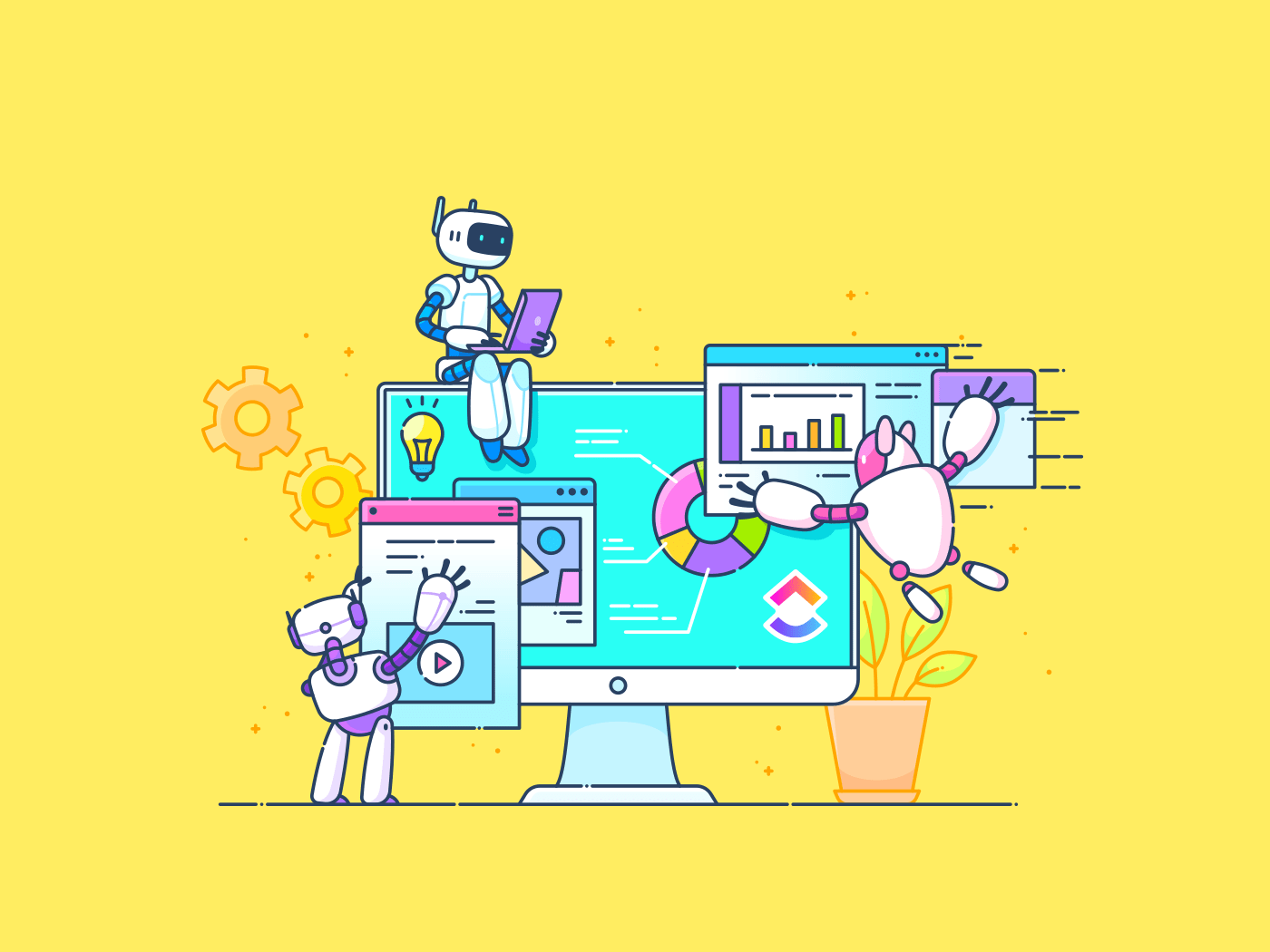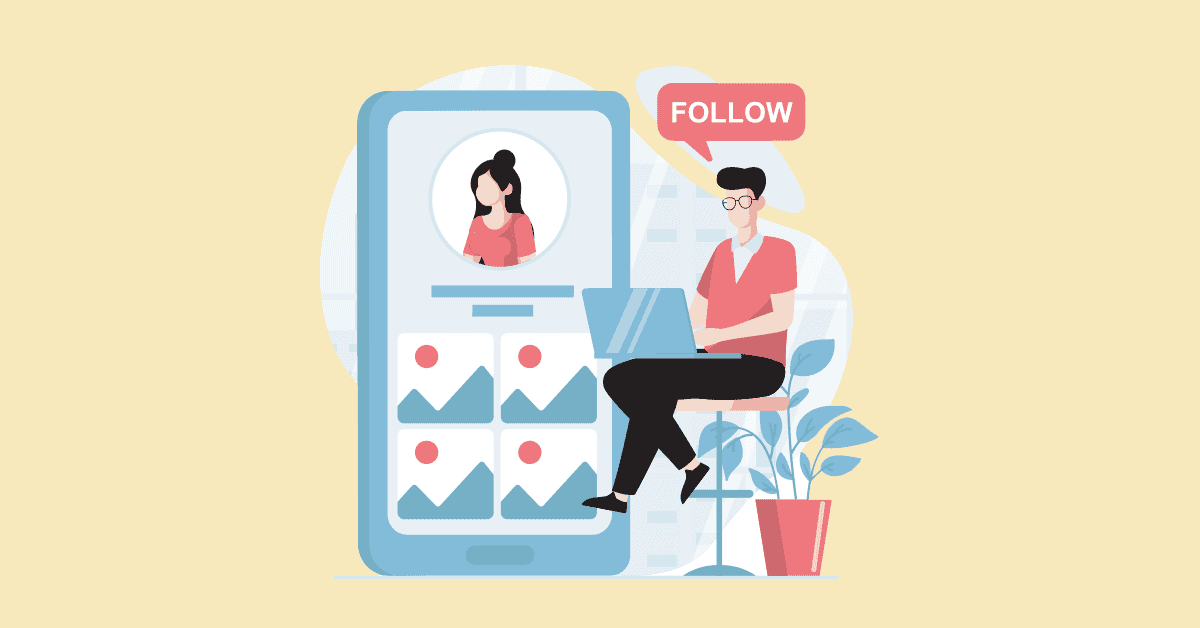Drowning in hours of video, searching for that one key moment? It could be a crucial business clip or a viral-worthy highlight, but manually scrubbing through footage is a time sink.
AI video analyzers are smart tools that watch, tag, and analyze videos for you. From detecting objects and transcribing speech for key business meetings to breaking down sports game footage, these AI-powered platforms turn video overload into instant insights. No more endless rewinding or guesswork—just searchable, structured data at your fingertips.
But which tool is the best for your video content needs? Let’s break down the best AI video analyzer tools and their features to transform how you extract information and make decisions.
Best AI Video Analyzer Tools for Smarter Insights
Best AI Video Analyzers at a Glance
| Tool | Key features | Best for | Pricing* |
| Screen and webcam video recording with Clips, AI-powered transcription and summarization for videos and voice notes, AI Notetaker to capture, summarize, and analyze meetings | Teams of all sizes (individuals, small businesses, mid-market companies, enterprises) looking for AI-driven video analysis and worklfow automation | Free plan available; Customization available for enterprises | |
| Google Cloud Video Intelligence | Shot change detection, object tracking, explicit content detection, speech transcription | Small to mid-market companies that need scalable video analysis | Free trial available; Business plans with additional features |
| Amazon Rekognition Video | Face and activity recognition, unsafe content detection, real-time stream analysis | Small to mid-market companies that need real-time facial recognition and activity detection | Free trial available; Scalable pricing for enterprises |
| Microsoft Azure Video Analyzer | Motion detection, spatial analysis, video summarization, integration with Azure services | Mid-market companies to enterprises looking to integrate AI-driven video insights into cloud-based applications) | Free trial available; Business plans available; Integration with Microsoft ecosystem |
| IBM Watson Video Analytics | Real-time event detection, facial matching, crowd analysis, and integration with IBM Cloud | Mid-market companies to enterprises that need AI-driven anomaly detection and metadata extraction | Business plans available; Custom pricing for enterprise needs |
| Valossa AI Video Analysis | Face and logo recognition, scene classification, explicit content flagging | Small to mid-market companies that want to extract in-depth insights from video content | Free trial available; Custom enterprise plans |
| Twelve Labs | Key moment detection, visual-text indexing, multi-modal video understanding | Small to mid-market companies needing AI-powered video search | Free trial available; Business plans with API access |
| ScreenApp | Screen recording with transcription, AI summaries, highlight detection | Individuals and small businesses that need automated video transcriptions and content summarization | Free plan available; Paid plans for premium features |
| VideoInsights.ai | Highlight extraction, auto summaries, AI tagging for searchable clips | Small businesses to mid-market companies, especially in media | Free trial available; Paid plans with additional features |
| Eden AI Video Analysis API | Aggregated API access to multiple video AI models, easy integration, and cost optimization | Small to mid-market companies requiring multi-AI video analysis providers | Free trial available; Pay-as-you-go model |
What Should You Look for in an AI Video Analyzer?
The right AI video analyzer can make all the difference in how efficiently you’re able to extract insights from videos. Here are the features and common use cases look for to get the best results:
- Accuracy and recognition capabilities: Look for AI features that detect faces, text, and even emotions with precision
- Real-time processing: Choose a tool that analyzes footage in real time for instant insights
- Actionable insights: Ensure the AI not only analyzes but also provides meaningful recommendations, trends, or summaries that help drive decisions
- Scalability and performance: Make sure the analyzer scales smoothly, from handling a few videos to hundreds or thousands, depending on your needs
- Customization and flexibility: Select a tool that allows you to fine-tune detection parameters for your specific needs
- Integration and compatibility: Ensure it connects seamlessly with your existing software, cloud services, or security systems
- Security and compliance: Confirm it follows privacy regulations like GDPR or HIPAA if handling sensitive data
- Cost and ROI: Consider free or pay-as-you-go models for small businesses, while enterprises may need advanced solutions
The 10 Best AI Video Analyzers
Save time, enhance insights, simplify video analysis, and make fast, data-driven decisions with these video analyzer tools:
1. (Best for AI-driven video analysis and workflow automation)
Watching long videos and taking notes manually? With , the everything app for work, that’s a thing of the past. It combines project management, knowledge management, and chat—all powered by AI that helps you work faster and smarter.
For video professionals, analysts, and teams working with video content, automates summarization, helps extract key decisions and takeaways, and turns AI-driven insights into action—all within your workflow.
How? Via Clips.
This feature makes webcam and screen recording, video editing, collaborating, and sharing effortless.
Curious how Clips works? Watch them in action below:
Whether you’re creating tutorials, bug reports, training sessions, or project updates, Clips help you easily record your screen and add an accompanying voiceover. Pair that with ’s native AI assistant, Brain, and automatically generate transcripts that turn your spoken words into searchable, actionable text.


Once recorded, you can quickly reference key points, convert Clips into Tasks, and share them via a link so your team can watch, comment, and take action—all without leaving .
Brain doesn’t just transcribe your videos and audio word for word—it delivers highly accurate, timestamped transcripts that make it easy to search and review specific parts of your content.
This powerful transcription capability transforms hours of spoken words into clear, organized text, helping teams quickly find exactly what they need without endless rewinding or note-taking.
Short on time? Brain also summarizes transcripts for quick review, and answers any questions you have from the transcript, using natural langauge commands. Instead of manually analyzing hours of video and audio files, you can instantly uncover trends, identify important moments, and turn Clip content into structured action items.


Unlike other tools, doesn’t just analyze media; it makes your content truly connected and actionable. With Connected Search, you can instantly find relevant Clips, past discussions, and project updates across your entire workspace—no more digging through files or switching between apps.
This is different from simply asking AI for information, as Connected Search easily pulls data from all your Docs, Tasks, and Clips, giving you comprehensive, context-rich results in one place.
Teams can easily attach video insights to tasks, assign them, and bring AI-powered summaries right into their daily workflow—all while keeping data secure and boosting collaboration. And if you want a smart assistant for your video meetings, try AI Notetaker to record and transcribe everything accurately.


You’ll receive a neatly labelled, editable transcript directly in your inbox with the important points, decisions, and action items highlighted, so you don’t have to worry about missing anything. This way, your team stays on the same page without extra effort.
🦄 By combining Clips, Brain, Connected Search, and AI-powered tools like the AI Notetaker, organizes how you manage, analyze, and collaborate on video content—all within one connected workspace.
best features
- Summarize long videos into searchable transcripts, saving time on reviews and decision-making
- Collaborate on recorded Clips and connected tasks in real time by adding comments, assigning tasks, and sharing insights within
- Convert video insights directly into tasks, action items, and project updates
- Streamline video with AI-powered tagging and categorization for quick retrieval
- Sync across platforms—integrate AI video analysis with 1,000+ tools like Zoom and Loom in
limitations
- A wide range of features may lead to a steeper learning curve
pricing
free forever
Best for personal use
Free Free
Key Features:
unlimited
Best for small teams
$7 $10
Everything in Free Forever plus:
business
Best for mid-sized teams
$12 $19
Everything in Unlimited, plus:
enterprise
Best for many large teams
Get a custom demo and see how aligns with your goals.
Everything in Business, plus:
* Prices when billed annually
The world’s most complete work AI, starting at $9 per month
Brain is a no Brainer. One AI to manage your work, at a fraction of the cost.
Try for free
ratings and reviews
- G2: 4.7/5 (10,000+ reviews)
- Capterra: 4.6/5 (4,400+ reviews)
What real-life users are saying about
A Reddit review reads:
2. Google Cloud Video Intelligence (Best for scalable video analysis with object detection and speech recognition)
Google Cloud Video Intelligence delivers high-precision analysis, making it perfect for content moderation, media management, and security.
Need to spot objects, transcribe speech, or flag explicit content? This tool’s got you covered in multiple languages.
Whether you’re working with YouTube videos, surveillance footage, or media archives, it makes audio and video files searchable and actionable while keeping your data secure and your workflow efficient.
Google Cloud Video Intelligence best features
- Identify people, objects, and scenes with high accuracy
- Convert audio into searchable transcripts
- Analyze video footage for real-time insights
- Integrate with existing applications and workflows
- Deploy machine learning-powered metadata tagging
Google Cloud Video Intelligence limitations
- Enforces usage quotas that may limit processing speed and requests
- Misinterprets subtle manipulations, leading to inaccurate labeling or detection
Google Cloud Video Intelligence pricing
Google Cloud Video Intelligence ratings and reviews
- G2: Not enough reviews
- Capterra: Not enough reviews
What real-life users are saying about Google Cloud Video Intelligence
A G2 review says:
📮 Insight: ’s meeting effectiveness survey data suggests that nearly half of all meetings (46%) involve just 1-3 participants. While these smaller meetings may be more focused, they could be replaced by more efficient communication methods, such as better documentation, recorded asynchronous updates, or knowledge management solutions.
Assigned Comments in Tasks let you add context directly within tasks, share quick audio messages, or record video updates with Clips—helping teams save valuable time while ensuring important discussions still occur—just without the time drain!
💫 Real Results: Teams like Trinetrix are experiencing a 50% reduction in unnecessary conversations and meetings with .
3. Amazon Rekognition Video (Best for real-time facial recognition and activity detection)
Looking for a way to automate video analysis at scale? Amazon Rekognition Video is popular because it can detect and analyze objects, people, and activities in real time.
It also offers robust facial recognition and moderation features of content, making it ideal for security-sensitive and personalized video content, customer insights, and compliance. Its real-time insights and flawless integration with AWS services allow businesses to leverage machine learning for video analysis without a complex setup.
Amazon Rekognition Video best features
- Analyze video and audio files in large-scale video content
- Moderate content by detecting inappropriate or restricted visuals
- Integrate with AWS services for processing in large volumes
Amazon Rekognition Video limitations
- Supports only H.264-encoded MPEG-4 and MOV formats
- Lack of detailed documentation for certain programming languages
Amazon Rekognition Video pricing
Amazon Rekognition Video ratings and reviews
- G2: 4.3/5 (20+ reviews)
- Capterra: Not enough reviews
What real-life users are saying about Amazon Rekognition Video
A G2 reviewer reflects on his experience:
4. Microsoft Azure Video Analyzer (Best for integrating AI-driven video insights into cloud-based applications)
Looking to integrate AI-powered video analysis into your cloud-based apps? Microsoft Azure Video Analyzer can help. The service makes extracting, analyzing, and integrating video insights easy using Azure’s sturdy AI services.
Azure’s video analytics also help retailers improve in-store operations without manual tracking. AI monitors foot traffic, customer flow, and dwell times across key areas. This reveals patterns, like checkout bottlenecks or underused spaces, that teams can quickly act on.
The result? Smoother operations, better staffing, and a more efficient shopping experience.
Microsoft Azure Video Analyzer best features
- Integrate easily with Azure AI services, IoT, and cloud storage
- Analyze video streams for data security, compliance, and operational efficiency
- Automate workflows by triggering actions based on detected events
- Process video at scale using cloud-based AI, reducing local infrastructure needs
Microsoft Azure Video Analyzer limitations
- Supports only RTSP with interleaved RTP streams (where both the control signals (like play, pause) and the media data (the actual video/audio) are sent together over one channel), excluding RTP over UDP (where the video/audio is sent separately over a faster, but less reliable, path)
Microsoft Azure Video Analyzer pricing
Microsoft Azure Video Analyzer ratings and reviews
- G2: Not enough reviews
- Capterra: Not enough reviews
What real-life users are saying about Microsoft Azure Video Analyzer
A G2 reviewer says:
5. IBM Watson Video Analytics (Best for advanced AI-driven anomaly detection and metadata extraction)
IBM Watson Video Analytics is designed to help businesses unlock the power of real-time video insights. It keeps your factory floor safer and more efficient. Its AI can monitor workspaces to detect safety violations, like missing gear or people in restricted zones.
It also spots delays, idle equipment, or blocked paths that slow down production. By turning video into real-time insights, IBM Watson helps you reduce risk and keep operations moving smoothly.
IBM Watson Video Analytics best features
- Detect anomalies by identifying unusual movements
- Extract detailed metadata, including objects and faces
- Use predictive artificial intelligence to forecast potential risks by analyzing unusual patterns in video feeds
- Analyze human interactions by studying gestures, movements, and behavioral patterns
- Extract insights from audio files, simplifying spoken content analysis
IBM Watson Video Analytics limitations
- Limits API calls and processing capabilities in the trial version
IBM Watson Video Analytics pricing
IBM Watson Video Analytics ratings and reviews
- G2: Not enough reviews
- Capterra: Not enough reviews
6. Valossa AI Video Analysis (Best for deep content understanding)
Valossa AI Video Analysis examines video content by analyzing narratives, context, and emotional cues—providing instant, meaningful insights.
Designed with advertising and media content moderation in mind, Valossa helps businesses automate video tagging, detect sensitive content, and personalize viewer experiences. It’s a handy tool that transforms unprocessed video into valuable information, making workflows simpler and faster and ensuring content aligns with brand guidelines and audience preferences.
Valossa AI Video Analysis best features
- Recognize scenes and themes, identifying locations, environments, and moods
- Detect sensitive content and explicit scenes for automated moderation
- Analyze video context to power ad targeting
Valossa AI Video Analysis limitations
- Limits the free trial to 30 minutes
- Expires unused analysis credits at the end of each subscription
Valossa AI Video Analysis pricing
Valossa AI Video Analysis ratings and reviews
- G2: Not enough reviews
- Capterra: Not enough reviews
🧠 Fun Fact: In the 2022 thriller, Fall, director Scott Mann used AI to help tone down the dialogue after actors’ improvisations risked pushing the film toward an R rating. Instead of reshoots or awkward dubbing, AI was used to adjust the language digitally, keeping the movie within the desired rating without missing a beat!
7. Twelve Labs (Best for AI-powered video search)
You’re trying to find that one line from that side character in that one scene, but re-watching the entire video isn’t an option. That’s where Twelve Labs’ AI-powered video search comes in.
It instantly pinpoints specific moments and concepts, saving you time and effort. Perfect for media professionals, educators, and businesses, this tool transforms video libraries into fully searchable, data-rich resources.
Twelve Labs best features
- Apply machine learning to analyze speech, visuals, and actions for video context
- Integrate workflows with API support for developers
- Support multilingual search
- Scan YouTube videos, detect key moments, and generate transcripts
Twelve Labs limitations
- Relies on large datasets for effective model training
Twelve Labs pricing
Twelve Labs ratings and reviews
- G2: Not enough reviews
- Capterra: Not enough reviews
👀 Did You Know? AI isn’t just helping with video edits—it’s becoming a full-time income stream! Some creators are pulling in $60,000 a month with AI-generated content.
8. ScreenApp (Best for automated video transcriptions and content summarization)
Imagine having a mountain of video content to sift through. Instead of wasting hours rewatching it, ScreenApp lets you automatically generate accurate transcriptions and concise summaries in seconds, turning your video into searchable, structured text. This makes it easy to review, share, and repurpose content with just a few clicks.
Plus, with support for many languages, it’s perfect for global teams working across different regions.
ScreenApp best features
- Analyze YouTube videos, detect key moments, and generate transcripts for easy searchability
- Understand and use your videos more effectively
- Summarize long videos into key takeaways
- Integrate with cloud storage and collaboration tools
ScreenApp limitations
- Limits the recording length and storage capacity on the free plan
ScreenApp pricing
- Free
- Growth: $30/month
- Business: $69/month
ScreenApp ratings and reviews
- G2: Not enough reviews
- Capterra: Not enough reviews
What real-life users are saying about ScreenApp
A Capterra reviewer and ScreenApp user describes his experience:
💡 Pro Tip: Utilize AI video analytics tools to identify which scenes capture the most viewer attention. By analyzing audience engagement, you can optimize your videos for maximum impact.
9. VideoInsights.ai (Best for intelligent video insights for business and media)
Digging through hours of video to find trends, key moments, or audience engagement shouldn’t be a time sink. VideoInsights.ai makes it incredibly easy to repurpose video content—fast.
Its AI automatically detects highlight-worthy moments, saving teams from having to dig through hours of footage. Whether it’s a quote, a spike in audience engagement, or a key product mention, the tool surfaces it instantly.
This means video marketing teams can quickly turn long videos into short clips for social, email campaigns, or paid ads. If you create content at scale, this one feature alone can transform how quickly you publish and promote.
VideoInsights.ai best features
- Analyze audience engagement, helping businesses optimize content strategy
- Generate automated reports with insights on performance and trends
- Use real-time video analytics for live streaming and surveillance
- Integrate with cloud storage and AI tools for easy workflow automation
VideoInsights.ai limitations
- Requires high-quality input videos
VideoInsights.ai pricing
- Free
- Advanced: $10/user per month
- Professional: $20/user per month
- Enterprise: Custom pricing
VideoInsights.ai ratings and reviews
- G2: Not enough reviews
- Capterra: Not enough reviews
What real-life users are saying about VideoInsights.ai
A Capterra reviewer shares their experience:
10. Eden AI Video Analysis API (Best for flawless multi-AI provider integration)
Why limit yourself to just one AI when you can leverage the power of many? Eden AI Video Analysis API offers a flexible, cost-effective solution to integrate multiple AI-powered video analysis providers into a single workflow.
This flexibility allows businesses to compare various AI models, easily switch providers, and optimize costs—all without being locked into one vendor. With Eden AI, you can choose the best tools for your needs, making video analysis smarter and more efficient.
Eden AI Video Analysis API best features
- Extract insights like detecting objects, scene recognition, and speech-to-text
- Enable easy provider switching to optimize performance and pricing
- Simplify API integration to make AI video analysis accessible
- Enjoy a pay-as-you-go model, ensuring cost efficiency and scalability
Eden AI Video Analysis API limitations
- Limits access to certain AI providers, making some features exclusive
Eden AI Video Analysis API pricing
- Pay-as-you-go
- Premium: Custom pricing
Eden AI Video Analysis API ratings and reviews
- G2: Not enough reviews
- Capterra: Not enough reviews
What real-life users are saying about Eden AI Video Analysis API
A Product Hunt reviewer and Eden AI Video Analysis API user says:
: Where AI Insights meet execution
Most AI video analyzers do a fantastic job of pulling insights from your video recordings—but the insights are no good if they’re just floating around in your workspace, collecting digital dust. You need a place to capture, organize, and actually use them.
That’s where shines. It’s your AI-powered command center—where videos and video insights turn into tasks, workflows run on autopilot, and collaboration happens in real time. No more lost ideas or scattered data—just seamless execution from analysis to action.
Sign up for for free and turn your business footage into real results!


Everything you need to stay organized and get work done.