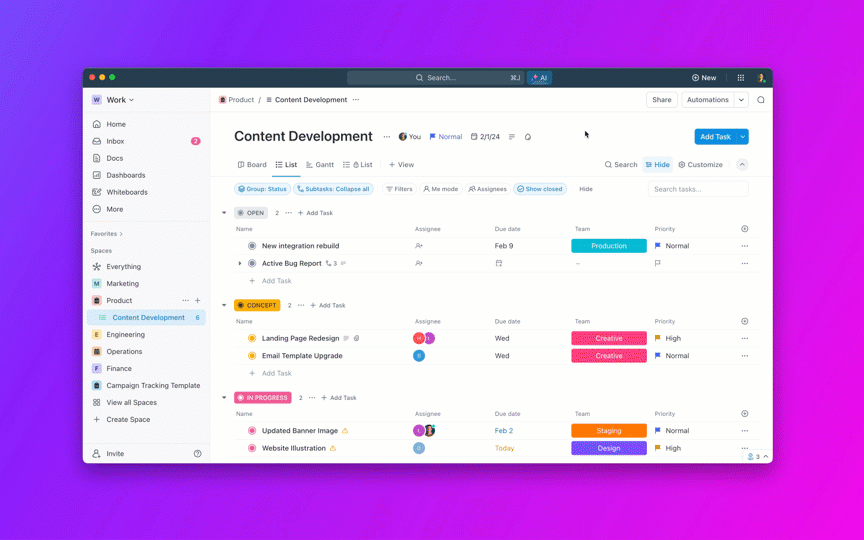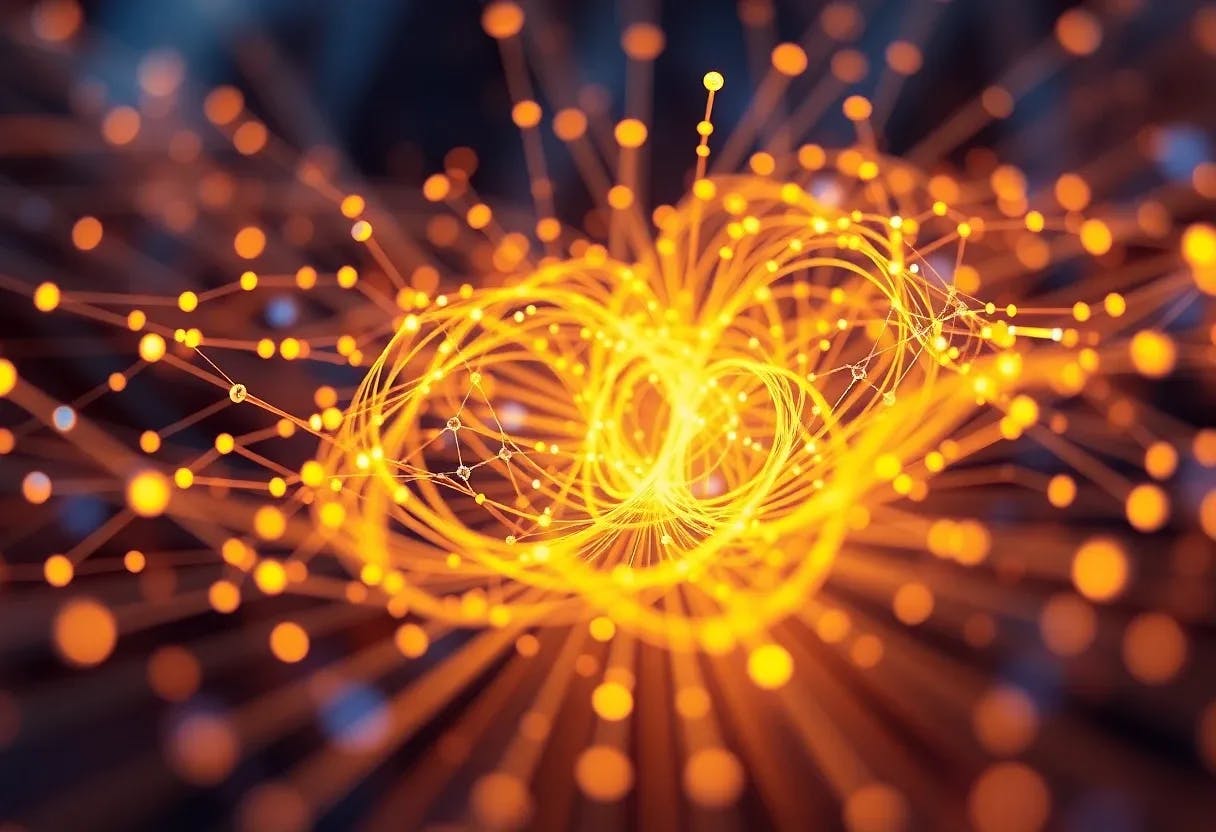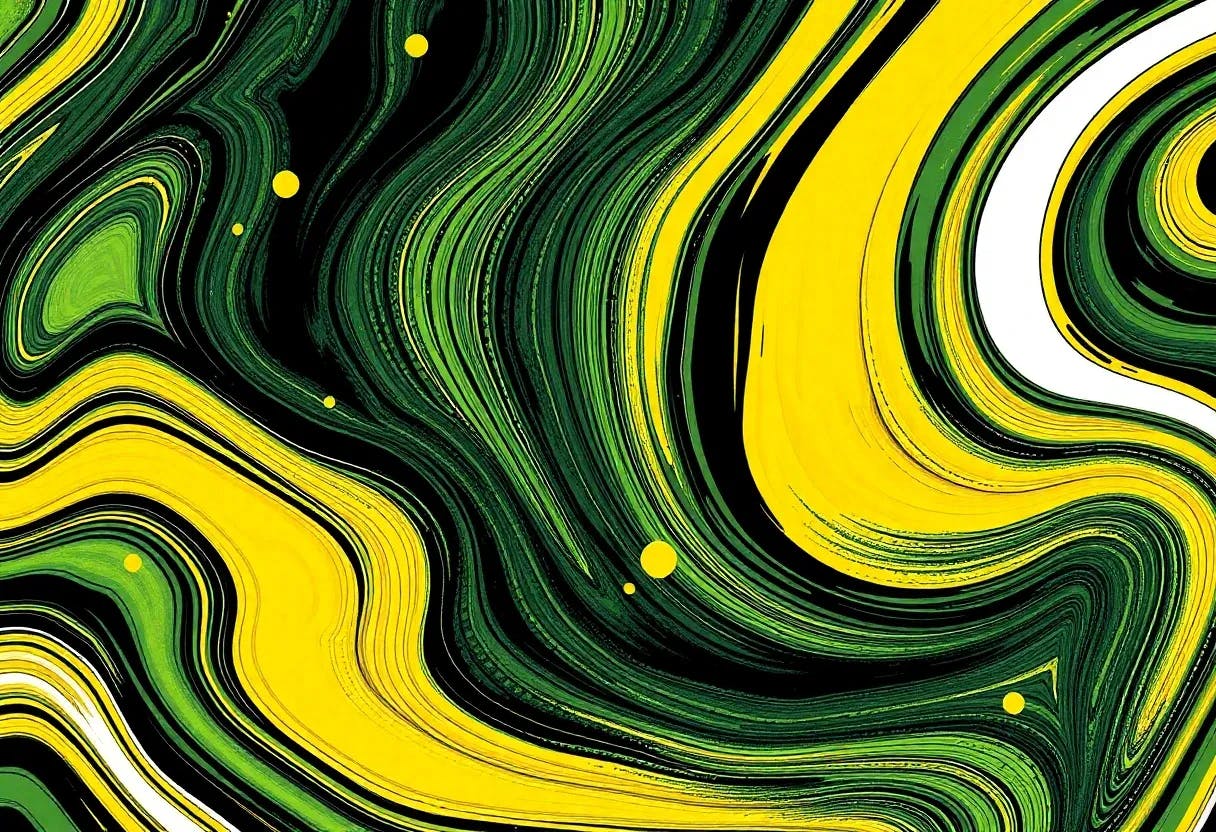This comment from a Reddit user perfectly highlights a common struggle in the restaurant industry—poorly planned shift scheduling.
The hospitality sector is very people-dependent. When employees miss their shifts, managers scramble to fill last-minute open staff roles, and ultimately business suffers.
What you need is reliable restaurant scheduling software. The right employee rostering software can handle time tracking and even automate swap shifts so that last-minute changes don’t throw your entire operation off balance.
To make things easier, we’ve rounded up the 10 best restaurant scheduling software platforms to help you manage your restaurant staff efficiently.
10 Best Restaurant Scheduling Software for Smarter Staff Management
What Should You Look for in Restaurant Scheduling Software?
Want to keep restaurant employees engaged while controlling labor costs? Make sure your restaurant scheduling software offers these must-have features:
- ✅ Intuitive scheduling tools should let employees set availability, while restaurant managers can easily create and adjust monthly schedules with drag-and-drop interfaces
- ✅ A restaurant scheduling app should allow employees to submit time-off requests and swap shifts effortlessly while keeping managers in control of approvals
- ✅ Built-in features should help track open shifts, notify team members about available slots, and send instant notifications to fill gaps in real-time
- ✅ Time clock functionality and integrations with payroll systems ensure accurate pay calculations while helping restaurant owners control labor budgets
- ✅ A scheduling app with real-time messaging makes it easy to discuss shift scheduling, last-minute shift changes, and important updates
Restaurant Scheduling Software at a Glance
Here’s a quick summary of the top restaurant scheduling software:
| Restaurant Scheduling Software | Best for | Key features | Pricing |
| Team scheduling and workflow automation for restaurants of all sizes | AI-powered schedules, workload view, calendar integration, time tracking, shift templates | Free plan available; Customizable plans for enterprises | |
| 7shifts | Restaurant-specific scheduling and labor management | Auto-scheduler, POS/payroll sync, manager logbook, engagement dashboard, mobile app | Free plan; Paid plans start at $29.99/location |
| Homebase | Small restaurant teams needing all-in-one scheduling and payroll | Drag-and-drop scheduling, time tracking, automated payroll, tip management, messaging | Free plan; Paid plans start at $24.95 |
| Deputy | Workforce management and labor compliance | Auto-scheduling, compliance tools, time tracking, mobile app, labor cost tracking | Plans start at $4.50/user |
| Sling | Budget scheduling and team communication | Real-time updates, labor cost tracking, geofencing, team messaging, calendar sync | Free plan; Paid plans start at $1.70/user |
| ZoomShift | Small businesses and shift-based teams | Drag-and-drop scheduler, GPS clock-in, shift reminders, PTO tracking, team chats | Free plan; Paid plans start at $2/user |
| Planday | Businesses with multiple locations and complex scheduling | Smart scheduling, geofencing, payroll-ready reports, multi-location tools, compliance | Starts at $3.25/user |
| When I Work | Businesses that need scheduling services in one platform | One-click scheduling, shift swapping, payroll sync, labor budget control, mobile app | Starts at $2.50/user |
| Buddy Punch | Remote teams and payroll integration | GPS tracking, facial recognition, timesheet automation, payroll integrations, PTO tracking | Starts at $4.49/user |
| Connecteam | Deskless teams and workforce management | Time clock with GPS, auto-scheduling, built-in messaging, HR tools, payroll integrations | Free plan; Paid plans start at $29/month |
📮 Insight: AI is taking over the world, yet a chunk of your employees are hesitant to use it.
22% of our survey respondents remain skeptical about using AI in the workplace. Half are concerned about data privacy, while the other half question AI’s reliability.
directly addresses these concerns with top-tier security protocols and transparent AI-generated responses that include source links and task references. This ensures even the most cautious teams can confidently embrace AI-powered productivity—without worrying about data security or the accuracy of their insights.
The Best Restaurant Scheduling Software
There’s no denying—managing a restaurant is tough as it is. Take scheduling headaches out of the equation with these restaurant scheduling software platforms.
1. (Best for AI-powered team scheduling and workflow automation)
The hospitality industry is always on its feet. Hence, time is scarce. This is why you need an all-in-one software that offers AI-powered employee scheduling and task automation in one platform.
is a work app that combines knowledge management, AI-powered employee scheduling, and task automation into one platform. Here’s how can help restaurants manage their schedules better.
Brain
Imagine having an intelligent system that learns your workflow and constantly updates you with important info, progress summaries, and action items.
That’s Brain for you. The AI consolidates your restaurant’s key tasks, schedules, and data into actionable insights—all in one place.
Brain is particularly helpful in automatically generating employee schedules by analyzing past work patterns, availability, and workload demands.
’s Workload View
’s Workload View balances staff shifts efficiently, reducing labor costs and preventing over- or under-scheduling.
Another way to plan shifts around your employees’ feasibility is using ’s Team Schedule Template. It provides a clear view of who is working, when, and what tasks they’re responsible for.
💡 Pro Tip: Every second counts when you’re running a restaurant. To understand where your time is going, the Time Tracking feature offers automatic time entries and manual time tracking. It even integrates with popular tools like Toggl, Harvest, and Everhour, ensuring everything you track is in one place.
AI-powered Calendar
Calendar reduces visual clutter. It is an AI-powered calendar designed to intelligently manage your team’s workload and streamline your productivity.
Imagine having a virtual assistant that not only analyzes your backlog but also prioritizes the shifts and automatically time-blocks them for optimal efficiency.
By integrating and Google Calendar, restaurants can effortlessly sync scheduling information between platforms.
Any action taken in one—such as scheduling a new event or creating a task—automatically updates the other, ensuring seamless planning.
Tyler Guthrie, Director of Revenue Operations at Home Care Pulse, said ’s Workload and Calendar Views make capacity planning a breeze.
By integrating and Google Calendar, restaurants can effortlessly sync scheduling information between platforms. Here’s how:
- Perform scenario planning to optimize shift scheduling
- Use a workback project schedule to set structured rotation cycles (e.g., a 2-2-3 work schedule)
- Organize team members into defined shift management structures
- Track and update monthly schedules with automated alerts
Schedule Blocking Template
You can also try out ’s Schedule Blocking Template. This template helps restaurant managers structure workdays efficiently by prioritizing tasks like prep work, inventory checks, and customer service without relying on scattered spreadsheets.
What you get is a clear timeline for peak hours so that restaurant employees are aligned on their duties.
Similarly, ’s Shift Schedule Template simplifies the shift scheduling process with drag-and-drop editing, real-time updates, and visual organization of shifts.
Tasks


While Calendar takes care of the shifts, Tasks helps you manage every aspect of your restaurant’s daily operations.
For instance, you can schedule shifts, manage inventory, and oversee customer service tasks by setting up reminders, assigning roles, and tracking every project in real time. You can even create Custom Fields, so you’re always on top of what matters most for each task: prep work, customer orders, or maintenance.
Plus, with the automatic scheduling feature, you never have to worry about overlapping duties again.
best features
- Calendar view: Easily schedule and visualize shifts with a drag-and-drop interface for quick adjustments
- Recurring tasks: Automate regular shifts so they are scheduled without manual input
- Time tracking: Monitor employee hours for accurate payroll and shift coverage
- Shift schedule template: Simplify restaurant employee scheduling solution with real-time updates and shift-swapping options
- Automations: Send automatic reminders for upcoming shifts and notify team members of schedule changes
- Custom fields: Add details like location, role, and special instructions to shift assignments
- Mobile app: Allow restaurant employees to check their schedules, clock in/out, and receive notifications on the go
limitations
- The variety of features and templates can feel overwhelming for first-time users
- The mobile app experience can be inconsistent, with occasional lag in updates
pricing
free forever
Best for personal use
Free Free
Key Features:
unlimited
Best for small teams
$7 $10
Everything in Free Forever plus:
business
Best for mid-sized teams
$12 $19
Everything in Unlimited, plus:
enterprise
Best for many large teams
Get a custom demo and see how aligns with your goals.
Everything in Business, plus:
* Prices when billed annually
ratings and reviews
- G2: 4.7/5 (9,000+ reviews)
- Capterra: 4.6/5 (4,000+ reviews)
What real users are saying about ?
A G2 review says,
💡 Pro Tip: Restaurant owners often struggle to decide what to tackle first. Without a clear task hierarchy, you risk bottlenecks and missed deadlines. Learn how to prioritize tasks effectively in How to Prioritize Tasks at Work and start working smarter, not harder.
2. 7shifts (Best for restaurant-specific scheduling and labor management)
Managing restaurant scheduling requires a tool built specifically for the industry’s unique challenges. Unlike general employee scheduling software, 7shifts is designed exclusively for restaurant managers and employees. It features features like tip pooling, POS integrations, and labor forecasting.
One of the biggest headaches in the restaurant industry is keeping schedules fair while balancing labor costs. 7shifts solves this with its auto-scheduler, which creates optimized shift schedules based on employee availability, historical sales data, and peak business hours.
7shifts best features
- Automatically assign optimized shifts based on labor trends, sales forecasts, and employee availability with Auto-scheduler
- Sync with industry-leading payroll systems and POS tools to improve labor cost tracking and reduce manual entry with POS and payroll integration
- Track shift feedback, manage time attendance, and access real-time engagement metrics with Manager Log Book and time attendance software
- Monitor shift swaps, lateness, and attendance to identify potential retention issues with the Employee Engagement Dashboard
- Enable employees to swap shifts, request time off, and receive instant notifications about upcoming schedules with the Mobile App
7shifts limitations
- Overwhelming for first-time users due to the variety of features
- Occasional sync issues with third-party POS integrations reported by some users
- Mobile app could benefit from a more intuitive layout for shift changes and time tracking
7shifts pricing
- Free
- Entrée: $29.99/month per location
- The Works: $69.99/month per location
- Gourmet: $135/month per location
7shifts ratings and reviews
- G2: 4.5/5 (100+ reviews)
- Capterra: 4.7/5 (1,190+ reviews)
What real users are saying about 7shifts?
3. Homebase (Best for small restaurant teams needing all-in-one scheduling and payroll)
Running a restaurant means a number of administrative tasks packed into the heat and chaos of a busy kitchen, especially when you are a small business. You need an app called Homebase that combines employee scheduling, time tracking, and HR management.
Unlike most restaurant scheduling software, Homebase also automates payroll processing, transforms timesheets into paychecks, files payroll taxes, and even offers early wage access for employees.
Homebase best features
- Employee scheduling with drag-and-drop functionality and automatic shift updates
- Time tracking with a built-in time clock that works on mobile devices, tablets, and POS systems
- Payroll processing that turns timesheets into wages and handles tax filings automatically
- Team communication with built-in messaging to coordinate shift swaps and send updates
- Tip management that pulls tip data from POS systems calculates distributions, and adds to payroll
Homebase limitations
- Limited customization for schedule views and reports
- Some users experience occasional syncing issues with third-party integrations
- Advanced HR and compliance features are only available on higher-tier plans
Homebase pricing
- Basic: Free
- Essentials: $24.95/month per location
- Plus: $59.95/month per location
- All-in-One: $99.95/month per location
Homebase ratings and reviews
- G2: 4.2/5 (128 reviews)
- Capterra: 4.6/5 (1,093 reviews)
What real users are saying about Homebase?
4. Deputy (Best for workforce management and labor compliance)
Every restaurant has its rhythm—busy lunch rushes, quiet mid-afternoons, and unpredictable peak hours. Managing shift scheduling while ensuring labor costs stay under budget is challenging, but Deputy makes it easier with AI-powered auto-scheduling and real-time labor tracking.
Instead of spending hours manually creating restaurant schedules, Deputy helps you automate shift planning, taking into account employee availability, sales trends, and demand forecasts. Where Deputy truly shines is labor compliance. The work schedule app tool provides a built-in Fair Workweek compliance and overtime tracking.
Deputy best features
- Optimize shifts based on demand, sales data, and labor costs with AI-powered auto-scheduling
- Ensure adherence to labor laws and prevent costly penalties with Fair Workweek compliance tools
- Sync directly with payroll systems to prevent errors with time tracking and payroll integration
- Allow employees to swap shifts, check schedules, and receive notifications with a mobile-friendly scheduling app
- Track real-time labor costs to prevent overspending on labor and manage budgets efficiently
Deputy limitations
- Some users report occasional syncing issues with third-party payroll and POS integrations
- The mobile app interface can feel cluttered, especially for new users managing multiple teams
- Advanced reporting and custom pay rate configurations are only available on enterprise plans
Deputy pricing
- Scheduling: $4.50/month per user
- Time and Attendance: $4.50/month per user
- Premium: $6/month per user
- Enterprise: Custom pricing
Deputy ratings and reviews
- G2: 4.6/5 (310+ reviews)
- Capterra: 4.6/5 (740+ reviews)
What real users are saying about Deputy?
✨ Fun Fact: The very first hotels in history, called Ryokans, were established in Japan at the start of the seventh century. These Ryokans acted as rest stops along the Silk Road, offering travelers a place to relax on their journey.
5. Sling (Best for budget scheduling and team communication)
For restaurants with multiple locations, Sling provides long-term scheduling options, making it easier to manage shifts across different venues.
With Sling, restaurant managers can create, edit, and share schedules effortlessly, reducing last-minute shift changes and miscommunications. The platform also supports time tracking and labor cost management, making it easier to control labor costs and stay within budget.
Sling best features
- Schedule shifts with drag-and-drop functionality and real-time updates
- Track time mobile with geofencing to ensure employees clock in from the right location
- Manage labor costs to track wages over time and avoid scheduling conflicts
- Communicate instantly with private and group messaging without external apps
- Sync calendars to integrate with existing scheduling tools
Sling limitations
- Limited reporting and customization options compared to more advanced scheduling software
- The interface can feel cluttered when managing large teams
- Some users report minor glitches in the mobile app when handling shift swaps
Sling pricing
- Free
- Premium: $1.70/user per month
- Business: $3.40/user per month
Sling ratings and reviews
- G2: 4.5/5 (80+ reviews)
- Capterra: 4.6/5 (180+ reviews)
6. ZoomShift (Best for small businesses and shift-based teams)
Businesses that prioritize hourly workers appreciate ZoomShift since it offers easy-to-use features like PTO tracking, shift swapping, and labor cost controls that help managers stay on budget while keeping employees happy.
Plus, with drag-and-drop scheduling, automatic reminders, and built-in team communication, employees always know when and where to be, reducing no-shows and scheduling confusion.
ZoomShift best features
- Drag-and-drop scheduling with reusable work schedule templates for easy shift planning
- Track time with GPS verification and mobile clock-in/out options
- Send automatic reminders and shift confirmations to reduce no-shows
- Manage PTO tracking and time-off with real-time approval workflows
- Provide labor cost insights to help managers control overtime and stay on budget
- Enable team communication with private messages, group chats, and shift swap notifications
ZoomShift limitations
- Lacks deep payroll integrations (no ADP or Paychex support yet)
- No AI-powered scheduling automation like some competitors
- Some reports are only available in higher-tier plans
ZoomShift pricing
- Essentials: Free
- Starter: $2/user per month
- Premium: $4/user per month
ZoomShift ratings and reviews
- G2: 4.9/5 (20+ reviews)
- Capterra: 4.5/5 (110+ reviews)
What real users are saying about ZoomShift?
💡 Pro Tip: Want to offer your team more flexibility without losing productivity? A 9/80 work schedule could be the perfect solution! Learn how it works and how to implement it seamlessly with scheduling apps. What is a 9/80 Work Schedule, and How Does It Work?
7. Planday (Best for businesses with multiple locations and complex scheduling needs)
Ever feel like scheduling is a full-time job on top of your actual full-time job? Planday helps you schedule smarter, communicate better, and keep payroll on track without the headache.
Built for restaurants, hotels, retail shops, healthcare teams, and businesses of all sizes, Planday automates the tedious stuff so you can focus on running the show. Whether you’re managing one location or multiple, Planday helps keep your team in sync, cut down labor costs, and make payroll a breeze.
Planday best features
- Automate smart scheduling with demand-based planning
- Ensure employees clock in from the right location with a Punch Clock and geofencing
- Generate payroll-ready reporting with seamless integrations for wage calculations
- Enable employee self-service for shift swaps, time-off requests, and notifications with the app
- Prevent overtime violations and manage break rules with compliance tools
- Manage multi-location scheduling and contract storage for HR management
Planday limitations
- The mobile app can be slow, according to user reviews
- Higher cost than some competitors, especially for small teams
- Some advanced reporting locked behind higher-tier plans
Planday pricing
- Starter: $3.25/month per user
- Plus: 5.50/month per user + $27.50 base fee
- Pro: Custom pricing
Planday ratings and reviews
- G2: 4.5/5 (88 reviews)
- Capterra: 4.3/5 (56 reviews)
8. When I Work (Best for businesses that need scheduling services in one platform)
When I Work’s reputation speaks for itself—an easy-to-use scheduling and workforce management platform trusted by 150,000+ businesses worldwide.
The tool’s best feature is that it automates scheduling, tracks time seamlessly, and keeps teams connected—all in one place. Whether you run a small café, a multi-location retail store, or a growing healthcare facility, When I Work helps you build schedules in minutes.
When I Work best features
- Build schedules in minutes with a one-click tool
- Manage teams across multiple locations
- Allow employees to swap or drop shifts while managers approve changes instantly
- Sync directly with payroll providers to streamline wage calculations
- Manage labor budgets and prevent overtime costs
When I Work limitations
- Some users report app slowdowns and logout issues
- Customization features (such as scheduling rules) are locked behind higher-priced tiers
- Limited PTO tracking unless upgraded to a Pro or Premium plan
When I Work on pricing
- Essentials: $2.50/month per user
- Pro: $5/month per user
- Premium: $8/month per user
When I Work ratings and reviews
- G2: 4.3/5 (290+ reviews)
- Capterra: 4.5/5 (1,140+ reviews)
What real users are saying about When I Work?
✨ Fun Fact: McDonald’s is well-known as one of the world’s most popular restaurant chains, but it also holds the title of the world’s biggest toy distributor, all thanks to its Happy Meals!
9. Buddy Punch (Best for remote teams and payroll integration)
If you’re managing hourly employees, remote workers, or multiple job sites, Buddy Punch makes time tracking and payroll simple and seamless. With GPS tracking, geofencing, and facial recognition, you can ensure employees clock in from the right place and on time—without manual oversight.
Designed for businesses of all sizes, Buddy Punch automates payroll, tracks overtime, and integrates with QuickBooks, Paychex, and Workday, making it one of the best time-tracking and payroll solutions available today.
Buddy Punch best features
- Track time mobile with GPS tagging and geofencing
- Alert for overtime and provide real-time tracking to prevent labor cost overruns
- Integrate payroll with QuickBooks, Paychex, Workday, and more
- Automate timesheets with detailed payroll and labor cost reports
- Prevent buddy punching with webcam and facial recognition clock-in
- Create flexible schedules with drag-and-drop shift creation tools
- Track PTO and time off with automatic approvals and accruals
Buddy Punch limitations
- Some desktop functions are missing on mobile
- A $19 base fee per month can make it costly for small teams
Buddy Punch pricing
- Starter: $4.49/user + $19/month base fee
- Pro: $5.99/user + $19/month base fee
- Enterprise: $10.99/user + $19/month base fee
Buddy Punch ratings and reviews
- G2: 4.8/5 (290+ reviews)
- Capterra: 4.8/5 (1,050+ reviews)
10. Connecteam (Best for deskless teams and workforce management)
Keeping everyone connected, organized, and accountable is a challenge if you run a deskless workforce, whether in retail, hospitality, construction, or field services.
Connecteam solves this issue by offering an all-in-one mobile app for employee scheduling, time tracking, communication, leave management, and HR management. Managers can schedule shifts, track hours with GPS-enabled clocks, send announcements, assign tasks, and store employee documents—all from a single dashboard.
It’s equally intuitive for employees: They can clock in/out, swap shifts, submit time-off requests, and chat with managers from their mobile devices.
Connecteam best features
- Ensure employees clock in from the right location with a Time Clock and GPS tracking
- Schedule shifts with drag-and-drop functionality, auto-scheduling, and shift swapping
- Keep teams aligned with built-in messaging, newsfeeds, and surveys
- Improve on-the-job efficiency with checklists, forms, and task management
- Simplify HR with onboarding, training courses, and performance-tracking tools
- Integrate payroll with QuickBooks, Gusto, ADP, Paychex, and Xero
Connecteam limitations
- Geofencing features can sometimes be unreliable in areas with weak signals
- Advanced payroll automation isn’t as robust as dedicated payroll software
- Some users report occasional app lags when handling large amounts of data
Connecteam pricing
- Small Business Plan: Free
- Basic: $29/month
- Advanced: $49/month
- Expert: $99/month
Connecteam ratings and reviews
- G2: 4.6/5 (2,241 reviews)
- Capterra: 4.7/5 (1,221 reviews)
✨ Fun Fact: Nearly 40% of Americans have worked in a restaurant at some point—whether a full-time gig or a short-lived part-time hustle.
Here are some tools that didn’t make our top 10 but can be useful for you to check out:
- Toggl Track: Helps track employee hours across multiple shifts, providing insights into labor efficiency
- Zoho People: Integrate scheduling with payroll, leave tracking, and performance reviews
- Shiftboard: Experience real-time scheduling with team communication tools to ensure shifts are filled efficiently and teams stay in sync
Save Time and Master Restaurant Scheduling With
Restaurant scheduling is no easy matter—83% of the US workforce prioritizes flexible working hours. However, in a busy sector like hospitality, there needs to be a balance and transparent communication.
The right restaurant scheduling software takes the stress out of staffing. So why wrestle with last-minute call-outs and confusing schedules?
handles it with automated reminders, shift swapping, time tracking, and even payroll integration. Ready to make your scheduling work for you? Sign up for now!


Everything you need to stay organized and get work done.