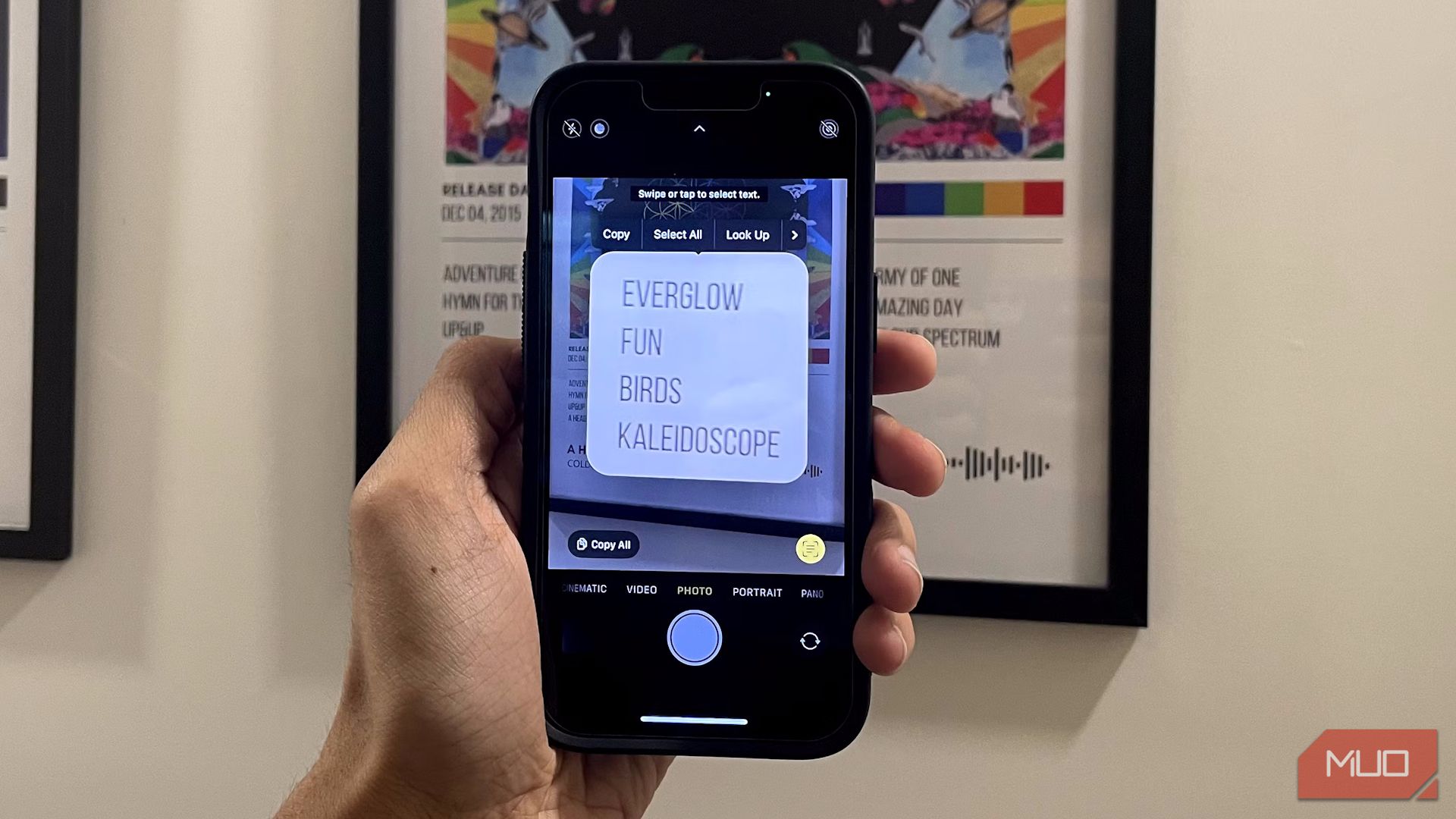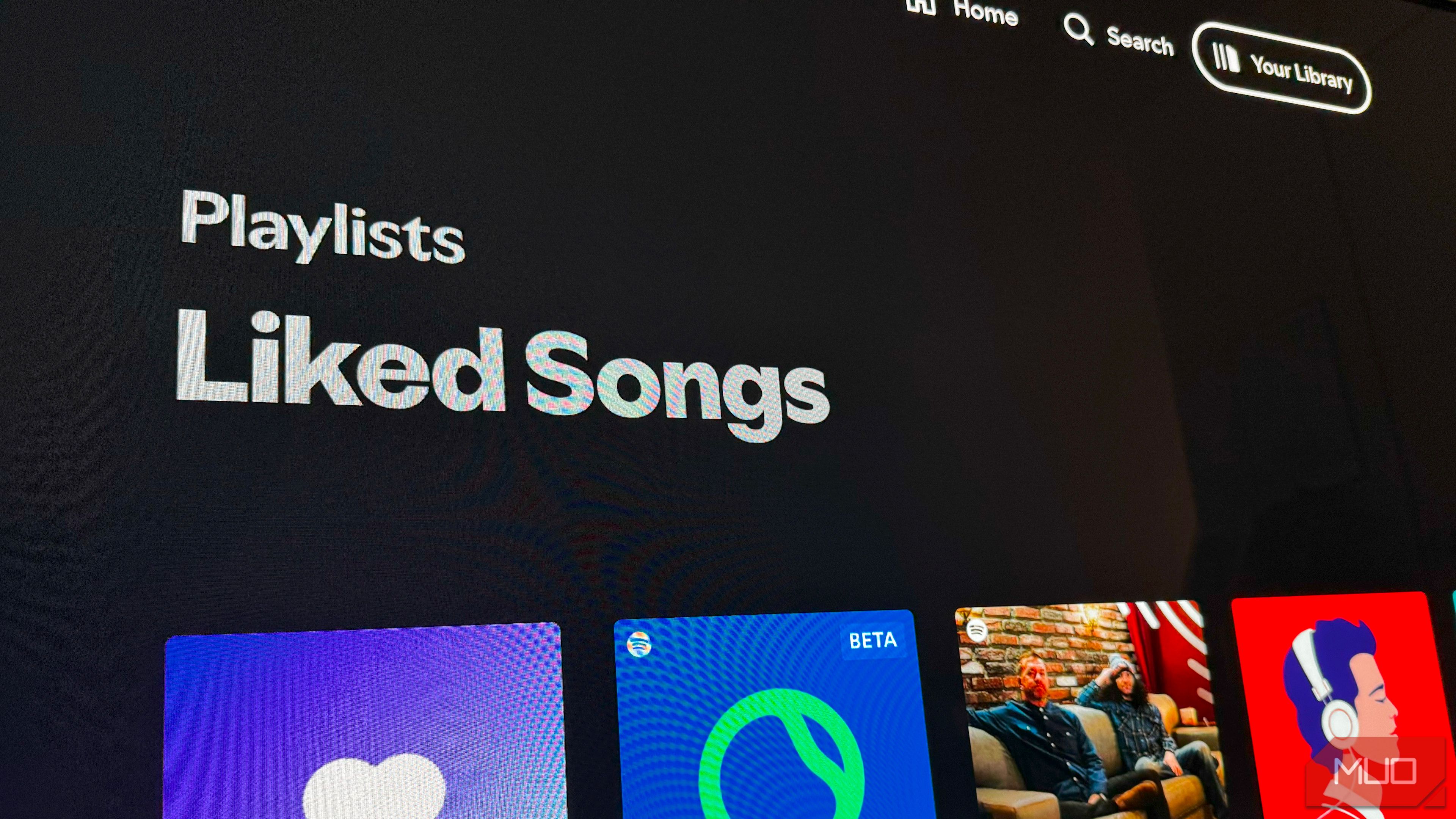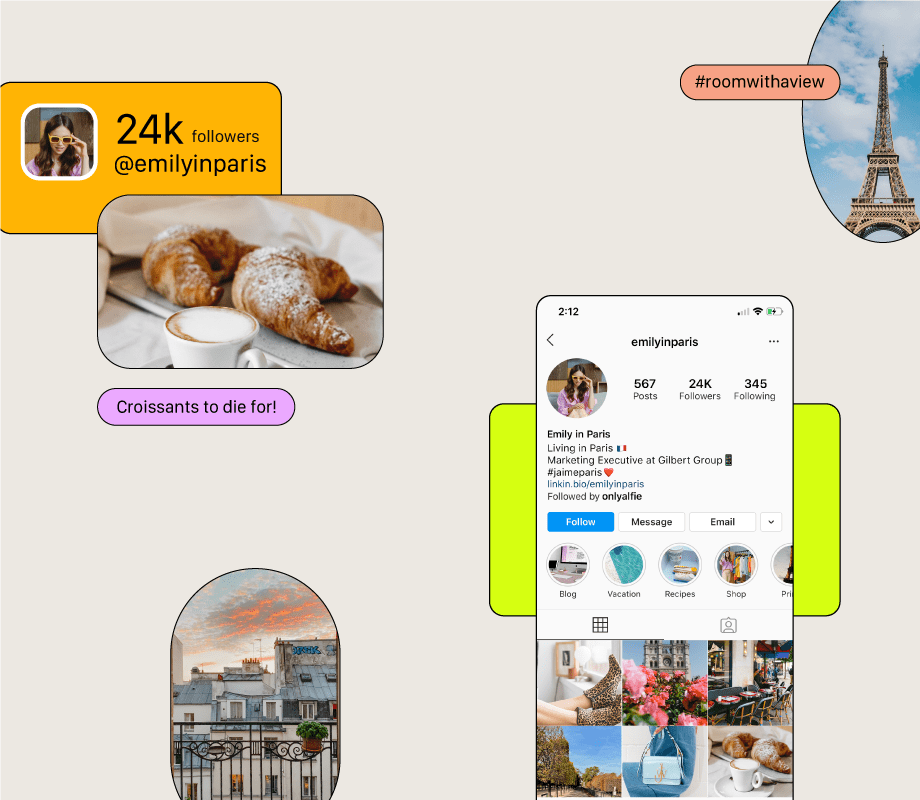Your smartphone camera is good for far more than snapping yet another overly flattering shot of your lunch. It’s a surprisingly powerful tool that can make your day-to-day life easier, more efficient, and occasionally even safer.
10
Scan Documents and Convert Them to PDFs
Gone are the days when scanning meant hunting down a bulky office machine. Your phone’s camera can turn any piece of paper into a neatly cropped, shareable digital file in seconds—and the app you need for the job is already built in.
iPhones have this functionality tucked into the Notes app, while Android users can use Google Drive or other preloaded tools. Good dedicated mobile scanner apps like Adobe Scan and CamScanner go even further, allowing you to enhance the text, straighten pages, and more.
This is particularly handy when you need to send a signed form, digitize a receipt for expense claims, or archive important documents without worrying about them getting lost or damaged.
Download: Adobe Scan for Android | iOS (Free, in-app purchases available)
Download: CamScanner for Android | iOS (Free, in-app purchases available)
9
Translate Text in Real Time
If you’re in a foreign country and staring at a menu you can’t read, or you’ve just unboxed something with instructions written in a language you don’t speak, your camera can step in as a pocket translator.

With tools like Google Lens (also accessible through the Google app, Google Photos, or Chrome), Apple’s Live Text, and a growing cast of similar apps for live text translation, you can point your camera at just about anything. Try aiming at menus, street signs, or even someone’s messy handwriting, and watch the translated words appear right on your screen as if they were always there.
Download: Google Lens for Android (Free)
8
Measure Objects and Spaces
Your measuring tape might be buried in a drawer somewhere and not always within reach, but your smartphone camera can measure distances using augmented reality. Apple’s Measure app and Android equivalent apps, like AR Ruler, can estimate lengths, heights, and even room dimensions by scanning the environment.


It’s perfect for quick home improvement tasks, like checking if a couch will fit through the doorway, measuring a wall before buying paint, or estimating the height of a plant. The results may not always be accurate to the millimeter, but they’re often close enough for everyday purposes.
Download: AR Ruler for Android | iOS (Free, in-app purchases available)
7
Identify Plants, Animals, and Landmarks
If you’re curious about the flower growing in your backyard or the bird that landed on your balcony, your camera can help you find out.
Apps like Seek by iNaturalist, Google Lens, and iOS’s built-in Visual Look Up feature can identify plants, animals, insects, and even landmarks. To use them, just snap a photo or point your camera at them in real time. Interestingly, a few of these free apps can even help you sharpen your nature photography game while you’re at it.
Beyond satisfying curiosity, this can be practical. Try using it to identify potentially harmful plants, figure out which vegetables are safe to eat, or learn more about the history of a monument you stumble upon while exploring.
Download: Seek for Android | iOS (Free)
6
Scan QR Codes and Barcodes
Scanning QR codes has become second nature for many of us, letting you do everything from pulling up a restaurant menu to connecting to Wi-Fi to making a quick payment. Your smartphone camera can handle it without any special app by opening the camera, pointing, and tapping the link that pops up.
Many shopping apps also let you scan product barcodes right from your camera to compare prices, read reviews, or check stock availability. If you want extra features, dedicated QR code and barcode scanner apps can save codes for later, keep a history of scans, or even generate your own QR codes for sharing contact details or event links.
5
Help With Math and Homework
Struggling with a math problem? Your camera can turn into an on-demand tutor. Apps like Photomath let you scan equations—handwritten or printed—and then walk you through the steps to solve them.


This can be a lifesaver if you are a student working through tricky homework (or an adult trying to help without having to dust off long-forgotten algebra skills). It’s also useful for quick calculations in everyday life, like figuring out percentages on a sale item or converting measurements for a recipe.
Download: Photomath for Android | iOS (Free, in-app purchases available)
4
Detect Health Metrics
You can turn your smartphone camera into a mini health monitor. By placing your fingertip over the rear camera, apps for tracking your health metrics, like Instant Heart Rate or Cardiio, can detect your pulse through changes in skin color caused by blood flow.
While these shouldn’t replace professional medical devices, they can provide quick check-ins for fitness tracking, stress monitoring, or general wellness.
Download: Instant Heart Rate for Android | iOS (Free, in-app purchases available)
Download: Cardiio for iOS (Free, in-app purchases available)
3
Digitize and Organize Old Photos
Your camera can breathe new life into old photo albums. Instead of taking a plain snapshot of a printed picture, apps like Google PhotoScan and Photomyne use multiple captures and smart processing to remove glare, enhance colors, and straighten images.
Digitizing old family photos protects them from fading, water damage, or accidental loss. Plus, they’re easier to share with relatives or back up to the cloud.
Download: PhotoScan for Android | iOS (Free)
Download: Photomyne for Android (Free, in-app purchases available)
2
Assist With Accessibility
Smartphone cameras can be vital accessibility tools for people with visual impairments. Apps like Be My Eyes, Sullivan+, and Lookout use the camera to describe surroundings, read text aloud, and even recognize currency.
Be My Eyes, for example, connects its users to volunteers who can describe what the camera sees in real time. This can help with everything from reading labels at the supermarket to navigating unfamiliar environments. It’s one of the most powerful examples of how camera technology can improve everyday life beyond entertainment.
Download: Be My Eyes for Android | iOS (Free)
Download: Lookout by Google for Android (Free)
Download: Sullivan+ for Android | iOS (Free)
1
Augmented Reality Experiences
Augmented reality (AR) overlays digital objects onto your real surroundings, and your phone’s camera is the window that makes it happen. Games like Pokémon GO blend virtual creatures with your actual environment, while AR filters on social apps let you try on sunglasses, swap your hair color, or drop yourself into a fantasy backdrop—all in real time.
With AR-enabled apps like IKEA or Wayfair (with its View in Room 3D feature), you can also preview how new furniture will look in your living room before buying it.
To get the most out of AR, check if your phone supports ARCore (Android) or ARKit (iOS), as these determine which experiences will work smoothly. Keep your camera lens clean, make sure there’s decent lighting, and give the app some space to scan your surroundings. AR works best when it understands the environment.
Download: IKEA for Android | iOS (Free)
Download: Wayfair for Android | iOS (Free)
The more you explore these features, the more you realize this part of your smartphone is less of a camera and more of a pocket-sized problem solver. It’s often much faster than typing or even using your voice.