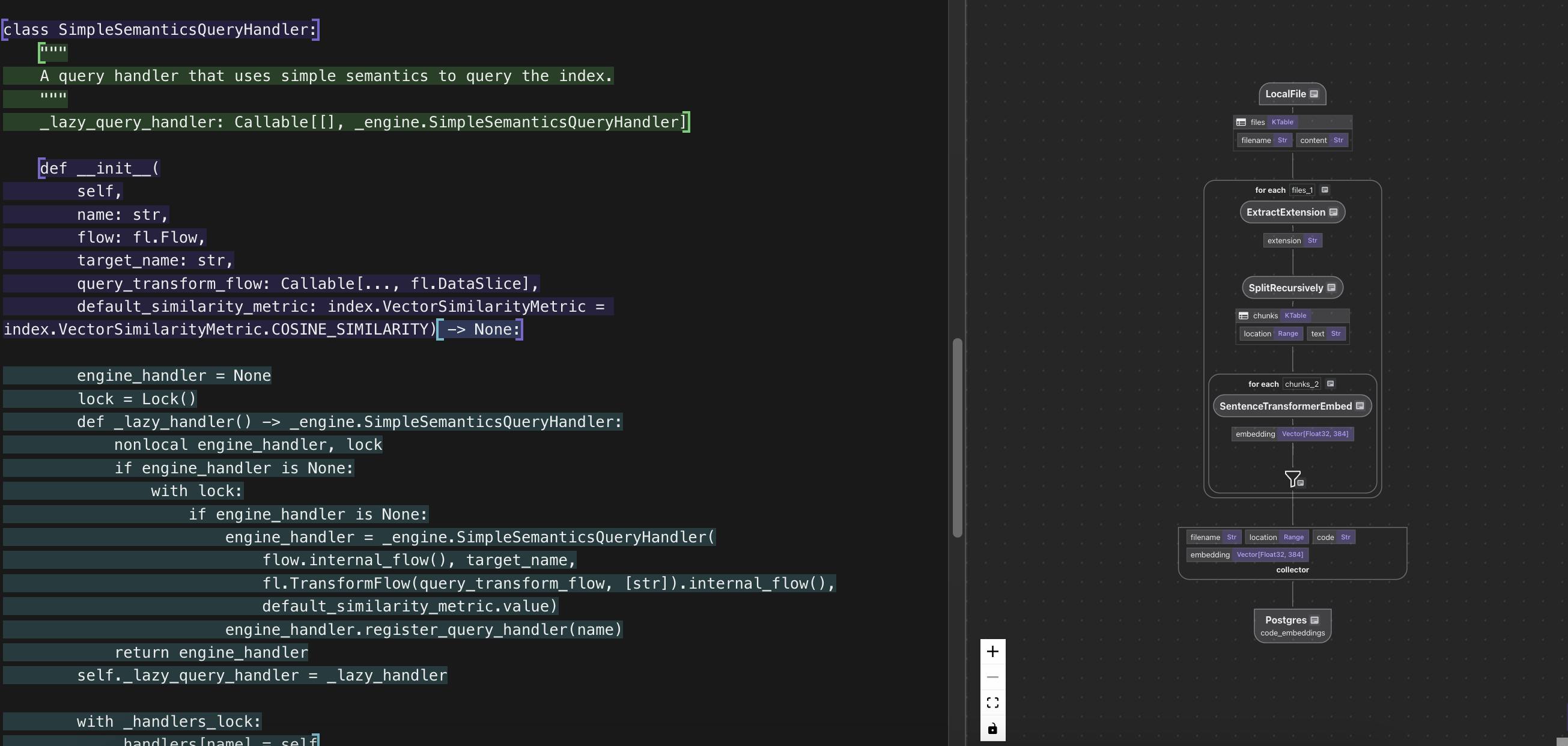Missing key decisions or action items from an online meeting can be frustrating. However, you also don’t want to spend all your time just trying to write down everything being discussed in Zoom calls.
Thankfully, a note-taking tool like Fathom AI can make life easier. These tools leverage artificial intelligence to transcribe, summarize, and analyze meeting notes, freeing you to focus on the discussion.
While Fathom AI excels at note-taking and basic transcription services, other note-taking apps and business tools offer additional features and more flexibility.
We’ve brought you 11 AI note-taking tools that can serve as Fathom AI alternatives to improve your virtual meetings and meeting outcomes.
But before that, let’s find out how to choose a Fathom alternative that best suits your needs.
What Should You Look for in Fathom AI Alternatives?
Here are a few factors that you should consider when selecting an AI meeting tool:
- Accuracy: Look for Fathom AI alternatives with high transcription accuracy, especially for handling different accents and technical terms
- Features: Advanced features such as speaker identification, action item extraction, real-time transcription, language support, and keyword highlighting can significantly boost your meeting productivity
- Integrations: Seamless integration with your preferred video conferencing platform and popular project management tools ensure a smooth workflow
- Security: Consider only those Fathom AI alternatives that can guarantee you privacy as well as data security and encryption
- Pricing: Consider your budget and team size when evaluating pricing plans
The 11 Best Fathom AI Alternatives
Now that you know what to look for in Fathom AI alternatives, let’s look at some of the best available options.
1. (Best AI-powered meeting, task management, and collaboration tool)
Need more than just a meeting recorder? Try , a complete work application that blends meeting and project management into a single platform.
Enhance meeting efficiency with ’s AI Notetaker, accessible through your calendar. This smart feature takes notes so you can concentrate.
Leverage its compatibility with Zoom, Teams, and Google Meet. The AI Notetaker automatically documents meeting specifics (name, date, attendees) and provides a complete audio record.
Quickly review meeting highlights with summarized insights, key takeaways, and next steps in a simple checklist. Access detailed transcripts for deeper analysis. Meeting notes are automatically saved to a private, tagged Doc for easy review and sharing.
Meetings brings everything under one roof—managing agendas, setting action items, documenting weekly meetings, and more. Thus, you can access all your docs, tasks, and other materials without switching tabs. You can use the Meeting Notes Template to structure these notes and ensure they are well-documented before sharing them with stakeholders.
’s AI intelligently translates meeting notes, provides suggestions for task creation and organization, and streamlines workflow by allowing you to directly convert notes and recaps into actionable tasks linked to specific projects.
Docs let you create live documents with your meeting notes. You can use them as dynamic resources that teams can refer to during their customer calls. It’s also easy to search for any specific meeting or task details in the document only to find it within seconds.
also has several meeting templates you can use when you’re too busy to set up agendas, minutes, and structure notes. For example, ’s Meeting Minutes Template helps you:
- Structure meeting agendas, participant lists, and action items efficiently
- Capture essential meeting insights and results
- Convert action items into trackable tasks for team members
best features
- Take control of meetings: The AI Note Taker automatically transcribes meetings, summarizes key points, and creates actionable tasks, making it easier to stay on top of follow-ups and decisions
- Create action items: Turn notes into to-dos with Tasks, add details, and tag people responsible for doing them
- Note organization and editing: Organize and edit meeting notes and tasks in one place with Notepad
- Screen recordings: Share screen recordings with AI-powered transcriptions within meeting notes with Clips and instantly transcribe them with Brain
- Real-time collaboration: Access notes, share them with your team, and collaborate on conversations using Chat
limitations
- With so many customizations and features, it might take some time to get hang of the tool
pricing
- Free Forever
- Unlimited: $7 per user/month
- Business: $12per user/month
- Enterprise: Contact for pricing
- Brain: Add to any paid plan for $7 per member/month
- AI Notetaker: Add to any paid plan for as low as $6/month per user
ratings and reviews
- G2: 4.7/5 (9,900+ reviews)
- Capterra: 4.6/5 (4,00+ reviews)
2. Fireflies AI
Fireflies AI is an innovative online meeting tool to automate note-taking. It allows you to transcribe, summarize, search, and analyze voice conversations.
You can use it to capture video and audio to generate transcripts in minutes while navigating key metrics such as action items, tasks, and questions in one click.
Fireflies AI’s best features
- Transcribe meetings and share notes to Slack and Google Docs
- Invite Fireflies.ai Notetaker to meetings on your calendar
- Add call logs and meeting notes directly in your CRM
- Integrate with online meeting tools such as Google Meet, Zoom, Teams, etc.
Fireflies AI limitations
- The free version lacks important features
- Needs better integration with the Google Suite of products
Fireflies AI pricing
- Free
- Pro: $18/seat per month
- Business: $29/seat per month
- Enterprise: $39/seat per month
Fireflies AI ratings and reviews
- G2: 4.7/5 (300+ reviews)
- Capterra: Not enough reviews
3. Claap
Claap makes collaborating with your team smooth, fast, and secure. Marketed as a collaborative video recording tool, Claap equips you with AI-powered notes and short follow-up videos.
You can record meetings with highlights and generate AI summaries using the right template. The tool best suits sales teams because it offers conversational intelligence to help you improve your win rate.
Use the insights to engage prospects, and use other tools in the video library to create and edit short follow-up videos that shorten your sales cycle.
Claap best features
- Transcribe and translate into 99 languages
- Add comments at specific points in the recording
- Create a centralized video library to help train your sales team
- Control access rights, even at scale for advanced privacy
Claap limitations
- Difficulty in merging virtual workspaces
- Some users report that the sound quality needs improvement
Claap pricing
- Basic: Free plan
- Starter: $10/license per month
- Pro: $30/license per month
- Enterprise: Custom pricing
Claap ratings and reviews
- G2: 4.9/5 (20+ reviews)
- Capterra: Ratings not available
4. Fellow App
Fellow is an all-in-one AI meeting transcription and management software for remote and hybrid teams. Its behavior-driving features reduce the need for frequent project meetings and ensure efficient collaboration.
You can assign and sync action items with project management tools and keep track of meeting minutes and decisions in one place, ensuring actionable meeting outcomes.
Fellow App’s best features
- Search through meeting transcripts, notes, and tags—with the ability to lock notes to prevent changes to recorded decisions
- Create shared meeting agendas with owners for each section
- Integrate meeting recordings, transcripts, and summaries with calendar events for easy access to everything meeting-related
- Leverage the meeting template library to access expert-approved templates for various types of meetings, such as one-on-ones, team meetings, retrospectives, and more
Fellow App limitations
- Action items are not automated
- Glitches in the browser extensions
Fellow App pricing
- Free
- Pro: $11/user per month
- Business: $10/user per month (billed annually)
- Enterprise: Custom pricing
Fellow App ratings and reviews
- G2: 4.7/5 (2000+ reviews)
- Capterra: 4.9/5 (30+ reviews)
5. Otter AI
Otter AI is a meeting assistant that automates and summarizes your meeting conversations into notes with action items. You can get answers and generate content such as emails and status updates using Otter AI Chat across all your meetings.
You can also combine live conversations with synchronized updates.
You can chat with your team members and Otter Support to drive projects forward.
Otter AI’s best features
- Transcribe meetings in over 30 languages, perfect for global teams
- Collaborate on meeting notes, assign and sync action items with project management tools, and keep track of meeting decisions in one place
- Share meeting notes in email, Slack, and add them to your CRM
- Connect seamlessly with popular video conferencing platforms such as Zoom and Google Meet
Otter AI limitations
- The free plan offers limited transcription minutes and speaker identification
- Transcription accuracy can be unreliable
Otter AI pricing
- Basic: Free plan
- Pro: $16.99/user per month
- Business: $30/user per month
- Enterprise: Custom pricing
Otter AI ratings and reviews
- G2: 4.2/5 (170+ reviews)
- Capterra: 4.6/5 (70+ reviews)
Related: The Top 10 Otter AI Alternatives to Help You Transcribe Meeting Notes
6. Grain
Grain, designed for revenue teams, automates note-taking, recordkeeping, and insight-capture so you can focus on other tasks, such as coaching your team and developing a sales strategy.
Grain’s easy-to-use interface gives you higher visibility into your sales pipeline with deal analytics and insights with smart topics and key account alerts.
Grain best features
- Auto-sync meeting notes with CRM contacts and deal records
- Easily generate meeting recordings and editable transcripts
- Integrate with Hubspot, Salesforce, Zapier, and Slack
- Stay updated with notifications based on specific keywords in transcripts
- Create video snippets by selecting any text in the transcript
Grain limitations
- Primarily focused on video meetings, it may not be ideal for audio-only calls
- Has trouble identifying speakers in transcripts
Grain pricing
- Free
- Starter: $19/seat per month
- Business: $39/seat per month
- Enterprise: Custom pricing
Grain ratings and reviews
- G2: 4.6/5 (200+ reviews)
- Capterra: Not enough reviews
7. Tl;dv
Tl;dv is a meeting recorder that transcribes and summarizes your calls with customers, prospects, and your team. You can capture calls in high-quality video and sound and access them immediately afterward in your meeting’s library.
The tool also offers multilingual support with 30+ languages and automates workflows from meetings. It lets you share meeting moments and insights directly to your team’s workspaces without switching tabs.
Tl;dv best features
- Summarize the key moments during your meetings with a simple click or short-cut
- Instantly find and summarize discussions related to specific keywords across your workspace
- Create short video clips of important moments in any meeting
- Integrate with cloud storage platforms for easy access to past meetings
Tl;dv limitations
- Lacks real-time collaboration features like speaker identification
- Free plan has limited meeting length and features
Tl;dv pricing
- Free forever
- Pro: $25/recording user per month
- Enterprise: Custom pricing
Tl;dv ratings and reviews
- G2: 4.7/5 (90+ reviews)
- Capterra: Ratings not available
8. Wudpecker
Wudpecker is an AI tool developed for knowledge extraction. Intending to enhance productivity, the platform condenses virtual conversations into ready-to-consume information.
You can also store all your meeting recordings on a secure server and use Wudpecker’s advanced search engine to find specific information within your meeting transcripts.
Wudpecker best features
- Create custom templates for different meeting types to streamline note-taking
- Share notes and collaborate with teammates in real-time within Wudpecker
- Get summaries, action items, and insights from your Zoom, Google Meet, and Microsoft Teams meetings
- Keep your meetings secure with advanced data encryption and GDPR compliance
Wudpecker limitations
- An interface may be less intuitive compared to some other tools
- Can’t exclude it from specific meetings
Wudpecker pricing
- Free
- Plus: $16/month
- Pro: $30/month
Wudpecker ratings and reviews
- G2: Not enough reviews
- Capterra: 4.7/5 (30+ reviews)
9. Speak AI
Speak AI utilizes a conversational interface, allowing you to interact with your meeting transcripts naturally.
You can capture, transcribe, and analyze phone calls and meetings using Speak AI’s Meeting Assistant, APIs, and more for automatic insight generation.
It also lets you connect with popular cloud storage platforms like Dropbox and Google Drive.
Speak AI’s best features
- Get 95% transcription accuracy with high-quality audio
- Automatically convert audio/video to text with Speak’s intuitive AI audio/video-to-text converter software
- Upload and analyze unstructured survey and form data with CSV import or Zapier
- Ask questions about the data and get insightful responses from the AI assistant
Speak AI limitations
- It may require additional training data for optimal accuracy with specific accents or technical jargon
Speak AI pricing
- Pay-As-You-Go
- Starter: $29/month
- Custom: Custom pricing
Speak AI ratings and reviews
- G2: Not enough reviews
- Capterra: No ratings available
10. Sembly AI
Sembly AI is a meeting notes generator that automatically attends and records your meetings on Zoom, Google Meet, and Microsoft Teams.
In addition, you can easily upload audio or video files to generate a transcript, meeting notes, and insights for pre-recorded meetings.
You can also use your browser or mobile phone to record an offline conversation or take a self-note anywhere.
Sembly AI’s best features
- Export transcripts in various formats (TXT, SRT, DOCX) with customizable timestamps and speaker labels and share them in Slack or your CRM
- Connect with popular video conferencing platforms and cloud storage services
- Search your meetings by keyword, key item, or attendee
Sembly AI limitations
- Navigation around the platform is not very intuitive
Sembly AI pricing
- Personal: Free plan
- Professional: $15/month
- Team: $29/month
- Enterprise: Custom pricing
Sembly AI ratings and reviews
- G2: Not enough reviews
- Capterra: No ratings available
11. Vocalmatic
Vocalmatic is an automatic transcription software powered by speech-to-text technology. It works by analyzing an audio or video recording second-by-second, determining what word is said at each second, and saving each word into a transcript.
You can use Vocalmatic first to turn your audio file into text, and then you can go in and edit it to your liking.
Vocalmatic best features
- Convert your audio to text in 100+ languages using AI
- Generate editable transcripts of virtual conversations
- Easily search through past meeting transcripts by keywords or speaker names
- Assign roles and permissions for team members, ensuring data security and access control
Vocalmatic limitations
- Focuses on post-meeting analysis and searchability; may not be ideal for real-time collaboration
Vocalmatic pricing
- Starter: $15/month
- Pro: $19/month
- Business: $149/month
Vocalmatic ratings and reviews
- G2: Not enough reviews
- Capterra: No ratings available
Choosing the Right Solution for Meeting Note Assistance
Our workplaces thrive on effective communication and customer interactions. But with busy schedules and packed agendas, capturing every key point in meetings can be challenging.
Therefore, choose from these Fathom AI alternatives after carefully assessing organizational needs, scalability, and the need to transcribe complex conversations.
A comprehensive tool like offers a smarter solution, freeing you to engage in discussions fully. The innovative platform identifies action items and generates intelligent summaries from meeting notes—all in real time.
Ready to transform your virtual meeting experience?
Sign up to today and experience the difference of a truly comprehensive approach.🎉


Everything you need to stay organized and get work done.