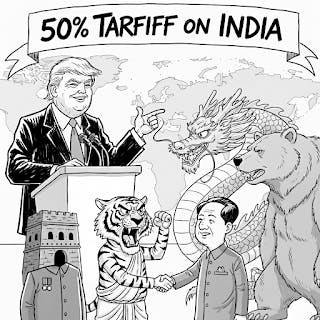You know that moment when a client asks for an update and you’re flipping through emails, notes, and half-filled spreadsheets trying to remember where the info is? Yes, not fun.
A well-organized client list template tracks all client interactions and organizes contacts.
In this blog post, we’ll explore 12 free templates to help you stay on top of your client management, minus the stress. 📋
12 Free Client List Templates for Tracking Contacts
What Are Client List Templates?
Client list templates are structured layouts that help you store and manage client information in one place. They include sections for storing contact details, services offered, project status, and key dates.
These templates help you adhere to a consistent format for tracking interactions, follow-ups, and deadlines.
They are commonly used in CRM systems, client project management software, and other tools to support relationship tracking and operational clarity.
🔍 Did You Know? The global client relationship management market size is projected to grow at a compound annual growth rate of 14.6% from 2025 to 2030. Ongoing trends like hyper-personalization of customer service, AI, and automation have driven growth.
What Makes a Good Client List Template?
A well-designed client list template is a strategic tool for managing client relationships effectively. Here’s what to consider when evaluating one. ⚓
- Client information: Captures essential details such as client names, contact information, company names, and relevant notes
- Categorization and segmentation: Implements design elements to classify clients based on status (e.g., active, prospect, inactive), industry, or service type for tailored prioritization
- Customizable fields: Incorporates customizable fields to capture project timelines, payment terms, and communication preferences
- Integration capabilities: Connects seamlessly with tools like CRM systems, email platforms, or project management software
- Regular maintenance and updates: Allows you to establish a routine for updating and storing client information to maintain accuracy as your business grows
🤝 Friendly Reminder: Always personalize your outreach. Even a quick ‘Hope your Q2 launch went well!’ makes your message feel like a relationship, not a sales pitch.
12 Client List Templates
We’ve rounded up 12 client list templates to help you stay on top of your contacts, automate workflows, and keep your business moving forward.
Let’s get started! 💪
1. Client List Template
If you work with multiple clients, keeping track of every interaction, detail, and task can quickly become messy. The Client List Template is built to simplify that. Sort clients into organized lists, track every task’s status, and fully customize how you view your pipeline or workload.
You can set custom statuses like To Do, In Progress, and Complete to track progress easily and even create your own fields to categorize tasks based on urgency and importance. Plus, it offers seven views, including lists, Gantt charts, calendar, and chat to collaborate in real time.
📌 Ideal for: Freelancers and solo consultants needing a structured way to track client details, engagement status, and follow-up actions in a simple, high-level format.
📮 Insight: On average, a knowledge worker has to connect with six people to get work done. This means reaching out to six core connections daily to gather essential context, align on priorities, and move projects forward.
The struggle is real—constant follow-ups, version confusion, and visibility black holes erode team productivity.
A centralized platform like , with Connected Search and AI Knowledge Manager, tackles this by instantly making context available at your fingertips.
2. Client Success Collaboration Template
The Client Success Collaboration Template is a simple yet powerful way to coordinate internal handoffs and centralize key client information. It provides a central platform to track goals, communication preferences, stakeholders, and delivery timelines.
You can use the Endorsement Pipeline Board to track each client’s journey, simply dragging and dropping them into the next stage as they move forward. To better understand client needs, use the Endorsement Doc for helpful prompts on capturing goals, roadblocks, and key success metrics.
The customizable template also lets you capture client details like company size, industry, decision makers, and contract information through a structured form that feeds directly into your workflow.
📌 Ideal for: Customer experience teams in SaaS startups or subscription-based businesses managing client health, shared goals, and retention strategies in one collaborative space.
Case Study: 64% faster service delivery with client delivery playbooks built with Templates for RevPartners, leading to reduced time spent organizing and operationalizing work.
3. Agency/Client Discovery Doc Template
‘Do we understand what the client wants?’ To answer this question, turn to the Agency/Client Discovery Doc Template. It’s a ready-to-use doc with prompts that guide you through client onboarding, their needs, business objectives, and key project terms.
Start using Call Scripts tailored for different client strategies, so every conversation runs smoothly. When it’s time for discovery calls, you can pull from a built-in Question Bank that helps guide the discussion and ensures you’re gathering the most relevant, targeted information.
The Discovery Call Form makes it easy to compile important details, such as decision-makers and lead qualification status, and keeps everything organized.
📌 Ideal for: Creative and marketing agencies onboarding new clients, account strategists, and project leads gathering early-stage input, expectations, and requirements.
🔍 Did You Know? By the early 1900s, businesses were already going beyond names and numbers. They started keeping detailed notes, like customer preferences, purchase history, and feedback, because knowing your client meant keeping their business.
4. Client Success Template
The Client Success Template is a pre-built system to monitor every client relationship through its lifecycle. The template maps out the whole client journey with dedicated views like the Engagement Dashboard, where each client is automatically labeled with a health score, Very Good, Average, or At Churn Risk, so you know what to prioritize.
It also offers a Client Success Playbook, a centralized doc outlining specific steps for onboarding, upselling, and churn prevention.
Need feedback? The built-in Feedback Form collects insights directly from existing clients, feeding into an NPS Board View displaying real-time loyalty scores.
📌 Ideal for: Customer success managers working in service-based or product-led companies who need to align client outcomes, onboarding steps, and satisfaction metrics.
5. Legal Client Management Template
Missing a court filing or forgetting to follow up on a case status can derail weeks of legal work. The Legal Client Management Template helps prevent that. It’s built to simplify how legal professionals manage casework, payment details, and client communication.
Each case is tracked using status tags like Drafted, With Opposing Counsel, or With Client, so you always know what’s pending and who’s responsible. Payment tracking is integrated directly into the client management workflow, allowing you to monitor billing stages, payment types, and hours logged.
For cases with complex documentation, each client gets their own Doc view, where you can centralize emails, briefs, and contact logs. The template also includes a Payments List View for organizing case-specific financials and managing billing records using Custom Fields for hours, payment type, and due dates.
📌 Ideal for: Independent legal professionals and boutique law firms managing multiple clients, case timelines, and confidential documents with tight organization.
🤝 Friendly Reminder: Don’t ghost your clients after the project’s done. A quick ‘just checking in’ email months later keeps the door open for future work (and referrals!).
6. Client Services Template
The Client Services Template gives you a unified workspace to manage multiple client accounts, handle scoping requests, and track service delivery across your entire portfolio, all while keeping your team aligned and informed.
This is a Quick Start template, which means it’s built for fast onboarding. It’s structured into Lists like Client Accounts, Scoping Requests, and Project Portfolio, so each stage of the client lifecycle has a dedicated place.
Client accounts can be managed and monitored using structured views with clear status labels like Active, Prospect, or At Risk, making it easy to see where each client stands. For pre-sales coordination, a dynamic form system helps you handle scoping requests efficiently, keeping communication tight between sales and delivery teams.
📌 Ideal for: Account managers and service delivery teams in marketing or IT support firms tracking deliverables, timelines, and cross-functional work tied to individual client accounts.
7. CRM Template
The CRM Template is a lightweight, no-fuss framework that helps you organize leads, track conversations, manage follow-ups, and focus on the accounts that matter most.
First, set up your pipeline with customizable statuses like Qualified, Open, and Closed, and track client details using eight ready-made custom fields like Contact Name, Industry, and Job Title.
Manage your work with four easy-to-use views, including a List View for daily tasks and a Sales Process View for pipeline tracking. Built-in automations, reminders, and task dependencies keep everything moving without manual follow-ups. Now, all you have to do is gather your client info, plug it into the client management template, and start tracking deals, tasks, and progress instantly.
Plus, the built-in Sales Playbook provides a clear guide for outreach strategies, account planning, and qualification criteria.
📌 Ideal for: Small business owners and B2B professionals looking to build a lightweight client relationship system that tracks interactions, notes, and conversion paths.
8. Sales CRM Template
The Sales CRM Template turns your client data into a live pipeline, one you can sort, segment, and analyze without leaving your workspace.
First, you can map your sales lifecycle with over 20 custom deal stages, giving you a clear view of what’s moving, what’s stalled, and what needs a follow-up. You can also add detailed fields for lead source, deal size, contact method, and last outreach, so you never miss a beat.
When it comes to viewing your pipeline, you’re not stuck with one layout. You can switch between visual pipeline boards, sortable lists, and summary views, depending on how you prefer to work.
This template helps you optimize your CRM process, prioritize high-value opportunities, move deals forward faster, and document every interaction.
📌 Ideal for: Sales reps and closing teams who need a structured pipeline with real-time visibility into deal status, negotiation notes, and client touchpoints.
9. Contact List Template
The Contact List Template offers a fully customizable contact management system. You can group contacts by source, location, job title, or engagement status.
If you’re sourcing leads, handling vendors, or coordinating client-facing projects, this template allows you to filter, update, and search through your contact base without wasting time.
Track the engagement lifecycle with custom statuses like 1st Contact, Lead, Disengaged, and Active. You can also visualize your contact data differently, like using the Map view to filter by location or the Board view to group by source. Plus, you can collect new contacts through a shareable form that feeds directly into your system.
📌 Ideal for: Admin teams and support agents handling client communications, with quick access to updated contact info, communication logs, and preferences in a centralized location.
10. Directory Template
The Directory Template is for teams that manage many client accounts, work with different vendors, or collaborate across departments. It lets you group people by role, keep a complete history of changes, and work together in real time.
The template stores everything you need: job roles, reporting lines, hire dates, and supporting documents. You can maintain a centralized directory of internal and external collaborators, instantly filter records by Department or Employment Status, and surface key information using 17 Custom Fields like Direct Superior, Photo, and Date of Birth.
Workflow labels like Probationary, Retired, or New Employee help you track lifecycle changes at a glance, while attached documents keep every record complete and easy to audit.
📌 Ideal for: Operations managers and HR teams needing a centralized employee or vendor directory with searchable profiles and role-specific metadata.
11. Company Contact List Template
The Company Contact List Template is perfect for anyone managing multiple internal and external relationships that need structure. Unlike templates for tracking leads or clients, this one focuses on keeping track of company-related contacts like employees, contractors, vendors, and internal stakeholders.
Using the New Employee, Regular, Probationary, and Resigned status labels, you can track important milestones like onboarding, role changes, or resignations. This customer list template also separates personal contact information from operational details using different views, which is great.
HR can focus on personnel data, while department heads only see the information relevant to them.
📌 Ideal for: Enterprise sales teams and client account managers who manage contacts across departments within the same organization and need to track internal hierarchies.
🔍 Did You Know? Your client list might be more valuable than you think. It could legally count as a trade secret if it contains unique, non-public data, like key contact people or specific buying patterns.
12. Stakeholder List Template
The Stakeholder List Template focuses on stakeholder alignment and communication, helping you track who’s involved, what they care about, and how much influence they have.
Its strategic approach sets it apart—you can map influence levels, flag expectations, and organize stakeholders based on whether they’re internal or external.
Built-in views like By Influence and Contact Information make it easy to prioritize outreach, and role-specific fields like Profile and Preferred Communication Method ensure your interactions stay relevant and efficient.
📌 Ideal for: Project coordinators and implementation specialists managing multi-party projects and marketing campaigns, helpful for keeping track of key players, decision-makers, and their influence.
Turn Prospects Into Clients With
With the right client list template, managing your contacts doesn’t feel overwhelming.
Whether you’re tracking follow-ups, managing meetings, or organizing client information, these templates make it easy to stay on track without the hassle.
No more lost notes or missing details. Just organized, accessible client info that helps you stay productive and on top of your game.
Ready to take control of client management? Sign up to for free today! ✅


Everything you need to stay organized and get work done.