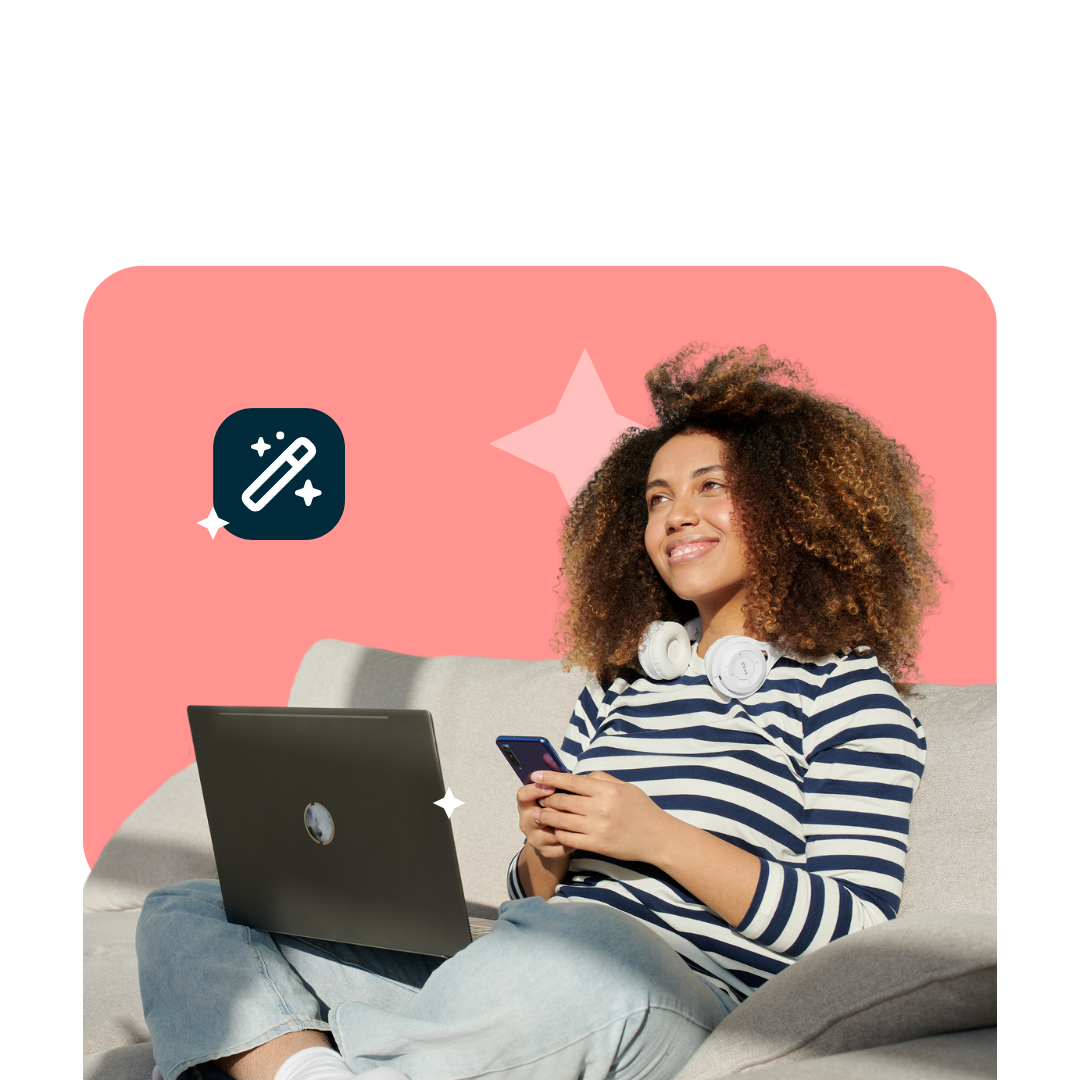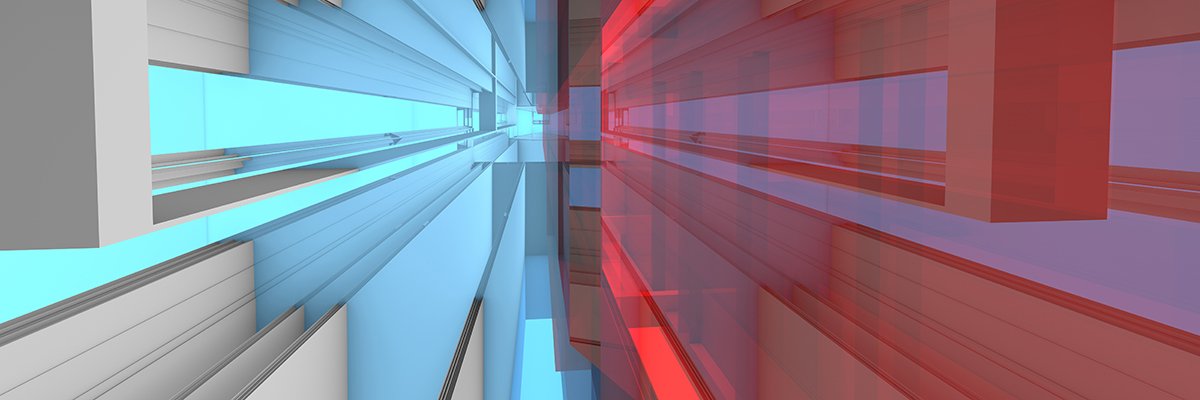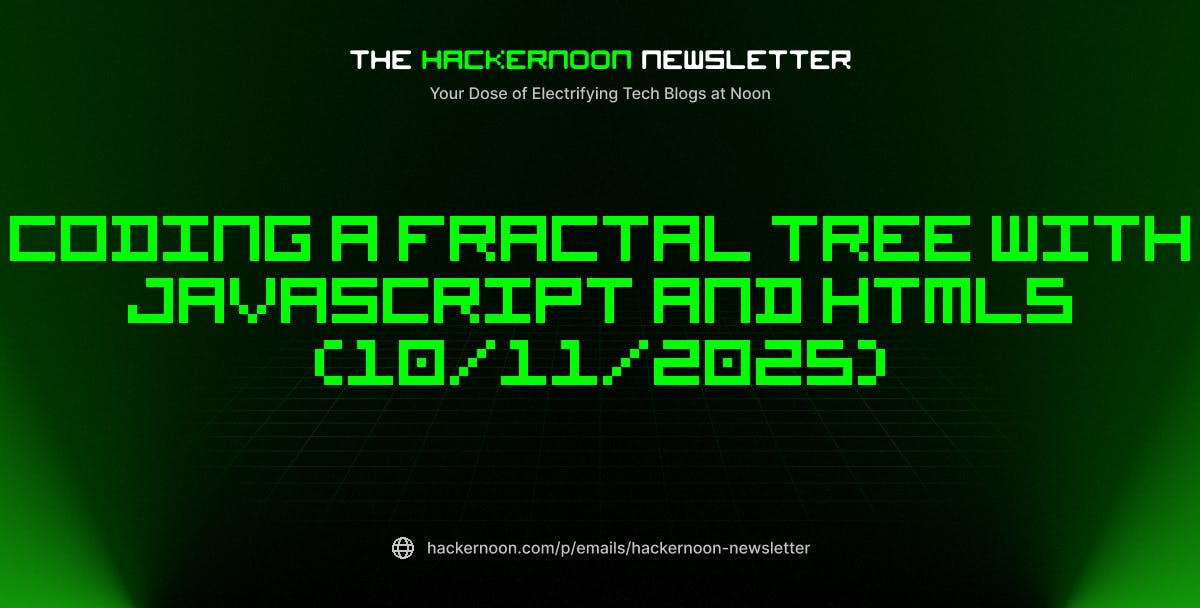When I was starting out in marketing, most of my time went into things like manually transcribing interviews, digging through industry research, and wrestling with spreadsheets to build reports. Now? AI can take a half-baked voice note and turn it into a solid outline before I’ve even finished my first coffee.
The biggest shift I’ve seen in marketing isn’t just in what we create — it’s in how we create it. We’re moving faster, working smarter, and finding new ways to collaborate with AI.
And I’m not the only one tapping into it. A recent survey found that 71% of marketers now use AI tools daily, from content generation and brainstorming to data analysis and automation. It’s no longer just a nice-to-have. It’s becoming a core part of how modern teams get work done.
ChatGPT might be the most recognized name in the space, but it’s far from your only option.
In this guide, I’m sharing the best ChatGPT alternatives to power up your marketing workflow. You’ll also hear expert tips from fellow marketers in the field to help you get the most out of these tools — whether you’re writing, planning, editing, or optimizing.
Let’s get into it.
Tool comparison table
| Tool | Who it’s for | Standout features | Limitations | Rating |
|---|---|---|---|---|
| OwlyGPT | Social media managers and marketers using Hootsuite | Trend insights, cross-channel repurposing, Hootsuite integration | No image generation | ⭐⭐⭐⭐⭐ |
| Claude | Marketers, content creators, and copywriters | Handles long-form content, understands nuance, large context window | Message limits on free and paid plans | ⭐⭐⭐⭐ |
| Surfer | SEO-savvy marketers and content teams | Live content score, LSI keyword suggestions | No free trial, suggestions can feel repetitive | ⭐⭐⭐⭐ |
| Semrush ContentShake AI | SEO teams and Semrush users | Turns keywords into blog drafts, AI chatbot built in | No free trial, best for existing Semrush users | ⭐⭐⭐⭐ |
| Writesonic | Marketers and copywriters with varied content needs | Paraphrasing tool, real-time data and citations | Free plan limits, article credits add up | ⭐⭐⭐⭐ |
| Grammarly | Freelancers and small teams refining drafts | Works in existing tools, ideation prompts | Not for writing full posts from scratch | ⭐⭐⭐⭐ |
| Jasper | High-volume marketing teams | Campaign builder, brand voice settings | Higher cost, not ideal for deep research | ⭐⭐⭐⭐ |
| Zapier Agents | Marketers automating repetitive tasks | Smart task agents, natural language setup | Costs increase fast, setup can be complex | ⭐⭐⭐⭐ |
| Perplexity | Writers and marketers doing research | Real-time answers, cited sources | Deep research can be slow | ⭐⭐⭐⭐ |
| Grok | SMMs and news-focused marketers | Real-time trend tracking on X | Only pulls from X, edgy tone may not suit all | ⭐⭐⭐ |
| Microsoft Copilot | Marketers using Microsoft 365 | Microsoft app integration, browser research | Requires 365 subscription for full features | ⭐⭐⭐⭐ |
| Google Gemini | Marketers using Google Workspace | Integrates with Docs, Gmail, real-time search | Limited for long-form content | ⭐⭐⭐ |
| Meta AI | SMMs and solo users on Meta platforms | Free access, quick visuals with style options | Basic image control, off-brand text issues | ⭐⭐⭐ |
Best overall ChatGPT alternative
1. OwlyGPT
So I might be a little bit biased, but it’s hard not to be when a tool like OwlyGPT is designed specifically to make social media managers’ lives easier.
Built right into Hootsuite, this new feature is designed to help you stay ahead of trends, craft content on the fly, and jump into real-time conversations before your competitors even spot them.
If you’re tired of doom-scrolling news feeds or piecing together ideas from a million tabs, OwlyGPT pulls everything you need — ideas, trends, and ready-to-go captions — into one clean workspace. Less scrambling, more posting.
Who is this for?
- Social media managers, marketers, and agencies who need to stay on top of trends, create content fast, and repurpose posts across channels without the chaos.
Pricing: Available with Hootsuite plans starting at $99 per month, with a 30-day free trial.
SMM star rating: ⭐⭐⭐⭐⭐ (5/5)
My favorite features:
- “What’s trending” insights: Forget refreshing X or scrolling endlessly for inspiration. OwlyGPT surfaces what’s trending in your industry — from hot-button topics to viral sounds — so you can create timely, relevant content that drives views, clicks, and conversations.
- Streamlined repurposing: Got a blog post you want to turn into a LinkedIn carousel? Need a TikTok script based on your latest Reel? OwlyGPT makes repurposing content across channels a breeze, saving you hours every week.
- Built into your Hootsuite dashboard: No jumping between tabs or losing momentum. OwlyGPT is fully integrated with the Hootsuite Composer, meaning you can brainstorm, draft, and schedule your post in minutes — all without leaving your dashboard.
- Tailored for social-first marketers: OwlyGPT isn’t about throwing random ideas at you — this AI-powered tool is built to think like a social media manager. Whether you need polished LinkedIn updates or viral TikTok hooks, it automatically adjusts the tone, style, and even suggests hashtags that actually fit the platform.
Where there’s room for improvement:
- Built for the big platforms — for now: OwlyGPT supports the main social networks like Instagram, Facebook, YouTube, LinkedIn, Pinterest, X, TikTok, and Threads. However, for more niche or emerging platforms, there’s room to grow — but it’s a strong foundation that’s already saving teams time where it matters most.
Customer review:
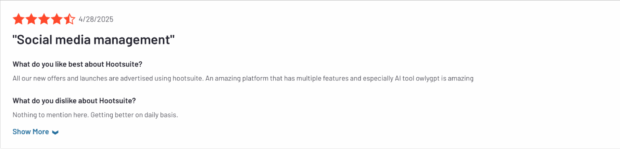
Source: G2
Best ChatGPT alternatives for content creation
2. Claude
If you’re serious about producing high-quality content with AI, Claude — a powerful AI tool by Anthropic — is a top contender.
It’s smart, fast, and (unlike some AI tools) genuinely understands nuance and tone, making it a great choice for marketers who want content that feels human, not robotic.
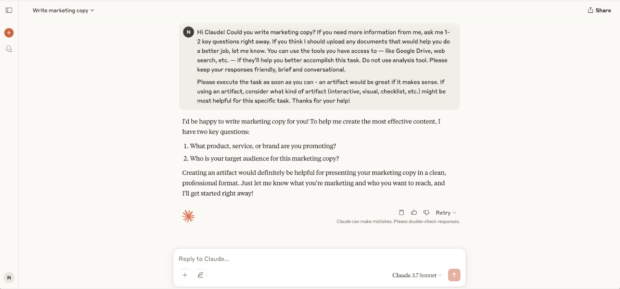
Source: Claude
Who is this for?
- Marketers, content creators, and copywriters who need a natural-sounding writing partner.
- Teams looking for an AI tool that can handle detailed briefs and create polished long-form content.
Pricing: Free plan available, with paid plans starting at $20 per month.
SMM star rating: ⭐⭐⭐⭐(4/5)
My favorite features:
- Long, detailed writing outputs without constant prompting: Claude can handle complex briefs and produce multi-paragraph content — perfect for blog posts, social captions, and email sequences — without needing dozens of nudges.
Where there’s room for improvement:
- Response limitations: Claude places limits on the number of messages you can send, even on the paid plans. If I’m working on a big project or detailed content calendars, it’s all too easy to hit those caps.
Customer review:
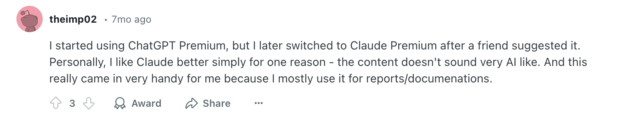
Source: Reddit
Best ChatGPT alternatives for SEO
3. Surfer
If you already know your way around SEO but want to ramp up content generation without sacrificing quality, Surfer is one of the best AI options out there.
It’s made for marketers who don’t just want fast content — they want fast content that ranks.
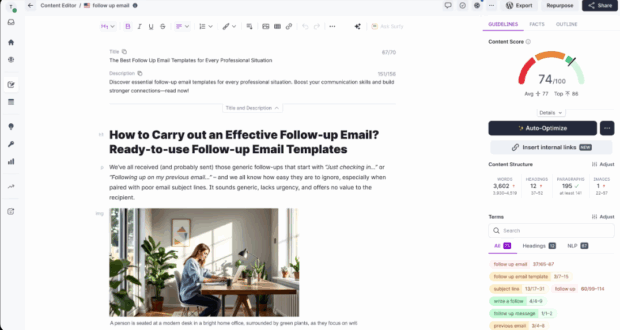
Source: Surfer
Who is this for?
- Marketing teams and content creators who already have a handle on SEO basics.
Pricing: Plans start at $79 per month, with a 7-day money-back guarantee.
SMM star rating: ⭐⭐⭐⭐ (4/5)
My favorite features:
- Content score tracking: One of my favorite things about Surfer is how it gives you a live “content score” while you write. You can see how your article stacks up against top-ranking posts — super helpful if you need to know when you’re good to hit publish, or when you need to go a little deeper.
- Built-in LSI keyword suggestions: Surfer pulls in related keywords while you write, which is a big help if you’re aiming to show up in AI search results.
- User-friendly Interface: From keyword research to content drafting, Surfer AI’s dashboard is intuitive, making the SEO optimization process straightforward even for those less tech-savvy.
Where there’s room for improvement:
- Repetitive suggestions: Surfer is great for getting you 80% of the way there, but some of the automated edits can feel a little cookie-cutter if you rely on them too much. I’d always recommend that a human editor gives things a once-over before you hit publish.
- No free trial: Surfer offers a money-back guarantee, but not a true free trial, which makes it a bit of an investment upfront. For smaller teams or freelancers, the price could be a hurdle, especially if you’re not 100% sure it’s the right fit yet.
Customer review:
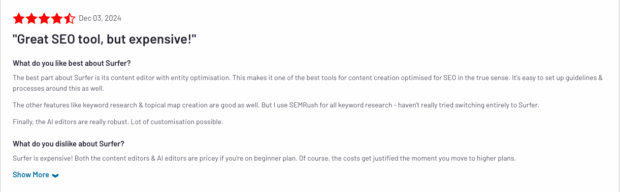
Source: G2
4. Semrush ContentShake AI
If you’re already working with Semrush for SEO, ContentShake AI makes it easy to stay within the same ecosystem for content creation too.
It’s built for marketers who want to move fast, helping you go from keyword research to fully outlined blog posts without tab overload.
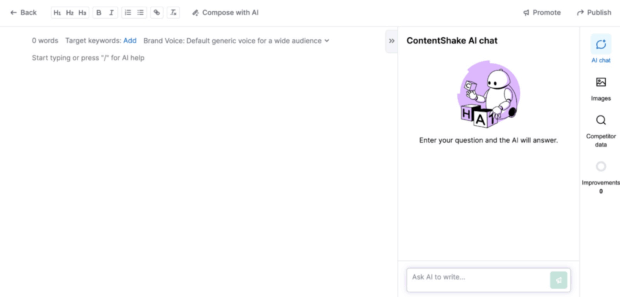
Source: Semrush
Who is this for?
- SEO-focused teams who want to turn keyword research into full blog posts without hopping between platforms.
Pricing: Paid plans start at $60 per month.
SMM star rating: ⭐⭐⭐⭐ (4/5)
My favorite features:
- Content briefs made easy: One of the best parts about ContentShake AI is how fast you can turn keywords into detailed content briefs — perfect if you’re managing freelancers or teammates who need clear direction without hours of back-and-forth.
- Built-in AI chat: If you’re used to chatting with AI tools like ChatGPT, you’ll love this. You can tweak, refine, or brainstorm with the integrated chatbot without leaving the editor — it’s super handy for finessing outlines or punching up headlines mid-draft.
Where there’s room for improvement:
- Price tag for casual users: At $60 a month with no free trial, it’s definitely a steeper investment, especially if you’re not creating content at a high volume yet.
- Best suited for existing Semrush users: While ContentShake AI is powerful, it works best if you’re already using Semrush for your SEO work. It keeps everything under one roof.
Customer review:
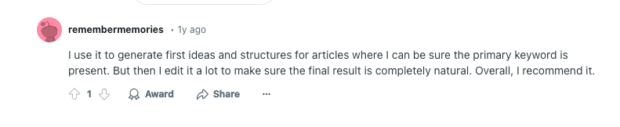
Source: Reddit
Best ChatGPT alternatives for editing and writing
5. Writesonic
If you’re a creative marketer or copywriter who needs an AI tool that can actually keep up with your ideas, Writesonic is a strong pick.
It’s not just about SEO blog posts — it’s also a solid partner for creative writing, helping you break through blocks, refine narratives, and explore fresh angles for everything from ad copy to storytelling.
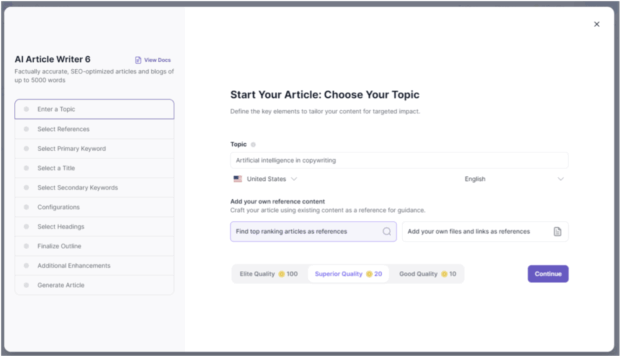
Source: Writesonic
Who is this for?
- Marketers and copywriters who want more than just basic blog generation, especially if you juggle lots of content types.
Pricing: Free plan available, with paid plans starting at $20 per month.
SMM star rating: ⭐⭐⭐⭐ (4/5)
My favorite features:
- Paraphrasing tool: It helps you quickly rewrite long blocks of text into sharper, catchier one-liners or ad copy, perfect for getting unstuck when you hit a creative wall.
- Real-time data and citations: Writesonic’s AI model pulls live data, cites sources, and fact-checks while creating articles. You’ll still want a human editor for polish, but it saves hours of heavy lifting when you’re building blog posts or long-form content.
Where there’s room for improvement:
- Free version limits: You only get one shot to create a full article with the free plan — if you need more, you’ll have to upgrade. Not ideal if you’re trying to properly test the platform first.
- Article credits can add up: Writesonic runs on an article credit system for its AI writer. While it gives you flexibility, bigger teams can burn through credits quickly, which means it could get pricey if you’re publishing at scale.
Customer review:
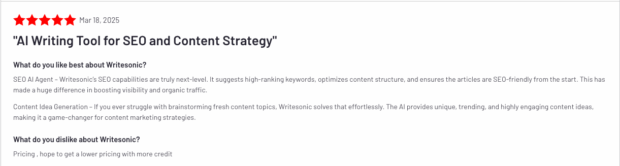
Source: G2
6. Grammarly
We all know Grammarly as the go-to tool for catching sneaky typos, but its AI-powered tools can be your full-time writing assistant.
It’s not just about better marketing copy. Grammarly can jump into the tools you already use — like Slack, Gmail, and Google Docs — so your everyday writing gets sharper, faster, and more persuasive too.
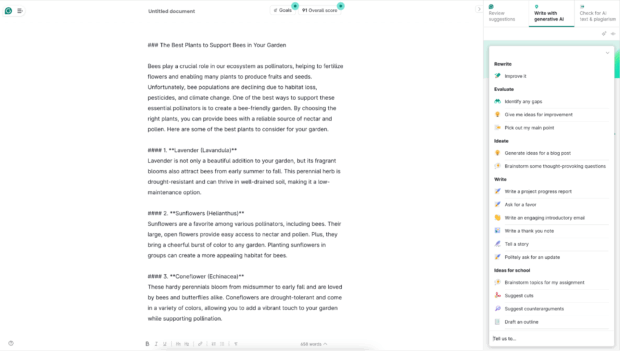
Source: Grammarly
Who is this for?
- Small marketing teams and freelancers who want an AI assistant that helps with everything they write — from landing pages to cold emails.
Pricing: Free plan available (100 prompts per month). Paid plans start at $12 per month.
SMM star rating: ⭐⭐⭐⭐ (4/5)
My favorite features:
- Works where you work: Grammarly integrates directly with Slack, Gmail, Google Docs, and more. Whether you’re rewording a sensitive client email, finessing a LinkedIn post, or polishing a blog draft, you can use AI to boost your writing without switching apps.
- Ideate feature for fast feedback: This is the hidden gem. With one-click prompts like “give me ideas for improvement” or “identify gaps,” Grammarly acts like a second editor, helping you spot weak spots and sharpen your message in minutes.
Where there’s room for improvement:
- Best when you’ve got a draft: Grammarly works best when you’re starting with your own ideas and draft, not creating a fully AI-generated content piece.
Customer review:
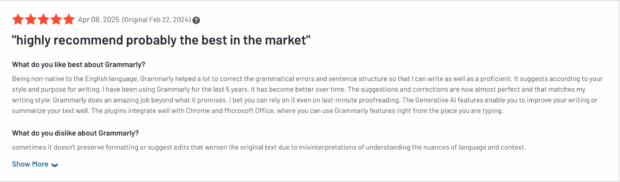
Source: G2
Best ChatGPT alternatives for marketing campaigns
7. Jasper
Jasper is built for marketers who need to create high volumes of content quickly — without losing their brand voice. From blog posts to ad copy, its powerful AI helps you skip the prompt-wrangling and get straight to the good stuff.
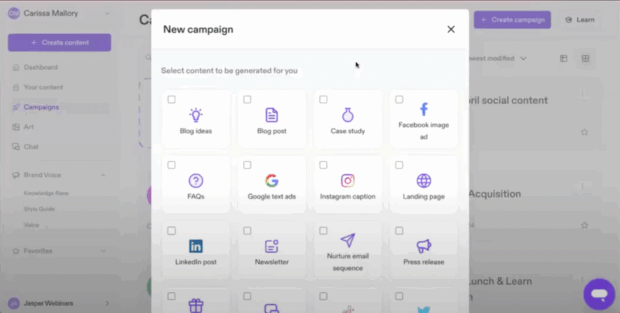
Source: Jasper
Who is this for?
- Established marketing teams looking for a reliable way to scale up content creation while keeping a consistent tone of voice across every channel.
Pricing: No free plan. paid plans start at $39 per month. A 7-day free trial is available.
SMM star rating: ⭐⭐⭐⭐(4/5)
My favorite features:
- Campaign builder: Jasper’s Campaigns tool is a huge time-saver. You give it a brief, and it spins up everything you need — blog posts, follow-up emails, ad copy, social captions — using consistent campaign templates that make it easy to stay on brand.
- Brand voice settings: Jasper lets you upload examples of your brand’s tone and writing style, and then keeps that style consistent across everything it writes. If you’re juggling lots of writers or teams, this is a huge win for keeping your content feeling on-brand without constant rewrites.
Where there’s room for improvement:
- Price tag: Jasper’s a bigger investment compared to some other tools, and if you’re a solo freelancer or startup with a small budget, it might feel steep.
- Not built for deep research: If you’re creating content that needs heavy stats, quotes, or original research, Jasper’s writing might feel a little surface-level.
Customer review:
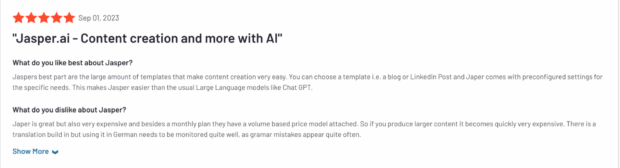
Source: G2
Best ChatGPT alternatives for automation
8. Zapier
If you’re already using Zapier to automate parts of your workflow, Zapier Agents might just be the upgrade you didn’t know you needed.
Think of them as mini digital teammates that you can train to handle tasks like pulling lead data, sending updates, managing content, and even responding to customers — all without writing a single line of code.
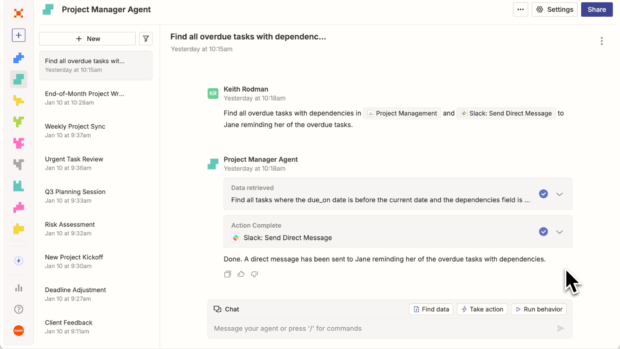
Source: Zapier
Who is this for?
- Marketers juggling lots of tools who want smarter, hands-off workflows for specific tasks like content delivery, lead syncing, or post scheduling.
Pricing: Free plan available, with premium plans starting at $19.99 per month.
SMM star rating: ⭐⭐⭐⭐ (4/5)
My favorite features:
- AI Agents that learn your tasks: You can set up an agent to, say, summarize new Facebook leads and ping your sales team — and it’ll keep doing it without you lifting a finger. The best part? You can tweak the agent’s behavior as you go, just by chatting with it.
- Easy natural language setup: You don’t need to know fancy tech lingo. Just describe what you want in plain English, and Zapier will help set it up. Honestly, it feels like explaining something to a coworker who just gets it.
Where there’s room for improvement:
- Price adds up fast: The free plan is great for testing things out, but if you want to build a full-on automated workspace with multiple agents, the costs can climb pretty quickly.
- Complex workflows need patience: While Agents are powerful, they still work best with fairly straightforward tasks. If your workflows get too complex, you might need to do a bit of manual setup to get it just right.
Customer review:
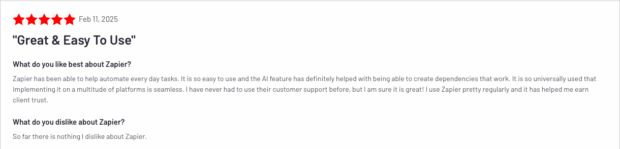
Source: G2
Best ChatGPT alternatives for searching the web
9. Perplexity AI
If you’re tired of wading through dozens of tabs trying to fact-check something, Perplexity AI will feel like a breath of fresh air.
It’s part search engine, part research assistant and it’s brilliant at pulling real, verifiable information from across the web (not just guessing like some other AI tools out there).
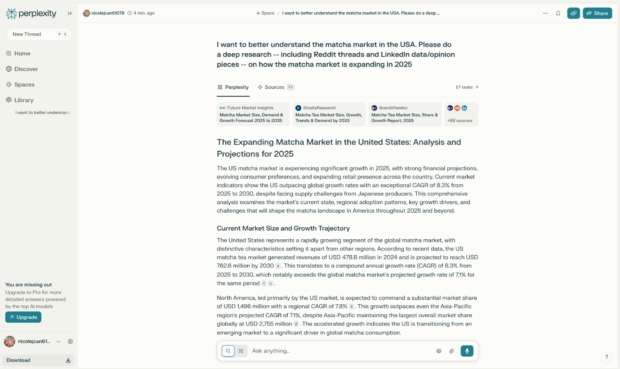
Source: Perplexity AI
Who is this for?
- Marketers, writers, and content creators who need fast, fact-checked answers pulled straight from the web — not creative storytelling.
Pricing: Free plan available. Paid plans start at $20 per month.
SMM star rating: ⭐⭐⭐⭐(4/5)
My favorite features:
- Deep research that actually finds the good stuff: My favorite way to use Perplexity is when I need to find real-world examples, like Reddit threads, LinkedIn conversations, or news articles that add credibility to a post. You can even guide it by asking for results from specific platforms.
- Clean, easy-to-use interface: I also love how there’s zero clutter. Just a simple search bar, clear answers, and clickable citations.
Where there’s room for improvement:
- Deep research can take a while: If you’re using Perplexity’s “deep research” feature, it can take up to 30 minutes to deliver results. If you’re after quick, top-level answers, you might want to use something like Google Gemini instead.
Customer review:
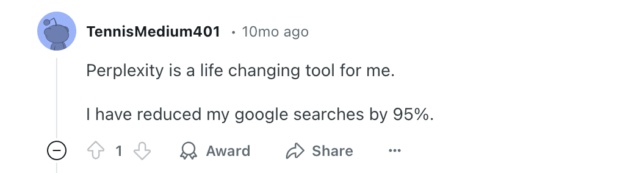
Source: Reddit
10. Grok
If you need an AI assistant that actually pulls real-time info from X (formerly Twitter), Grok might just have a spot on your team.
It’s designed to help you keep tabs on what’s trending — whether that’s breaking news, viral memes, or hot takes — without refreshing your timeline 50 times an hour.
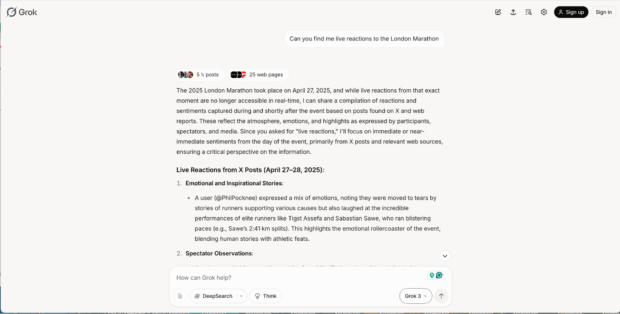
Source: Grok
Who is this for?
- Social media managers and news writers who need up-to-the-minute insights straight from X.
Pricing: Free plan available (with heavy usage limits). Paid plans start at $8 per month through X Premium.
SMM star rating: ⭐⭐⭐(3/5)
My favorite features:
- Real-time posts pulled straight from X: My favorite way to use Grok is for trend tracking. If you need to see what people are actually saying — in real time — Grok delivers live insights straight from posts and threads. For marketers or journalists covering events as they unfold, it’s a massive advantage.
Where there’s room for improvement:
- Free plan is limited: On the free plan, you can only run one search every two hours — so you’ll want to show up with your prompt ready to go. No time for trial and error if you’re on a tight schedule.
- Limited to trends from X: Grok only pulls real-time data from X, which means you’re getting a narrow slice of what’s trending. Tools like OwlyGPT give a more rounded view by pulling insights from multiple sources — making it easier to spot what’s really gaining traction in your industry.
- Tone can miss the mark: Grok’s edgy and conversational AI style has raised eyebrows in the past, and it sometimes pushes boundaries that aren’t suited to professional or client-facing work. If you’re handling sensitive topics or need polished, brand-safe language, this might not be the right fit.
Customer review:
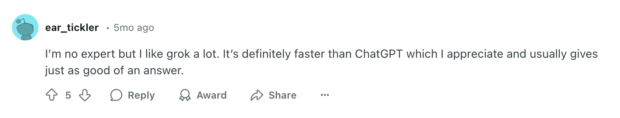
Source: Reddit
11. Microsoft Copilot
If you’re already working inside the Microsoft ecosystem — Word, Excel, Outlook, you name it — Copilot might be your secret weapon.
It’s powered by GPT-4, the same advanced model behind ChatGPT, but feels much more plugged into your day-to-day workflow. Plus, because it’s built into Microsoft Edge and Bing, it’s super handy for research tasks too.
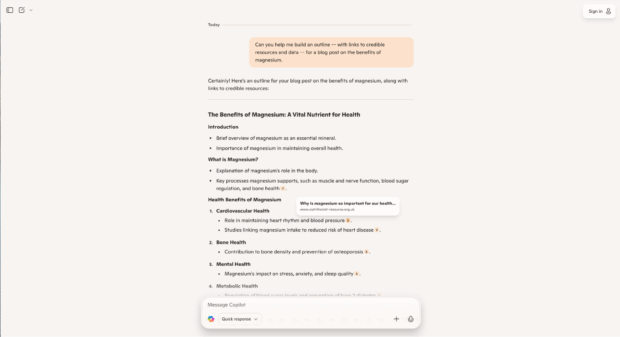
Source: Microsoft Copilot
Who is this for?
- Marketers and business owners already working in Microsoft 365 who want to speed up research, draft content faster, and get extra support inside the apps they use every day.
Pricing: Free plan available. The paid plan starts at $20 per month, with the first month free.
SMM star rating: ⭐⭐⭐⭐ (4/5)
My favorite features:
- Research assistant baked into your browser: My favorite thing about Copilot is how it acts like a research assistant you can call on while you browse. It pulls in updated info from Bing, gives you source links for every claim, and even drops in visuals when needed.
- Microsoft 365 integration: If you’re working in Word, Excel, PowerPoint, or Outlook all day, Copilot feels like having an extra teammate. It can help draft reports, whip up data summaries, suggest better ways to organize your decks — even help finesse tricky client emails.
Where there’s room for improvement:
- You’ll need Microsoft 365 for the full experience: While the browser version of Copilot is free, to really unlock the powerful in-app tools, you’ll need a Microsoft 365 subscription, which can be a hefty investment if you’re just after a lightweight AI assistant.
Customer review:
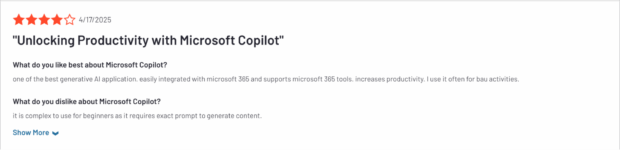
Source: G2
Best free ChatGPT alternatives
12. Google Gemini
If you’re looking for a free, easy-to-access AI tool, Google Gemini (previously known as Bard) is a great pick, especially if you’re already using Docs, Gmail, or Sheets.
It might not be the most advanced option, but it’s packed with handy features that can help speed up your everyday marketing tasks.
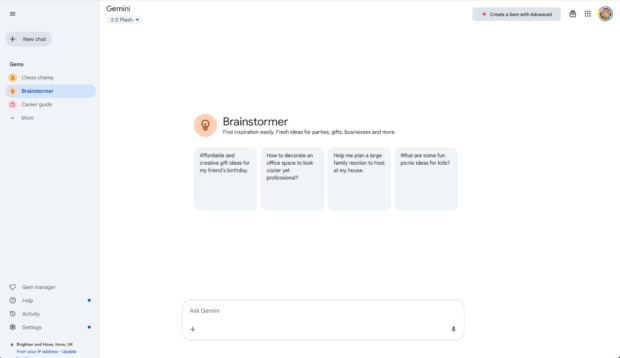
Source: Google Gemini
Who is this for?
- Marketers who want a free, easy-to-use AI tool for light content creation, quick research, and campaign planning.
Pricing: Free with a Google account. Gemini Advanced plan starts at $20 per month for access to more powerful models.
SMM star rating: ⭐⭐⭐(3/5)
My favorite features:
- Built-in access to Google apps: Gemini works seamlessly with tools like Docs, Gmail, and Sheets, making it easy to pull stats, draft content, or build calendars without switching tabs.
- Real-time web search: Gemini taps straight into Google Search to deliver up-to-date information and rich data insights — ideal when you need credible sources or fresh ideas for your next campaign fast.
- Brainstormer tool for content ideas: One of my favorite ways to use Gemini is the built-in AI chat and brainstorming feature. Whether you need quick angles for a blog post, new social media ideas, or fresh campaign activations, it’s a simple (and free) tool that can snap you out of a creative block fast.
Where there’s room for improvement:
- Long-form content limitations: Gemini is great for quick drafts, research, and light content, but if you’re building out detailed long-form pieces like blogs, guides, or SEO-heavy content, you’ll probably find yourself reaching for more specialized tools like Claude or Surfer instead.
Customer Review:
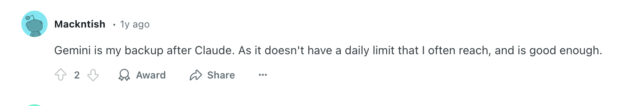
Source: Reddit
13. Meta AI
Meta AI is built directly into Messenger, Instagram, Facebook, and WhatsApp — and it works across both iOS and Android — giving marketers easy access without adding extra tools to their stack.
It’s not the most advanced AI out there, but its basic functionality makes it a solid starting point for brainstorming ideas or generating quick visuals.
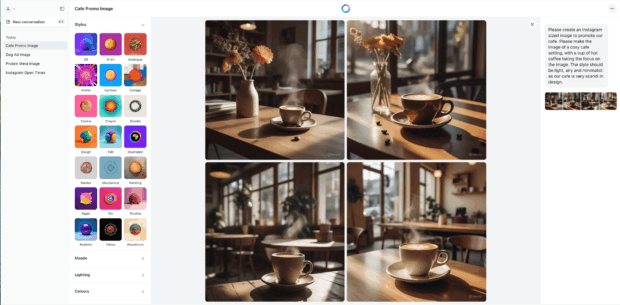
Source: Meta AI
Who is this for?
- Social media managers and solo business owners who need quick-fix content and images for posts, ads, and stories.
Pricing: Free to use across Meta platforms.
SMM star rating: ⭐⭐⭐ (3/5)
My favorite features:
- Easy access: If you’ve got an Instagram, WhatsApp, or Facebook account, you already have access to Meta AI. It’s a low-barrier way to start using AI in your content workflow without adding more apps to your stack.
- Customizable: With its generative AI, you can switch between looks like cartoon, doodle, and 3D with just a tap. It’s perfect for matching your visuals to different campaigns without needing a graphic designer on speed dial.
Where there’s room for improvement:
- Detailed prompts are a must: You’ll need to be pretty specific with your prompts to get the best results. Vague requests usually lead to odd, off-brand images.
- Text on images can be messy: If you’re trying to add text, you might spot random characters or different languages creeping in when you didn’t ask for it.
Customer review:
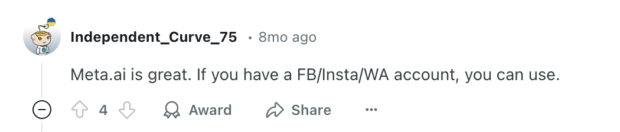
Source: Reddit
Best ChatGPT alternatives for beginners:
If you’re new to AI, picking your first tool can feel a bit like standing at the edge of a diving board — exciting, but a little intimidating.
The good news? You don’t need to be an AI expert to start seeing real results.
The best beginner-friendly alternatives are easy to get started with, don’t throw technical jargon at you, and help you build confidence right from the first click.
Here are my go-to picks for beginners:
- OwlyGPT for social content: Built into Hootsuite, it helps you brainstorm post ideas, suggests hashtags, and adjusts tone by platform — no prompt-writing skills needed.
- Claude for content creation: Feels like chatting with a helpful teammate, not a robot. Great for writing support with clear, natural guidance.
- Grammarly for editing: One-click prompts and smart suggestions make it easy to polish your writing without feeling overwhelmed.
- Surfer for SEO: Step-by-step guidance makes it easy to create SEO-friendly content, even if you’re just learning the ropes.
- Perplexity AI for web research: A simple search bar pulls real-time, sourced answers — perfect when you need quick, trustworthy info without the chaos.
5 insider tips: How to harness ChatGPT alternatives like a pro
Getting great results with AI isn’t just about which tool you use — it’s about how you use it.
These tips (a mix of my own favorites and advice from fellow marketers) are designed to help you tap into AI’s full potential.
1. Use the right tool for your needs
I learned this the hard way: I once spent half a day trying to use ChatGPT to pull the kind of real-world examples that Perplexity could have surfaced in minutes.
The truth is, even the smartest artificial intelligence can’t deliver if you’re asking the wrong tool for the job.
Now, before I even start a project, I take a step back and ask myself: Am I trying to write content? Research something? Edit a draft?
Once you’re clear on your goal, picking the right AI tool gets a whole lot easier — and trust me, it’ll save you a ton of time (and a lot of unnecessary headaches).
2. Master your prompts: strategy, structure, and systems
Prompt writing isn’t just a shortcut — it’s quickly becoming a core skill for marketers. As AI tools become part of daily workflows, more job descriptions (especially for roles like social media manager or content lead) now mention prompt-writing as a must-have.
“In my experience, most people feel let down by AI because they haven’t nailed their prompt strategy yet,” says Kiran Shahid, a Content Strategist for B2B SaaS brands.
Tools built on OpenAI’s models, like ChatGPT and Microsoft Copilot, are highly responsive to detailed, structured prompts. The more context you give, the stronger the results.
“My advice to any marketer learning to work with AI? Don’t hold back. Whatever you’re holding in your head — your audience insights, brand guidelines, even banned words — put it in the prompt.”
Shahid uses a five-part framework for every prompt:
- Emotional drivers: what your audience is feeling
- Banned words: terms or phrases to avoid
- Tone/style guidance: notes on brand voice or examples to follow
- Audience breakdown: who you’re speaking to and what they care about
- Content examples: links or snippets that show what “good” looks like
Even just including a few of these elements can turn a vague response into something sharp, relevant, and ready to use.
And when you land on a prompt that actually works? Don’t let it get buried in your chat history.
One of the best habits I’ve built is keeping a shared prompt library in Notion, sorted by use case (like blog ideas, ad copy, or campaign messaging). It saves hours and helps your whole team stay consistent, no matter who’s writing.
Need a little help? We’ve written a blog post with some of the best prompts for marketers.
3. Don’t let your tech stack spiral
“As marketers, we’re used to juggling tools. But when it comes to AI, it’s easy to fall into the trap of bouncing between too many platforms, hoping for a better output,” says Claire Fowley, Senior Go-to-market Strategist with a decade of international B2B experience.
One of the best habits you can build is giving your AI tech stack a regular spring clean.
“Instead of chasing every shiny new tool, focus on a core set you actually enjoy using — and take the time to really master them,” Fowley recommends.
That doesn’t mean shutting the door on new AI tools altogether. Fowley suggests making it part of your workflow to trial and test what’s new — but only adopt it if it’s genuinely faster, smarter, or a real upgrade over what you already have.
4. The last 10% still belongs to you
“AI can take you far, but it can’t replace the nuances that make great content truly connect,” says Sarah Gibbons, content marketer and brand storyteller.
There’s no doubt AI is changing how we work — it can speed things up, spark ideas, and build a solid draft in seconds. But the final polish? That still needs you.
Brand voice, emotional depth, and strategic clarity don’t come from a model — they come from your lived experience, your understanding of your audience, and your creative instinct.
“I always tell my clients: think of AI as your rough draft assistant, not your final editor. There’s real magic in that last 10% only you can add,” Gibbons adds.
Whether it’s reworking a headline for impact or weaving in a story that makes your reader stop scrolling — that human touch is what helps fine-tune decent copy into content that lands.
5. Let AI be your second set of eyes
When you’re deep in strategy planning or mapping out a multi-channel campaign, it’s easy to lose perspective. That’s where the power of artificial intelligence can step in — not just to write, but to refine.
One of my go-to prompts when I’m stuck is: “What perspectives or angles have I missed?”
It’s simple, but often surfaces fresh ideas, highlights blind spots, or strengthens your messaging before it goes out the door.
Kiran Shahid takes it a step further. Working with multiple high-level clients — each with their own preferences and editorial quirks — she started to notice recurring feedback in her revisions and saw an opportunity.
“I built a custom AI prompt using client feedback — I pulled notes from revisions into a spreadsheet and turned that into a prompt,” she shares. “It took some time to perfect, but now it flags common issues and gives me much cleaner drafts upfront.”
The result? Fewer rounds of edits, faster sign-offs, and content that lands right the first time.
Whether you’re running a quick sense-check or training AI to mimic a client’s editing style, it’s worth remembering: AI doesn’t just help you write more — it can help you write better.
And that’s a wrap! Whether you’re writing, researching, planning, or posting, the tools we’ve covered here can help you level up your workflow (and maybe even enjoy the process a little more).
If you’re ready to build smarter, faster social strategies, OwlyGPT is a great place to start.
It brings AI right into your Hootsuite dashboard — so you can go from brainstorming to publishing without missing a beat.
Start your free 30-day Hootsuite trial today and see what OwlyGPT can do.
Save time managing your social media channels with Hootsuite. From a single dashboard, you can create content with an AI assistant, publish and schedule posts, find relevant conversions, engage the audience, measure results, and more. Try it free today.