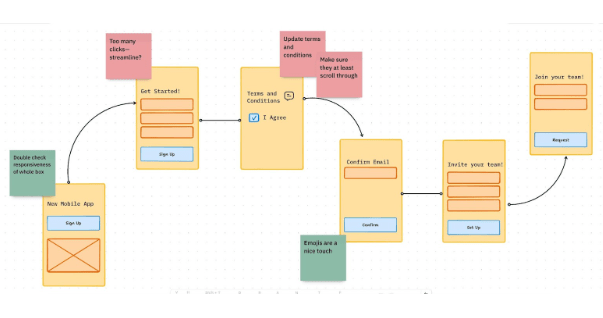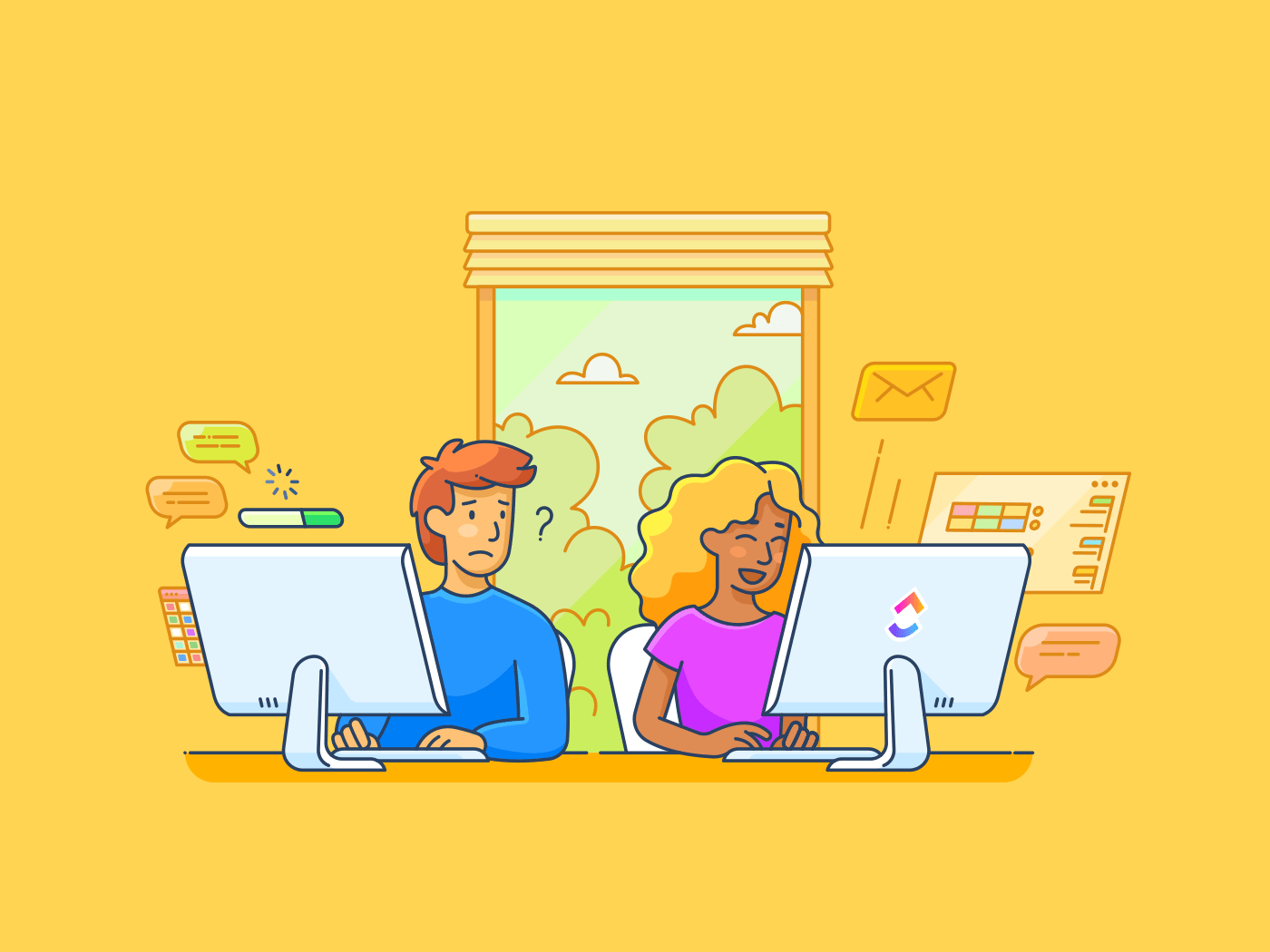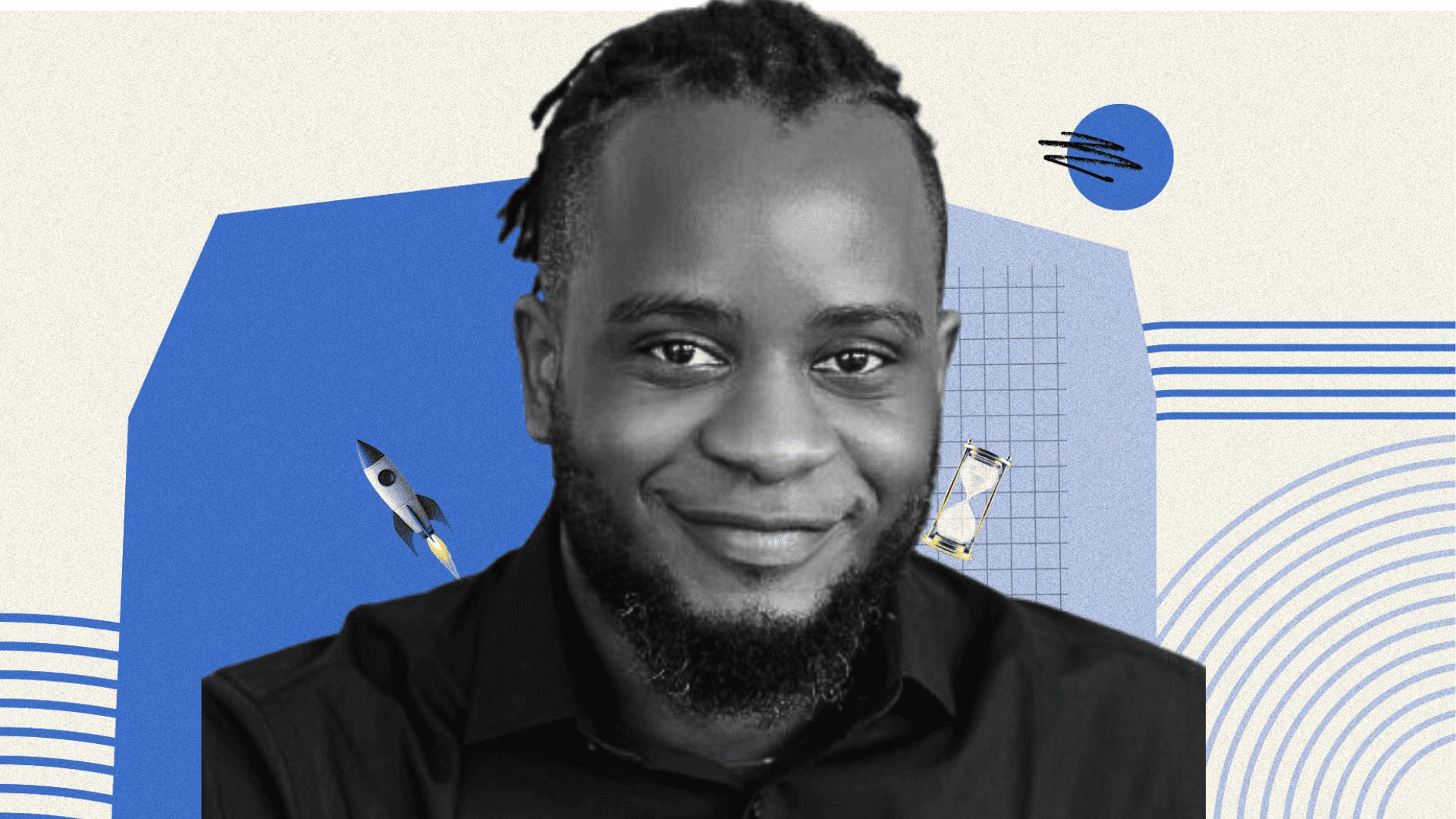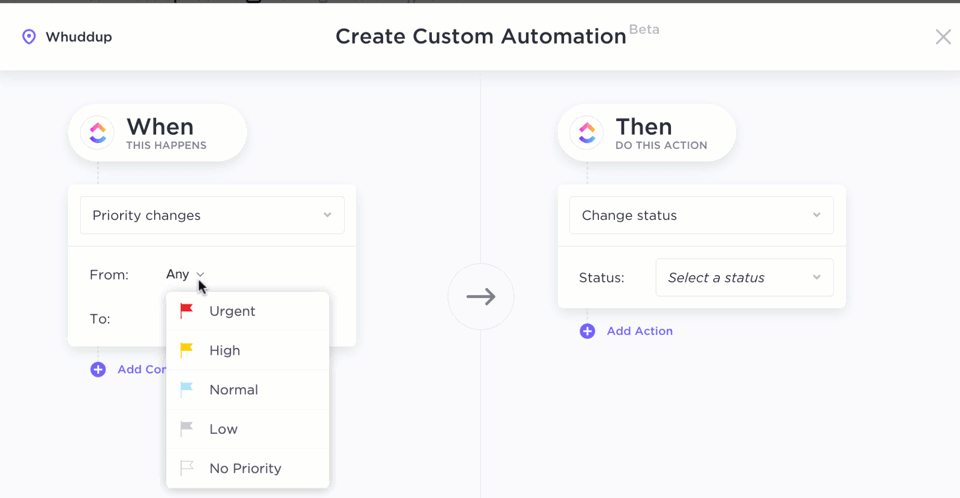Every great product starts with a spark of creativity—and a lot of coffee. ☕
From the first sketch to the final prototype, product design is equal parts art and architecture. But even then, design often stalls—not because of a lack of talent, but because feedback, briefs, and ideas get scattered across tools.
That’s where product design templates come in. They give shape to your creativity, standardize what’s repeatable, and keep your projects focused. Whether you’re mapping user flows, building wireframes, or managing design specs, the right template helps you move from concept to completion with clarity.
Below, you’ll find the best free product design templates to organize your ideas, collaborate better, and design smarter.
Free Product Design Templates You’ll Love
What Are Product Design Templates?
Product design templates are ready-to-use, customizable documents that enable designers to plan, organize, and communicate the elements needed to create a product. They standardize the product design process from ideation to execution, ensuring consistency and compliance.
A typical product design template includes sections like:
- User personas: Profiles that define your target audience and their needs
- User journey maps: Timelines that highlight how your audience interacts with a product
- Wireframes: Preliminary visual layouts of the product interface
- Feature specifications: Details on the functionalities of the product
- Feedback: Details on required product updates based on testing
🔍 Did You Know? Even in today’s modern world of technology, 70% of designers resort to traditional sketchbooks to start their projects! 📖
Why Product Design Templates Matter for UX/UI Teams
Design isn’t just about creativity—it’s about process.
For UX/UI teams, product design templates are more than a shortcut; they’re a framework for consistency, speed, and collaboration. Templates help teams:
- Standardize workflows so everyone’s on the same page
- Reduce repetitive work and free up time for innovation
- Ensure nothing critical is missed, from user personas to usability testing
- Make onboarding new team members easier with clear, repeatable processes
In short, templates empower UX/UI teams to deliver better products, faster—every time.
💡 Pro Tip: Design for Everyone
Accessibility isn’t an afterthought—it’s essential. Add accessibility checklists or sections to your templates to ensure your products are usable by all and meet modern standards from day one.
What Makes a Good Product Design Template?
With thousands of product design tools and templates available online, it can get challenging to pick the right one. So, here are a few aspects you should look for:
- Clarity: Go for a template that’s easy to navigate. Each of its elements should be clear, comprehensible, and appropriately organized. This helps lay out design ideas conveniently
- Customizability: Look for a template that lets you customize its elements. From sections to layouts, you should be able to tailor everything according to your team’s requirements
- Consistency: Pick a template that follows a consistent structure. For instance, a designated section for adding images, taking notes, and so on. This makes it easier for teams to replicate the process and deliver outputs faster
- Comprehensiveness: Select a template that encompasses all essential facets of the product design process, such as user research, competitive analysis, and usability testing. This ensures the final product is impeccable
- Collaboration-friendly: Select a template that lets you work with your teammates in real-time. Brownie points if it allows seamless client collaboration. This makes the process more streamlined and methodical
Product Design Templates at a Glance
| Template Name | Download Template | Ideal For | Best Features | Visual Format |
| Product Design Wireframing Whiteboard Template | Get free template | UI/UX designers, product teams | Real-time brainstorming, visual frames, feedback on canvas | Whiteboard |
| Design Document Template | Get free template | Design leads, product managers | Structured docs, comments, real-time edits, standardization | Doc |
| Design Brief Whiteboard Template | Get free template | Creative directors, stakeholders | Visual overview, objectives, deliverables, whiteboard tools | Whiteboard |
| Product Customer Journey Map Template | Get free template | UX strategists, product marketers | Journey stages, touchpoints, user behavior insights | List, Board |
| User Flow Template | Get free template | Developers, product design engineers | Visual flows, annotations, task assignment, iteration tracking | Whiteboard, Diagram |
| Website Design Project Plan Template | Get free template | Web designers, devs, project managers | Task tracking, dependencies, role assignment, planning | Board, List |
| Web Design Template | Get free template | Freelance designers, agency teams | Page/section structure, sprints, comments, approvals | Board, List |
| New Product Development Template | Get free template | Product managers, cross-functional teams | Phase breakdown, dashboards, research/prototype tracking | List, Board |
| Creative and Design Template | Get free template | Creative teams, marketers | Asset management, visual boards, timelines, calendar sync | List, Board, Calendar |
| Design Portfolio Template | Get free template | Freelancers, design professionals | Project showcase, deliverables, version tracking | List, Doc |
| Graphic Design Simple Template | Get free template | In-house designers, marketers | Asset organization, revision tracking, board layouts | Board, List |
| Design Ideation Template | Get free template | Innovation teams, design thinkers | Idea grouping, linking concepts, progress tracking | List, Board |
| Design Teams Kanban Board Template | Get free template | Design managers, collaborative teams | Kanban workflow, blockers, feedback, color-coded labels | Board |
Product Design Templates for UX, UI, and Prototyping Workflows
You’ve seen the lineup—now let’s explore how each product design template helps you bring your ideas to life.
1. Product Design Wireframing Whiteboard Template
The first step in every product design process is wireframing. But if you have no previous experience with it, use the Product Design Wireframing Whiteboard Template.
This free template lets you create visual mockups of products so you and other stakeholders can envision their interfaces. You can define user flows and highlight various product elements, such as layouts, menus, colors, and images.
It’s best suited for designing a product based on inspiration, as the template lets you quickly note down the USPs and build on similar ideas.
Here’s why you’ll love it:
- Brainstorm and edit ideas in real time with others
- Embed links, notes, and images into visual frames
- Share input and feedback directly on a shared canvas
🔑 Ideal for: UI/UX designers and product teams visually planning wireframes and interface structures during early-stage product development.
🧠 Fun Fact: Humans process visuals 60,000 times faster than text, which is why wireframes and visual templates help teams align faster than long design docs. 👀
🎬 Watch this next: Ever wonder how AI actually fits into a designer’s workflow? This quick walkthrough shows how ’s AI helps teams brainstorm ideas, refine wireframes, and manage feedback—all in one space. It’s the missing link between creative spark and structured execution.
2. Design Document Template
Is inefficient collaboration the biggest roadblock in your product design framework? The Design Document Template is built to eliminate that.
This template is simple and effortless to use. It centralizes scattered ideas and resources, allowing you and your team to swiftly create product designs.
You can use it to create roadmaps, extract action items, set goals, track progress, and much more. The template also enables users to add comments and suggest edits in real time, making it particularly ideal for remote teams.
Here’s why you’ll love it:
- Structure content using headers, tables, and rich text
- Capture feedback through built-in comment threads
- Standardize documentation across multiple projects
🔑 Ideal for: Design leads and product managers documenting design specifications, decisions, and workflows for cross-functional clarity.
📮 Insight: 31% of managers prefer visual boards, while others rely on Gantt charts, dashboards, or resource views.
But most tools force you to pick one. If the view doesn’t match the way you think, it just becomes another layer of friction. With , you don’t have to choose. Switch between AI-powered Gantt charts, Kanban Boards, Dashboards, or Workload View in a single click.
And with AI, you can auto-generate tailored views or summaries based on who’s looking—whether it’s you, an exec, or your designer.
💫 Real Results: CEMEX sped up product launches by 15% and cut communication delays from 24 hours to seconds using .
🎬 Watch this next: Ever wonder how AI actually fits into a designer’s workflow? This quick walkthrough shows how ’s AI helps teams brainstorm ideas, refine wireframes, and manage feedback—all in one space. It’s the missing link between creative spark and structured execution.
3. Design Brief Whiteboard Template
The Design Brief Whiteboard Template is another invaluable resource for streamlining the design process, particularly when building from scratch.
This template accounts for every design nitty-gritty that you may miss out on if you’re not a professional. This includes the right product image, size, typography, hierarchy, texture, consistency, and more.
Additionally, use it to highlight objectives, client requests, and user feedback to ensure the smooth execution of design ideas.
Here’s why you’ll love it:
- Clarify scope, objectives, and key deliverables
- Align stakeholders with a shared visual overview
- Collaborate easily using built-in whiteboard tools
🔑 Ideal for: Creative directors and project stakeholders outlining design goals, deliverables, and timelines for new creative initiatives.
👀 Trivia: Cemex, a leading global manufacturer and supplier of cement and concrete for the construction industry, was able to speed up its time-to-market by 15% thanks to !
They recently put together a fantastic team of graphic designers and motion graphics creators who were looking for the right tools to help them grow efficiently.
By using ’s Task Relationships, they made it super easy to move projects along from the project leads to the designers and motion graphics creators. It’s been a game-changer for them!
4. Product Customer Journey Map Template
Precise customer journey mapping helps a company deliver the best experience to its customers—something 86% of buyers are ready to pay extra for. Fortunately, the Product Customer Journey Map Template also helps with this.
You can also use this intuitive and easy-to-use template to analyze customer interactions and generate accurate journey maps. This helps identify crucial touchpoints, gain deeper insights into user needs, and take effective measures to enhance customer experience.
The template is also highly collaborative, allowing you to use it with your team effortlessly.
Here’s why you’ll love it:
- Connect journey stages to key product features
- Prioritize improvements based on user behavior
- Align teams on user-focused design decisions
🔑 Ideal for: UX strategists and product marketers mapping user experiences, identifying friction points, and aligning product improvements with user behavior.
🔍 Did You Know? User journey mapping was inspired by detective-style storytelling—understanding the “who, what, where, and why” behind every user move. 🕵🏻
5. User Flow Template
Akin to the previous one, the User Flow Template helps develop comprehensive user journeys to support product design.
It maps out the steps a customer takes while using a product or service, from start to finish. This helps you determine pain points and fix loopholes, but that’s not all the template does.
Using it, you can also assign tasks and responsibilities to your team members and track progress to design efficient pathways and create a superior user experience.
Here’s why you’ll love it:
- Map product logic to actual user expectations
- Simplify developer handoff with clear flow visuals
- Annotate and track changes across iterations
🔑 Ideal for: Developers and product design engineers designing intuitive navigation paths and user actions for digital products or apps.
💡 Pro Tip: Check if each step in the user flow is actually supported by your product’s logic and backend APIs. This avoids building theoretical flows that can’t be implemented. ✅
6. Website Design Project Plan Template
Designing a new website can seem like a daunting task. From choosing the right layout to deciding on the best color palette, there is a series of tasks involved. However, if you manage a team, the Website Design Project Plan Template is particularly useful.
This template generates a board view of all website design tasks so you and your team can collaborate and accomplish them with efficiency. As you fill out the details, the template plans elements, delegates action items, and tracks their progress to ensure timely fulfillment.
It also allows you to prioritize tasks and assign or reassign responsibilities in the event of a change in plan.
Here’s why you’ll love it:
- Track tasks, dependencies, and important deadlines
- Assign roles clearly across design, dev, and QA teams
- Organize planning for content, SEO, and UI/UX in one place
🔑 Ideal for: Web designers, developers, and digital project managers overseeing end-to-end website creation and delivery across teams.
7. Web Design Template
The Web Design Template is another free resource for planning website design. It is clear, comprehensive, and involves no learning curve. If you’re building simple landing pages or microsites, it can help streamline the process.
The template lets you plan your entire website design workflow. It organizes tasks, resources, and communication in one place. Designed in a board format, it also provides a clear view of your progress through customizable reports.
Here’s why you’ll love it:
- Structure web projects by pages, sections, and sprints
- Link copywriting, design, and dev tasks seamlessly
- Manage iterations through comments and approvals
🔑 Ideal for: Freelance designers and agency teams organizing page layouts, content, and assets for client-facing web design projects.
Design is Iterative
The best products are shaped by continuous feedback and rapid iteration. ’s templates and comment features make it easy to gather input, track changes, and evolve your design—so you’re always improving, never stuck.
8. New Product Development Template
Did you know that out of 30,000 new products launched each year, 95% fail? To ensure your innovation doesn’t end up in the scrap pile, use the New Product Development Template.
This template helps with every aspect of product development, from planning to execution. It allows you to create tasks, assign roles, and track progress to keep your development process in check.
This helps align cross-functional teams for materializing product inspiration. It also eliminates inefficiencies from the process, ensuring the newly developed product is flawless.
Here’s why you’ll love it:
- Break the product development process into actionable phases
- Track research, prototyping, and testing activities
- Monitor progress using dashboards and visual boards
🔑 Ideal for: Product managers and cross-functional teams driving new product initiatives from concept through launch with structured workflows.
💡 Pro Tip: Connect your design stack
Designers use various tools, including Figma, Slack, Google Drive, and others. ’s integrations let you embed designs, link assets, and centralize feedback, so your team stays in flow without switching apps.
9. Creative and Design Template
Struggling to organize the various elements of a product design project? Use the Creative and Design Template to solve this issue.
A beginner-friendly template, it’s particularly helpful for teams building products from the ground up. It primarily functions as this unified space where you and your coworkers can gather and organize ideas.
Using this, you can create tasks, monitor their progress, and visualize the overall project timeline. The template is also visually appealing, with a flowchart guiding the entire process.
Here’s why you’ll love it:
- Manage creative assets through every approval stage
- Prioritize work easily with visual boards and timelines
- Sync tasks and milestones with calendar deadlines
🔑 Ideal for: Creative teams managing visual content, branding, and marketing design projects across departments or clients.
10. Design Portfolio Template
If you’re a designer who’s looking for a tool to build a strong portfolio for client presentations, use the Design Portfolio Template. Whether you’re a beginner or a seasoned expert, you can easily customize it to create a fitting lookbook for yourself.
This template lets you organize all your past design projects and experiences professionally. You can also add essential details, like deliverables and timelines, to make your pitch sound comprehensive.
The template is simple to navigate and contains all the crucial elements that should be present in a professional design portfolio.
Here’s why you’ll love it:
- Showcase creative skills, tools, and final outcomes
- Link tasks, visuals, and deliverables in one place
- Update content easily with built-in version tracking
🔑 Ideal for: Freelancers and design professionals showcasing completed projects, case studies, and creative credentials in an organized format.
11. Graphic Design Simple Template
Designing a graphic can seem all fun and games until the deadline is nearing and you’re still in the imagination phase. But fortunately, this is where the Graphic Design Simple Template steps in.
It’s a powerful tool that streamlines your design process. With its help, you can organize all your creative assets, such as images, videos, and texts, to plan your output granularly.
It also lets you create small, actionable tasks and set deadlines so you can make the graphic within the timeline.
Here’s why you’ll love it:
- Organize graphic design projects without clutter
- Track revisions, approvals, and shared files
- Visualize progress using clean board-style layouts
🔑 Ideal for: In-house graphic designers handling recurring creative requests such as marketing materials, ads, or digital content creation.
💡 Pro Tip: Instead of repeatedly designing the same buttons, cards, or headers, build a centralized component library. This speeds up mockups, ensures visual consistency, and makes global updates effortless if specs change mid-project. 📈
12. Design Ideation Template
Want to create a novel product design but don’t have anything in mind? Let the Design Ideation Template help you discover fresh ideas from scratch.
This template functions as a collaborative canvas where you and your team members can brainstorm ideas. Based on everyone’s input, you can prioritize and select the best proposal and start with the creative process.
The template also lets you track your design progress, making it your one-stop solution.
Here’s why you’ll love it:
- Group ideas by topic, persona, or use case
- Link design concepts to user requirements or goals
- Track ideas from brainstorming to the prototyping stage
🔑 Ideal for: Innovation teams, design thinkers, and creative professionals capturing, organizing, and prioritizing raw ideas during brainstorming sessions.
13. Design Teams Kanban Board Template
Managing design workflows can quickly become chaotic, especially when multiple creatives are involved. The Design Teams Kanban Board Template helps you stay on top of it all.
This template gives you a visual board where you can manage design projects by stage—like brainstorming, in progress, review, and final. You can assign roles, add attachments, track deadlines, and keep feedback in one place.
It also lets you customize columns, labels, and priorities to match your team’s unique design process.
Here’s why you’ll love it:
- Track blockers, dependencies, and client feedback
- Reorder and reprioritize tasks with drag-and-drop ease
- Categorize work with custom color-coded labels
🔑 Ideal for: Design managers and collaborative teams tracking design tasks, progress, and ownership in a visual, status-driven workflow.
🧠 Fun fact: The Kanban method, often used in design board templates, was invented by Toyota in the 1940s. 🚘
Design New Products Effortlessly With
Great product design isn’t just about creativity—it’s about structure, iteration, and aligning everyone around the user’s experience.
Whether you’re mapping out a new user journey, building wireframes, or managing design deliverables, the right templates enhance clarity, speed, and collaboration.
’s wide range of free product design templates gives teams a head start without forcing them to reinvent the wheel every time. Ready to streamline your product design workflow? Explore ’s product design templates today—start using them for free!
Frequently Asked Questions About Product Design Templates
Product design templates cover the whole design lifecycle—research, ideation, testing—while UI templates focus solely on visual interface layout.
Yes. Templates like ’s Whiteboard and Doc templates centralize ideas, comments, and assets, reducing tool switching and version chaos.
Select one that aligns with your workflow stage—wireframing, journey mapping, or documentation—and offers customization options for team size and project type.


Everything you need to stay organized and get work done.