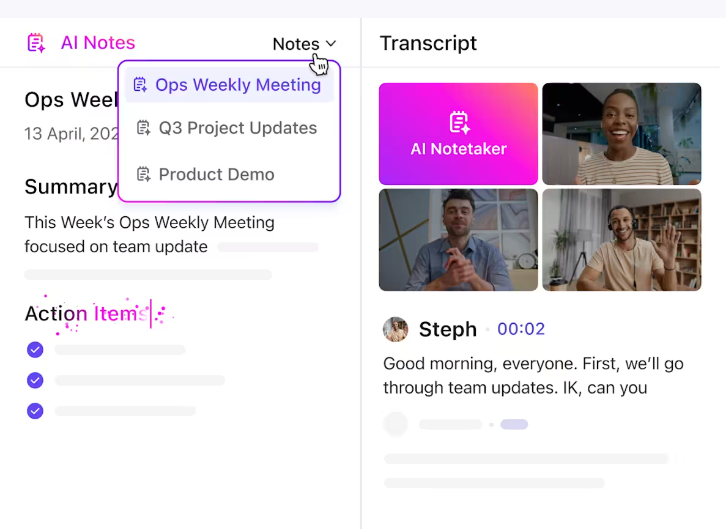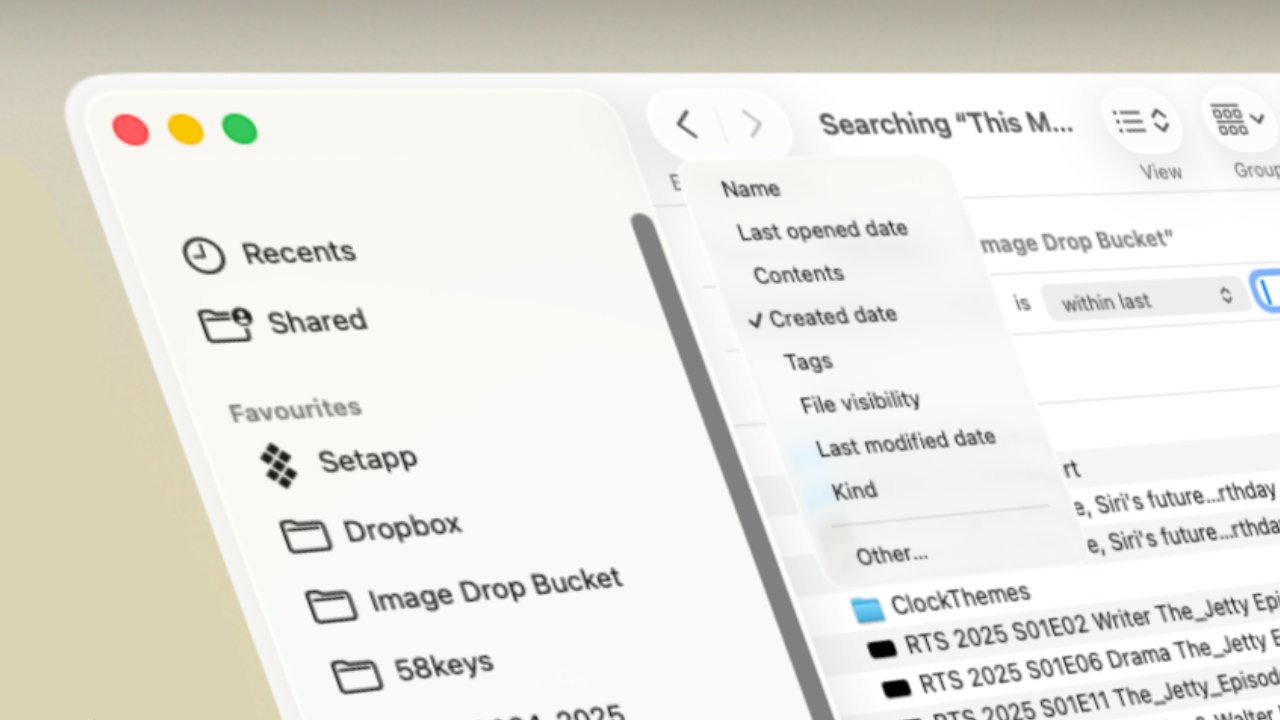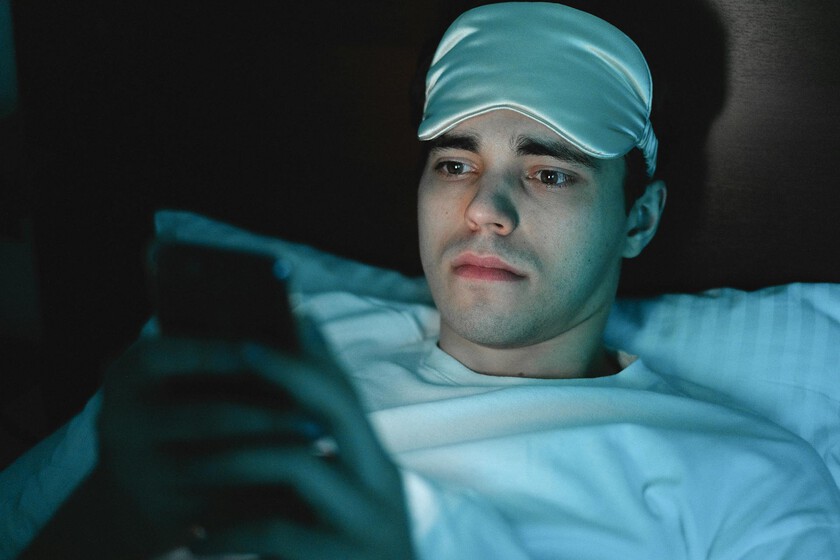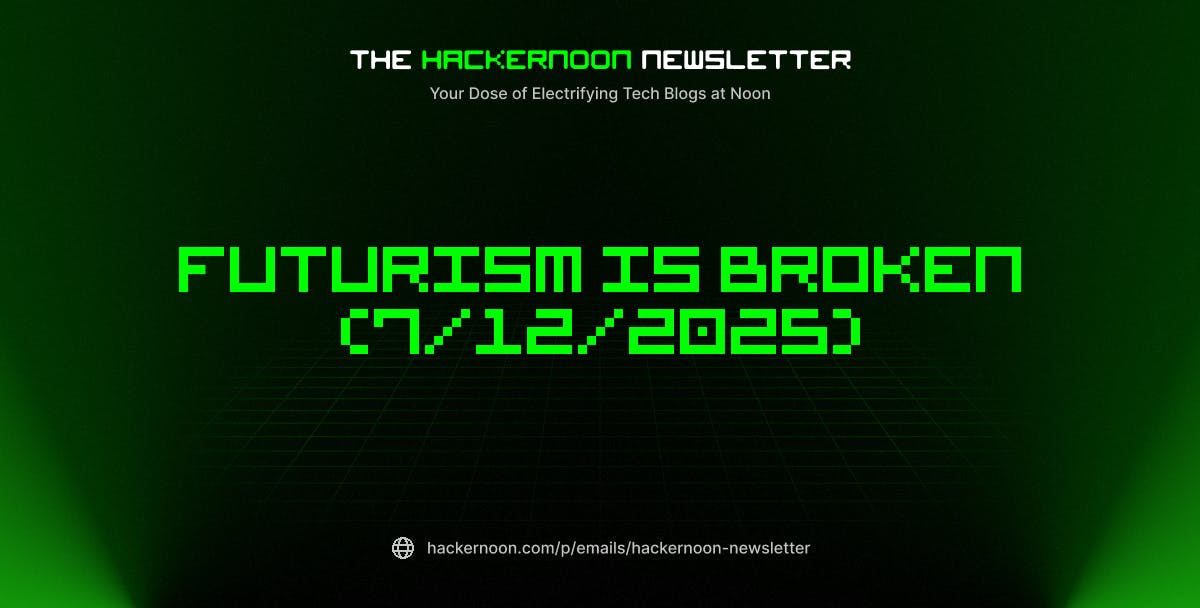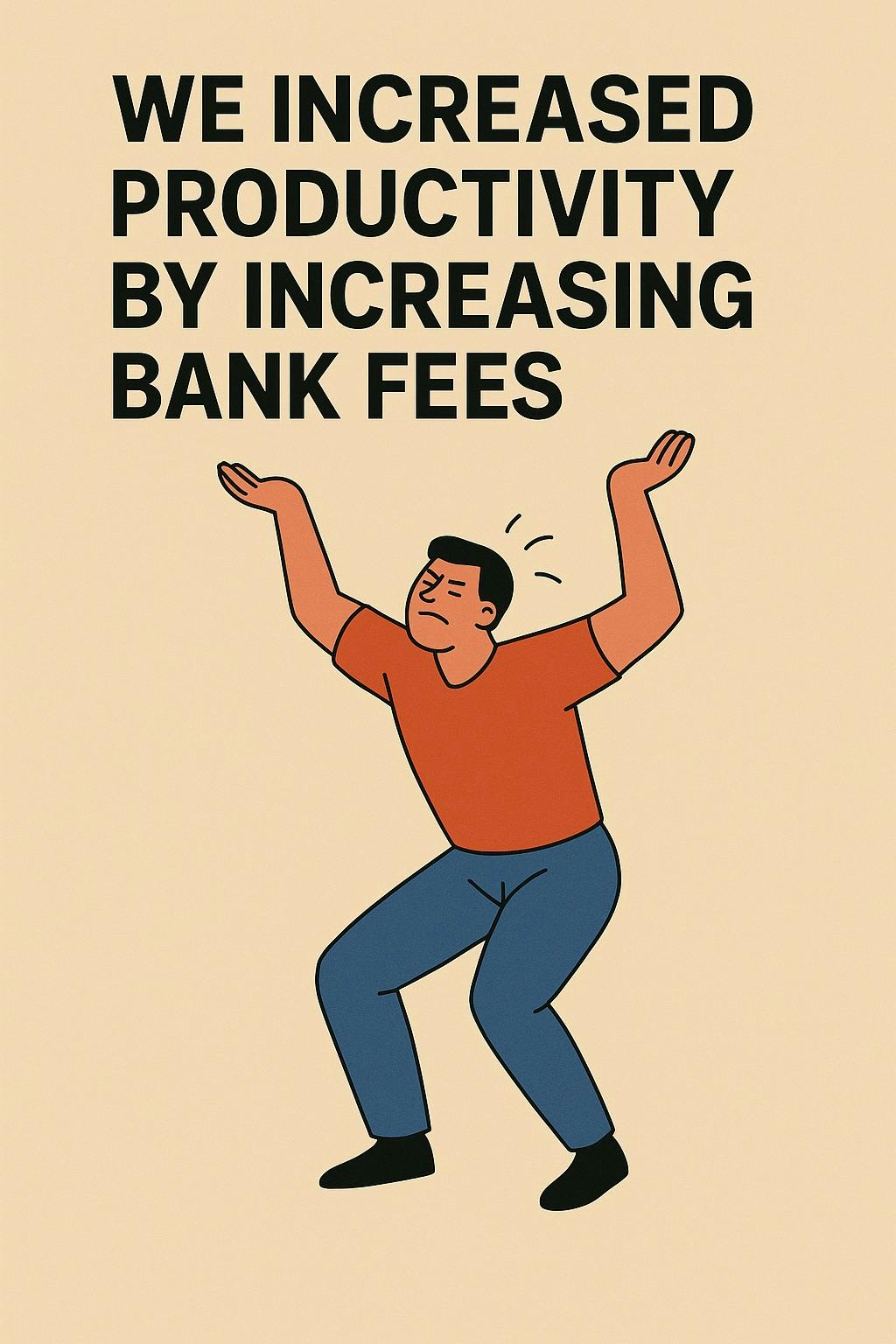Effective communication and collaboration are paramount to team productivity. In this context, meeting minutes have become an indispensable tool that can streamline discussions and support collective progress.
Whether you’re a seasoned professional, a project manager, or a team lead, the value of meeting minutes provides a structured means to conduct meaningful conversations and drive actionable outcomes. Tools like AI Note Taker can further enhance this process by automatically transcribing meetings and summarizing key points, allowing your team to stay focused on driving results.
This guide will cover the top 15 meeting minutes software to build collaborative meeting agendas, consolidate real-time meeting feedback, and more!
We Tested the 15 Best Meeting Minutes & Notes Software in 2025
What Should You Look for in Meeting Minutes Software?
The best meeting management software makes creating and sharing notes simple. While the different meeting minutes software in this article have unique benefits, they all tend to share the following key features that make them stand out from other tools available:
- Flexibility: No two meetings are the same. With the right tool, you can adjust your notes document and minutes template to your needs and the type of meeting you’re running
- Ease of use: Not everyone taking meeting minutes will be an expert in the tool. The easier it is to draft notes, assign tasks, and create follow-ups, the better
- Standardization: Your meeting minutes software should help you create a standard protocol for taking notes at meetings, especially when managing cross-functional teams
- Real-time editing: Modern collaboration tools allow you to take notes during the meeting and have multiple editors in the document at the same time without confusion
- Shareability: You’ll likely want to share past meetings with stakeholders for project transparency
- Integrations: Sure, you can use your software to take notes. But it’s even better when those notes can integrate directly into other tools, such as project requirements and communication plans
15 Meeting Minutes Software
1. – Best for AI-powered meeting minutes
is an everything app for work that helps teams and industries of all sizes to stay connected, work together, and communicate effectively.
One of the standout features of is the AI Note Taker, which significantly streamlines the process of capturing and organizing meeting discussions. The AI Note Taker automatically transcribes meetings in real-time, creating clear and concise summaries of key points.
It even identifies action items and assigns them to relevant tasks, ensuring that nothing is missed. This means you can focus on the discussion and leave the note-taking to the AI, making meetings more efficient and follow-ups smoother.
Choose from thousands of prebuilt templates to organize past meeting minutes and meeting-related communication in a single Doc with multiple subpages. The Meeting Minutes Template is a great place to begin taking notes and embedding webpages, spreadsheets, videos, and other media for context sharing.
Use other project management tools in the platform, like AI, to draft content, generate summaries, and create action items to speed up your workflow!
best features:
- The AI Note Taker automatically transcribes meetings, summarizes key points, and creates actionable tasks, making it easier to stay on top of follow-ups and decisions
- The Notepad feature helps you organize past meeting notes, checklists, and tasks and access them from a single place on any device
- The Docs feature is ideal for more in-depth notes and documents, such as a meeting agenda that require multiple editors and easy shareability
- Use Brain to summarize your meeting notes into meeting minutes and pull out insights and action items using AI
- You can integrate your meeting minutes into your projects by linking them to tasks so they’re accessible to all stakeholders
- A broad library of templates and extensive knowledgebase make setting up your meeting minutes simple and straightforward
- Integrations with Google Calendar, Google Docs, Zoom, Slack, and thousands of other work apps
limitations:
- Not all views are available on the mobile app yet
- Its rich set of features can create a learning curve for some users
pricing:
free forever
Best for personal use
Free Free
Key Features:
unlimited
Best for small teams
$7 $10
Everything in Free Forever plus:
business
Best for mid-sized teams
$12 $19
Everything in Unlimited, plus:
enterprise
Best for many large teams
Get a custom demo and see how aligns with your goals.
Everything in Business, plus:
* Prices when billed annually
ratings and reviews:
- G2: 4.7/5 (8,500+ reviews)
- Capterra: 4.7/5 (3,700+ reviews)
📮 Insight: According to our meeting effectiveness survey, 12% of respondents find meetings overcrowded, 17% say they run too long, and 10% believe they’re mostly unnecessary.
In another survey, 70% of the respondents confessed that they would happily send a substitute or a proxy to the meetings if they could.
’s integrated AI Notetaker can be your perfect meeting proxy! Let AI capture every key point, decision, and action item while you focus on higher-value work. With automatic meeting summaries and task creation assisted by Brain, you’ll never miss critical information—even when you can’t attend a meeting.
💫 Real Results: Teams using ’s meeting management features report a whopping 50% reduction in unnecessary conversations and meetings!
2. Fellow – Best for integration with other apps
Fellow is designed as a comprehensive meeting management software that allows users to set up group and 1:1 meetings, build and manage agendas, and take and share notes.
Much of the software uses templates, making recurring meetings easier to manage. The makers of the tool have designed it to drive engagement within and after meetings to enhance productivity throughout your team.
Fellow best features:
- A comprehensive calendar system that makes it easy to manage both individual meetings and entire sets and series
- A collaborative agenda system that allows all meeting participants to add to the agenda, increasing ownership and meeting engagement
- Recurring meeting management that carries forward agendas and incomplete tasks for future follow-ups
- A quick learning curve that allows users to start leveraging its features in just a few minutes after signing up
Fellow limitations:
- Few file-sharing features, making it difficult to go beyond the simple notes and recordings of meetings after the fact
- No integration into a larger project management or productivity suite, meaning meeting-related tasks remain isolated to those meetings
Fellow pricing:
- Free
- Pro: $6/month per user
- Business: $8/month per user
- Enterprise: Contact for pricing
Fellow ratings and reviews:
- G2: 4.7/5 (1,700+ reviews)
- Capterra: 4.9/5 (30+ reviews)
3. FreJun – Best for automations
At its core, FreJun is a call automation software for organizations looking to streamline their outbound calls. But its features also lend themselves to keeping minutes, thanks to automated call transcripts and AI insights.
FreJun best features:
- Automated transcripts of calls make it easy to keep minutes and build action items after the fact
- AI meeting functionality gives your organization deeper insights into your calls and meetings
- A Chrome extension allows you to use FreJun without having to enter its dedicated interface
- Lauded in user reviews for its ease of use, which means that new team members can jump in and start quickly
FreJun limitations:
- Not a traditional meeting minutes software, limiting usability for organizations looking to use it primarily for internal call recaps and action items
- Some intermittent network issues can cause small lags that make keeping real-time minutes more difficult
FreJun pricing:
- Standard: $16/month per user
- Professional: $21/month per user
- Call Transcript add-on: $3 per call hour
FreJun ratings and reviews:
- G2: 4.9/5 (50+ reviews)
- Capterra: 4.7/5 (70+ reviews)
4. Magic Minutes – Best for stand alone meeting minutes
Looking for even more focused meeting minutes software? If so, Magic Minutes (almost) lives up to the promise of its name. It’s not quite magic, but it does get close. This is a great tool if you want to keep your meeting attendees, meeting minutes, and next steps organized in a single space.
Magic Minutes best features:
- A streamlined meeting overview screen lets you see all scheduled and previous meetings, along with attendees and agendas
- A simple text editor with real-time editing capabilities for taking notes and recording minutes
- Task functionality allows assignments to meeting attendees and includes email reminders for incomplete action items
- Info request features help the meeting organizer pull together documents and information from each attendee before the meeting
Magic Minutes limitations:
- Capable of uploading PDF files only
- Limited integrations, which can make incorporating Magic Minutes into your larger work plan difficult
Magic Minutes pricing:
- Free
- Premium: $12/month per user
- 10+ Teams: $6/month per user
Magic Minutes ratings and reviews:
- G2: N/A
- Capterra: 4.8/5 (50+ reviews)
5. Evernote – Best for all-purpose note-taking


Evernote is a productivity tool that helps you capture notes from meetings and projects. A simple structure allows you to turn a stack of individual notes into a more productive, organized virtual filing system for your notes and meeting minutes.
With Evernote, you can capture and manage ideas, projects, memories, and to-do lists so nothing gets missed. Write notes, attach documents, scan images, take voice memos, or clip from the web. Organize everything from big projects to personal moments in a single place, accessible on your computer, tablet, or phone—even when offline.
Evernote best features:
- Combine written notes with voice memos, scanned images, and web clips
- Integrate across devices, including your computer, tablet, and phone—you can even include handwritten notes
- Quickly find past notes, tasks, and minutes with the powerful, AI-enabled search engine
- Search the extensive template library for different types of notes and meetings
Evernote limitations:
- Relatively expensive compared with other software on this list, especially when choosing the Teams collaborative option
- Not suitable for enterprise meeting management solutions because of the limited access to notes and files when working offline
Evernote pricing:
- Free
- Personal: $10.83/month per user
- Professional: $14.17/month per user
- Teams: $24.99/month per user
Evernote ratings and reviews:
- G2: 4.4/5 (1,900+ reviews)
- Capterra: 4.4/5 (8,000+ reviews)
Check out these Evernote alternatives!
6. Beenote – Best for planning meeting notes
Beenote prides itself on helping its users run more structured and efficient meetings through easy agenda, minutes building, and extensive integrations that incorporate the tool into your larger workflow.
Beenote best features:
- Meeting agenda collaboration features help attendees get on the same page and decide on topics before meetings
- Notes, decisions, and follow-up tasks automatically compile into comprehensive minutes you can share with other stakeholders
- Extensive integrations with Microsoft Teams, Office 365, and Google Workspace for broader collaboration
- Advanced solutions for executive boards and committees to improve governance in more formal applications
Beenote limitations:
- A complex interface that new users may find difficult to navigate
- Rudimentary analytics that make it difficult to gain broader insights into meetings
Beenote pricing:
- Beenote 1: $8.67/month for one user
- Beenote 10: $4.60/month per user for up to 10 users
- Beenote 30: $3/month per user for up to 30 users
- Beeboard: $15/month per user
- Enterprise: Contact for pricing
Beenote ratings and reviews:
- G2: 4.2/5 (10+ reviews)
- Capterra: 4.5/5 (2+ reviews)
7. MeetingBooster – Best for encrypted storage
Most professionals know that the time required for meetings is much greater than the time spent in discussion. MeetingBooster has made it its mission to reduce that extra time, saving more than 100 minutes for every meeting you hold.
MeetingBooster best features:
- Extensive meeting agenda editor with templates and pre-meeting tasks to prepare everyone ahead of time
- In-meeting note cards for participants to keep track of the discussion and takeaways
- Automated minutes editor that formats notes into a standardized format to email to participants
- Enhanced meeting analytics and feedback mechanisms to improve meetings over time
MeetingBooster limitations:
- Initial setup can be somewhat difficult
- No functionality to share meeting ownership across multiple participants
MeetingBooster pricing:
MeetingBooster ratings and reviews:
- G2: 4.5/5 (2+ reviews)
- Capterra: 4.8/5 (5+ reviews)
8. Tactiq – Best for recording & transcribing
With Tactiq, you can automatically record and transcribe any of your meetings and calls. Its AI-based functionality then turns those transcripts into succinct notes, minutes, and follow-up agendas.
Tactiq best features:
- Integrations with most major meetings software, including Zoom, MS Teams, and Google Meet
- Automated speaker identification simplifies after-meeting actions
- 92% accuracy rate for meeting transcriptions
- One of the most affordable options on this list, thanks to flat rate pricing and a free option
Tactiq limitations:
- A narrow focus on transcription means other features, such as follow-up tasks and comprehensive meeting agenda items, aren’t available
- Limited customer support at times
Tactiq pricing:
- Free
- Pro: $8/month
- Business: $16/month
Tacatiq ratings and reviews:
- G2: 4.2/5 (5+ reviews)
- Capterra: 4.2/5 (4+ reviews)
9. MeetingKing – Best for meeting agendas
MeetingKing shines with simplicity as a meeting minutes software solution. Its value proposition focuses slowly on streamlining your meeting agendas, notes, and minutes. That includes integrations from Outlook Calendar and Google Calendar, along with simple collaboration features to keep everyone in the meeting on the same page.
MeetingKing best features:
- A simple export function allows you to add post-meeting tasks to your project management tools
- An automated meeting management tool turns impromptu meeting notes into formal, professional meeting minutes
- Commenting functionality allows all participants to collaborate seamlessly
- Meeting participants can create free accounts to add comments and complete tasks, so you only need to pay for meeting organizers
MeetingKing limitations:
- Documents are attached to meeting agendas, but there is no centralized resource section
- Group pricing is less budget-flexible than per-user pricing
MeetingKing pricing:
- Pro Single: $9.95/month
- Pro Small: $39.95/month for up to five users
- Pro Medium: $64.95/month for up to 10 users
- Pro Large: $124.95/month for up to 25 users
MeetingKing ratings and reviews:
- G2: 4.5/5 (5+ reviews)
- Capterra: 4.7/5 (3+ reviews)
10. Tadum – Best for recurring meetings
Built specifically for recurring meetings, Tadum looks to bring order to the chaos surrounding the average workday. Through automated meeting agenda and minutes creation, team members stay in the loop, while simple task management increases accountability for everyone involved.
Tadum best features:
- Easy agenda creation, with incomplete items from the previous meeting, automatically carried forward
- Dynamic read-only minutes creation that combines notes, comments, and agenda items into a professional package
- Real-time integration across multiple devices, including computers, laptops, and phones
- Intentional simplicity that allows members to start within minutes
Tadum limitations:
- No current integrations with other work management software
- More suited to informal meetings than executive or board meetings
Tadum pricing:
- Member: $9/month
- Collaborator: $0/month
Tadum ratings and reviews:
- G2: 5/5 (1+ reviews)
- Capterra: 5/5 (3+ reviews)
11. minutes.io – Best for quick short notes


minutes.io is a lightweight, browser-based tool built for capturing meeting minutes on the fly—no login required. Its minimalist design helps users jot down action items, decisions, and notes quickly, then share them instantly via email or link.
minutes.io best features:
- Intuitive interface designed specifically for fast note-taking
- Offline support so you can take minutes without an internet connection
- Categorized note types (e.g., Todo, Info, Decision) keep everything organized
- No signup necessary—just start typing
minutes.io limitations:
- Lacks real-time collaboration or integrations with project management tools
- Limited export and formatting options for professional reports
minutes.io pricing:
minutes.io ratings and reviews:
- G2: 4.2/5 (10+ reviews)
- Capterra: 4.3/5 (5+ reviews)
12. otter.ai – Best for live AI transcription


Otter.ai harnesses the power of AI transcription to provide real-time, searchable meeting notes. Especially popular for virtual and hybrid meetings, it integrates seamlessly with platforms like Zoom, Google Meet, and Microsoft Teams.
Otter.ai best features:
- Automatic transcription with speaker identification
- Live summaries and keyword highlights during meetings
- Syncs with calendar events and records automatically
- Collaborative editing and commenting in shared notes
Otter.ai limitations:
- Transcription accuracy may vary based on accents or background noise
- More focused on transcription than structured minutes or agenda tracking
Otter.ai pricing:
- Basic: Free
- Pro: $16.99/month
- Business: $30/month per user
Otter.ai ratings and reviews:
- G2: 4.5/5 (2,000+ reviews)
- Capterra: 4.5/5 (400+ reviews)
13. Diligent Boards AI — Best for board meetings


Diligent Boards AI brings boardroom-level sophistication to meeting minutes through smart automation and secure document sharing. Tailored for executives, it ensures compliance, accountability, and high governance standards.
Diligent Boards AI best features:
- AI-generated minutes from recorded board meetings
- Seamless integration with board books and agendas
- Enterprise-level security with granular access controls
- Designed to meet compliance and regulatory requirements
Diligent Boards AI limitations:
- Pricing and features are best suited for large enterprises and boards
- Not ideal for casual team meetings or daily stand-ups
Diligent Boards AI pricing:
Available upon request
Diligent Boards AI ratings and reviews:
- G2: 4.6/5 (100+ reviews)
- Capterra: 4.7/5 (120+ reviews)
14. Smartnotation – Best for structured minutes


Smartnotation is a structured meeting minutes software focused on professional results, combining agenda planning, task assignment, and follow-up tracking in one platform. Its straightforward interface is ideal for consultants and corporate teams.
Smartnotation best features:
- Structured templates for agenda and minutes creation
- Assign tasks and deadlines during or after meetings
- Automatically generates clean, shareable reports
- Cloud-based access from anywhere, with encryption
Smartnotation limitations:
- Interface feels a bit dated compared to modern alternatives
- Limited integration with third-party tools
Smartnotation pricing:
- Free Plan
- Pro: €4/month
- Business: €8/month
Smartnotation ratings and reviews:
- G2: 4.2/5 (5+ reviews)
- Capterra: 4.3/5 (10+ reviews)
15. Grain – Best for video meeting highlights


Grain empowers teams to capture, clip, and share key moments from video meetings—perfect for teams who rely on Zoom. With real-time transcription and AI-powered summaries, Grain turns your conversations into shareable knowledge.
Grain best features:
- Highlight and clip important meeting moments with timestamps
- AI-generated summaries and action items after meetings
- Real-time transcription with Zoom integration
- Customizable templates and workflows for recurring meetings
Grain limitations:
- Currently only supports Zoom, with limited integrations for other platforms
- Focused on video-based meetings rather than traditional minutes structure
Grain pricing:
- Free Plan
- Pro: $19/month per user
- Business: Custom pricing
Grain ratings and reviews:
- G2: 4.6/5 (200+ reviews)
- Capterra: 4.7/5 (50+ reviews)
Take Better Meeting Notes with Meeting Minutes Software
Despite the name, you don’t have to write down every minute that happened in your meeting minutes. Instead, the term comes from the Latin minuta scriptura, meaning small notes.
Its purpose is to condense the meeting into the most important points quickly, using as few words as possible.
That in itself is an art. But it’s much easier when you have the right software by your side.
Imagine how much easier notetaking could be with a tool that simplifies the process and allows you to turn takeaways into tasks, share your minutes, and attach them to a larger project build.
That’s where comes in. The intuitive meeting templates and Docs feature are part of the greater work management software, making them a perfect fit for you to start recording your important notes.
Best of all, you can use the platform for free forever. Sign up for a account today to start exploring!


Everything you need to stay organized and get work done.