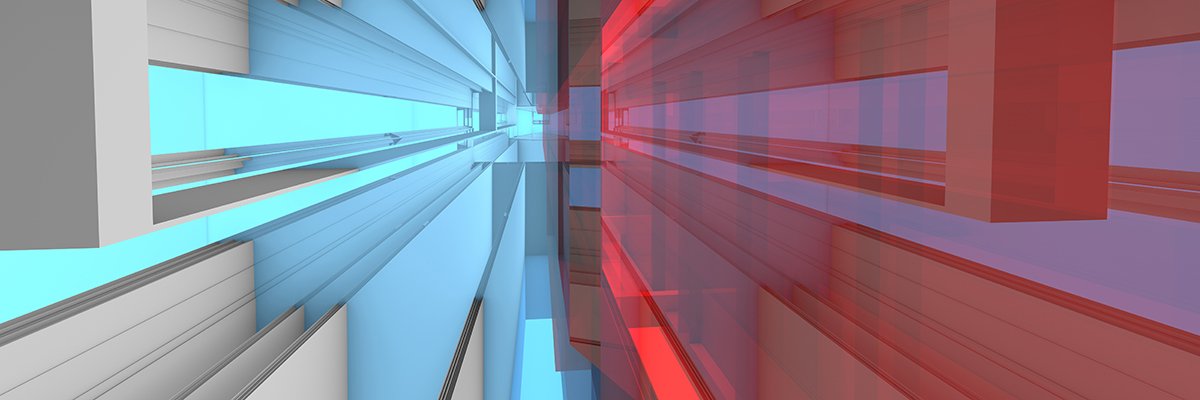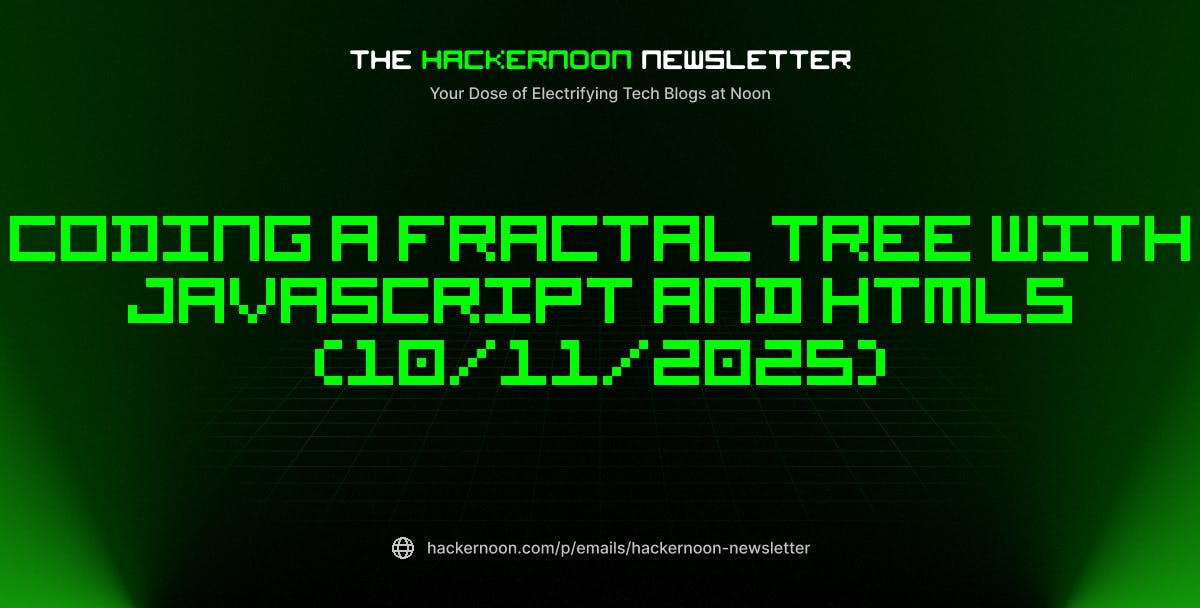Every sales leader strives to close more deals, increase sales revenue, manage clients better, and expand into new markets.
Gartner’s 2024 Sales Goals Survey highlights top priorities for the sales department: increasing revenue (52%), improving customer experience (50%), enhancing the sales rep experience (32%), and boosting productivity (24%).
But, achieving these goals requires analyzing relevant data, improving visibility, and allowing sales teams to focus on creative and strategic tasks instead of repetitive ones.
While traditional spreadsheets are useful, they often struggle with large data sets, leading to inefficiency.
The solution? Specialized Google Sheets sales pipeline tracking templates that streamline operations and boost productivity.
We’ve compiled a list of six free Google Sheets sales tracking templates. We also discuss their limitations and explore worthy Google Sheets alternatives to help you save time and improve sales reps’ efficiency.
6 Free Google Sheets Sales Templates to Boost Sales
15 Google Sheets Sales Tracking Templates
1. Sales Report and Tracker Template by
The Sales Report and Tracker Template by is a comprehensive Google Sheets tool designed to help sales teams manage leads, track opportunities, and measure performance all in one place. With dedicated tabs for Organizations, Contacts, Opportunities, and Interactions, it gives a full view of your sales pipeline and customer relationships.
The Opportunities tab includes fields like Deal Owner, Stage, Source, Status, Opportunity Value, and Likeliness, allowing you to evaluate deal health and prioritize efforts. Other tabs help track contact history, capture lead details, and centralize key sales interactions. The built-in Dashboard summarizes performance metrics for quick reporting and decision-making.
2. Google Sheets Sales Lead Tracker by Hubspot
Google Sheets Sales Lead Tracker by Hubspot lets you track your leads’ journey and analyze data to personalize outreach efforts, enhance the sales funnel, and improve conversions. To start tracking leads using this free template, download it in Google Sheets format and configure it according to your sales stages.
Navigate to the ‘Data’ tab and fill in the details about your leads—name, contact person, source, region, email address, win probability, deal stage and status, and estimated value.
Then, you can use the template’s dashboard that offers insights into conversion rates, average value, customer lifecycle, and deal sizes. With this information, you can create sales and operations strategies to boost sales.
3. Google Sheets Sales Dashboard Template by Hubspot
It isn’t always easy to track KPIs and metrics and share the report across teams to boost visibility and transparency.
With Hubspot’s Google Sheets Sales Dashboard Template, you can effortlessly monitor monthly sales data, arrange dashboard components, configure filters, and identify patterns.
To gain insights from your report, input sales details into the Google Sheets template and set critical sales metrics like total sales, conversion rate, average sales value, weekly and monthly revenue, and customer acquisition costs.
The best part is that you can set up automatic notifications to alert stakeholders whenever a metric exceeds or falls short of predefined limits. This allows you to celebrate business success and take control measures to tackle challenges in sales processes.
4. Sales Call Log Template by Template.net
Sales Call Log Template by Template.net is a simple yet powerful Google Sheets template that helps you analyze sales calls to improve team efficiency. Download it in Google Sheets format and customize it to start using it in your sales workflows.
Moreover, you can use various fields such as client name, company, date, time, and notes to keep customer details organized. The spreadsheet template includes built-in formulas and visual elements such as charts and bars to effectively project sales and track data.
5. Daily Sales Report Form Template by Template.net
Looking to record daily sales transactions and evaluate each sales rep’s performance? The Daily Sales Report Form Template by Template.net is a great option.
This free Google Sheet template allows you to record your day-to-day sales information in a single location. It includes vital details such as the name of the sales representative, time, product name, quantity, and unit price. The spreadsheet template automatically calculates the total and shows each rep’s daily sales in a bar graph.
This lets you easily track performance, identify best-selling products, and measure revenue generated against targets. It’s a great way to monitor progress.
6. Opportunity-based Sales Forecast Template by Template.net
An accurate sales forecasting process is crucial for effective resource allocation, budgeting, goal setting, and inventory management. The Opportunity-based Sales Forecast Template by Template.net allows you to consolidate sales opportunities and accurately forecast future revenue easily.
This template includes fields such as sales agent, location, account details, forecast amount, probability, and forecast close. You can easily forecast sales for a specific period—a month, quarter, or year. The built-in calculations in this spreadsheet template then auto-populate your business’s weighted forecast and total value.
This Google Sheet template also offers advanced features, such as sales pipeline reporting, time-based forecasting, and opportunity-based value estimation, to predict sales conversions and revenue.
Limitations of Using Google Sheets for Sales Tracking Templates
Despite being functional and user-friendly, these free Google Sheets templates have their limitations. Salespeople using Google Sheets might struggle with:
- A lack of automation: Google Sheets templates cannot automate sales workflows by sending emails, creating tasks, and generating reports. This way, sales teams cannot save time and enhance productivity
- Limited integration: Integrating Google Sheets, even with simple sales tools, often requires additional add-ons, which can be cumbersome and limit seamless data transfer
- Restricted customization: Customization options are often limited, making it challenging to adapt templates to complex sales processes or unique business needs
Google Sheets Sales Pipeline Tracking Templates Alternatives
Now that you know the Google Sheets templates’ offerings, functionalities, and limitations for sales operations, let’s explore some alternatives.
is a versatile project management software that enhances advanced task management, real-time collaboration, goal setting, and KPI tracking.
Sales Project Management Software by allows you to manage all sales tasks—from tracking prospects to collaborating with your sales team, training staff, and onboarding customers—all in one place.
You can break down silos and replace bulky Excel or Google Sheets.
Brain, ’s neural network, uses AI to connect people with tasks, documents, knowledge bases, and customer data to uncover hidden insights and make revenue projections. It personalizes outreach to increase engagement and performs sentiment analysis to refine strategies.
Moreover, with a library of pre-built, fully customizable, and free templates, is a must-have tool in your sales tech stack.
1. Sales Pipeline Template
Your sales pipeline provides a clear view of the entire sales process—prospecting, lead qualification, proposal, negotiation, closing deals, and securing contracts. This visibility helps improve product development, inventory management, forecast revenue, and addressing challenges.
For example, the Sales Pipeline Template is a fully customizable template that allows you to manage lead data and visualize the sales funnel.
With 30+ Custom Statuses, four different Custom Views, Custom Fields, and project management capabilities, you can streamline each stage of the sales process, improve communication and collaboration between sales representatives, and prioritize leads based on urgency, value, and potential.
Tailored for:
- Sales reps tracking every lead from prospect to close — perfect for keeping multiple deals moving without losing visibility, following up at the right times, and ensuring no opportunity slips through the cracks.
- Account executives managing complex, multi-stakeholder deals — ideal for mapping each decision-maker, meeting, and negotiation stage, so large deals progress smoothly and predictably.
- Sales managers monitoring team performance and forecasting revenue — helps quickly see which deals are on track, identify bottlenecks, and make data-driven decisions without juggling multiple tools.
2. Sales Tracker Template
Are you tired of juggling multiple tools to collect sales data?
Use the Sales Tracker Template for a clear view of the moving parts of your sales process.
You can set your team’s weekly and monthly sales targets and organize tasks into five statuses, including ‘Goal Met,’ ‘Goal Unmet,’ ‘Complete,’ ‘Not Started,’ and ‘Ongoing,’ to track progress.
This free template allows you to monitor real-time individual and team performance, analyze data, compare it with historical records, and make data-driven decisions.
After analyzing the sales data, share your findings as reports or presentations to review, reward employees, and set new weekly/monthly goals.
Tailored for:
- Sales reps monitoring daily activity and pipeline progress — track calls, emails, demos, and follow-ups to ensure consistent engagement and no missed opportunities.
- Account executives analyzing deal stages and revenue potential — get a clear view of which deals are hot, which need nurturing, and where to focus efforts to hit targets.
- Sales managers overseeing team performance and forecasting — track KPIs, individual contributions, and overall pipeline health to make informed, data-driven decisions.
3. Sales Report Template
Generating a detailed sales report and tracking metrics doesn’t have to be cumbersome. The Sales Report Template makes it easy for you to track key metrics, monitor sales progress, and identify areas for improvement.
Create custom fields such as Sales Region, Sales Achievement, Sales Year, Sales Quarter, and more to store and visualize critical data. Use ’s Table View to analyze patterns and trends in sales performance to understand customers better and unlock growth opportunities.
Once you’ve completed monitoring the data, share insights and findings in a visual report with the stakeholders.
Tailored for:
- Sales managers generating performance insights — quickly compile individual and team metrics to see who’s hitting targets and where coaching is needed.
- Account executives reviewing deal progress — track closed deals, revenue contributions, and pipeline movement to optimize strategies and forecast accurately.
- Executives analyzing sales trends — gain a high-level view of monthly, quarterly, or yearly performance to make strategic decisions and spot growth opportunities.
💡Pro Tip: The smartest way to track critical sales data and team performance is through Dashboards. Create a customized sales dashboard to track and highlight key metrics and make data-driven decisions.
4. Sales KPI Template
The Sales KPI Template helps you set measurable goals, monitor key KPIs, and measure the success of your sales strategy. It’s crucial for improving sales performance, leveraging opportunities, and boosting revenue.
To visualize sales performance, set up KPIs using Custom Fields, such as monthly sales revenue, average order value, conversion rate, customer lifetime value, and repeat sales.
Think of this template as a map that provides complete transparency and clarity into KPIs to facilitate faster decision-making and achieving the business sales objectives.
Tailored for:
- Sales managers tracking individual and team performance — monitor key metrics like conversion rates, call activity, and closed deals to identify top performers and coaching opportunities.
- Account executives optimizing deal strategies — track progress against targets, measure pipeline velocity, and adjust priorities to close more deals efficiently.
- Executives analyzing overall sales health — get a clear view of revenue trends, win rates, and forecast accuracy to make strategic, data-driven decisions.
5. Sales Calls Template
Struggling to manage customer outreach?
The Sales Call Template helps you record call details, analyze sales representatives’ performance, and assign follow-up tasks. As a result, you can control sales operations, maximize efficiency, and save time.
This particular sales template helps you monitor sales calls and measure sales reps’ performance to find areas for improvement. You can invite sales reps to collaborate and ensure every stakeholder stays on the same page with this consolidated data.
Tailored for:
- Sales reps structuring and tracking calls — capture key discussion points, next steps, and follow-ups to keep conversations productive and ensure no detail is missed.
- Account executives managing multiple stakeholders — document interactions with decision-makers, track action items, and align follow-ups across complex deals.
- Sales managers monitoring call effectiveness — review team call notes, identify trends, and coach reps on improving outcomes and conversion rates.
💡Pro Tip: Use Docs to store all the necessary sales call documents, such as scripts, brochures, presentations, and free materials, in a single place. Invite your time to share suggestions using the real-time collaboration feature.
6. Sales Plan Template
As a sales executive, creating the right sales plan, establishing clear objectives, and developing strategies can be overwhelming.
The Sales Plan Template helps create a comprehensive sales plan to drive results. This simple-to-use template is perfect for those looking to understand customers better, set a clear task structure, and increase visibility into sales progress.
With five custom statuses, four Custom Fields, and five different custom views, you can easily access data, visualize the steps of a sales plan, and monitor progress. Plus, you can improve the sales plan’s tracking with nuanced functionalities such as tagging, nested subtasks, multiple assignees, and priority labels.
Overall, this free sales plan template will ensure that team members stay on the same page throughout the sales process—setting goals, tracking performance, overcoming potential delays and challenges, and achieving success.
Tailored for:
- Sales managers defining quarterly or yearly targets — outline revenue goals, key accounts, and strategies to keep the team aligned and focused.
- Account executives mapping territory or account plans — organize prospect lists, priority deals, and outreach strategies for maximum impact.
- Sales leaders tracking strategic initiatives — monitor pipeline health, campaign performance, and team efforts to ensure objectives are met efficiently.
7. Sales Process Template
The Sales Process Template guides sales reps, executives, and customer support staff through converting leads into repeat customers.
With this beginner-friendly template, you can clarify your sales process and provide structure for sales teams to focus on upcoming steps. In addition to identifying areas for improvement and enabling teams to optimize the sales process, the template helps onboard new sales staff easily, as they can start working on tasks by referring to it.
This free template is designed to help everyone in the sales team govern the entire sales process more quickly and efficiently. You can streamline the sales process with advanced features like charts, tags, dependency warnings, emails, etc.
Tailored for:
- Sales reps following a structured process — track each lead from prospecting to closing, ensuring consistent, repeatable steps and no missed opportunities.
- Account executives managing complex deals — map interactions with multiple stakeholders, follow-ups, and approvals to keep deals moving smoothly.
- Sales managers optimizing team workflows — monitor pipeline stages, identify bottlenecks, and implement improvements to increase efficiency and conversion rates.
8. Sales Onboarding Template
Creating sales onboarding material from scratch is time- and effort-intensive.
That’s where ’s Sales Onboarding Template simplifies the process. Five Custom Fields, such as email, contact number, employment type, official start date, and orientation date, help capture the necessary information for onboarding. ’s Gantt Chart View facilitates easy visualization of onboarding workflows, task management with priority labels, and real-time progress tracking.
Leverage Docs to share resources such as sales process documentation, product information, and training materials with new hires. Automation helps automate repetitive tasks to free up sales reps and streamline project management for sales teams.
’s Sales Onboarding Template lets you create a smooth onboarding process, helping new employees quickly get up to speed and maximizing productivity for existing sales personnel.
Tailored for:
- New sales reps ramping up quickly — track training modules, product knowledge, and process familiarization to get them client-ready faster.
- Account executives learning territory and accounts — organize key contacts, account histories, and outreach strategies to start contributing effectively from day one.
- Sales managers monitoring onboarding progress — ensure new hires complete required tasks, certifications, and shadowing sessions, reducing ramp time and improving team productivity.
9. Sales CRM Template
The Sales CRM Template helps manage leads, visualize sales opportunities, organize contacts, and uncover unique insights.
Create tasks with 20+ Custom Statuses, such as ‘Active’, ‘Ongoing’, ‘In Talks’, ‘Onboarding’, and‘Closed’.
Automation takes it further by automating email workflow to send timely updates without manual effort.
For example, you need to send follow-up emails to prospects with whom you’ve had discovery calls in the past week. Brain can generate personalized emails for each prospect. This saves you hours and shortens the sales cycle by automating follow-ups.


Simply type your query, and you’ll get personalized guidance from your own AI assistant.
Tailored for:
- Sales reps managing leads and contacts — track every interaction, note next steps, and ensure no prospect falls through the cracks.
- Account executives overseeing complex accounts — organize multiple stakeholders, deals, and touchpoints in one place for seamless management.
- Sales managers monitoring pipeline health — get a clear view of team performance, deal progression, and forecast accuracy to make informed strategic decisions.
What Makes a Good Google Sheets Sales Template?
Here’s what sets a great Google Sheets sales template apart from the rest:
- Ease of use: Ensure the Google Sheets template is easy to navigate, allowing every team member to use it without extensive training
- Customization: Allow for easy modification of customer fields, setting of KPIs, and management of notifications to match specific sales needs
- Collaboration: Enable seamless collaboration by creating tasks, tracking operations, leaving comments, and sharing sales reports with the sales team
- Visualization and reporting: Include reporting capabilities to visualize sales data in charts, bar graphs, or dashboards for clearer interpretation
- Built-in calculations: Choose a template with built-in formulas and advanced calculations to automate total revenue and sales forecasting, saving time and reducing errors
- Integration: Ensure compatibility with existing CRMs, marketing tools, and sales productivity platforms for smooth data transfer
Create Effective Sales Strategies Using
A sales template helps track updates from your sales team, manage potential prospects, better understand your customers, and create effective sales plans.
What makes stand out? Its advanced features let you collaborate within the sales team, help scale sustainably, and customize your sales workflows.
The best part?
’s automation and AI features save you time, improve efficiency, and optimize the entire sales process, helping you turn leads into loyal customers.
Ready to level up your sales strategy? Sign up on for free to download and use these effective sales templates.


Everything you need to stay organized and get work done.