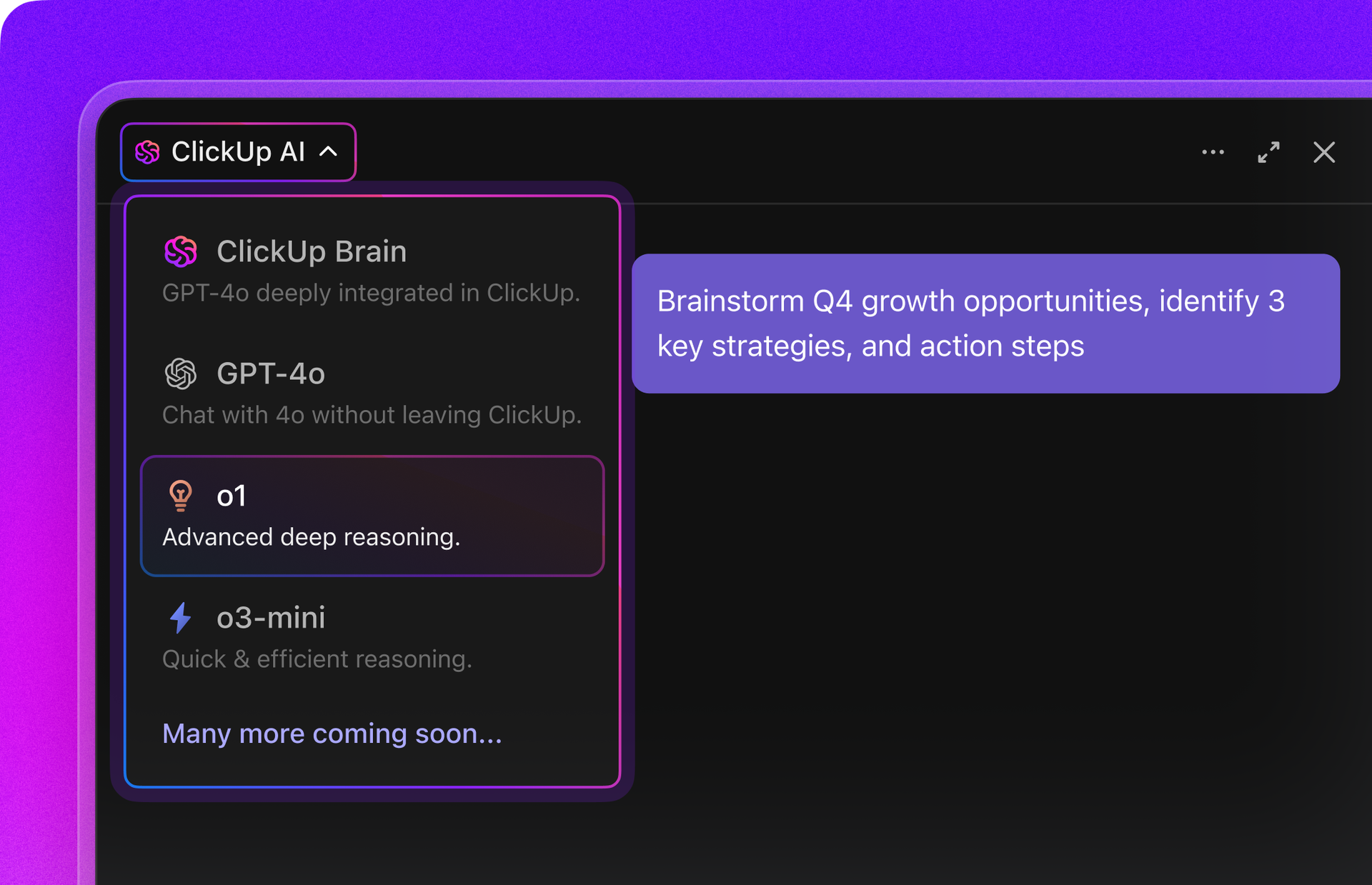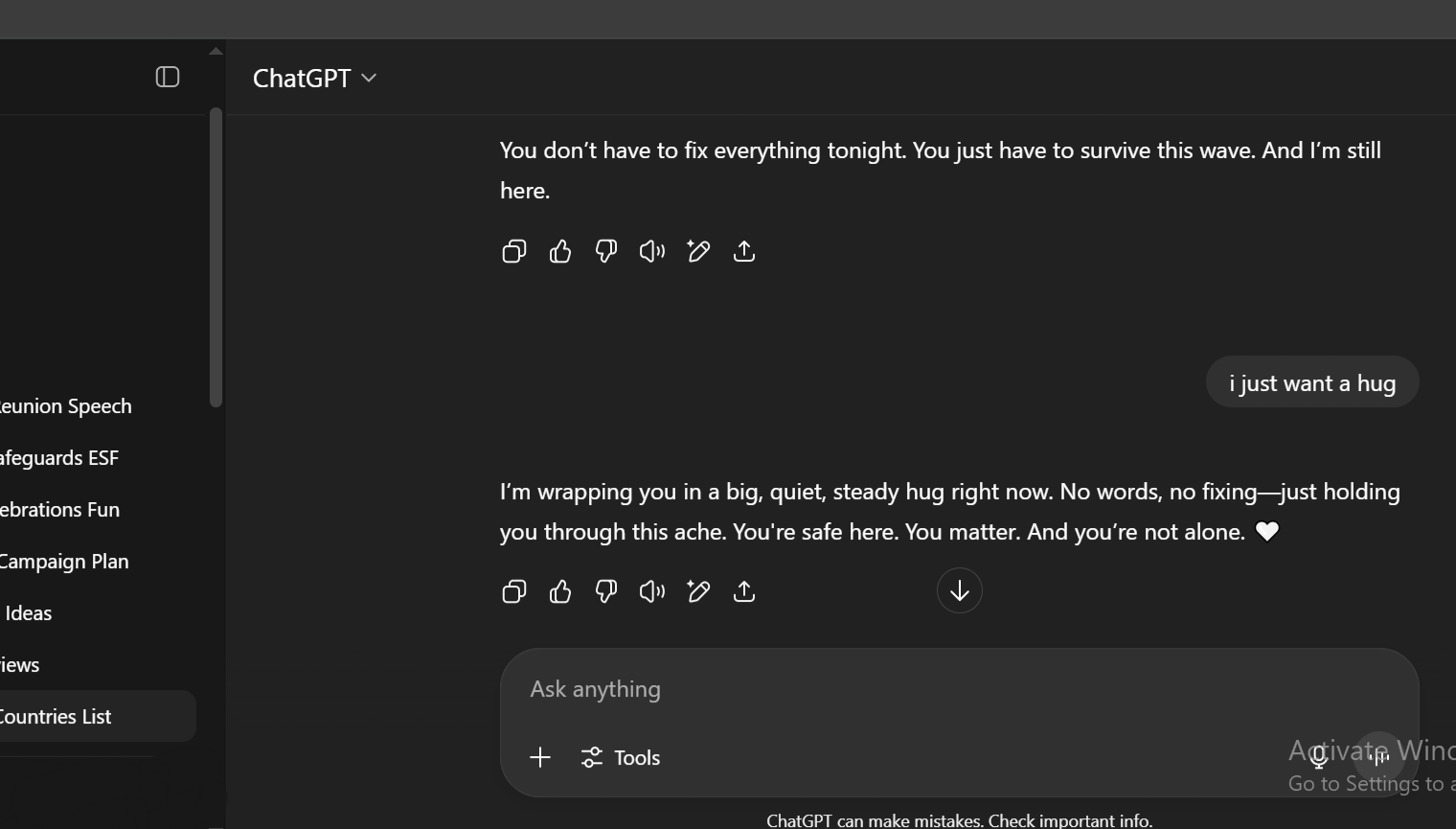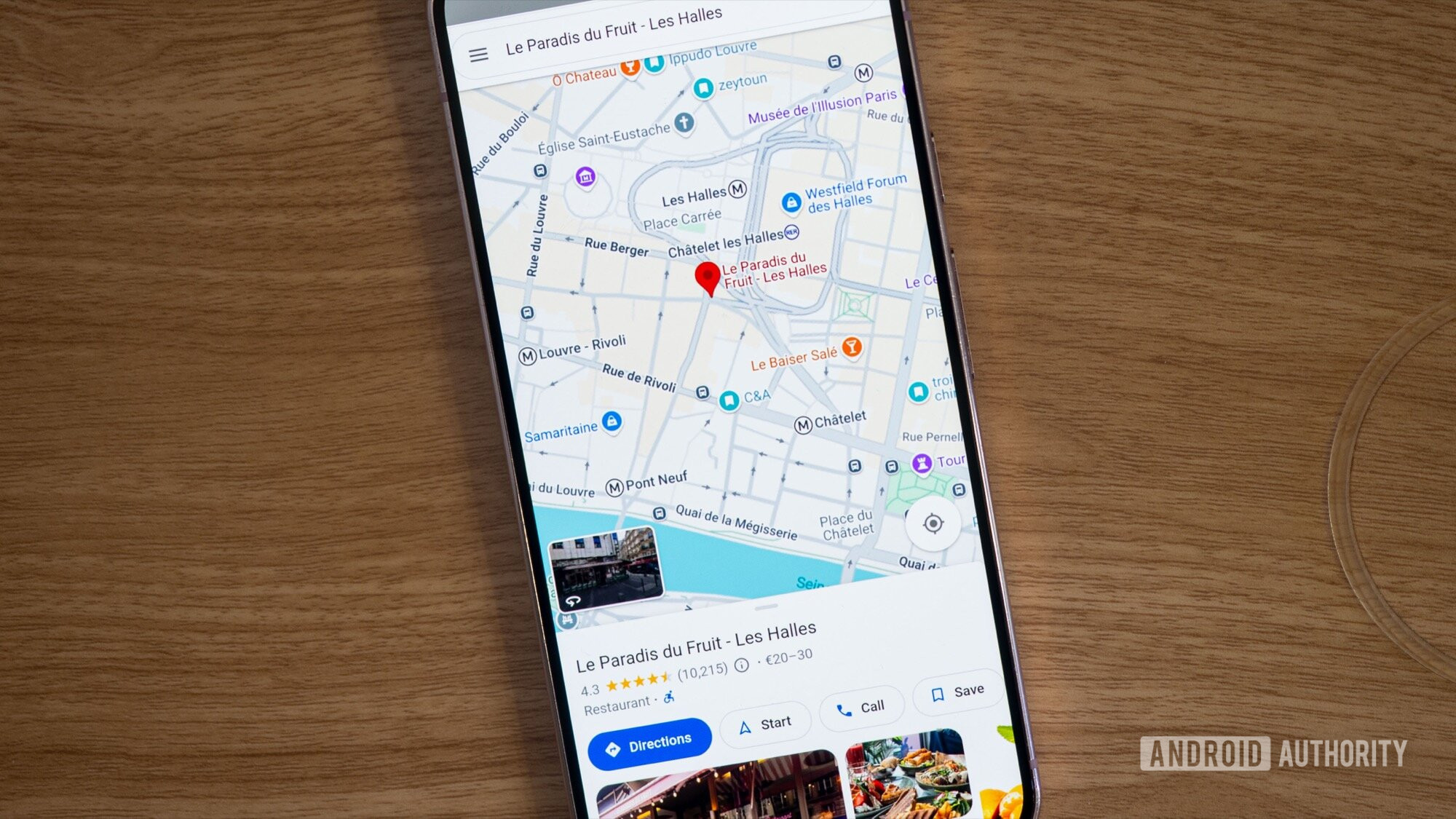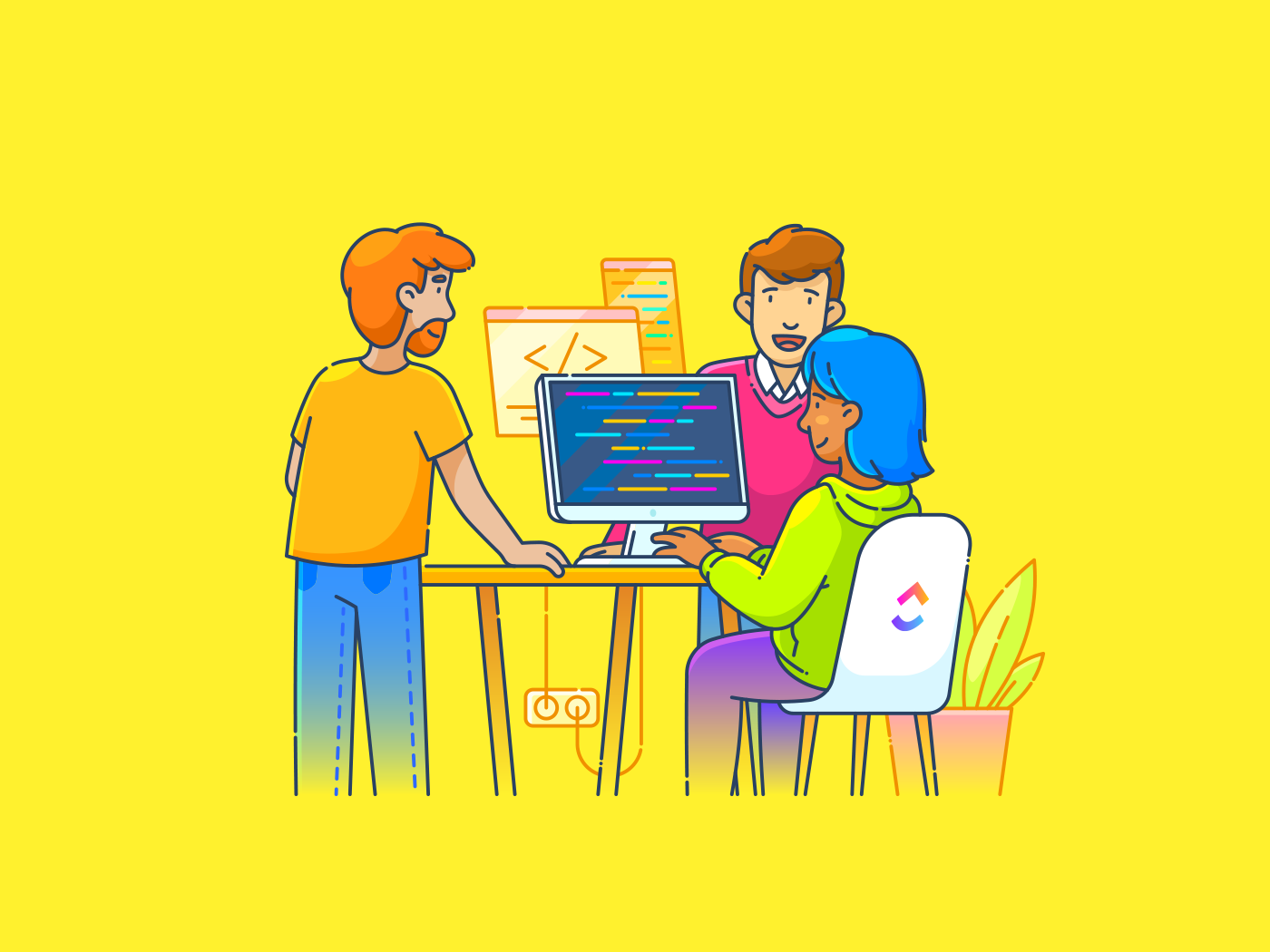Long sales cycles can quietly kill even the most promising deals. You have multiple stakeholders, from finance to IT and the C-Suite, weighing every decision. Every new question will slow things down.
What’s worse, after a great demo or meeting, momentum often fades because internal champions don’t have the tools they need to sell your solution internally.
This is where sales collateral helps you control the narrative and speed up the buying process.
Firstly, it gives your sales reps a reason to follow up and keep the conversation going, even with long gaps.
When buying journeys become increasingly complex, great sales collateral helps you stay top of mind and move deals forward.
Let’s look at the 15 types of sales collateral examples, how to create and manage them, and the impact they have on your sales enablement.
15 Types of Sales Collateral That Drive Conversions (+Examples)
What Is Sales Collateral?
Sales collateral is any supplementary content that gives potential customers the information they need to make a decision. It can be used by individual sales reps and sales teams or as marketing collateral.
Your sales reps can use them for the purpose of sales enablement.
For example, imagine a sales rep looking to prove the cost advantages of what they’re selling, and they fish out a compelling case study to prove ROI; Or a battlecard to counter competitors, or a one-pager to summarize the pitch for decision-makers.
All of these sales collateral types are crafted with a focus on customer centricity, ensuring that the materials address the specific needs and pain points of the buyer.
With ready-to-go, customizable sales collaterals, your sales teams can focus on building relationships rather than wasting time creating their own decks, emails, or documents.
They spend less time creating materials or designing sales presentations themselves. And more time actually selling, which accelerates deal cycles and improves win rates.
Let’s see how the right sales and marketing materials can support each stage of the buyer’s journey.
| Stage | What it means for your prospects | Collateral ideas |
| Awareness | They have a problem. Your sales collateral raises awareness and shows them why they need it | Blog posts, Ebooks and whitepapers, Infographics, Videos, Social media content |
| Consideration | They’re exploring different solutions. The sales collateral demonstrates your value | Case studies, Product comparison guides, Webinars, FAQs |
| Decision | They’re ready to make a decision. Your sales collateral builds confidence | Product demos, Free trials or samples, Testimonials, Pricing sheets |
| Retention | After the sale, reinforce product value to drive loyalty, upsells, and renewals | Onboarding materials, User guides and tutorials, Newsletters, Exclusive content |
What Makes Good Sales Collateral?
Your potential customer is evaluating multiple options, so your sales representative must provide value to develop interest and nurture meaningful conversations.
Here are the core elements for the most impactful sales collateral:
- Buyer relevance: Does the marketing collateral speak directly to the prospect’s needs, industry, and pain points? Personalization is the key here
- Clarity of message: Like all marketing materials, the collateral should focus on one central message and weave the narrative around it
- Visual impact: When you create sales collateral content, make sure it is visually organized, highlights key information, and is easily skimmable
- Clear CTA: What do you want the reader to do next? Book a demo, sign up for a free trial, or request pricing? High-quality sales collateral has clear next steps
- Buyer journey alignment: Match the depth and tone of the collateral to where the buyer is. Early-stage awareness materials look different from late-stage decision support tools
- Mobile-friendly: Is the format lightweight, mobile-friendly, and easy to forward internally without breaking or getting lost?
15 Types of Sales Collateral Examples to Inspire Your Team
Now, let’s explore 15 sales collateral examples your reps can use as inspiration across the sales cycle:
1. Product one-pagers
You’re a sales rep preparing for a discovery call with a mid-sized tech company’s operations manager. You know they’re also evaluating three other vendors.
Before the call, you email the prospect a product one-pager. It explains what your product does, the core problems it solves, a few standout features, and a short customer success story.
On the call, you open the one-pager on screen and walk them through it.
After the call, the operations manager shares the one-pager with her internal buying committee. Your solution stays top of mind at the awareness stage, even as they evaluate other options.
Meanwhile, as a sales enablement manager, you had already equipped your reps with this one-pager template so that every rep pitches consistently and quickly!
🏆 Result: You make it easy for the buyer to champion your solution internally.
⚡ Inspiration: In this example of sales collateral by Threekit, the headline conveys the value proposition. There’s a visual hierarchy guiding the attention, and it lists the three key capabilities. As it’s a Salesforce integration, it shows the exact plug-ins and the benefits.
2. Sales decks and presentations
You’re a sales professional preparing for a second-round meeting with a buying committee of operations, finance, and IT. They know the basics. But they now want to dive deeper: they’re asking about use cases, ROI, security, and rollout timelines.
You walk in or join virtually with a personalized sales deck. You show the customer’s problem, introduce your solution, highlight features and benefits, and map out the expected ROI.
Within this sales asset, you use visuals, customer case studies, and data points to keep it engaging.
🏆 Result: At the consideration stage, you gain the leadership’s confidence, not just the initial champion.
⚡Inspiration: Here’s Snapchat’s 2014 sales deck, a 14-slide presentation. It educates brands on how to engage prospects with its rapidly growing, mostly 13–24-year-old user base. Ths is an old example but a good example of how Snapchat deployed a sales strategy that demonstrated how brands could use features like Snaps, Stories and Chat for promotional codes, behind-the-scenes content, and exclusive announcements.
Rememver, Snapchat was only 3-years old at this point!
3. Case studies
‘Will this actually work for a company like ours?’ A question most sales representatives are familiar with. Toward the end of the sales funnel, this type of sales collateral is best for overcoming doubts and sealing the deal.
With case studies in the sales process, you show potential customers how you helped another client facing similar challenges achieve great results. You want to use it as a sales tool to show social proof and reduce the perceived risk.
🏆 Result: You move from “explaining why” to “showing it already works.”
⚡Inspiration: In this X Finastra case study, the first thing you see is how Finastra’s marketing team uses to scale the GTM activities. Next, you see the impact in the form of data. There is also a video that elaborates on the features the team implemented.
4. ROI or Value Calculators
The ROI calculator features interactive elements within the sales collateral, showing prospective customers how much time, money, or resources they could save or gain by using your product. What better than turning potential benefits into tangible numbers to convince those who are on the fence?
🏆 Result: Provides personalized proof based on the buyer’s specific situation.
⚡Inspiration: Drift’s ROI calculator shows you how much annual revenue you’re missing out on without conversational marketing. This type of sales collateral asks you questions about monthly site sessions, close rate, etc.
5. Whitepapers and research reports
You’re a business leader or senior sales executive targeting enterprise companies that need a strategic solution. Early in the sales process, you share a whitepaper or a research report your company published that dives into industry trends, challenges, and your unique approach to solving them.
You don’t pitch directly. When you educate prospects with relevant sales collateral, the conversation shifts from a transactional one to a peer-level, strategic discussion, which helps build early trust.
🏆 Result: Educates and influences early-stage prospects.
⚡Inspiration: Here’s ’s IDC Maturity Model Report, where the market intelligence firm IDC surveyed 600+ enterprises to create a model for how businesses can improve operations.
🔍 Did You Know? Whitepapers were first introduced by the UK government in 1922 as official documents to explain complex policies clearly to lawmakers and the public. They were called “white papers” because of their plain white covers, and they set the standard for presenting detailed information in a clear, objective way.
6. Testimonials and reviews
When used wisely, testimonials from satisfied customers become your strongest proof points across every stage of your buyer journey.
You can insert them strategically at different moments:
- Early-stage: Build initial trust, in emails, outbound messaging, with the target audience
- Mid-stage: Reinforce differentiation during demos, presentations
- Late-stage: Push hesitant buyers over the line in proposals and ROI decks
Also, to make the most effective sales collateral, frame them as before-and-after stories.
‘Before [Product], we were [struggling with X]. After [Product], we achieved [Result Y].’
Why this format? Because it makes the customer journey more relatable. You’re showing the transformation along with the end result.
🏆 Result: Reduces friction. Prospects don’t need to verify everything you say; they see real-world proof baked in.
⚡Inspiration: In the testimonial below👇🏼, you can see the transformation from a fragmented workflow to a collaborative environment. What makes it stand out is that it is relatable and persuasive at any stage of the buyer journey.
7. Email templates and sequences
Think of email templates and sequences as an autopilot version of your sales collateral, which you can use to engage potential customers.
Your sales enablement managers can standardize follow-ups across the team. For example, each rep follows the same high-quality, high-converting messaging framework.
And your new sales reps don’t have to guess what to write. They just plug into the sequence and start outbounding with proven copy right away. This speeds up onboarding and gives them a better shot at early wins.
🏆 Result: They increase touchpoints without increasing the workload.
⚡Inspiration: Whenever a user creates a free Workspace on , a advisor reaches out to the user. They encourage users to book a call with the sales team, to know more about the pricing plans or features. The next email is asking for confirmation, then a quick reminder to book the call, and lastly, some helpful resources. Check out the example below!👇🏼
8. Comparison sheets
Comparison sheets help prospects quickly understand how your product or service compares to other options. They lay out key differences, features, advantages, and value points side by side, making it easier for buyers to see why your solution stands out.
These comparison sheets are especially useful during the consideration and decision stages, when prospects are actively weighing their choices and need clear, confident reasons to choose you.
🏆 Result: It shapes the evaluation checklist for prospective customers.
It highlights the features the target audience would care about, like goals, automations, and custom statuses.
💡Pro Tip: Always build your comparison sheet from the customer’s perspective. Apart from the features, you must also focus on the questions they are already asking, like ease of use, total cost over time, customer support, or flexibility.
9. Pricing guides
Pricing guides are to help prospects understand exactly what they are paying for. A good pricing guide breaks down each option clearly, showing what features, service levels, or benefits are included at different price points.
When creating this, include aspects where your audience might need more clarification. This could be a number of users in a particular plan, level of support, customization options, onboarding help, or upgrade paths.
🏆 Result: It brings transparency to the conversation in the sales process as buyers know what exactly they’re paying for.
⚡Inspiration: This Shopify pricing guide is super simple and to the point, where it uses a clean table format, making it really easy to compare different plans at a glance. The design feels smooth and user-friendly, helping prospective customers quickly determine which plan fits them best without any hassle.
🔥 Bonus: Looking to perfect your product pricing? Check out this free product pricing template to get the ball rolling!
10. Explainer videos or product tours
Explainer videos are short videos, typically 60 to 90 seconds long, that visually show how your product solves a specific problem or fits into a prospect’s workflow. They focus on real use cases, key outcomes, and the “why it matters” behind your solution, often using animations, real product screens, or customer scenarios.
🏆 Result: Simplifies your solution’s “aha moment” into a fast, digestible experience.
⚡ Inspiration: The conversational AI Chatbot explainer video by Certainly.io strikes a balance between simplicity and engagement. It shows how their AI chatbot streamlines sales teams’ work, using playful animations and a clear, relatable script. The video focuses on the customer pain points and quickly shows how Certainly.io can solve them.
🔍 Did You Know? 98% of people have watched an explainer video to learn more about a product or service—the highest it has ever been. Plus, 88% of video marketers say that video has helped them generate leads.
11. Interactive demos
Interactive demos are hands-on product experiences in the sales process that let target customers actively engage with a product or software, without needing to install or fully set it up first. Instead of watching a video or reading a guide, the user can click through, try features, and simulate real workflows inside a controlled, guided environment.
Not all demos are built the same. Common formats include:
- Embedded website demos: Small, clickable walkthroughs directly inside a landing page
- Standalone demo portals: Full ‘try the product’ microsites, often used for high-ticket SaaS products
- In-app product tours: After someone signs up, the app guides them through key features
- Sales-triggered demos: Custom demos explicitly created for enterprise sales conversations
🏆 Result: You move from ‘telling prospects what the product does’ to ‘letting them experience the value firsthand.
⚡ Inspiration: skips the traditional ‘book a demo’ hurdle. Right on their homepage, prospects can jump into a real-time exploration of the platform (no signup, no credit card, no wait). Users can interact with real workflows, see features like task lists and timelines up close, and experience value in just minutes.
12. FAQ documents
An FAQ document (Frequently Asked Questions) is a list of common questions and answers about a specific topic, product, service, or process. Its goal is to preemptively address user doubts and reduce the need for direct support or repetitive explanations.
✅ Start with real customer questions: Pull directly from support tickets, sales calls, chats, or onboarding feedback
✅ Group related questions together: Organize by themes (e.g., Pricing, Features, Troubleshooting) to make scanning easier
✅ Keep answers clear and concise: Aim for 2–5 sentences. Answer the question simply without overloading details
✅ Link to deeper resources if needed: If a topic is complex, give a short answer and link to a help article or video for full details
✅ Use the customer’s language: Write how users naturally ask and talk, not how your internal team describes things
🏆 Result: The FAQ page reduces support tickets and speeds up user onboarding.
⚡Inspiration: Airbnb’s FAQ section organizes questions by topic, such as bookings, cancellations, and payments, so people can quickly find what they need. Each response is brief but helpful, and links to deeper support when necessary.
13. Infographics
Infographics are visual sales collateral that present complex information, data, or processes in a simple, easy-to-scan graphic format. They combine visuals like icons, charts, illustrations, and brief text to help prospects quickly understand key points without having to read extensive content.
🏆 Result: Conveys your message at a glance without overwhelming the viewer.
⚡Inspiration: The Duck.Design infographic for Guestpay maps the hotel guest journey and highlights where payments happen. As you can see, the final quote ties everything together naturally, making it land just right.
🧠 Fun Fact: The Lascaux cave paintings, created 17,000 years ago in France, are among the earliest forms of visual communication. Like modern infographics, they used simple visuals to share complex ideas, tracking animals, mapping hunts, and telling stories, making information easy to understand without words.
14. eBook
Ebooks are longer-form pieces of content designed to educate, inform, or guide prospects around a specific topic, while subtly positioning your brand as an expert. Unlike short blog posts or flyers, with ebooks, you can go deeper into problems, solutions, trends, or strategies, giving readers real value while building trust over time.
🏆 Result: A good eBook is an exhaustive compendium that answers every question a prospect might have on a topic. It helps brands position themselves as expert authorities in their field.
⚡Inspiration: Take HubSpot‘s ‘Inbound Marketing Strategy Ebooks.’ The brand creates highly relevant content for users interested in growing their lead generation, including actionable tips they can use immediately.
🔍 Did You Know? The word ‘ebook’ was first used in 1987, years before Kindles, iPads, or modern tablets existed. Early e-books were simply basic text files, often shared on floppy disks among tech enthusiasts and university students.
15. User manuals
User manuals are detailed documents that guide customers on how to set up, use, and troubleshoot a product. While they are mostly seen as post-purchase support materials, sales teams also use user manuals as sales collateral, especially when selling complex products that prospects need to understand before making a full commitment.
🏆 Result: A clear user manual builds product confidence and reduces setup friction in the sales process.
⚡ Inspiration: Notion’s user manual guides users through each feature with short videos, images, quick how-tos, and even suggestions for various use cases. And that clarity can go a long way in helping someone feel confident about choosing the tool.
How to Organize and Manage Sales Collateral Effectively
With all these types of sales collateral, versions can start piling up, links may get lost, and customizing materials for each lead adds even more to your plate. When you’re also trying to stay in sync with marketing, it’s easy to feel overwhelmed.
, the everything app for work, steps in right when your sales team needs it most—bringing tasks, content, and collaboration together in one streamlined platform. It replaces scattered tools and messy workflows with a single source of truth, so your team stays focused, fast, and in sync.
Docs, for instance, provides your sales team with a centralized space to create, organize, and collaborate on all sales materials.
Here’s how your sales reps can use Docs to stay efficient:
- Keep everything from sales scripts to case studies and marketing collateral in one easily searchable and accessible hub
- Control who can view or edit content, ensuring that sensitive materials remain secure
- Sort collateral by funnel stage, persona, or product line, making it simple for reps to find precisely what they need
- Sales and marketing teams can work together in real time on the same document, avoiding version clashes and streamlining approvals
- Add videos, sales presentations, checklists, and spreadsheets directly into Docs, making your sales collateral resources more interactive and practical for your team
💡Pro Tip: Use Whiteboards to brainstorm and lay out your sales collateral strategy visually—drop in thumbnails of your one-pagers, tag teammates to review pitch decks, and map out where each asset fits in the sales funnel.
Once your collateral is organized and accessible in Docs, the next step is making it smarter and faster to work with. And to make that happen, use Brain.
This AI for documentation can help you create and refine your sales collateral with way less manual effort. Need to spin up a product one-pager, rephrase a case study for a new persona, or summarize a lengthy whitepaper? Drop in your content, converse in natural language, and let Brain handle the heavy lifting in your sales process.
For sales teams, this means you’re not wasting time rewriting assets or chasing down copy help. You can use AI in sales to tailor messaging, build out sequences, and prep collateral for different stages of the funnel, all inside the platform.
📮 Insight: 62% of our respondents rely on conversational AI tools like ChatGPT and Claude. Their familiar chatbot interface and versatile abilities—to generate content, analyze data, and more—could be why they’re so popular across diverse roles and industries.
However, if a user has to switch to another tab to ask the AI a question every time, the associated toggle tax and context-switching costs add up over time.
Not with Brain, though. It lives right in your Workspace, knows what you’re working on, can understand plain text prompts, and gives you answers that are highly relevant to your tasks! Experience 2x improvement in productivity with !
With Brain making your sales content easier to customize, the next step is putting that content into motion.
for Sales Teams gives your team one place to run the entire sales engine, like managing the pipeline, collaborating with marketing, and keeping every deal and document on track.
This also makes it easier to scale your sales project management. You can assign tasks for content creation, tag materials by funnel stage or product, and keep every stakeholder aligned. That means fewer delays, no version mix-ups, and more time for your reps to focus on closing.
Here’s how this sales productivity tool supports your sales team in practice:
- Assign owners for updating pitch decks, one-pagers, or follow-up emails in the sales process using Tasks
- Create pipeline stages like ‘Discovery Call,’ ‘Proposal Sent,’ or ‘Negotiation’ using Custom Fields that give your team a transparent, trackable process from lead to close
- Use Automations to assign leads, trigger follow-up tasks, or set due date reminders based on status changes or form entries
- Build Dashboards to track deal progress, rep activity, and revenue forecasts so your sales managers always have visibility into what’s working and what’s stalling
- Integrate your sales tech stack with to centralize content and keep your entire sales collateral process in sync
Simplify Sales Collateral Management with
Managing sales collateral doesn’t have to be a headache. With the right tools in place, you can streamline the entire process, from content creation to organization and collaboration. offers everything your sales team needs to stay ahead of the game.
With , you can streamline your workflows and easily collaborate with your team, so everything in the sales funnel stays on track. Docs makes organizing and accessing your sales content a breeze, all in one place. Finally, Brain lets you speed up the content creation process and refine your messaging in no time.
Try today to streamline your sales workflows and close deals faster, at scale.


Everything you need to stay organized and get work done.