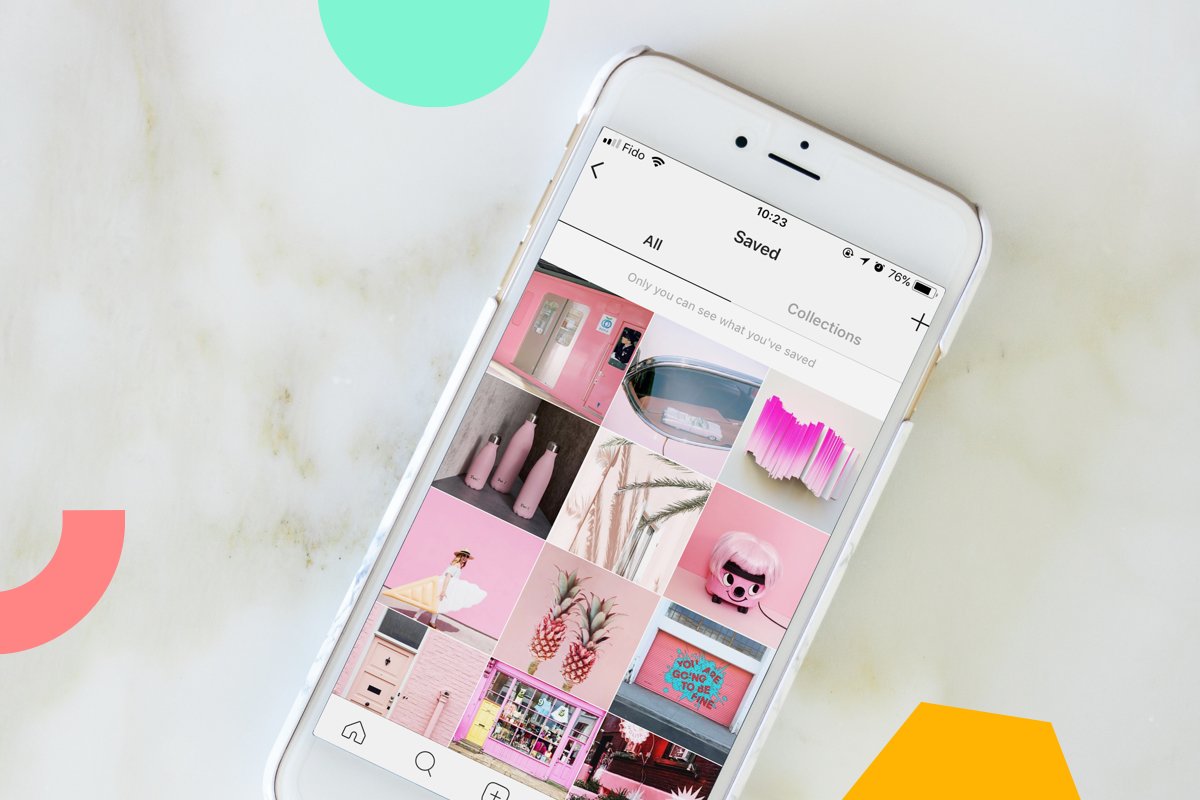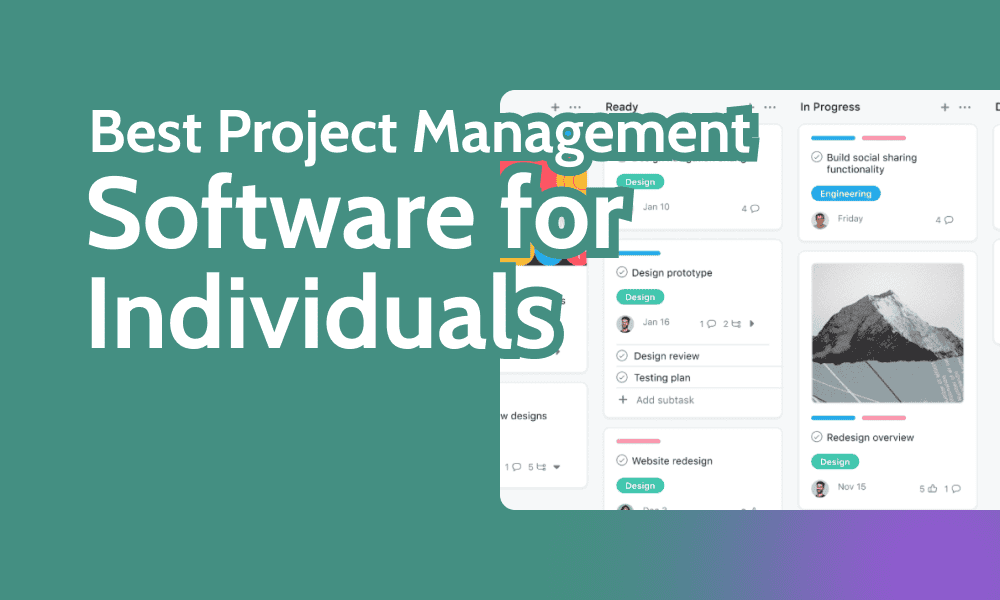Wondering if you should be using Instagram collections?
Even though the feature hasn’t received as much hype as say, Instagram Stories, it’s definitely one of the more useful tools out there!
Whether you want to collect user-generated content or keep an eye on your competitors, Instagram collections can help you keep track of the posts you want to remember.
Ready to get started? Here are 3 great ways to use Instagram collections for your business:
How (and Why) to Use Instagram Collections
Why should you use Instagram’s saved collections? In a few words: it makes life easier… and it’s fun!
Instagram is full of beautiful content, and a lot of that content you don’t want to disappear forever. So whether you’re a brand saving user-generated content, or a personal user saving yummy recipes, Instagram collections are a great way to keep your content organized on-the-go.
Instagram has expanded the “saved posts” feature by creating the Instagram collections features, moving from just saved posts to Pinterest-like boards, or “collections.”
Whether you’re saving boards of colors, recipes, or user-generated content, you can now save them all in one place and keep your favorite posts organized.
Think of Instagram saved collections like your personal and professional mood board.
Did you know that “saved” posts are now included in your Instagram Insights metrics? Instagram’s post metrics now include likes, comments, saves, and more.
To see the number of unique accounts that saved your posts, you need to switch to an Instagram business profile, and then open your Instagram Insights by tapping the “bar graph” icon in the top right corner of your profile.
Next, scroll down to Posts and select “See More.”
From here, tap the hyperlinked text at the top of the screen and then adjust the filter to display your saved posts.
Wondering how to save posts to your Instagram collections? It’s easy! All you need to do is tap the “bookmark” button below a post.
When you save a post, it gets sent to a private section of your profile that only you can access. Simply tap the “bookmark” button above your feed to access your saved posts.
To create a new collection, tap the “+” button in the top-right corner of your saved posts.
Next, enter a name for your collection and select “Next.”
Now you can tap any of your saved posts to add them to your collection. Finish by tapping “Done.”
You can also create new collection as you save posts! Instead of tapping the “bookmark” button below a post, tap and hold it.
Next, tap the “+” button, enter a name, and select “Done.”
To help spark some creative inspiration, we’ve put together a list of 3 great ways to use saved posts on Instagram and Instagram collections:
Instagram Collections Tip #1: Manage Your User-Generated Content (UGC)
Because of Instagram, you can now build an entire company from the ground up using user-generated content, like Fashion Nova or Glossier.
Leveraging user-generated content (UGC) on Instagram is key to curating a beautiful Instagram feed. And with Instagram collections, sourcing and collecting high-quality UGC just got way, way easier!
’s Search & Repost feature is perfect for finding and collecting user-generated content from your branded hashtags, but what about when you come across a great piece of UGC in the wild?
If you spot a beautiful photo that you want to repost while browsing your Instagram feed, or checking out the Instagram Explore page, Instagram’s saved posts are a great solution.
The same strategy applies to tagged Instagram posts, which you can only access through the Instagram mobile app. You can go through your tagged photos and save the best UGC to your Instagram collection.
You can even create multiple UGC collections based on products, themes, or even colors, so whenever you come across something relevant, you can save it to the right collection to browse later.
This is especially helpful for saving “filler” lifestyle content that you organically stumble upon in your Instagram feed.
You can learn more about how design your own Instagram aesthetic and curate user-generated content for your feed on the blog: How to Create A Strong Instagram Aesthetic.
As maintaining your brand’s overall aesthetic and Instagram layout is a must, having a collection of high quality UGC to pick from will set you up for success in the long run.
Instagram Collections Tip #2: Monitor Your Competitors
Admit it: you’ve spent a good amount of time on Instagram spying on your competitors. Don’t worry, we all do it!
Whether it’s watching how they engage with their followers or frequently searching their branded hashtag, keeping an eye on your competition is practically a MUST if you’re in a competitive niche.
Instagram’s saved collection is a great tool to do just that.
The posts you save to your collections aren’t accessible to anyone else — and your competitors won’t know if you saved one of their posts — so it’s really the perfect way to secretly scout what your competitors are up to.
For example, you can create a collection to save posts about their products or features. Or if they write really great Instagram captions, you can save their posts for inspiration for your own captions.
You can even use collections to keep track of how much engagement your competitors get on their posts, or what hashtags they’re using.
If you want to go super granular, you can even create individual collections for each of your biggest competitors. But whatever your specific need, the secret nature of Instagram collections makes it the perfect tool for gathering intell.
Instagram Collections Tip #3: Build a Digital Moodboard
We all need a little inspiration in our lives, and collections is making it easy to save what inspires you.
Think of it as your digital moodboard. Whenever you come across a piece of content that inspires you — whether it’s a unique product photo or beautiful flat lay — you can easily save it to your collection.
Your Instagram collections can hold pretty much anything your business is currently into.
Is there a color you’re feeling at the moment? Create a collection for it. This is just an example, but you can keep all of your millennial pink (aka the color of the year) inspo in one place, and keep it separate from your other inspirations.
The same thing goes if there’s an influencer you’re eager to work with. Or images that energize you. Or even if you’re looking for inspiration for your next Instagram marketing campaign. All you have to do is create a collection that represents the aesthetic and visual qualities that you’re going for and voilà!
You can then use the collection to brief your team, photographers, influencers, or whoever else.
These are just a few great ways to use Instagram collections for your business, but really opportunities are really endless!
Do you use Instagram collections differently for your business? Let us know in the comments!
is the #1 Instagram marketing platform for business. Sign up for free to schedule Instagram posts, organize UGC, plan your feed, and more!