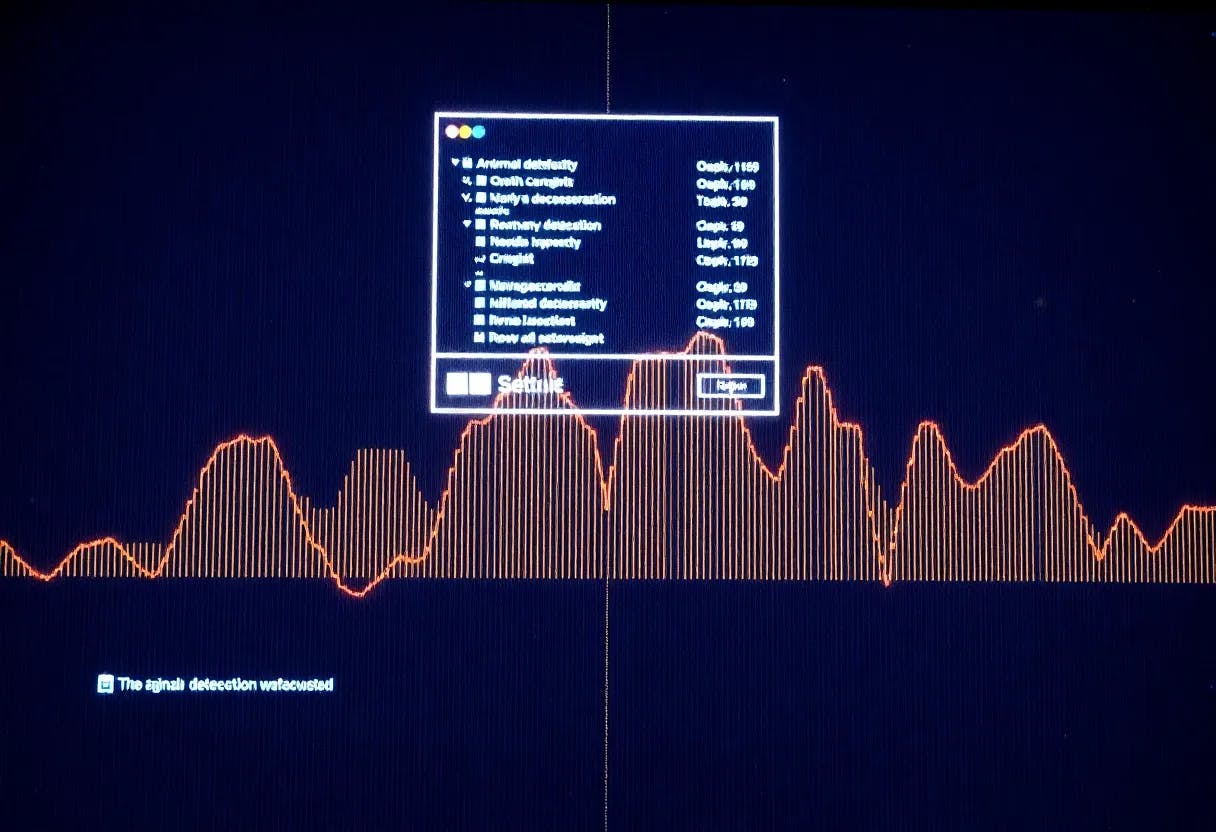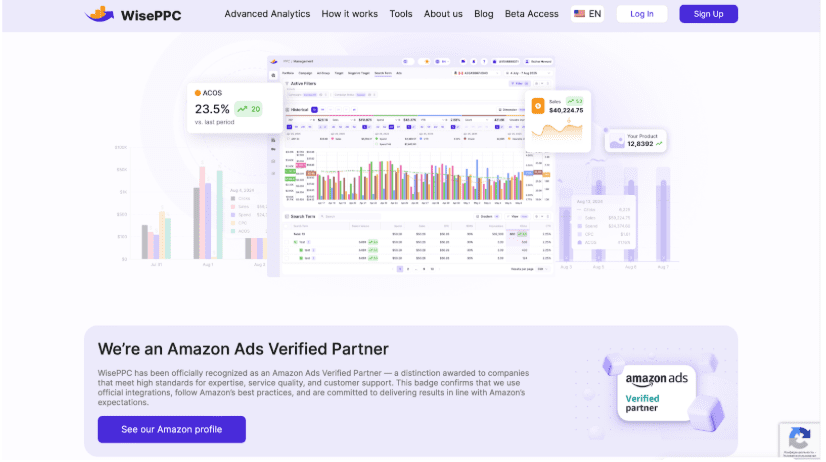Apple just released iOS 26.1, the first major software update since the arrival of the iPhone 17. The release promises performance refinements, fresh features, and fixes based on early user feedback. As is the case with most mid-cycle iOS updates, 26.1 isn’t a full overhaul but rather a polishing that smooths out the rough edges of iOS 26 while enhancing stability across supported iPhones.
Before you download and install iOS 26.1, it’s worth taking a few minutes to prepare your device. Remembering to back up your data, freeing up storage space if needed, and making sure your iPhone is fully charged are a few easy ways to save yourself from a potential installation headache. These small steps go a long way toward preventing common issues such as failed downloads or battery drain during setup.
Whether you’re most excited about the under-the-hood optimizations or the handful of new features Apple has in store, being ready ahead of time ensures a smooth transition to the newest version of iOS. Updating early not only gives you access to the latest security patches but also keeps your iPhone running at its best.
Back up your data
Before installing iOS 26.1, the smartest thing you can do is to back up your iPhone. Software updates typically go smoothly, but a backup ensures you won’t lose anything if something goes wrong, whether it’s a corrupted install, unexpected bug, or storage issue during setup. Luckily, Apple makes it simple to safeguard your data in just a few steps.
The simplest way to back up your iPhone is through iCloud. On your iPhone, go to Settings > Tap your name > iCloud > iCloud Backup, then tap Back Up Now. Make sure you’re connected to Wi-Fi and your iPhone is plugged in. An iCloud backup will store your photos, messages, app data and settings securely in Apple’s own cloud, allowing for an easy restore if needed.
If you prefer a local copy, you can also back up your iPhone to a Mac. On macOS, open Finder, connect your device, and select “Back up all the data on your iPhone to this Mac.” Once you’ve completed your backup, double-check the date and time of the last successful one. With your data secured, you can install iOS 26.1 confidently, knowing all your photos, contacts, and settings are protected if anything goes wrong during the update.
Free up storage space
You’ll also want to make sure your iPhone has enough free space to handle the update. Most iOS updates require several gigabytes of available storage, not just for the update file itself, but also for temporary system files created during installation. If your iPhone is running low on space, clearing out unused apps, cached data, and old media can make the process smoother and faster.
On your iPhone, you’ll start by heading to Settings > General > iPhone storage. This page will give you a detailed breakdown of what’s taking up space on your iPhone, alongside Apple’s built-in recommendations for freeing up storage space. From here, you have the option of offloading any unused apps, deleting large attachments from Messages, and removing old downloads in apps such as Apple Podcasts.
Another way to quickly free up some storage space is to go through your Photos app and delete duplicates, blurry shots, or long videos you no longer need. If you use iCloud Photos, enabling “Optimize iPhone Storage” keeps smaller versions of images on your device while storing full-resolution versions in the cloud. You can also clear app caches by reinstalling storage-heavy apps like TikTok or Instagram, which tend to accumulate large amounts of temporary data over time.
Once you’ve made space, ideally somewhere between 8-10 GB, your iPhone will be ready for the iOS 26.1 download and installation. A bit of cleanup now helps to prevent those pesky “storage full” errors later and keeps your device running more efficiently after the update.
Ensure that your battery is charged
Finally, before you tap “Install Now,” make sure your iPhone has more than enough power to complete the iOS 26.1 update without interruption. A mid-update shutdown can cause serious issues, even corrupting your iOS install, so keeping your battery charged isn’t just a suggestion; it’s essential. Apple generally recommends at least 30% battery life before beginning an update, though it’s safest to keep your phone plugged in throughout the update process.
If you’re updating over Wi-Fi, plug your iPhone into its charger and leave it connected until the installation finishes. This ensures steady power and prevents your iPhone from going dark midway through the update. If you’re using a MacBook for the update via Finder, make sure the laptop itself is plugged in as well.
It’s also a good idea to disable Low Power Mode before starting, since it can temporarily pause background processes that may be required to run during the update. By taking a few minutes to confirm your battery health and charging setup, you minimize the risk of update failures and save yourself a potential trip to the Genius Bar. Once your iPhone is charged and connected, you’re ready to install iOS 26.1 confidently.