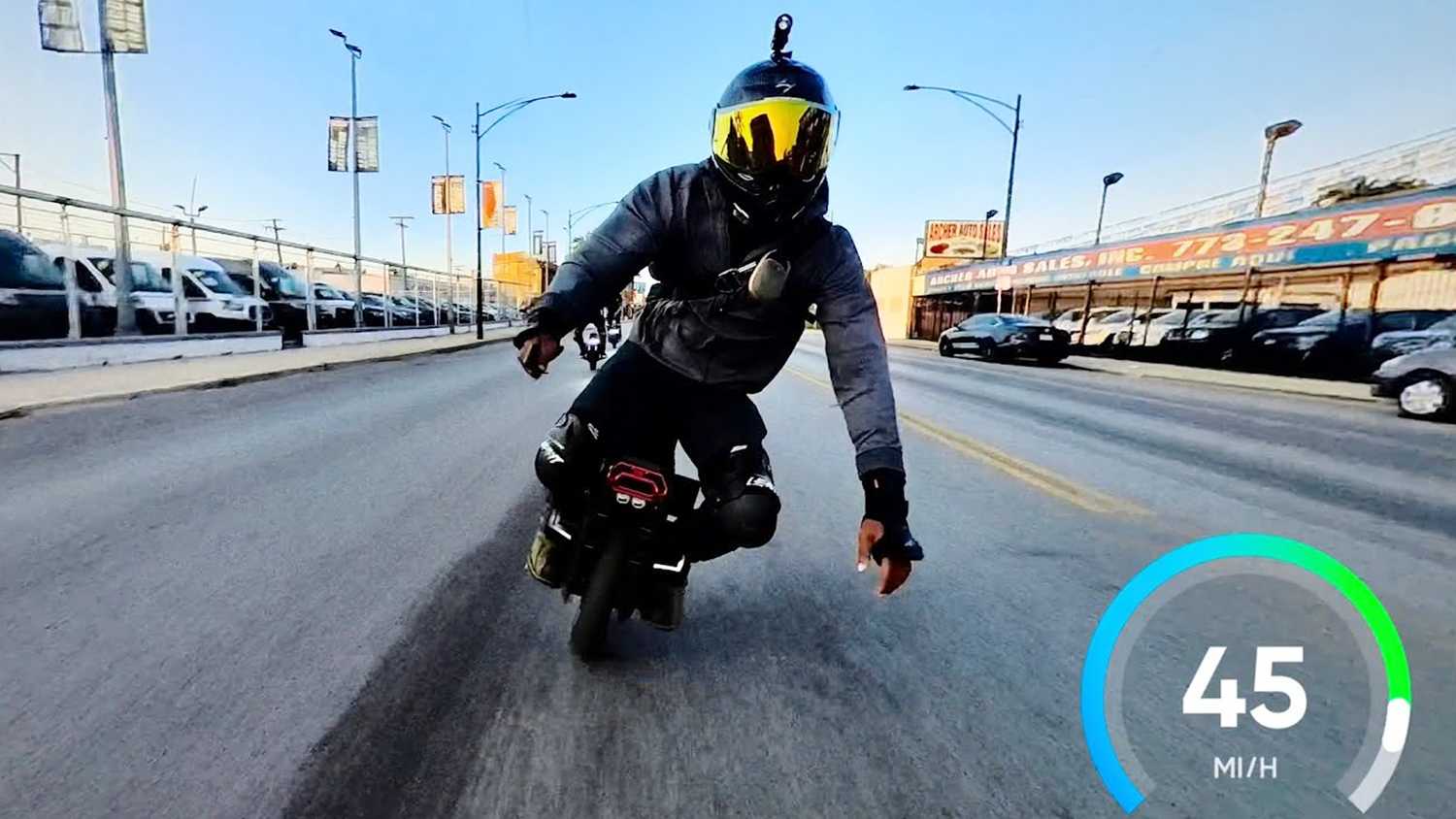Summary
- Family Sharing allows up to five people to share any extra storage you buy, though you’ll need to spend on a Standard subscription or better for that to be practical.
- With higher tiers, you can also get credit rewards at the Google Store, and a discount on YouTube Premium, which gives you ad-free viewing as well as YouTube Music.
- Remote workers get upgraded versions of Google Meet and Google Calendar, including features like noise cancellation and booking pages.
I’ll be blunt — for most people, storage really is the only reason to bother with Google One.
Although Google is relatively generous with its free accounts, offering everyone 15GB by default, that can still run out in a hurry when it’s split between Gmail, Google Photos, Google Drive, and any Android backups. At this point, I’ve probably accumulated more than 15GB in photos and videos of my family, never mind stashing emails archives or important documents.
There are incentives to upgrade to the higher tiers of Google One, the most obvious being enhanced Gemini features like Veo video generation or writing tools in Gmail and Google Docs. I’m going to take those for granted too — so here are some of the other perks that might be worth considering if you’re eyeing the Standard tier or better. In fact, I’ll go out on a limb here and suggest that most people shouldn’t bother with anything more expensive than Premium. I find that the free version Gemini is usually fine if you’re just trying to answer questions or generate a funny image.
4
Family Sharing
Stretching out that dollar
Family Sharing lets you split your extra storage with up to five other people. That’s a potential gamechanger, whether you’re just living with a partner, or you’re the head of a family — suddenly, everyone can have dozens or hundreds of gigabytes of storage, often for less than the price of a cup of coffee per person. Everyone gets to keep their initial 15GB, too, so the shared data pool shouldn’t be immediately filled to the brim. Unless you’re like my son, perhaps, who can spend whole days making music and videos on his iPad.
Suddenly, everyone can have dozens or hundreds of gigabytes of storage, often for less than the price of a cup of coffee per person.
Sharing is available on every paid tier, even Basic, but I’d strongly suggest upgrading to Standard or Premium if it’s an essential feature for you. I’m over 88GB on my own, so a couple of people could easily make use of Standard’s 200GB. You’ll automatically want a 2TB Premium subscription if your family has four or five people.
There’s a couple of additional notes to make. First, everyone you’re sharing with has to have a Google account in the same country as you, so this isn’t a way of getting around high prices in one region. Second, every person’s storage is invisible to everyone else unless they share specific files or folders. There’s no “family storage” folder everyone can automatically dump everything into. You’ll have to create one yourself.
3
Google Store credit
If you’re ready to go all-in
If you’ve got Google One and any of Google’s hardware interests you, you can potentially save a good chunk of change by taking advantage of Google Store rewards. You get 3% for each purchase as a Standard subscriber, and 10% if you’re at the Premium level or higher. That can add up fast if you’re buying more expensive devices — simply buying the base Pixel 10 should earn $80 or more in credit as a Premium customer. That’s enough for a case or a charger, or perhaps smart home accessories. Once Google finally gets around to revamping the Google Nest lineup, it’d almost be silly not to sign up for Google One if you’re prepared to deck out your home with cameras and speakers.
Don’t fall prey to the sunk cost fallacy, mind you. It might be tempting to buy something nice if you’ve accumulated unspent credit, but you’ll probably end up shelling out more than you would otherwise to cover the real-world price difference. Just let any spare credit sit until you actually need something.
2
Better versions of Google Meet and Google Calendar
When it’s time to get serious about remote work
If you handle a lot of work-related video calls, upgrading to Premium will not only get you longer Google Meet calls (beyond the 60-minute mark), but software-based noise cancellation, and the ability to record all those calls for later viewing. Honestly, I feel like the noise cancellation should be free. It could be a lifesaver in an important job interview, or simply if you don’t want to be embarrassed by the episode of Bluey your child is watching across the hall. I’m sure Google is aware of this.
Another Premium perk that ought to be free is an upgraded version of Google Calendar. This includes additional event types, as well as booking pages for scheduling appointments. The app will also generate automatic reminders for those people, and detect schedule conflicts before you run into them. I wouldn’t be surprised if conflict resolution, at least, ultimately ends up being a basic feature delivered through Gemini. It’s something any software should be able to deal with.
1
Cheaper YouTube Premium
With an important catch
With the Premium or AI Pro tiers, you get a 14% discount on YouTube Premium, a service that may be one of the best values in streaming. The upgrade not only strips ads from YouTube, but enables offline caching, and access to YouTube Music. You might be able to cancel other music services entirely, and personally, most of the video I consume comes from YouTube anyway — where else can I jump from political and technology news to all my hobbies, like weightlifting, gaming, and PEVs? If Google included a handful of free movie rentals every month, I wouldn’t need anything else.
YouTube Premium may be one of the best values in streaming.
The catch here is that the discount only applies to YouTube Premium’s Individual plan, not the Family or Student options. In fact, you’re still limited to Individual even if you sign up for Google One’s ridiculously expensive AI Ultra tier, which bundles YouTube for free. You’d think that when you’re already paying $250 per month, Family streaming would be a trivial add-on. Perhaps Google makes more from YouTube ads than I ever could have imagined.