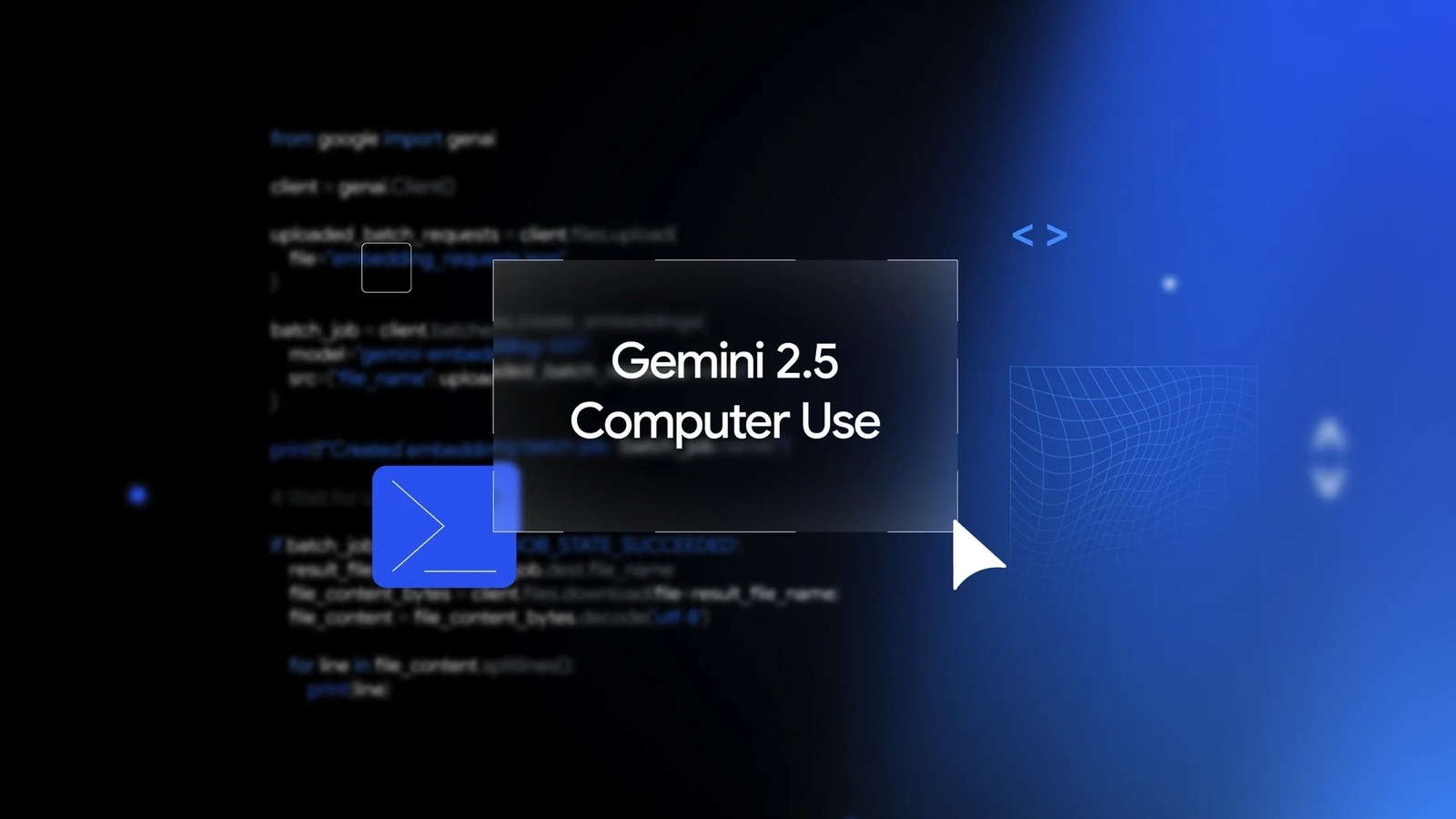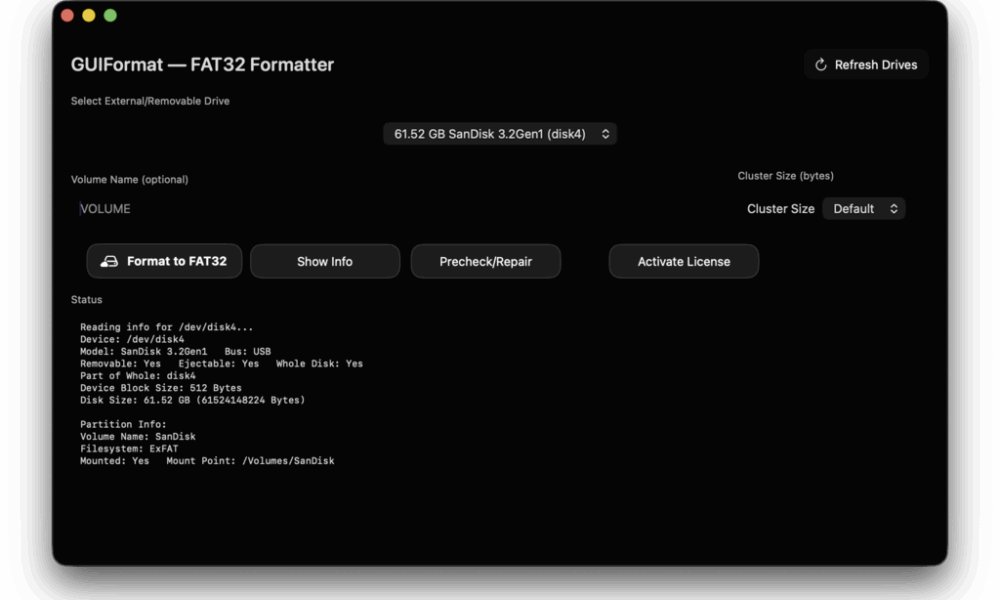Excel is constantly changing, and this month, you can use the enhanced capabilities of Copilot and Python to speed up your workflow, focus on data analysis, and tailor the program to your requirements. Here are four new features to look out for this October.
Let AI Do the Hard Work in Agent Mode
|
Prerequisites |
You must have a Copilot license to access this feature. Copilot licenses come as standard with Microsoft 365 Personal, Family, or Premium subscriptions, unless you downgrade your Microsoft account before the next billing date. |
|---|---|
|
Availability |
Agent Mode is available as a Preview via the Excel Labs add-in, which is part of the Frontier program. It’s currently only accessible to those using the English language version of Excel for the web. |
Agent Mode in Excel is a powerful assistant that lets you create and modify your spreadsheets, working alongside Copilot. It’s designed to help you with multistep tasks, like reshaping data, creating reports, merging worksheets, or adding visual elements.
For single-step tasks, like inserting a chart or PivotTable, use Excel tools available on the Insert tab on the ribbon, such as Recommended Charts and Recommended PivotTables.
Once you have installed the Excel Labs add-in, open a new workbook in Excel for the web, and in the Home tab on the ribbon, click the “Add-Ins” icon. Then, in the search field, type Excel Labs, and click “Add.”
If this is the first time you’ve used Excel Labs, click “Accept And Continue,” and you’ll then see the Excel Labs add-in pane. There, you’ll see the feature gallery, where you can select “Agent Mode,” and click “Open.”
Then, in the text field, enter your prompt. For example, type Run a full analysis on this dataset. I want to understand some important insights to help me make decisions about my business. Make it visual! and press Enter or click the “Go” arrow in the bottom-right corner.
Copilot then runs your command, explaining the steps it’s taking.
Once complete, the results you requested are available to view and manipulate, almost as though you created the results yourself.
If required, you can add further commands in the Excel Labs pane to make further adjustments to what you see.
As with all AI features, Agent Mode can produce inaccurate results or misinterpret your data. As a result, Microsoft says, “Agent mode should not be used for drawing conclusions in sensitive areas like financial, legal, or medical domains.” So, when using Agent Mode for the first time, you’re advised to create a copy of the workbook, and play with the tool there.
Read More: Microsoft
|
Prerequisites |
You must have a Copilot license, which comes as standard with Microsoft 365 Personal, Family, or Premium subscriptions, to use the formula completion tool. |
|---|---|
|
Availability |
Formula completion is currently being rolled out to those using the English language version of Excel for the web. It’s also available on desktop versions of the program for members of the Microsoft Insider program. |
The new formula completion tool in Microsoft Excel evaluates your worksheet to suggest which function you should use to complete a calculation, reference the appropriate cells, and ensure the formula is correctly structured.
To activate this feature, type the equal sign (=) into a cell in a workbook containing data, wait a few seconds for Copilot to assess the content, and select the option that best suits what you want to do.
Formula completion currently only provides suggestions for data within the active worksheet.
Maybe you have an idea of which function you want to use, but you’re not exactly sure about its syntax. As soon as you start typing the function, formula completion updates its suggestions in real time.
Formula completion is most effective when your data is structured correctly and has clear column headers. Formatting your data as an Excel table will go a long way to ensuring the tool works as expected.
Read More: Microsoft
Control How Python Initializes in Your Workbook
|
Prerequisites |
You must have a Microsoft 365 subscription to edit Python initialization. |
|---|---|
|
Availability |
Editable initialization with Python in Excel is currently only available to Excel for Windows Microsoft Insiders running version 2509 (build 19230.20002) or later. Microsoft says it is “working to bring this capability to more users and platforms soon.” |
Python in Excel is a powerful tool for executing advanced data analysis, creating enhanced data visualizations, and performing elevated modeling. However, by default, it initializes with a code that is predefined and uneditable. Indeed, when you click “Initialization” in the Python group of the Formulas tab on the ribbon, the initialization settings are read-only.
With this update, however, you can edit the default initialization code, introduce additional imports, functions, or configurations, and save the changes before restarting the Python runtime to apply them.
After you customize the initialization code, it’s saved within the workbook, meaning the changes remain in place once the file is saved. On the other hand, you can also revert to the default script by clicking “Reset To Default.”
Read More: Microsoft
Get File Summaries, Answers, and Suggestions in the Excel for iOS App
|
Prerequisites |
Make sure you have the latest version of the Microsoft 365 Copilot app installed on your iPhone. To access some features, you need to be an Enterprise customer with a Premium Copilot license. |
|---|---|
|
Availability |
This update is rolling out to the Microsoft 365 Copilot app on iOS through two phases. The first phase involves a notification displaying when you’re editing a file in the app that advises you to use the standalone Office apps, but you can currently dismiss this and continue editing. The second phase removes editing capabilities altogether in the Microsoft 365 Copilot app. Microsoft says, “iPad will see similar changes rolling out before the end of the calendar year,” and “a similar change will be coming to Android devices in the future.” |
Microsoft is prioritizing AI previewing and summarizing capabilities in the Microsoft 365 Copilot app on iOS. This means you can initiate an Excel file, generate summaries of a worksheet, or extract specific content from a workbook using natural, conversational language in the app’s Copilot Chat tool. You can also use the app to preview an Excel worksheet.
Previously, you could use the Copilot Chat feature, browse folders to search for a file, or create a new Excel worksheet through the options in the Microsoft 365 Copilot app’s menu.
However, these options are now changing, with editing and browsing capabilities set to be removed from the app. Instead, you will need to download the standalone Excel app to edit a workbook, and the OneDrive app to browse folders.
This update also affects Microsoft Word and PowerPoint files in the same way.
To some, this might seem a step backwards, as being able to do everything in the Microsoft 365 Copilot app meant you didn’t have to download the separate Office apps. However, Microsoft justifies this change by saying it “puts key AI-driven capabilities and experiences front and center [and] evolves the Microsoft 365 Copilot app as your go-to AI productivity app.”
Read More: Microsoft
Subscribing to Microsoft 365 gives you access to all the best tools—including the desktop versions of the programs, Copilot, the latest app updates, enhanced security, and the ability to work on several devices.

- OS
-
Windows, macOS, iPhone, iPad, Android
- Brand
-
Microsoft
Microsoft 365 includes access to Office apps like Word, Excel, and PowerPoint on up to five devices, 1 TB of OneDrive storage, and more.