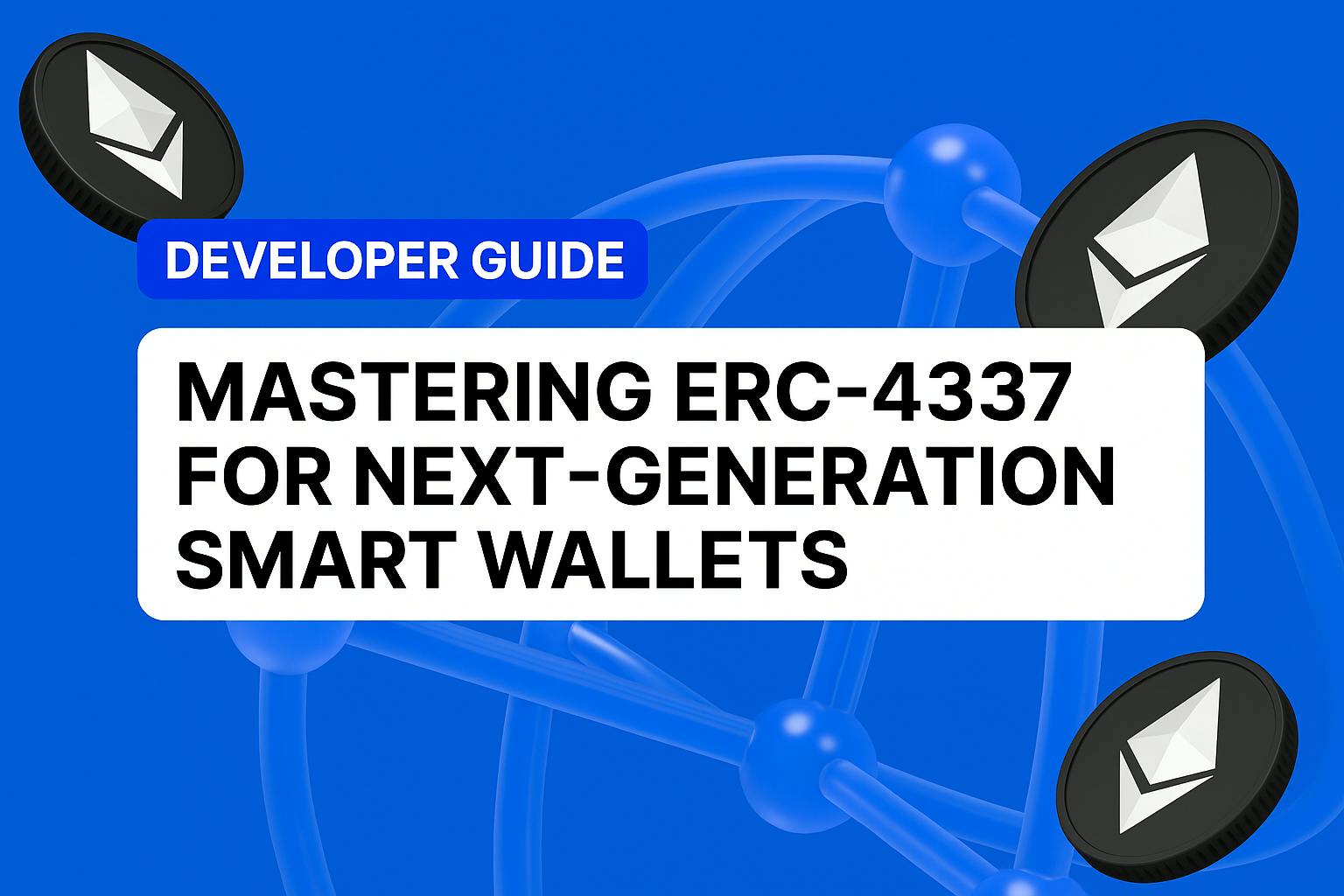We may receive a commission on purchases made from links.
USB ports are built into just about every tech device these days, and they’re still one of the main ways we connect all our gadgets. We’ve discussed how you can use your TV’s USB ports to power streaming devices — and the types of gadgets you can plug into your phone’s USB ports — but what exactly can you do with the USB ports on a treadmill? Beyond charging a phone or power bank, there are a few other ways to turn the USBs on our fitness devices into true workout companions and entertainment portals
Whether you’re a regular treadmill runner or simply looking for the right motivation to get back into exercising, we’ve come up with four ways to use your treadmill’s USB port to level up your workout. From powering convenient workout accessories to onboarding critical software updates for your machine, these tips are meant to make every workout more rewarding.
Stay cool with a USB-powered fan
Sweating is a natural part of the workout process, but that doesn’t mean you have to like it. If you’re feeling you could do with a bit of a breeze to help cool you down while you’re running on the treadmill, you could invest in a small USB-powered fan. There are several models designed to grip and clamp to the arms and other chassis sections of your treadmill, and one of our top recommendations is the Gaiatop Mini Portable Stroller Fan. Available in six colors, the fan has a 2,000-milliamp rechargeable battery built in. When fully charged, you’ll get between 3.5 to 10 hours of performance — depending on which of the three settings you choose.
Or, you could ditch worrying about a battery altogether and connect the fan to your treadmill’s USB port for constant power. The fan’s brushless motor operates quietly and efficiently, and the bendable grips make it easy to attach it to the arms of most treadmills and other workout tech. You’ll also be able to rotate the fan head a full 360 degrees horizontally and up to 210 degrees vertically.
Elevate the atmosphere of your workout zone
No one wants to exercise in a space that doesn’t smell welcoming. That’s where the Fusmli USB Essential Oil Diffuser can elevate your treadmill’s surroundings. Setup is quick and incredibly user-friendly: just remove the lid, add water up to the max fill line, drip in a few drops of your favorite essential oils, and you’re ready to go. Small enough to fit in most treadmill cup holders, the diffuser includes a 39.3-inch USB-C to USB-A cable for flexible placement and easy power access. Once powered on, the diffuser offers 6–8 hours of continuous mist, helping keep your workout area feeling fresh and relaxing.
You can also cycle through seven LED ambient lighting modes with a simple tap, making it easy to match the mood to your workout — whether you’re going high-intensity or winding down with a cool-down walk. Just two things to keep in mind: Depending on where your treadmill’s USB port is located, you may want a USB extender for better cable routing. The diffuser also requires at least 1 amp of power, so make sure your treadmill’s USB port is rated 5V/1A or higher to ensure proper performance.
Light up your treadmill routine
Want to add a splash of illumination to your treadmill routines? Should your equipment have a USB port, there’s a decent chance you’ll be able to invest in a few different USB-powered lighting products. This might be as simple as something like this Acorol 5V LED Light Strip — which can be draped on or around your workout gear — or as unique as a mood lamp you can stick in your at-home gym to keep up the good vibes. If you like the idea of the latter, this Northern Lights Wave Projector should be a top consideration. It supports numerous lighting scenes and up to 16 color options, and even comes with a remote for customizing your light show.
You’ll want to make sure your treadmill’s USB port supplies enough power to keep the mood light turned on. You might also want to pick up a USB extender if you plan on positioning the device away from your treadmill. If your treadmill has a built-in console that’s big enough to support a book or magazine, you could also use the Gritin Rechargeable Book Light to brighten up pages. This particular model can be used while connected to a USB charging port, and it even features three color temperatures.
Stay on top of software updates
Treadmills and other types of fitness gear go beyond calorie-counting and rep tracking — they’re often loaded up with the kinds of software you’ll find on everything from mobile phones to smart TVs. For instance, the very Peloton Bike sitting in this writer’s office runs on a modified version of Android. From Bluetooth connectivity and streaming app support to built-in training tools and diagnostic settings, your treadmill has plenty to keep track of, which means you’ll want to make sure you’re staying on top of its software updates.
While a majority of these updates can be easily downloaded and installed from your treadmill’s onboard screen, you may also be able to manually download updates from the manufacturer onto a USB flash drive. In the case of the Life Fitness lineup, the manufacturer recommends using a 16GB USB thumb drive, with all unzipped files stored directly on the drive’s root directory (not in a folder). Once you plug the drive into the treadmill’s USB port, the update should begin automatically and may take up to 45 minutes to complete. You can even take this route to sideload apps and streaming services like Netflix onto your Peloton device. Do keep in mind that not all update processes are the same, and even if your treadmill has a USB port, that doesn’t mean it’s designed to upload external data.