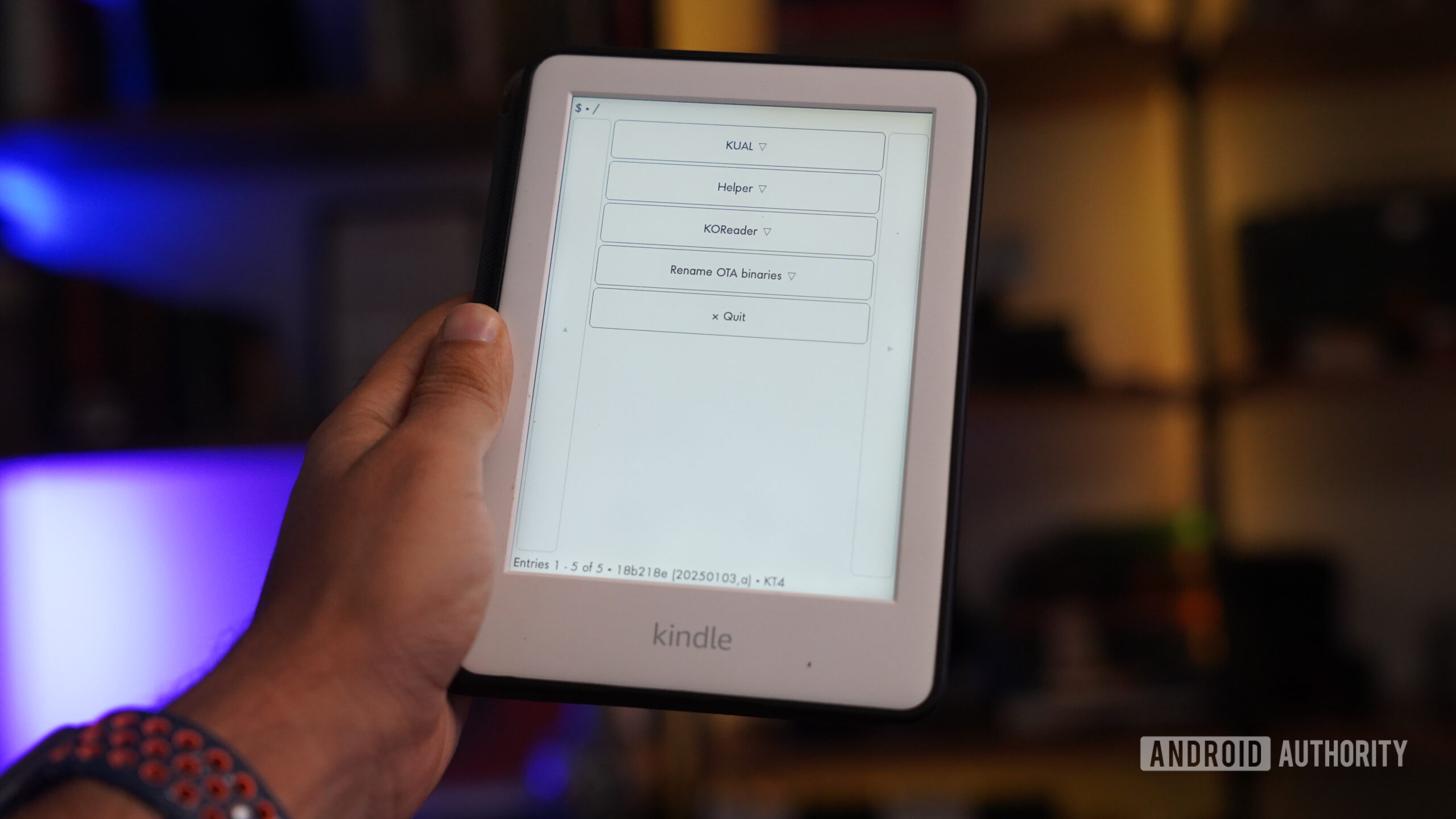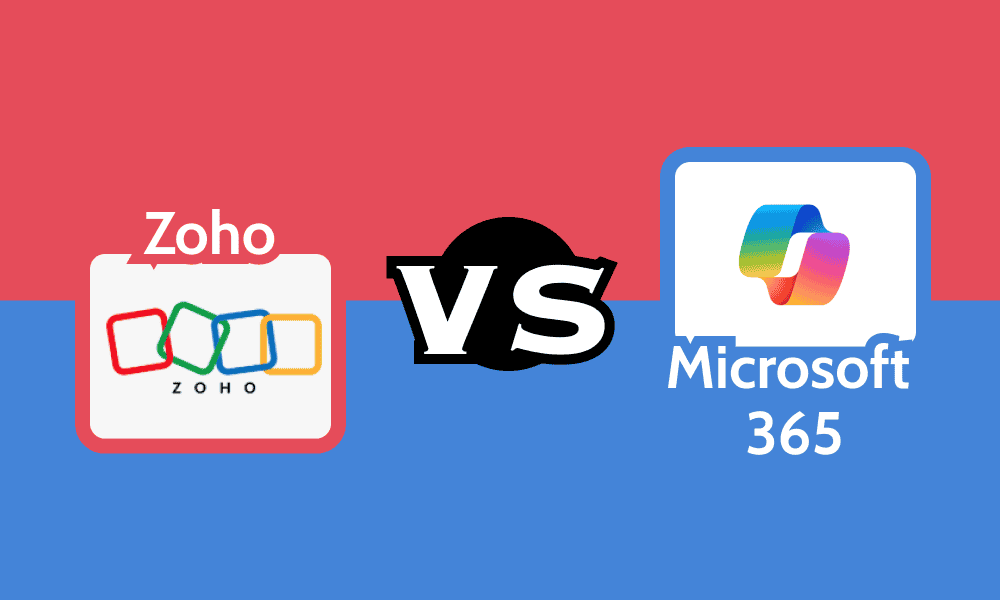Dhruv Bhutani / Android Authority
I’ve owned a Kindle for as long as I can remember. It’s easily one of my most used gadgets and the one that’s accompanied me through more flights I can count, weekend breaks, and long sleepless nights engrossed in the latest horror or thriller read. But even as a Kindle die-hard, the more I use it, the more I’ve realised that for all its strengths, it’s a device that is truly living in Amazon’s walled garden, and is essentially behind much of the competition.
You can’t really change how it looks beyond the basics. While you can add fonts, they won’t work with every e-book format. You can’t stop ads without paying extra. You can’t even stop it from downloading updates. The Kindle is designed to be a fully gated experience, and over time, that’s started to bother me. Even more so once I discovered that there is a way to unlock the Kindle’s full capabilities and bring it on par with competitors like the Kobo lineup. All it takes is a jailbreak to unlock the Linux-based Kindle’s full functionality.
The Kindle is designed to be a fully gated experience and over time, that’s started to bother me.
Jailbreaking a Kindle isn’t hard, but it does require you to be on specific firmware versions and sideload a few files. Once done, you unlock full access to the software and file system that Amazon keeps hidden. Jailbreaking removes restrictions on things like custom wallpapers, lets you install third-party tools, and even makes your Kindle perform just a bit faster. Of course, there’s the potential downside of bricking your device in case something goes wrong, and voiding your warranty. So, if you’re risk-averse, it might not be for you. But if you’re like me and want to unlock your Kindle’s full potential, it’s absolutely worth taking on as a weekend project. Here are seven reasons why.
Have you considered jailbreaking your Kindle?
0 votes
A better reading experience powered by KoReader

Dhruv Bhutani / Android Authority
Amazon’s reading app is simple, but that simplicity also brings with it a range of limitations. You’re stuck with a few basic formatting options, limited file type support, and an interface that’s serviceable, but certainly not geared towards power readers. It’s consistent and simple, but my Kindle from 2015 and the latest model really don’t differ all that much. But there’s a better solution available.
KOReader is an open-source reading app that completely transforms the Kindle’s reading experience. For one, it adds support for a wide range of file formats that the Kindle doesn’t natively support. This includes everything from ePubs to DJVU, CBZ, Docx as well as significantly better PDF rendering. You can control every aspect of the layout including margin width to line spacing and custom fonts. Sure, you can do some of these on the default eReader as well. However, KOReader offers a significantly higher degree of control and lets you make much more sweeping changes to suit your need.
KOReader gives you a lot of latitude in formatting and making the reading experience entirely your own.
Layout changes are just the start of it. There’s better support for dictionaries and translations if you read books in multiple languages. There’s even plugin support to tack on additional functionality. And yes, you can wirelessly connect to a Calibre server to download new books to your collection. But while all those features are great, what truly stands out is the speed. KOReader makes the Kindle feel much more responsive with snappier page turns, faster menus and a more flexible interface to get into the weeds with personalization. Even PDFs, which are otherwise a lost cause on the Kindle, become usable here thanks to smarter reflow options and better zooming. Of all the reasons to jailbreak, KOReader used to be at the bottom of the list for me. However, once I started using, there was no going back.
Custom fonts and screensavers
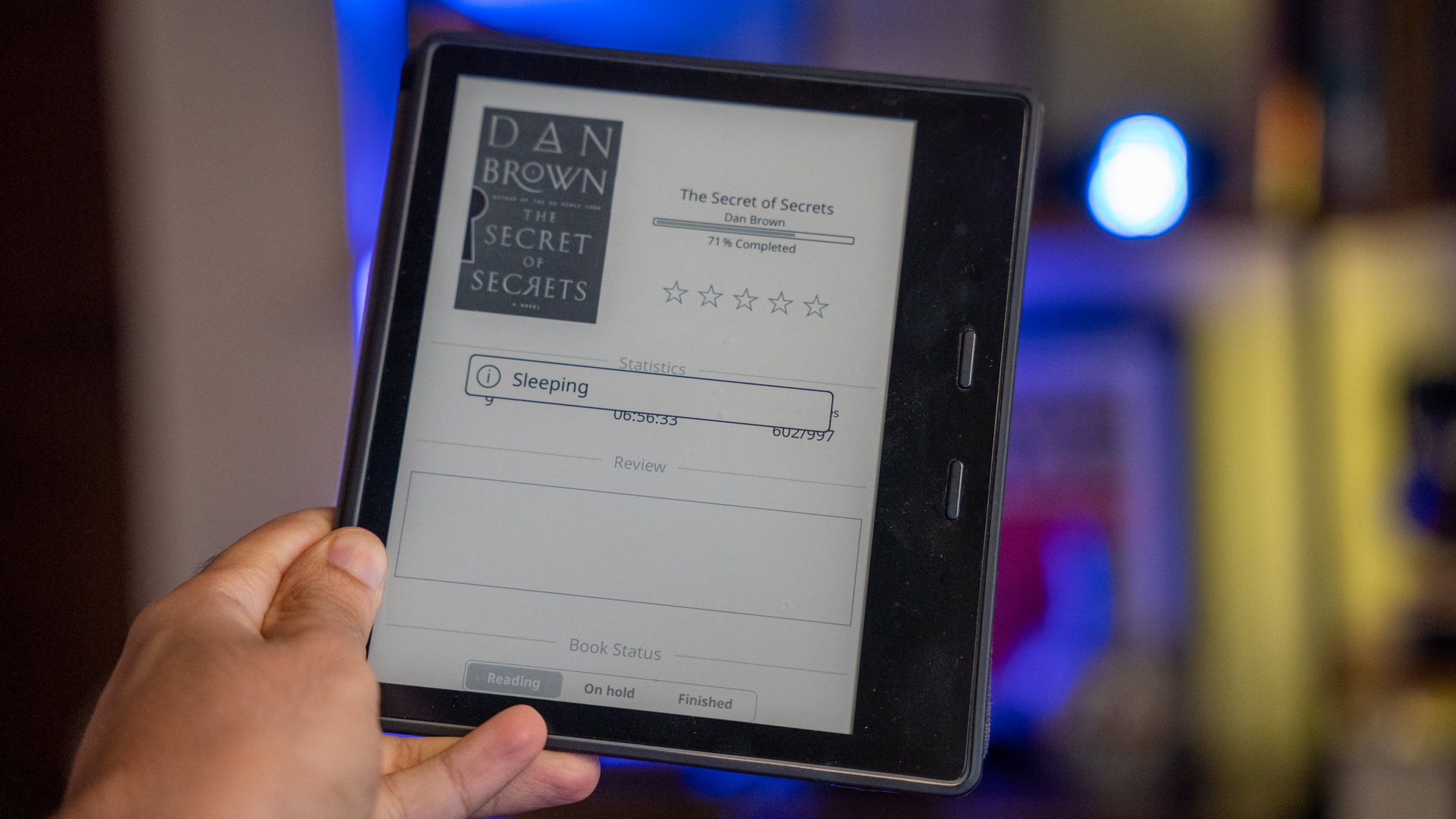
Dhruv Bhutani / Android Authority
Look, I’ll be honest here. Amazon’s default fonts are quite decent as far as readability is concerned. But fonts are personal and can completely change the feel of a book. The Kindle doesn’t offer nearly the array of options you’d want beyond a few presets. Sure, you can drop in your own fonts even on a stock Kindle but they don’t work with all eBook formats. And you definitely can’t make granular adjustments to things like weight or character spacing all of which are critical to dialing in the reading experience.
Jailbreaking fixes that instantly. On a jailbroken Kindle, you can use any font you want. Be it a take on a clear serif font, or something more appropriate for your catch up on Shakespeare. KOReader will even let you set separate fonts for individual books instead of forcing system wide consistency. That customization goes a long way when you’re doing a long reading session.
It boggles the mind that Amazon still doesn’t let you use custom wallpapers.
On the note of personalization, you’d be surprised how large the cross section of avid readers and design enthusiasts is. And bibliophiles love showing off their current read or obsession. However, if you’ve ever left your Kindle idle long enough, you’ve probably seen the rotating grayscale special offers, or the limited selection of screensavers if you’ve paid up for the ad-free version. I’m long past the point of hoping that Amazon will fix that by allowing custom screensavers, it’s been far too long for that. However, jailbreaking, once again, swoops in to save the day. You can add in whatever you want. Minimalist book covers, quotes, personal photos, magazine covers and more. In fact, you can even install plugins that let you display the current weather if that’s what you like.
It’s not going to change how the Kindle functions, but it does change how it feels on a day to day basis. It’s not just pure aesthetics either. That personalization adds an extra level of ownership that’s missing from the stock experience, helps you differentiate your personal e-reader from the rest.
Blocks ads, updates and background tracking

Dhruv Bhutani / Android Authority
Alright, so you opted for the special offers version of the Kindle to save a bit of money. But that meager saving shouldn’t have to mean a lifetime of special offers that aren’t so special. Jailbreaking offers a way out. You can easily disable ads on your Kindle with a single script. And while that alone might sound like enough of an incentive in itself, there’s much more possible here.
Amazon’s ecosystem is designed to keep your Kindle online and plugged into its ecosystem. We’ve all heard about how the company removed sideloaded content from Kindles. Everytime you go online, the Kindle checks for updates, sends back telemetry and pings home when you sideload a book.
Jailbreaking lets you put a stop to all that. You can entirely disable the update service and cut off the Kindle from Amazon’s clutches. Once that’s done, your Kindle stops calling home and returns to being a pure reading device again. If you prefer the default Kindle experience and sideload your content, this ensures that your Kindle stays exactly how you like it for years to come, with no sudden surprises. Not everything needs constant software updates.
Wireless Calibre syncing

Dhruv Bhutani / Android Authority
If you’ve built a massive eBook library, you’ve probably heard of Calibre. It’s the gold standard for organizing, converting, and tagging ebook libraries. But connecting the Kindle to Calibre through USB every single time gets old pretty quickly. More so if you’re holding on to the microUSB-equipped Kindle Oasis. Jailbreaking lets you cut the cord.
A jailbroken Kindle lets you wirelessly sync with your local ebook library.
With KOReader, you can enable wireless syncing to Calibre via its built-in content server. This allows you to send books directly from Wi-Fi, whether through Calibre or your phone. KOReader will even let you tap into Dropbox if that’s what you use for storing all your eBooks. It’s fast and frees you from Amazon’s Send to Kindle service.
There are other benefits too. If you’ve been meticulous about maintaining metadata in Calibre, all of that information translates flawlessly to your Kindle. The feature is a godsend for anyone like me who has spent hours curating a personal ebook library.
Play games and run apps

Dhruv Bhutani / Android Authority
You might not expect to play Pokémon on a Kindle, but jailbreaking a Kindle opens up that opportunity. If you ever get bored, a jailbroken Kindle gives you ample opportunities to use the device for other forms of entertainment, as it can run a variety of small applications designed specifically for the device. From lightweight games like Sudoku and chess to Minesweeper and even GameBoy titles via emulation.
From Super Mario to Wordle, a jailbroken Kindle doubles up as an entertainment center.
Let me be clear, your experience will vary quite a bit based on what you’re trying to run and you shouldn’t expect to set a new speedrun in Super Mario. But its fascinating to see what the Kindle can handle. And unlike some recent efforts to enable games via the Kindle’s browser, all these titles run on-device. Moreover, it’s not just games. You’ll find note-taking tools, text editors and drawing apps that can make use of the touchscreen. I wouldn’t recommend it, but technically, you could write the next great fantasy epic on your Kindle itself.
Another cool use case I’ve come across is a music player app. I keep a selection of reading focussed music on the Kindle and when I want to truly cut off, i’ll chuck my phone in a drawer in my study, connect my Bluetooth headphones to the Kindle and immerse myself in my new favorite read. Let’s be real, for most people this will never replace a phone or tablet. But that’s not the point. It’s about experimentation and realizing that your Kindle is more capable than it has been allowed to be. Moreover, in a world where e-ink tablets are the new big thing, your old and affordable Kindle might let you get closer to the experience than you’d imagine. And hey, Wordle on the Kindle should’ve been a thing all along.
Turn your Kindle into a dashboard
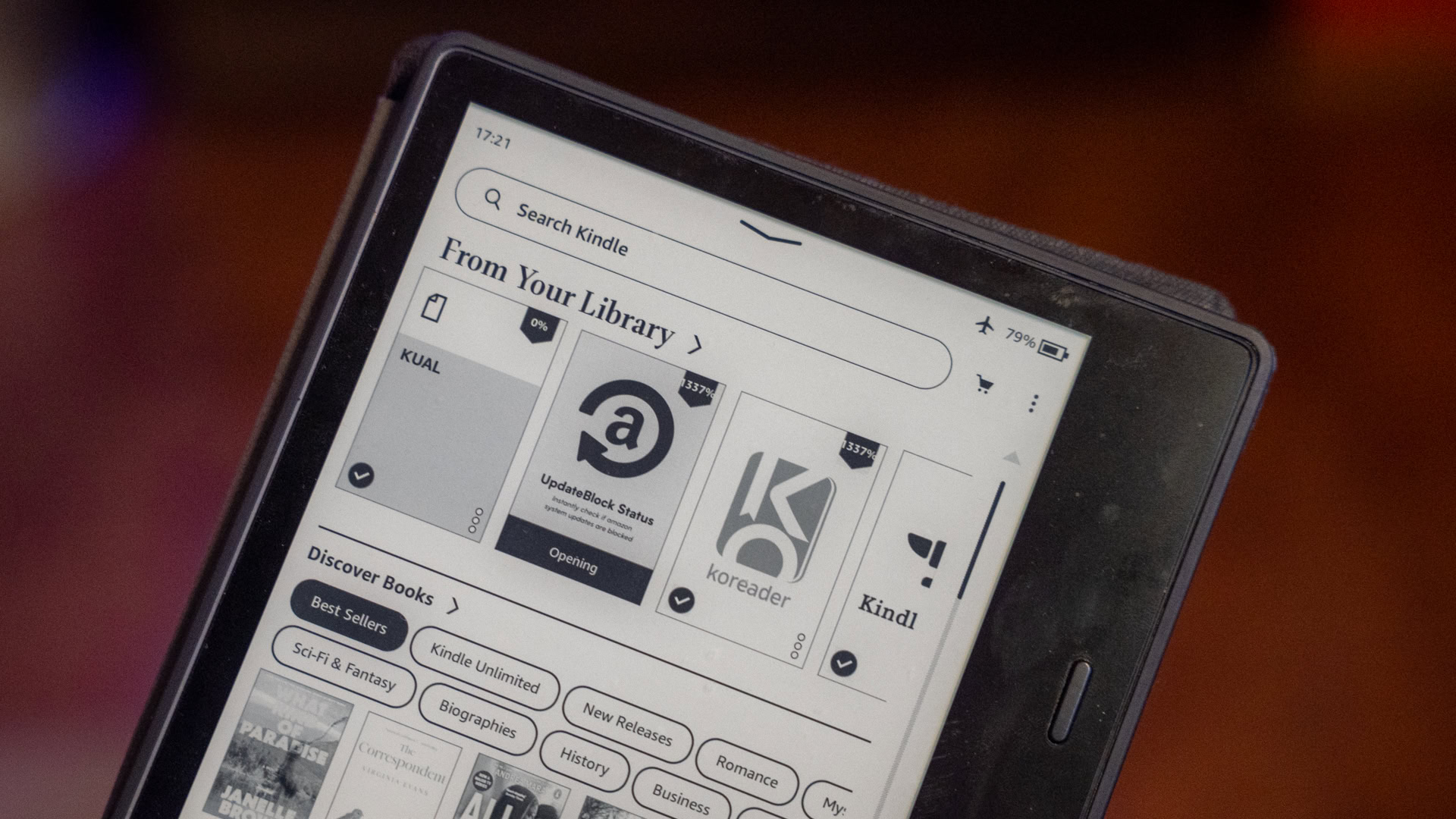
Dhruv Bhutani / Android Authority
One of the most interesting ways to repurpose an old Kindle is to turn it into an always-on dashboard. I’m a big fan of dashboards. While my Home Assistant dashboard runs on a full-fledged tablet, e-ink based dashboards can be useful for displaying task lists, weather, time, or even a calendar, and jailbreaking lets you accomplish it. And a Kindle is one of the most affordable ways to get it up and running.
Set up an old Kindle as a digital dashboard displaying the time, date, or your upcoming task list.
You can set it up to show your calendar, to-do list, weather, or even RSS feeds with a bit of effort. Scripts can be configured to pull updates from a local server or an online source. Since e-ink displays only pull power when refreshing, this setup can go weeks between charges if configured right. In my opinion, it’s the perfect use case for an older Kindle if you’ve upgraded or if the performance isn’t as good for reading anymore.
Unlock full file system access

Dhruv Bhutani / Android Authority
If you are of a tinkering mindset, jailbreaking opens a lot of opportunities. For one, you get full, unfettered SSH access to the file system, letting you modify files and folders, or build automation scripts. Think disabling specific services, or adjusting menu items and language. Moreover, you can even install Linux on the Kindle to unlock even more functionality. It’s not something I’ve found much personal use for, but the option is there, and for creative users, it’s going to be a great choice.
Should you actually jailbreak your Kindle?
The question of whether you should jailbreak your Kindle largely depends on what you want from it. For most people, the stock experience might suffice. But if you’re someone who likes control, customization, or enthusiast features, the natural curiosity of maximizing your hardware’s capabilities should be enough motivation to jailbreak your Kindle.
Jailbreaking a Kindle opens it up to a world of personalization and breaks it out of Amazon’s walled garden.
Moreover, there’s topic of ownership. When you install a preferred wallpaper, strip away telemetry, install tools like KOReader, and wirelessly sync with Calibre, the Kindle stops being a product squarely in Amazon’s walled garden. It becomes a product that’s truly our own. Jailbreaking won’t turn your Kindle into something entirely new. It is still, after all, an ebook reader. However, it makes it a better e-reader, with improvements that range from everyday utility to customization and the core reading experience. There’s always a small risk of bricking your device when dabbling with third-party code, but the potential gains here are good enough that I’d easily recommend giving it a shot to anyone who owns a Kindle.
Thank you for being part of our community. Read our Comment Policy before posting.