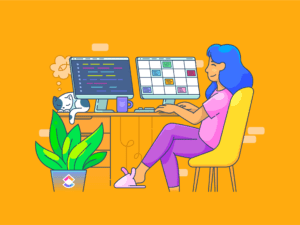Having a smart home isn’t just about automated routines and colorful lightbulbs. There are many upgrades that can protect your home and its occupants, some of which you’ll hopefully never need and others that you can come to rely on to keep you and your home safe.
These upgrades cost money, require some setup, and for the most part sit idly by as you get on with your life. But they’re absolutely worth it!
Why Home Assistant?
Home Assistant is a free and open-source smart home solution that runs on a dedicated device inside your house. It doesn’t require an internet connection and works even if your internet connection is offline. While many of the products listed below make use of their own proprietary cloud infrastructure or existing smart home platforms like Google Home or Amazon Alexa, Home Assistant adds a level of redundancy and control that can’t be matched.
Notably, Home Assistant keeps working even if your modem or router does not. In the event of an internet outage, sensors will continue to work in an offline state. You can choose to use low-powered wireless protocols like Zigbee, Matter, and Z-Wave to avoid relying on a flaky Wi-Fi connection.
Even in an offline state, many of these devices still perform their primary duties without a hitch. Local devices will still be able to check sensor readings, while your Home Assistant server will continue to run any automations you’ve set up. Home Assistant runs on almost anything, from a spare Raspberry Pi or laptop right through to a ready-to-go turnkey solution like Home Assistant Green.
- Dimensions (exterior)
-
4.41″L x 4.41″W x 1.26″H
- Weight
-
12 Ounces
Home Assistant Green is a pre-built hub directly from the Home Assistant team. It’s a plug-and-play solution that comes with everything you need to set up Home Assistant in your home without needing to install the software yourself.
Water Leak Sensors
Water leak sensors are a prime example of an inexpensive device that can save you literally hundreds, if not thousands, of dollars. You might never need them (and I sincerely hope that you don’t), but on the off-chance that you do, having early notice so that you can shut off the water supply and avoid severe water damage can make a world of difference. Put them everywhere you could have a leak: under the kitchen sink, in the bathroom, behind your dishwasher and washing machine, next to the hot water system, or anywhere there are pipes that could fail.
Few sensors are as cheap as the IKEA BADRING ($12), which should work out of the box with the Zigbee Home Automation (ZHA) Home Assistant integration, provided you have a Zigbee radio. There’s also the ZOOZ 800 Z-Wave Water Leak Sensor ($39) plus Aqara products like the Water Leak Sensor ($20) as alternatives.
For best results, pair your water leak sensor with an automatic shut-off valve like the Bulldog Valve Robot or the Yolink Motorized Valve and set up an automation that automatically cuts your water supply whenever a leak is detected. On top of this, connecting devices like the washing machine or dishwasher to smart plugs that can cut power to the relevant device (via an automation) is also important.
Carbon Dioxide Sensor
While Carbon Dioxide (CO2) isn’t a killer in the same way that Carbon Monoxide (CO) is, having high levels inside your house isn’t ideal. Most of the CO2 inside your house probably comes from your own breath, though there can be other causes like heating or, in some cases, gas rising from the ground. Anything over 800ppm is considered to be a high level.
The solution to high CO2 readings is to ventilate your house, ideally by opening a window. You also go a step further and turn a fan on to turbocharge the process. Automating both of these tasks with the right equipment is possible, though it’s a lot cheaper and easier to automate the fan than it is to install motorized window brackets.
A cheap CO2 monitor can add a small readout to your Home Assistant dashboard. Some come with integrated displays, while you could also build your own DIY CO2 monitor with an e-ink display and a single-board computer like the ESP-32. You can grab cheap Home Assistant compatible CO2 sensors like the Screek SCO2-1S ($40).
Air Quality Monitor
If you want even more information about the air quality in your home, you’ll need to spend a bit more on an air quality monitor. In addition to CO2, these detect undesirable contaminants including particulate matter (like PM1, PM2.5, PM4, and PM10), nitrogen dioxide and nitric oxide (NOx), volatile organic compounds (VOCs), and may include other sensors for temperature and humidity.
Keep in mind that these sensors usually only last a few years before you need to replace them, though the Apollo AIR-1 CO2 and Gas sensor ($180) boasts a ten-year lifespan. The AirGradient Indoor Air Quality Monitor ($230) is another option and even includes a small OLED display and RGB LEDs for at-a-glance information. For a cheap Zigbee option, try the IKEA Vindstyrka ($60).
Ultimately, the solution for most of these problems is the same: in the case of CO2, NOx, and VOCs, you’ll want to ventilate. The exception is that if particulate matter readings are high, it’s likely pollution or smoke from wildfires coming from outside (so you’ll want to keep the windows shut).
Carbon Monoxide and Smoke Alarm Listeners
Looking for Home Assistant-compatible Carbon Monoxide (CO) and smoke detectors? Since fires and CO leaks are deadly, such monitors are highly regulated, and so you should stick to monitors that are approved for use in your region (regardless of smarts). Different states and counties have different standards that need to be adhered to, so we’re going to refrain from making any sensor recommendations.
That said, it’s easy to pass a smoke or CO alarm to Home Assistant using a listener device. These devices listen out for an alarm and provide Home Assistant integration, so you can trigger notifications or other automations. One example is the ZOOZ Z-Wave Plus Smoke and CO Detector Bridge ($43), another is the Ecolink Firefighter Z-Wave Plus Wireless Smoke/CO Audio Sensor.
Note that many other devices support the ability to detect smoke and CO alarms, notably Apple’s HomePod. In the case of this particular smart speaker, there’s no ability to pass this trigger along to Home Assistant (but it could still be handy).
Door and Window Sensors
Ever worry that you’ve left a window open when you’re miles away from home? Want a quick way to check whether you need to run upstairs and close the bedroom window before you go out? Want to set up notifications that you’ve left a window open when your PM2.5 reading hits a value of your choosing? Door and window sensors are perfect for this task.
They can tell you what’s open, what’s closed, and the last time the sensor registered a change. You can use them to trigger devices, like turning on a light or playing music in a room if you left the window open to simulate someone being home. You can use the status to trigger automations like turning off the air conditioning when a window is opened. You can get alerts that a window was opened when you’re not at home.
The IKEA Parasoll door and window sensors are cheap at only $15, working with the ZHA integration out of the box as long as you have a Zigbee radio. They’re not rechargeable and instead use AAA batteries. Alternatively, the Aqara Door and Window Sensor also works via Zigbee plus integrates with Apple’s HomeKit out of the box. If you prefer Matter integration, give the Eve Home Door and Window Sensor ($40) a shot.
Presence Detectors
Home Assistant comes with presence detection built in, but for security purposes, you might want the ability to detect if anyone else is home. This is especially true if you don’t have cameras inside of your property, something many of us choose not to do whether it’s for privacy purposes or out of cost. Thankfully, presence detection using sensors is much cheaper and easier to deploy anyway.
mmWave is arguably the way to go if you want to do presence detection properly, since it’s more accurate than traditional passive infrared (PIR) sensors. mmWave sensors like the Everything Presence Lite ($39) constantly send out a signal and are capable of detecting up to three people simultaneously with zone control. If you want PIR too, something like the Everything Presence One ($65) adds that plus temperature, humidity, ambient lighting, and Bluetooth tracking.
These devices are most commonly used to detect presence to do things like turn on lights, but there’s no reason you can’t use them for security, and they pair excellently with a camera system too.
Tilt (Vibration) Sensor
For instances when a simple door or window sensor won’t suffice, try a tilt sensor instead. This is perfect for garage doors that change orientation when they open and close (or get stuck halfway). While a smart garage door opener or add-on is best, being able to check at a glance if you remembered to close the garage door is super handy. You could also set up an automation that sends you a notification if the door is open past a certain time.
I have a new appreciation for these sensors as someone who has left the garage door open all night on more than a few occasions. The Zooz 800 Series Z-Wave Long Range Tilt Shock Sensor ($25) is a Z-Wave option, while the Aqara Vibration Sensor ($17) is perfect for Zigbee households. They can also be used to trigger lighting inside or outside of the garage.
Looking for more devices that work with Home Assistant? Check out the best Home Assistant smart doorbells.