C. Scott Brown / Android Authority
Google is preparing to launch the Pixel 10 Pro Fold this month, marking the company’s third foray into the foldable phone space. What if you want a pocket-friendly Pixel foldable, though? Unfortunately, Google hasn’t launched a Pixel Flip, and we don’t expect one any time soon.
That means Samsung and Motorola are the only globally available options if you want a foldable flip phone. That’s a real shame, because I can think of several ways that Google could make the best flip phone on the market. So, here’s what I’d like to see on this fictional (for now?) Pixel Flip.
What would you like to see on a potential Pixel Flip phone?
3 votes
1. Now Playing on the cover screen
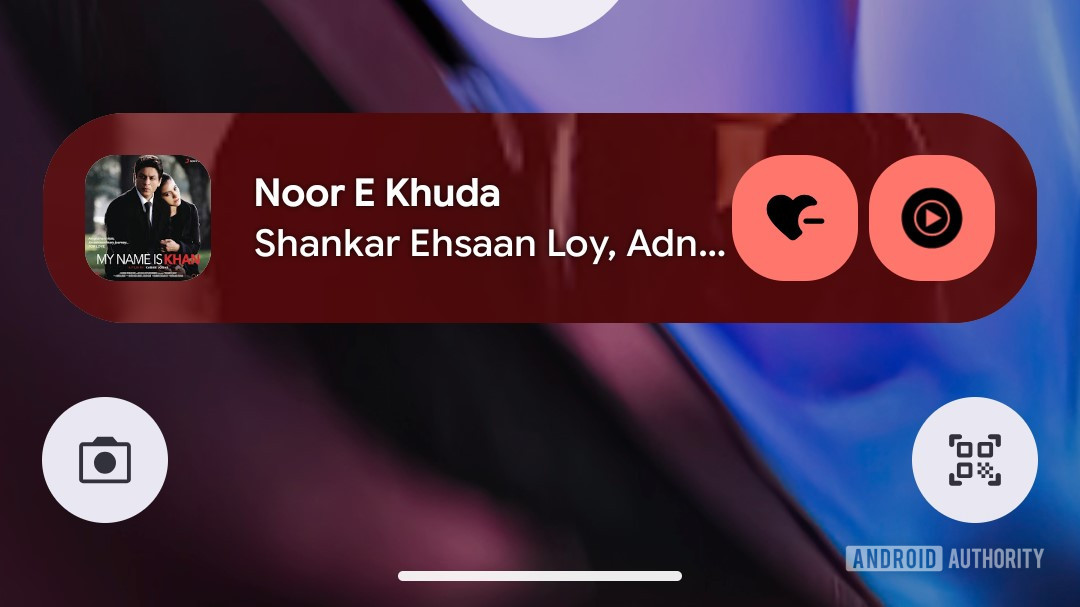
AssembleDebug / Android Authority
One of my favorite Pixel features is Now Playing, as Google uses on-device machine learning to identify songs playing around you. It then displays the artist and track name on your lock screen for your convenience. Honestly, it still blows me away after all these years.
This feature seems well-suited to a flip phone’s cover screen, as these info snippets are short enough for the outer display’s lock screen. Google could even implement album art like it recently did with Now Playing on its conventional phones.
2. Single Take on a Pixel Flip

Hadlee Simons / Android Authority
I praised the Galaxy Z Flip 4 and Samsung’s Single Take mode several years ago as a great way to take photos of my cat (when she looked at the damn camera). All I had to do was place the half-opened Flip on a flat surface, start Single Take with my cat in the frame, and the phone would automatically take shots and videos for up to 10 seconds. I didn’t need to hold the phone, either, and could include myself in the photos. How cool is that?
I would love it if Google embraced this hands-free approach with a Pixel Flip phone. The company already offers Top Shot functionality for its cameras, capturing a short video and letting you save frames as HDR pictures. It even had a Photobooth feature on older Pixels, which automatically captured photos by detecting smiles, open eyes, and kisses. These two features make for a solid starting point. The Pixel 9 Pro Fold’s Made You Look feature would also be a fun addition, as it captures the attention of pets and kids so you can get a better photo.
But do you know what I’d like to see? Google’s own attempt at Single Take. In fact, the ill-fated Google Clips camera previously offered similar functionality, as it automatically captured content. If the Pixel Flip ever sees the light of day, similar functionality would be right at home.
3. Astrophotography without a tripod

Ryan Haines / Android Authority
Google pioneered the astrophotography mode on smartphones back in 2019, and it’s still one of my favorite features today. This mode requires a tripod on Pixel phones, but the Pixel Fold and Pixel 9 Pro Fold let you use Flex Mode instead. That means they effectively act as their own tripods.
It makes sense for Google to bring this functionality to a theoretical Pixel Flip, too. And the ability to adjust the tilt angle makes for a more versatile experience if you want to adjust framing. Sure, companies like vivo let you take handheld astro photos, but can I tell you a secret? I still prefer Google’s natural-looking astro shots.
4. Pixel Recorder on the cover display

Hadlee Simons / Android Authority
I’ll miss the Recorder app when I eventually ditch my Pixel 7 Pro, as it’s still the most powerful and convenient voice recorder app on the market. It’s also an app that would be well-suited to the cover screen of a Pixel Flip, especially in my line of work.
We’ve previously seen voice recorders on cover screens, but the Pixel Recorder offers on-device transcriptions, speaker labels, and seamless cloud backup functionality. You can even share these recordings and the accompanying transcripts via a web link.
5. A ton of tent mode features

Ryan Haines / Android Authority
Another cool thing you can do with foldable phones is put them in tent or desk mode. This effectively turns your phone into a bedside clock or a photo frame. I can think of a few ways that a theoretical Pixel Flip could leverage this posture.
Google already offers a variety of software features on Pixel phones when connected to the Pixel Stand. This includes turning your phone into a Google Photos frame, a smart home controller, and a sunrise alarm. Imagine having these handy little features when using a Pixel Flip in tent mode? Google could even take things further by bringing the Pixel Weather app and the At A Glance widget to this mode.
The Galaxy Z Flip 7 and Motorola Razr phones already offer Gemini on the cover screen, so Google wouldn’t be breaking new ground by bringing it to a Pixel Flip cover display. However, the combo of Gemini Live and tent mode is intriguing, effectively turning your phone into a smart display.
6. Call screening without unfolding the phone

Andy Walker / Android Authority
Pixel 8a
One of the biggest reasons to get a Pixel phone is the call screening feature. A virtual assistant answers an incoming call on your behalf, asks the caller why they’re calling, and lets you hear (or read) their response. You can then choose to answer or reject the call, saving you from spammers and other inconvenient calls.
This seems like a no-brainer for a future Pixel Flip phone, doesn’t it? After all, the alternative is to unfold the phone and then tap the call screening option. Why do all that when you can just tap the outer screen? Google also offers other calling tricks, such as Hold for Me and Direct My Call, which also seem like obvious cover screen additions.
7. Using Google Wallet with a folded phone

Edgar Cervantes / Android Authority
One annoying issue I had with older Galaxy Z Flip phones was that I couldn’t easily use Google Wallet to pay for stuff when the device was folded. Galaxy Z Flip phones eventually gained this functionality, but it requires downloading the MultiStar Good Lock module. This was particularly annoying as Samsung Pay worked fine out of the box.
The ability to use Google Wallet with a folded phone seems like another no-brainer for a potential Pixel Flip. However, it would be great to see more Google Wallet capabilities on the cover screen, like viewing boarding passes, tickets, and other documents.
Thank you for being part of our community. Read our Comment Policy before posting.







