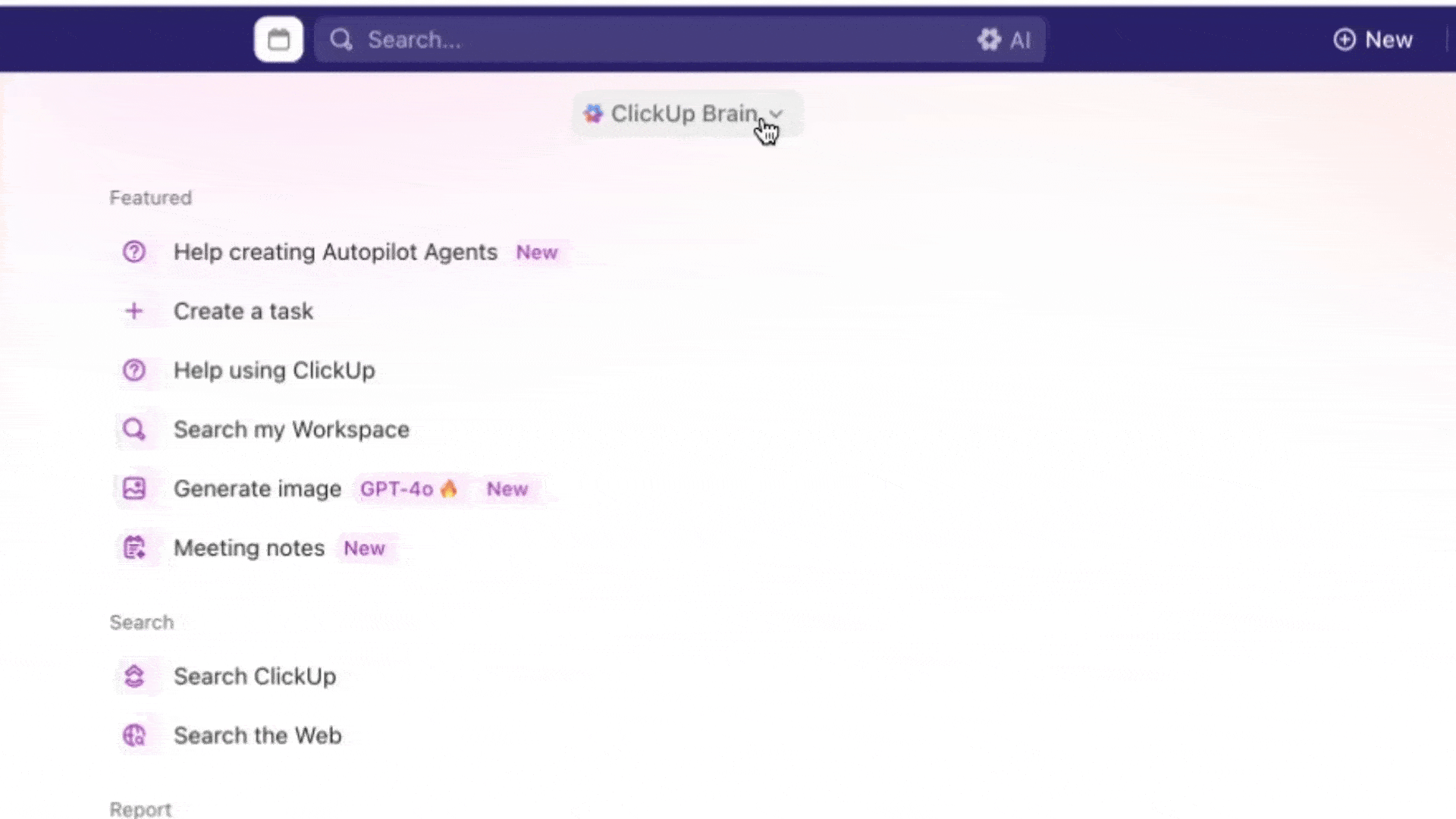AI-generated video has gotten way too good. Scary good, actually. Because of that, our feeds are flooded with suspiciously perfect clips — like impossibly cute animals bouncing on trampolines — racking up millions of views across TikTok, Shorts, and Reels.
With AI content blending seamlessly into our scroll, it’s not always easy to know what’s real. So, how can you tell if a viral video is AI-generated?
Truth be told, there’s no perfect checklist for spotting an AI-generated video. “Even if I don’t find the artifact, I cannot say for sure that it’s real, and that’s what we want,” Negar Kamali, an AI research scientist at Northwestern University’s Kellogg School of Management, told Mashable Tech Reporter Cecily Mauran last year.
How to identify AI-generated videos
The old giveaways — warped faces, mangled fingers, impossibly smooth textures — are getting harder to catch as the tech improves. Temporal inconsistencies are being cleaned up. But just like with those surreal animal clips captured on fake doorbell cams, the truth still lives in the little details. That’s where the synthetic mask always slips.
The rise of ultra-realistic AI video tools
Part of the challenge is the technology itself. Tools like OpenAI’s Sora and Google Veo 3 can now generate cinematic clips with complex camera movements, realistic lighting, and believable textures. These platforms aren’t just toys — they’re edging into professional-grade filmmaking territory, making the gap between human-shot footage and AI-generated content thinner than ever. This means spotting the “tells” in viral AI videos takes sharper eyes and a bit more skepticism.
Take the video above, for example, an entire workshop’s worth of bunnies bouncing in perfect rhythm. It’s absolutely adorable (and easy to make), but it’s also deeply suspicious when you look a little closer.
With that in mind, here are the best ways to identify AI-generated viral videos.
1. Look at the context first
Many AI videos are staged in oddly specific scenarios — often at night, using onyx-filter night vision. That’s not just for “aesthetic.”
Dark filters conveniently hide the small glitches and frame-to-frame inconsistencies common in AI footage.
Mashable Light Speed
2. Check for missing device hallmarks
If the video claims to come from a doorbell cam or security feed, look for timestamps, brand logos, and interface overlays. A total absence of these is suspicious. At the same time, the presence of these hallmarks doesn’t necessarily mean the video is real.
3. Watch the physics
Real-world motion obeys real-world rules. Animals, for example, don’t execute perfectly timed, repetitive jumps for 10 seconds straight. Look, for example, at the tip of this whale, which literally sucks a worker into the deck of this ship.
4. Mind the runtime
Shorter clips give AI less opportunity to reveal its flaws. That’s why so many viral synthetic videos cut off right before something looks “off.”
“If the video is 10 seconds long, be suspicious. There’s a reason why it’s short,” Hany Farid, a UC Berkeley professor of computer science and digital forensics expert, said to Mashable.
Likewise, if a longer video is made up of very short clips stitched together, be suspicious. Most AI video generators can only produce short clips. Google Veo 3, the most advanced generative AI video model, produces 8-second clips. Sora, by ChatGPT-maker OpenAI, produces videos between one and 20 seconds long.
5. Listen for sound (or the lack of it)
Synthetic clips often have strangely clean audio, mismatched ambient noise, or none at all. “Fabrication coming from them, distorting certain facts…that’s really hard to disprove,” Aruna Sankaranarayanan, a research assistant at MIT’s Computer Science and Artificial Intelligence Laboratory, said to Mashable. Silent or overly clean soundscapes can be a big clue.
6. Spot AI-text artifacts
AI still struggles with legible writing. Check clothing, signage, or packaging in the frame — warped letters, random symbols, or gibberish text are persistent giveaways. “If the image feels like clickbait, it is clickbait,” Farid said to Mashable.
For example, this viral video of an emotional support kangaroo. Look closely at its vest as the video zooms in.
7. Watch for impossible movements
Humans and animals have subtle weight shifts, irregular gait patterns, and micro-movements. AI creations often lack these subtleties. And if you look closely, you can often spot bizarre inconsistencies, such as multiple figures melting into one, or vice versa.
“The building added a story, or the car changed colors, things that are physically not possible,” Farid said to Mashable, describing temporal inconsistencies.
8. Look for (or notice the absence of) watermarks
Some AI video generators — including Sora and Veo 3 — automatically embed watermarks or metadata to identify synthetic content. These marks can appear in corners, as faint overlays, or as hidden digital signatures in the file. While digital watermarks like SynthID from Google DeepMind are promising, watermarks can also be removed or cropped out of viral videos.
9. Check the account’s history
Many AI videos are churned out en masse by AI slop farmers. If you see a video that seems off, check the account behind the video. Often, you’ll find they’ve posted dozens — or even hundreds — of nearly identical AI videos in a short period of time. That’s a big red flag that the video you just watched was generated by AI.
Topics
Artificial Intelligence
Social Media