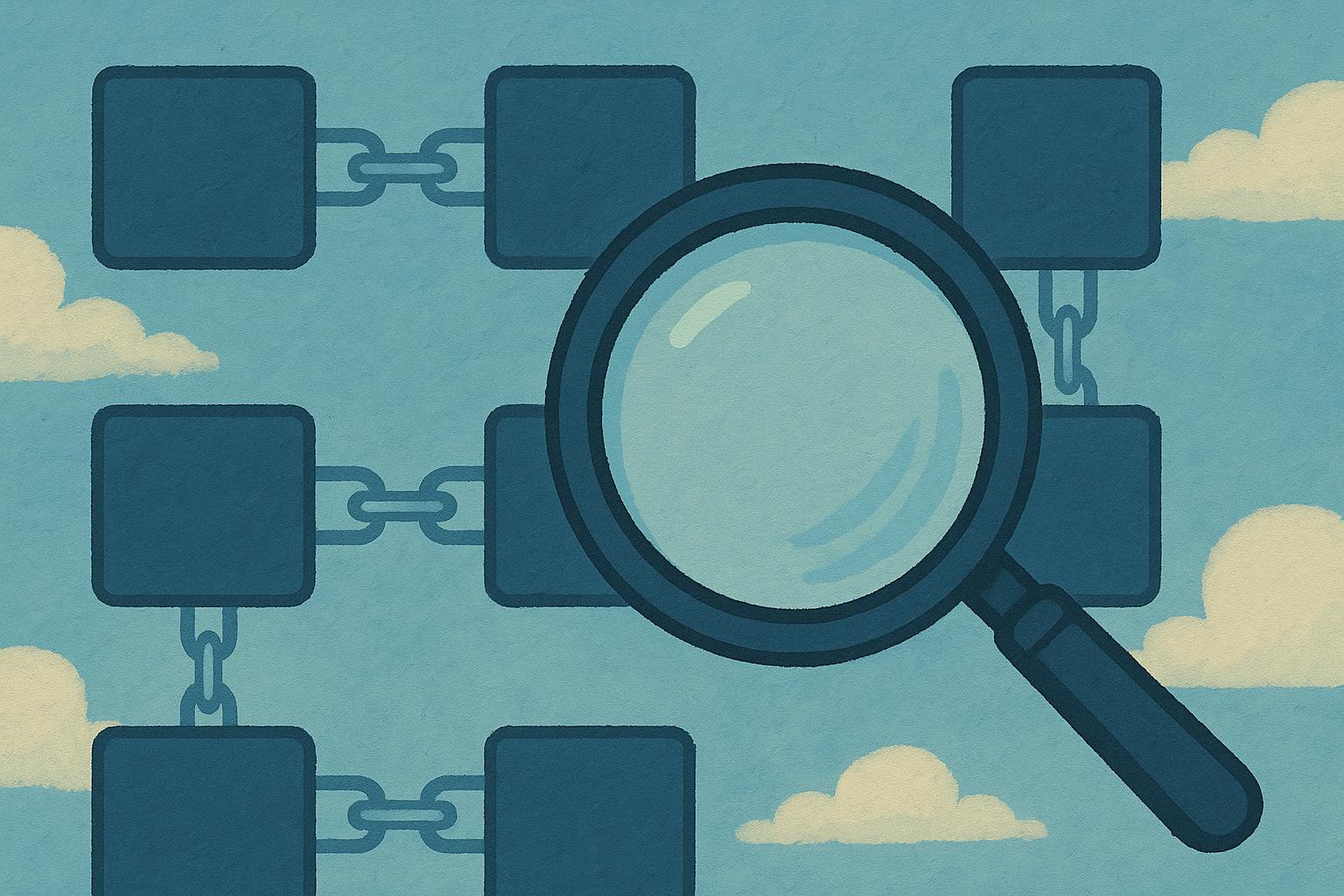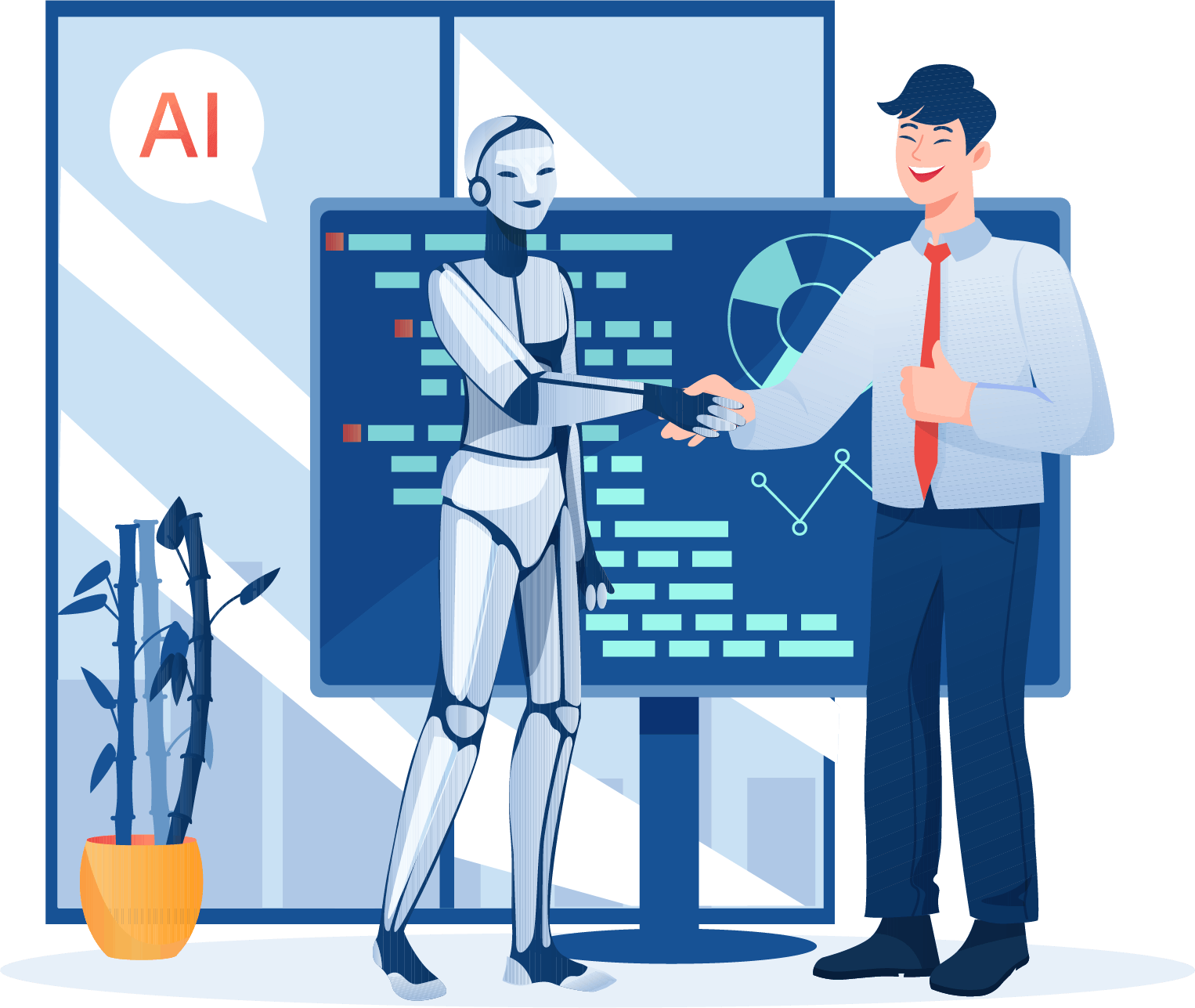When Verdant, a new mining game on the Abstract blockchain, first launched, many users found themselves staring at a partially functioning interface. But a savvy group of players didn’t wait for the full dApp to be ready—they went straight to the blockchain explorer and started interacting with the smart contracts directly. This allowed them to gain a significant head start, accumulating miners and yield while others waited for the official interface to catch up.
This guide will walk you through the process of understanding and interacting with smart contracts directly on blockchain explorers like Abscan or Etherscan, using real examples from the Verdant miner game.
What is a Blockchain Explorer?
A blockchain explorer is essentially a search engine and browser for blockchain data. It allows you to view:
If blockchains had Google Maps, that would be explorers. Blockchain explorers help you navigate and make sense of what’s happening on-chain in real-time.
Understanding Smart Contracts
What Are Smart Contracts?
Smart contracts are self-executing programs that live on the blockchain. They contain rules and logic that automatically execute when predetermined conditions are met. They power virtually every dApp, from simple token transfers to complex decentralized finance protocols and games.
Smart contracts are:
-
Immutable (can’t be changed once deployed)
-
Transparent (visible to everyone)
-
Trustless (no need for intermediaries)
-
Automatic (execute based on predefined conditions)
Why Would You Want to Read and Write to Smart Contracts?
When Verdant launched, those who knew how to interact with smart contracts had a distinct advantage. While others waited for the official interface to be completed, these specific group of users were:
-
Purchasing miners directly through contract calls
-
Claiming mining rewards before the claim button was implemented
-
Discovering and using features that weren’t yet accessible through the UI
-
Building their mining operations days ahead of the average player
Even if you’re not a developer, there are several compelling reasons to interact directly with smart contracts:
-
Transparency: Verify how an application really works instead of trusting what its website claims
-
Direct Access: Bypass frontend interfaces that might be down or restricted
-
Advanced Features: Access functionality that might not be available through the dApp’s interface
-
Lower Fees: Sometimes interacting directly can save on gas fees
-
Learning: Understanding how blockchain applications truly work
-
Troubleshooting: Diagnose issues when a transaction fails or a dApp interface isn’t working correctly
Finding Smart Contracts on an Explorer
Let’s start by finding a smart contract on a blockchain explorer:
-
Visit the blockchain explorer for your network (e.g., Abscan for Abstract, Etherscan for Ethereum)
-
Enter the contract address in the search bar (if you know it)
-
Alternatively, search for the project name, token symbol, or related transactions
For our example, we’ll look at the Verdant miner game contracts on Abstract chain with these addresses:
-
Verdant Token: 0x6e7038eb0F16c75785c43b69A0803C0eA59739DB
-
Miner Logic: 0x6C418a2230DB3EB5Db087384c676aa1351c80f46
-
Item Logic: 0x47e32134a273168c7244dCBe667b91550736BE72
Note: When Verdant first launched, these contract addresses were shared in the community Telegram group before the full interface was ready. Early adopters who followed these addresses to the explorer were able to start building their mining operations while others waited.
Understanding the Contract Page
When you open a contract page, you’ll see several tabs and sections:
Contract Overview
The main page typically shows:
- Contract address
- Balance
- Creator (deployer)
- Creation date
- Number of transactions
- Verification status
Contract Code
If the contract is verified (meaning its source code has been published and validated), you’ll see a “Code” tab that displays:
- The source code
- Contract ABI (Application Binary Interface)
- Constructor arguments
- Contract creation code
What is Verification?
A verified contract means the developer has published the source code and had it verified to match the deployed bytecode. This transparency allows users to read exactly what the contract does.
For unverified contracts, you’ll only see machine bytecode, which isn’t human-readable.
Reading from a Smart Contract
Reading from a contract is a view-only operation that doesn’t cost any gas fees. Here’s how to do it:
-
Navigate to the “Read Contract” tab (sometimes called “Read as Proxy” if it’s a proxy contract)
-
You’ll see a list of available read functions
-
Click the dropdown arrow next to any function to expand it
-
Enter any required parameters
-
Click “Query” or “Read”
-
View the returned data
Example: Reading from Verdant’s Miner Contract
Those early Verdant explorers would use these read functions to check the game state before the UI displayed it:
-
Navigate to the Miner Logic contract: 0x6C418a2230DB3EB5Db087384c676aa1351c80f46
-
Go to the “Read Contract” tab
-
Find the function called
getPlayerMinerswhich would show information about miners for a specific address -
Enter your wallet address
-
Click “Query”
-
You’ll see information about any miners you own
This shows you exactly what miners you have without needing to go through the game’s interface. When the Verdant UI was still being developed, this was the only way to check your mining operations.
Writing to a Smart Contract
Writing to a contract (changing state) requires a transaction and gas fees. Here’s how:
-
Navigate to the “Write Contract” tab
-
Connect your wallet (usually with MetaMask or another Web3 wallet)
-
Choose the function you want to execute
-
Enter any required parameters
-
Click “Write” or “Execute”
-
Confirm the transaction in your wallet
Example: Interacting with Verdant’s Item Contract
In the early days of Verdant, the item shop wasn’t accessible through the UI, but the smart contracts were fully functional. Early explorers were purchasing powerful items while others didn’t even know they existed:
-
Navigate to the Item Logic contract: 0x47e32134a273168c7244dCBe667b91550736BE72
-
Go to the “Write Contract” tab
-
Connect your wallet
-
Find the
purchaseItemfunction -
Enter the required parameters (item type and quantity)
-
Click “Write”
-
Confirm the transaction in your wallet popup
This allowed early adopters to purchase efficiency-boosting items days before they appeared in the official interface, giving them a significant in-game advantage.
Understanding Function Parameters
Smart contract functions often require specific parameters. Here’s how to understand them:
Common Parameter Types:
-
address: A blockchain address (42 characters starting with 0x)
-
uint256: A positive whole number (no decimals)
-
bool: Boolean value (true/false)
-
string: A text string
-
bytes: Raw binary data
-
arrays: Collections of any of the above types
Tips for Parameters:
-
For token amounts, remember to account for decimals (e.g., 1 ETH = 10^18 wei). Tools like ETH Converter are super helpful here.
-
Address parameters must include the “0x” prefix
-
Booleans are entered as
trueorfalse -
Strings need quotation marks
Reading Transaction Details
After you’ve executed a transaction, you can view its details:
-
Click on the transaction hash that appears
-
Review the transaction page showing:
- Status (Success/Failure)
- Block number
- Timestamp
- From/To addresses
- Value transferred
- Gas used/limit/price
- Function called
- Input data
- Logs/Events emitted
Understanding Logs and Events
Events are informational messages emitted by smart contracts during execution. They provide valuable feedback about what happened during a transaction.
For example, after buying an item in Verdant, you might see events like itemPurchased with details about what you bought.
Advanced Tips for Smart Contract Interaction
1. Decoding Input Data
When looking at a transaction, the input data might look like gibberish (hexadecimal). Explorers often have tools to decode this into human-readable format:
-
Look for a “Decode Input Data” button
-
Click it to see the function called and parameters used
2. Using Batch Helpers
Some dApps have special “batch helper” contracts (like Verdant’s 0x5200dC266f6736d8eD741020F58A9C4BBC822eD7) that let you execute multiple actions in one transaction, saving gas fees.
Early Verdant players who discovered the batch helper contract were able to claim from multiple miners in a single transaction, saving significant gas fees compared to those using the UI when it eventually launched.
3. Understanding Error Messages
If your transaction fails, the explorer will often show an error message. Common errors include:
- Reverted: The contract rejected the transaction based on its conditions
- Out of gas: The transaction ran out of gas before completing
- Execution failed: A general failure in the contract execution
Safety Considerations
Before interacting directly with smart contracts:
-
Verify the contract address: Make sure you’re interacting with the official contract, not a scam
-
Start small: Test with small amounts first
-
Check read functions first: Use read functions to verify state before writing
-
Understand what you’re doing: Don’t blindly call functions you don’t understand
-
Be careful with approvals: Only approve legitimate contracts to spend your tokens
Wrapping Up
The story of Verdant’s launch illustrates a fundamental truth about blockchain applications: the smart contracts are the actual product, and the interface is just a convenient window into them. Those who can interact with smart contracts directly through explorers gain a level of independence, insight, and sometimes even a competitive advantage.
When Verdant fully launched its sleek interface, many users were surprised to discover that some players already had extensive mining operations and significant token holdings. These weren’t developers or insiders—they were simply users who understood how to interact with blockchain explorers and smart contracts.
By developing this skill yourself, you:
-
Won’t be left waiting when the next hot dApp has a UI delay
-
Can verify how applications really work under the hood
-
Might discover features or optimizations not obvious from the interface
-
Gain independence from frontends that might go down or change
The next time you use a dApp, try pulling back the curtain by exploring its contracts directly. You might be surprised at what you discover—and next time there’s a “Coming Soon” page, you might just be one of the explorers who doesn’t have to wait.
Remember: This guide focused on the basics using Verdant on Abstract blockchain as an example, but the principles apply to any blockchain explorer and smart contract interaction.
Hope you found this helpful.