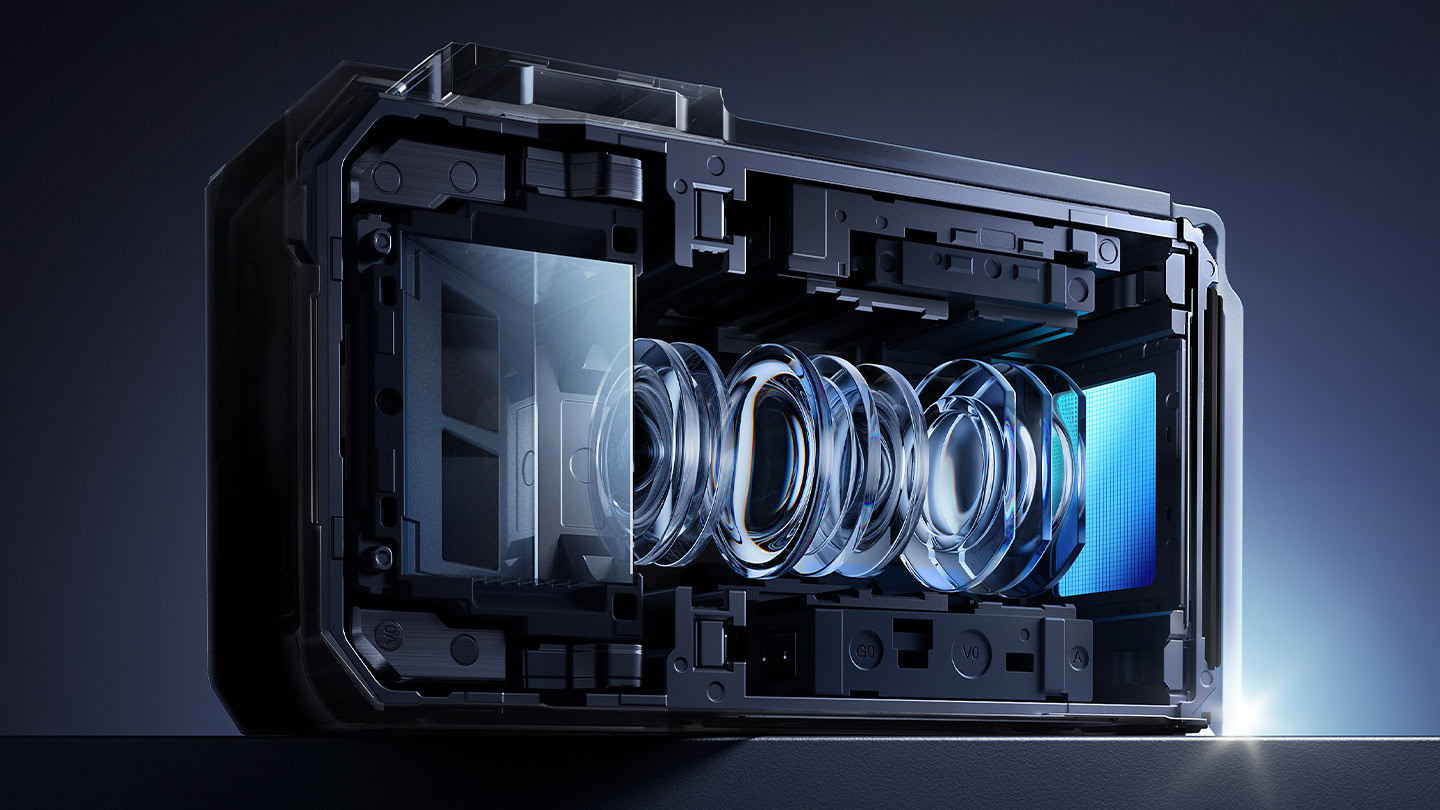The cloud has spoiled us. Files sync themselves, backups run invisibly, and collaboration happens in real time. Yet that same nicety often hides a growing dependence on several factors. With storage feeling increasingly virtual, it’s easy to forget the value of something tangible. A plain old USB drive, for all its ordinariness, still solves problems the cloud can’t touch.
That’s not to say USBs are flawless. They can get lost, corrupted, or physically broken. But in the right scenarios, they still punch well above their size. In fact, the deeper we settle into the cloud and all its good features, the more those small, grounded strengths begin to shine.
Offline access that actually works
Productivity doesn’t need a signal bar
When the internet drops out, the cloud goes down with it. You cannot sync what you cannot reach, and even so-called offline modes often demand a quick nod from a server before they cooperate. A USB drive, on the other hand, couldn’t care less. Whether you’re stuck in a Wi-Fi dead zone, deep in a basement conference room, or somewhere rural with barely a whiff of signal, your files remain instantly accessible at full speed.
I still carry one for that reason. There have been too many moments when the internet failed at the worst possible time. Moments such as an upload freezing before a deadline or a file trapped in a cloud folder I couldn’t reach. A USB drive doesn’t throw tantrums or wait for permission from a server; it just works. However, USB drives operate only when connected to a powered device or port; they do not contain batteries and will not function if the host device loses power.
The air-gap advantage
Unplugged, unbothered, and unbreached
There’s no security measure quite like physical absence. An unplugged USB drive, fully disconnected from any host or network, is naturally insulated from most remote threats—ransomware, hacking attempts, or network-borne malware—because there’s simply no path for attackers to reach it. This is the essence of what’s known as the air-gap defense, where physical separation itself becomes a barrier that denies remote access by default.
Of course, that peace of mind only lasts as long as you stay careful. History offers numerous reminders that air-gapped systems can still be compromised through infected removable media—the Stuxnet attack being a notable example. In other words, air gaps are highly effective but far from invincible.
Still, the nice thing about physical security is that it feels tangible. You can lock a drive in a safe, carry it in your pocket, or seal it up in tamper-evident packaging. You can literally see your defenses. And if you’re extra cautious, there are USB drive encryption tools that handle encryption inside the device itself. So, even if something goes wrong, your keys never touch the computer in the first place.
Large transfers without vendor-shaped limits
Patience shouldn’t be a subscription
Uploading hundreds of gigabytes to the cloud can feel like watching paint dry; only that this paint charges a subscription fee. With a solid USB 3.2 or USB-C SSD, or even a well-made flash drive, those same files can be transferred in minutes instead of hours. Even an average flash drive can outperform your home internet when you’re moving large files, such as raw video, game backups, or virtual machines.
The best part is that nothing slows you down. There’s no throttling, no quota pop-ups halfway through a transfer, and no sync conflicts waiting to ambush you mid-task. You stay fully in control of the entire process, from transfer speeds and encryption to folder organization. You can run checksum validations, compress or split files, or securely wipe the drive when you’re done, without relying on a cloud provider to actually delete what you asked it to.
Some cloud platforms quietly compress, modify, or transcode files, especially media formats, and deleting data usually happens in stages through marking and garbage collection. That means your supposedly erased files can still linger for a while. With a USB drive, none of that exists. You’re holding your data, literally. You decide where it goes, how long it stays, and when it disappears.
Physical handoffs and deterministic copies
Pass the bytes like it’s 1999
Sometimes, the fastest and most secure way to share data is to hand it over. USB drives make that process straightforward—and, importantly, more predictable. You’re not sending a link that might expire, an invite that may require the right login, or struggling with broken permissions. Instead, you hand over a tangible copy whose integrity you can verify (checksums, hashes, or bit-for-bit copies) if both parties do the work.
It also feels more human. There’s a quiet satisfaction in giving someone a drive and knowing the transaction is complete. You do not wait for links to load, beg for access, or worry about a cloud outage ruining the moment. You still need to be careful, of course, by scanning the drive for malware and keeping it somewhere safe—but once that’s done, you’ve reclaimed a level of trust and control you often lose when your data lives in the cloud.
Cost angles
The storage plan that won’t auto-renew
Let’s put some numbers on this. These days, a 1TB flash drive costs around $50 to $100 upfront. Meanwhile, a terabyte of cloud storage might set you back five to ten dollars every month, depending on who’s hosting it and your region. After a year, you’ve already spent about the same amount as the hardware itself, and you’ll keep paying as long as your files stay online.
The numbers look even worse when you start adding large archives or multiple user accounts. And then there’s the lovely surprise of egress fees (yes, some cloud services actually charge you just to download your own data). A USB stick has no idea what “bandwidth billing” even means.
To be fair, the cloud does give you built-in redundancy. However, you can achieve a similar effect by rotating a few drives and keeping them in separate locations. In the long run, that’s a one-time investment that buys you independence.
The weird powers
Bootable rescue sticks, portable apps, and hidden workflows
Beyond holding files, a USB drive can actually run them. You can turn one into a bootable rescue stick that brings a dead system back to life, clone drives, or digs up lost partitions. It’s an old-school trick that’s been around forever, and for good reason. When your main OS refuses to boot, a USB drive often ends up being the one thing that still does.
But it doesn’t stop there. A USB can carry full sets of portable apps—browsers, editors, password managers, even media players—that run straight from the stick on Windows or Linux without touching the host computer. If you need a clean, private browser session on someone else’s PC or want to fire up your own Linux workspace wherever you land, the USB makes that possible.
At that point, a USB stops being “just storage.” It becomes a toolkit—a little, self-contained system in your pocket. The cloud can’t do that. You can’t boot from Google Drive or run repairs from Dropbox.
Keep your files in your pocket and in the cloud
This isn’t a battle for dominance. The cloud performs best when you need seamless syncing, real-time teamwork, global access, and reliable redundancy. It’s ideal for active projects, shared workspaces, and automatic backups that run quietly in the background. USB drives, on the other hand, are perfect for true offline access, quick bulk transfers, portable tools, and secure storage you can keep entirely to yourself.