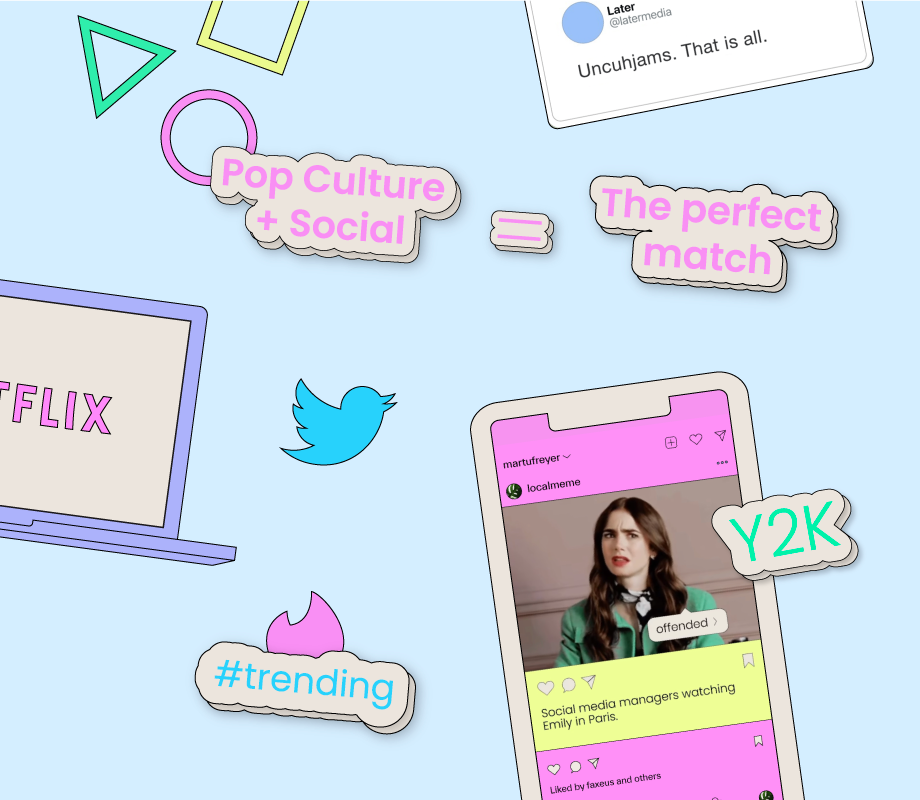Verdict
The Acer Aspire 14 AI is an excellent, portable laptop that nails the basics at its price point with competent performance, a great OLED screen and marvellous endurance. It has a good set of ports and is well-built. Just look out for its slightly softer-feeling keyboard.
-
Solid performance -
Brilliant endurance -
Good port selection
Key Features
-
Intel Core Ultra 7 256V CPU
The Aspire 14 AI comes with one of Intel’s new Lunar Lake laptop CPUs to offer beefy performance. -
14-inch 1920×1200 OLED screen
It comes with a compact OLED screen that looks fantastic with deep blacks, immense contrast and a solid resolution. -
65Whr battery
The Aspire 14 AI is wonderfully efficient, offering all day battery life from a decent-sized cell.
Introduction
The Acer Aspire 14 AI is one of those laptops that prioritises function over form for a satisfying user experience that everyone can get behind.
On the face of it, it doesn’t seem like it puts a foot wrong for its reasonable £899.99 price tag. There’s a competent Intel Core Ultra 7 256V processor alongside a 14-inch 1920×1200 OLED screen, a decent port selection and keyboard, and some stellar endurance.
With this in mind, this particular mid-range section of the market is littered with options vying for the same position, including the Asus Zenbook A14, Dell Inspiron 14 Plus 7441 (2024), the obvious MacBook Air M4, and the Asus Vivobook Pro 15 (2024), if you’re after some more power.
This means the Aspire 14 AI might have to do a fair bit to mark itself out as one of the best laptops in its fierce class – I’ve been testing it for the last couple of weeks to find out.
Design and Keyboard
- Functional aluminium chassis
- Great port selection
- Responsive trackpad, but softer keyboard
In a word, the design of the Aspire 14 AI is functional. There might not be any innovative materials or zany looks to it, but it more than gets the job done with a sturdy aluminium frame that’s reasonably slender for some added style and modernity in places.
The 1.4kg frame means this laptop is portable and easily slingable in a bag without weighing you down, although it is a little on the heavier side for a more compact-screened choice, especially when the Asus Zenbook A14 tips the scales at less than a kilo.

Some elements of this laptop’s design make it feel a tad dated, such as the thicker bezels around the display, and I’m not necessarily the biggest fan of the gap between the keyboard tray and the screen hinges.
On the other hand, I am a big fan of the Aspire 14 AI’s port selection, which is excellent. There is more than enough connectivity here for most folks which puts a lot more expensive laptops to shame, with two USB4 Type-C ports, a full-size HDMI, and fast USB-A on the left. The right side has a second USB-A and a headphone jack.


As for the keyboard and trackpad, it is a bit of a mixed bag. I don’t necessarily have an issue with the keyboard here, with largely sensible key placement and a layout that includes a function row, arrow keys, and good white backlighting. It isn’t the most crisp and tactile under finger, though – for day-to-day stuff, it’ll be fine, but otherwise it can feel a bit softer than other laptop keyboards I’ve used recently.
The trackpad, on the other hand, is smooth and roomy, and responds well to inputs with decent sensitivity for productivity tasks.
Display and Sound
- Marvellous black level and contrast
- Fantastic colour accuracy
- Meagre speakers
It is possible to get a variant of this Aspire 14 AI with a more standard-issue IPS screen, but this slightly more premium model opts for an OLED screen. Granted, it is only a 1920×1200 60Hz option that might lack some overall punch and pizzazz, but it’s still a good screen overall, especially with a 16:10 aspect ratio to suit modern workloads well.
It is a little bit of a shame that the resolution and refresh rate aren’t higher, although that is a bit of a rarity in and around this price point, such as with the Lenovo Yoga Slim 7x Gen 9 (2024).


A peak SDR brightness of 383.5 nits means it’s suitable for indoor and outdoor working, while there are deep blacks and immense contrast here, with measured levels of 0.01 and 28000:1 respectively. The 6600K colour temperature is spot-on, too.
The Aspire 14 AI’s screen benefits from some excellent colour accuracy across the board with 100% sRGB, 99% DCI-P3 and 95% Adobe RGB recorded. This means the Aspire 14 AI’s screen is well-suited for both productivity and more creative tasks, just as long as you aren’t working with higher-res output.


As for its speakers, they’re just okay, with a thinner sound that means they’re only fine for basic workloads. You’ll definitely want to take advantage of the 3.5mm headphone jack on the side.
Performance
- Intel Core Ultra 7 256V offers solid performance
- Great integrated graphics performance
- Reasonably speedy and capacious SSD
The Aspire 14 AI might not spring any surprises when it comes to its spec sheet, choosing to go with one of Intel’s capable Lunar Lake chips inside. It’s the Core Ultra 7 256V with eight cores and threads, and those cores split evenly between Performance and Efficiency types.
This makes the Aspire 14 AI a reasonably powerful machine against key rivals such as the Huawei Matebook 14 (2024), which had the last-gen Core Ultra 7 155H inside. Benchmark results are strong in multi-core against the Asus Zenbook A14‘s Snapdragon X chip, especially in Cinebench R23.


The problem with this Intel chip in any laptop, let alone the Aspire 14 AI, is the fact that Intel took hyperthreading away, so there is only one thread for every core. This means more intensive multi-threaded workloads are stronger on some of the newer Ryzen AI 300 laptops we’ve tested, as well as the M4 MacBook Air.
The Arc 140V integrated graphics with this chip are solid too, blitzing the 3DMark Time Spy test with a score that beats the litany of Snapdragon-powered laptops fourfold. This makes the Aspire 14 AI a surprisingly capable choice for intensive tasks that need the graphical horsepower, such as video editing and even some gaming loads.


The 1TB SSD is capacious for the price, and a reasonably brisk one too, with measured read and write speeds of 6386.86 MB/s and 5581.54 MB/s respectively. You get 16GB of speedy DDR5 RAM for good measure, too, to help along multi-tasking loads.
Software
- Clean-ish Windows 11 install
- Minimal Acer-specific apps
- Copilot+ PC functionality is present
The Aspire 14 AI features a reasonably clean Windows 11 install, with little in the way of what might be classed as bloatware.
There are some Acer-specific apps, such as Jumpstart, which provides a link to the brand’s website, and AcerSense, which gives you access to check your system’s vitals and enable settings such as different power modes and battery charging settings. Nothing too untoward.


There is enough AI horsepower from the Core Ultra 7 256V chip inside to mark this laptop as a Copilot+ PC, providing access to Microsoft’s AI functionality for generative powers and filters in the Photos and Paint app, as well as the clever Windows Studio webcam effects for background blurring, auto framing and maintaining eye contact.
Battery Life
- Lasted for 18 hours and 35 minutes in the battery test
- Capable of lasting for two to three working days
From its modest 65Whr capacity, Acer promises up to 22 hours from the Aspire 14 AI, which would easily make it one of the best-performing laptops in terms of endurance that I’ve tested, sitting alongside the likes of the Microsoft Surface Laptop 7 and Dell Pro 14 Premium.
With the brightness at the requisite 150 nits, the Aspire 14 AI lasted for 18 hours and 35 minutes, which isn’t far off Acer’s target. It means this is a fantastic laptop for endurance that you’ll be sure to get a good couple of working days out of before needing to charge it back up again.
As for charging speeds, the standard-issue 65W USB-C charger that this Acer laptop comes with provided some reasonable speeds, taking 38 minutes to get from zero to fifty percent, while a full charge took 95 minutes.
Should you buy it?
You want a capable all-rounder
The Aspire 14 AI doesn’t necessarily put a foot wrong across the board with good performance, a great port selection, solid OLED screen and marvellous endurance.
You want a more tactile keyboard
The Aspire 14 AI’s keyboard is a little on the softer side, and if you want a stronger-armed feel, you might want to look elsewhere.
Final Thoughts
The Acer Aspire 14 AI is an excellent laptop that nails the basics at its price point with competent performance, a great OLED screen and marvellous endurance. It has a good set of ports and is well-built. Just look out for its slightly softer-feeling keyboard.
The Asus Zenbook A14 might be slightly lighter, but it sacrifices against the Aspire 14 AI with a weaker port selection and worse performance, although it comes with ever-so-slightly longer battery life.
In addition, the Dell Inspiron 14 Plus 7441 (2024) lacks the same oomph as the Aspire 14 AI and foregoes an OLED screen for a higher-res IPS one at a similar price point. In some instances, it is horses for courses, but the Acer Aspire 14 AI earns a strong recommendation for being a capable all-rounder that most people can get behind. For more options, check out our list of the best laptops we’ve tested.
How We Test
This Acer laptop has been put through a series of uniform checks designed to gauge key factors, including build quality, performance, screen quality and battery life. These include formal synthetic benchmarks and scripted tests, plus a series of real-world checks, such as how well it runs popular apps.
FAQs
Yes, the Acer Aspire 14 AI is a great laptop with good performance, a strong OLED screen, marvellous battery life and a capable port selection.
Test Data
Full Specs
| Acer Aspire 14 AI | |
|---|---|
| UK RRP | £899.99 |
| CPU | Intel Core Ultra 7 256V |
| Manufacturer | Acer |
| Screen Size | 14 inches |
| Storage Capacity | 1TB |
| Front Camera | 1080p webcam |
| Battery | 65 Whr |
| Battery Hours | 18 35 |
| Size (Dimensions) | 318.9 x 225.1 x 16.9 MM |
| Weight | 1.4 G |
| Operating System | Windows 11 |
| Release Date | 2025 |
| Resolution | 1920 x 1200 |
| Refresh Rate | 60 Hz |
| Ports | 2x USB4 Type C, 2x USB-A, 1x HDMI, 1x 3.5mm jack |
| GPU | Intel Arc 140V |
| RAM | 16GB |
| Connectivity | Wifi 6 |
| Display Technology | OLED |
| Touch Screen | No |
| Convertible? | No |