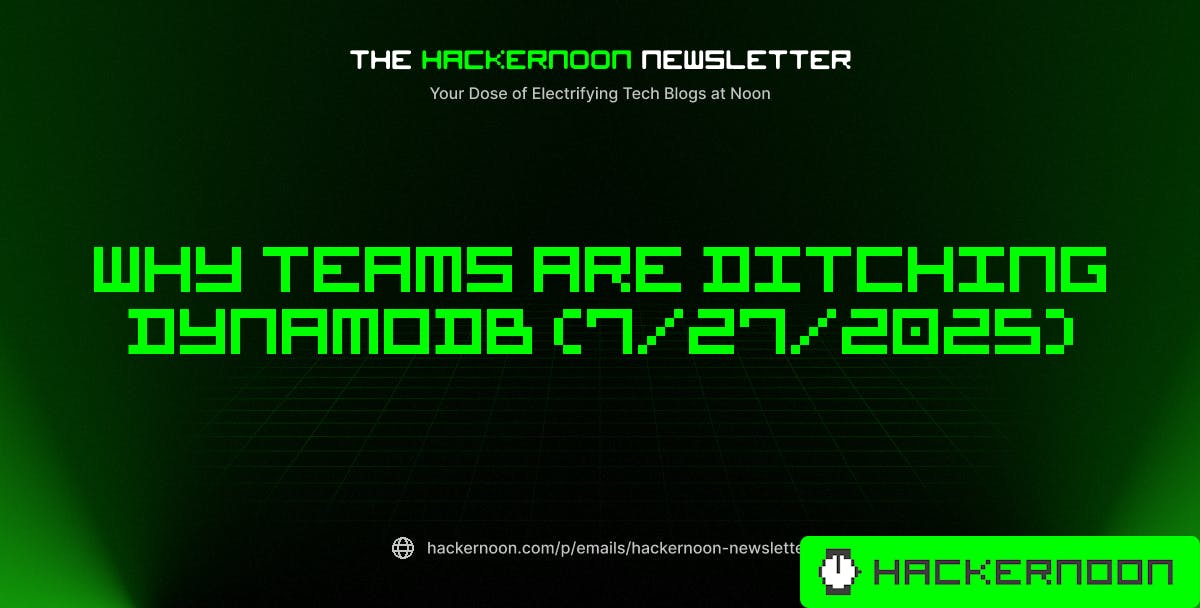After years of speculation, rumors, and almost unprecedented hype, the Nintendo Switch 2 has finally arrived, and the response has been (mostly) positive. But there are still a number of pain points, including the console’s price, compatibility questions surrounding Switch 1 accessories, confusing upgrade paths, and an unpopular physical release scheme. Not to pile on, but one other issue I’m seeing is the system’s new Joy-Con 2 mouse mode.
How Mouse Mode Works
The Switch 2’s Joy-Con 2 controllers can be laid down on their edges and used like a PC mouse. Strapping a pair of mice to a portable console is a pretty exciting (and extremely weird) idea. It’s the kind of bizarre gimmick that Nintendo has successfully pulled off 50% of the time. For every Wii Motion Plus, there’s a Rob the Robot. But can they stand up to the hype?
Either of the controllers can be used as a mouse, or both simultaneously, if you’re playing a game that supports dual-mouse input, such as Nintendo’s upcoming Drag x Drive. To use a Joy-Con 2 controller as a mouse, just detach it from the body of the Switch and turn it on its side. In my experience, the console automatically detected mouse input on the fly, allowing me to instantly control menus or play compatible games. If you get sick of mouse controls and want to swap back to controller input, you can just pick up the Joy-Con without having to wade through menus or re-pair the controllers.

Nintendo Switch 2: The Switch Just Got Better
While in mouse mode, any of the shoulder buttons (L, R, ZL, or ZR) can be used as the equivalent of the left mouse click of a PC mouse. The B button, which is easily reached in horizontal mode, functions as the right mouse button on PC. The analog sticks work much like a traditional mouse wheel, letting you easily scroll through menus. Alternatively, one stick can be used for movement controls while the other Joy-Con is in mouse mode to look around in first- or third-person games.
Overall, mouse controls worked surprisingly well. They’re accurate enough to navigate menus easily and sensitive enough to work even on uneven surfaces like a pant leg or the arm of a sofa.

Get Our Best Stories!
Your Daily Dose of Our Top Tech News

By clicking Sign Me Up, you confirm you are 16+ and agree to our Terms of Use and Privacy Policy.
Thanks for signing up!
Your subscription has been confirmed. Keep an eye on your inbox!
Can Mouse Mode Replace a Gaming Mouse?
Unfortunately, how well a feature works and how good it feels to use are two very different things. I’ve found the Switch 2 mouse to be perfectly adequate for maneuvering around the UI and for slow-paced strategy games, such as Civilization VII and Kunitsu-Gami: Path of the Goddess. But for shooters, such as Fortnite, which require faster reaction times, it doesn’t feel natural or responsive enough to use long-term. If you use mouse controls on a PC, the difference in comfort, ergonomics, and responsiveness is clear. I can see some having modest success with mouse mode, but most will prefer the Joy-Cons or Pro Controller.

(Credit: Joseph Maldonado)
The other big issue I had was comfort. Without the width and ergonomics of a PC mouse, it’s awkward to hold the Joy-Con 2 in mouse mode for any length of time. My hand had to contort into an unnatural claw shape to push it around, which inevitably led to aches and cramping after extended sessions. Also, while you can use mouse controls on uneven surfaces, it’s hardly ideal. If your console is set up somewhere away from a desk or table, you’ll likely prefer a standard controller in most cases. If you’re truly dedicated to using the Joy-Con 2 as a mouse, I’ve already seen accessories that make holding it more comfortable.
Recommended by Our Editors
Of course, the issue is mostly moot considering the Switch 2 also supports USB mice. If you’re craving mouse controls in your game, there’s a whole world of options that will work and feel better than the clumsy Joy-Con 2. Anyone who’s serious about mouse controls will want to use their own peripheral anyway.
Gimmick or Greatness?
So, is the Switch 2’s mouse mode a new killer feature or Nintendo’s latest gimmick? Unfortunately, it’s hard to tell for sure because so few titles support the controls at this time. Unless you’re a Civ VII fanatic who only plays on Switch 2, games where mouse controls are the best choice are few and far between. The console’s built-in mouse controls are a great way to court big publishers into porting their PC games over to the Switch 2, but the only real hope is what Nintendo does from here.
Nintendo has not always had the best luck getting the industry to use its console features. How many third-party games did you play on the Switch that used gyro aiming or touch controls? Even the Wii had trouble getting developers to take full advantage of motion controls. A game like Drag X Drive, which puts the control scheme front and center by requiring you to use two Joy-Con mice simultaneously, is how you get a gimmick to catch on. If other titles in the works make full use of the Joy-Cons as mice, it could be huge. If not, well, I know how Nintendo can drop the price of the console when it releases a Switch 2 Lite in a few years.


How to Share Games on Nintendo Switch 2
About Alan Bradley
Contributor