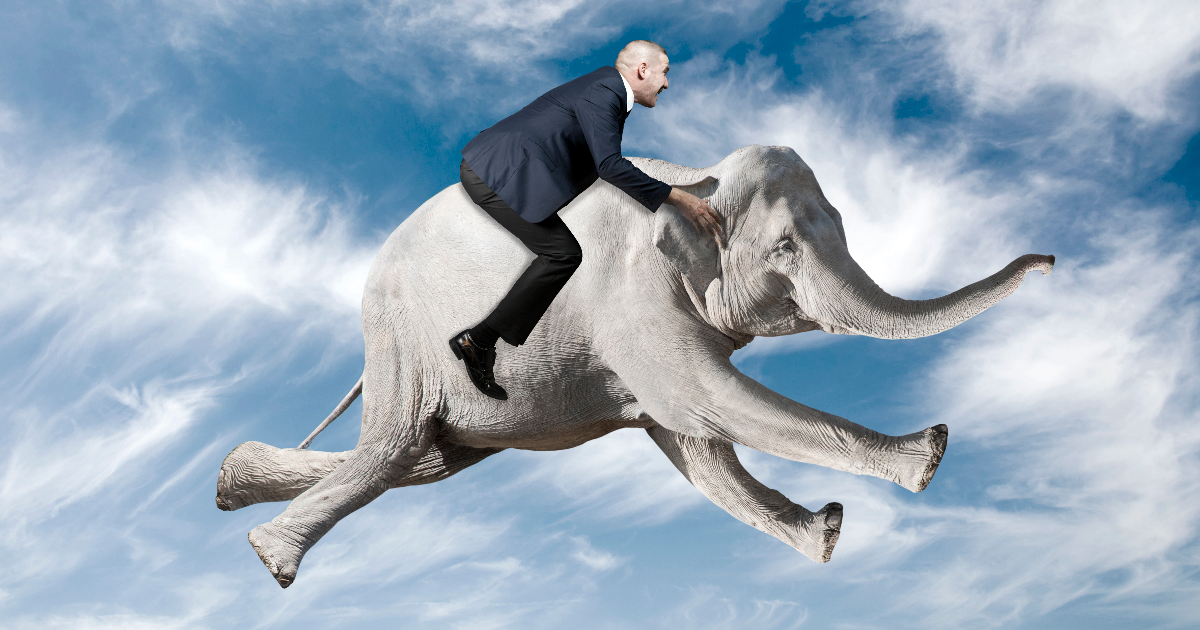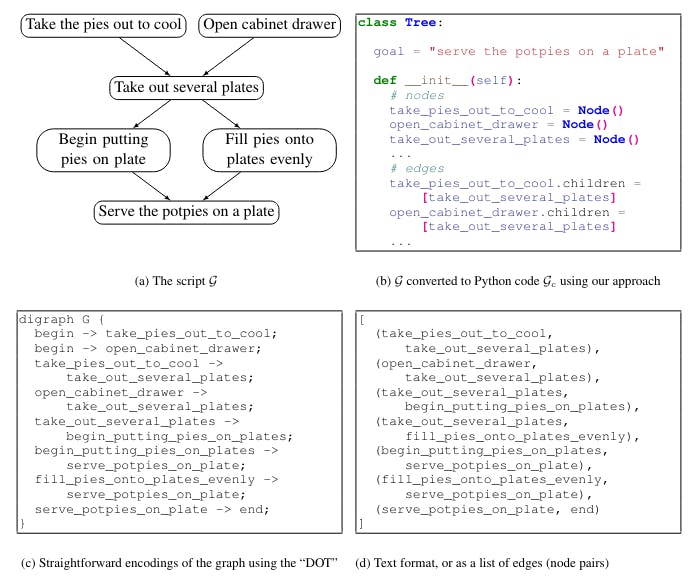AWS recently announced an enhanced CLI (command-line interface) agent for Amazon Q Developer with advanced agentic capabilities. This upgrade, which uses Amazon Bedrock and Claude 3.7 Sonnet’s reasoning capabilities, allows developers to work with AI directly in their terminal without switching contexts. Meanwhile, Anthropic has launched Claude Code as a research preview. It is a terminal-based coding assistant that allows developers to work directly with Claude from the command line.
Whilst the Amazon Q Developer CLI has allowed developers to use intelligent command completions and some natural language assistance, the agent can now actively execute commands using tools installed on the developer’s system, such as compilers, package managers, and the AWS CLI. This new functionality means that the tool can now complete more tasks autonomously rather than just providing hints and instructions as previously. It now uses step-by-step reasoning to break down complex problems, with multi-turn conversations for collaboration between the developer and the AI throughout the development process.
In a practical demonstration, Amazon’s Brian Beach used the CLI agent to build a “Call for Content” application for an internal developer summit. The agent quickly scaffolded a new React application using Vite, installed dependencies, initialised a Git repository, and made an initial commit. The agent also showed it could read and write files locally, and, when asked to connect the application to a DynamoDB table, it searched across AWS regions to locate the correct table, installed the necessary SDK, and updated the application code.
Amazon Q Developer CLI in action; screenshot from AWS
The CLI agent runs the same commands a developer might run but with a significant time-saving. It also regularly summarises what it has done so developers are still aware of what it is doing. Developers can still manually edit files while working with the agent, which attempts to adapt to these changes.
Meanwhile, Anthropic have launched a research preview of Claude Code. Once initiated in a repository, Claude Code analyses the code structure, allowing it to add clarity to unfamiliar codebases and automatically make targeted modifications to multiple files without needing specific instruction. In a demonstration video, Claude Code was instructed to replace a sidebar with a chat history and add a new chat button to a Next.js application, and accomplished both, handling both the UI changes needed and the underlying logic changes.

Claude Code examines a code base; screenshot from Anthropic
Claude Code can also participate in other development workflow features like adding tests, compiling applications, debugging build errors, and committing changes to GitHub. When doing this, Claude shows its reasoning by requesting permission before executing commands. It also provides a summary of what it has done. It can systematically address errors that occur to make progress towards its goal.
While both tools bring AI-powered assistance to the terminal, they operate somewhat differently. Amazon Q Developer CLI integrates closely with AWS services and uses Amazon Bedrock’s infrastructure, while Claude Code appears to be a standalone tool providing direct access to Claude’s capabilities within the development environment.
Amazon Q Developer CLI naturally excels when working with AWS resources such as DynamoDB and S3, benefiting from tight integrations and making the best use of having access to the developer’s AWS environment. Claude Code specialises in looking cohesively at entire projects and explaining unfamiliar code and project structures typical of complex codebases. It claims to excel at adding tests and systematically fixing build errors and makes committing changes to code repositories automatic and straightforward.
Both tools require similar levels of trust, as they execute commands and modify files on the user’s system. However, both have confirmation mechanisms so developers can verify what the AI is about to do before it does it.
Developers can start with Amazon Q Developer CLI from the user guide page. Claude Code is installable from GitHub via npm.