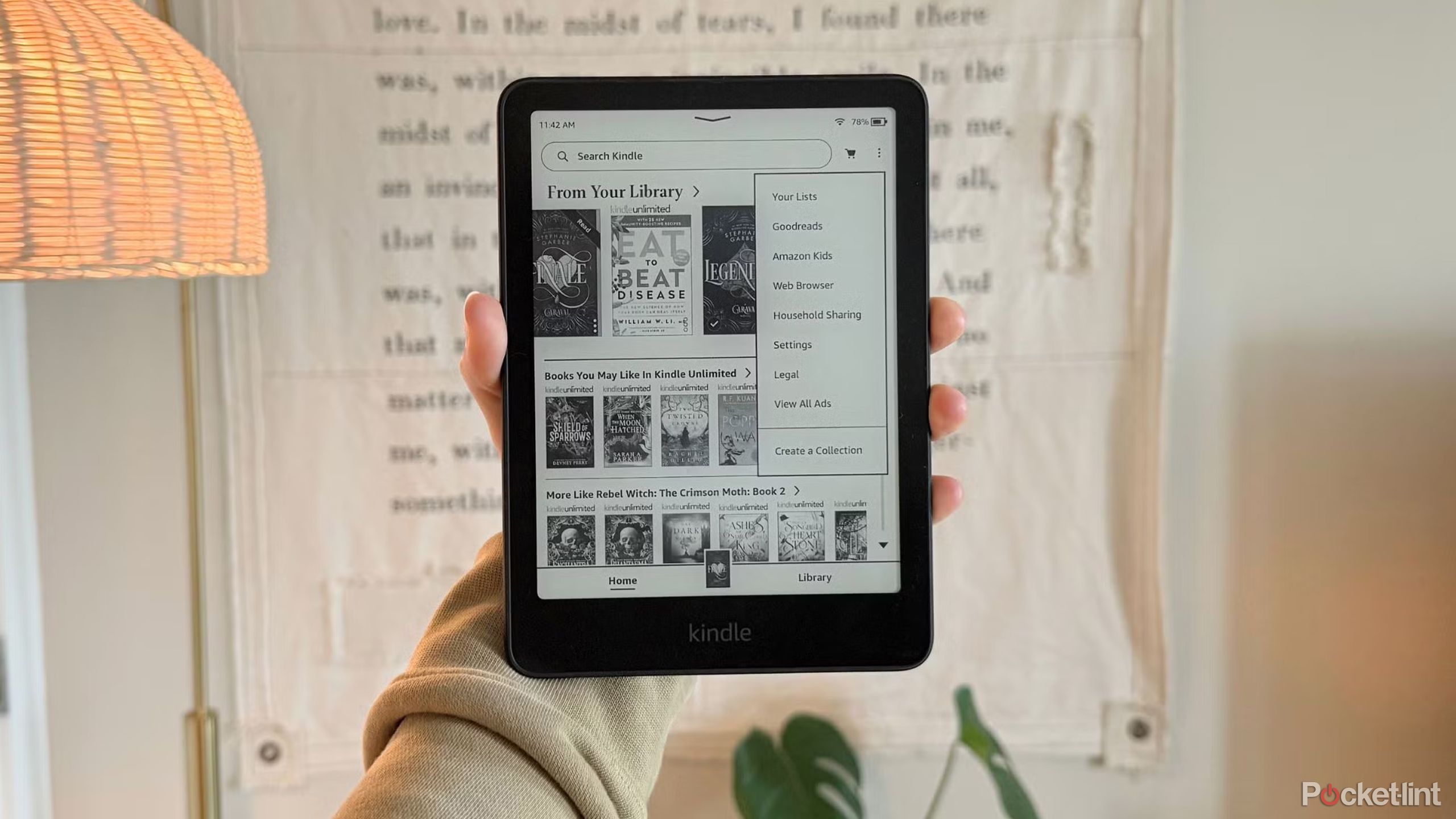Summary
- Amazon’s latest Kindle update adds two new handy features that make using its e-readers easier.
- An Assistive Reader feature has been added, which reads your books aloud to you and highlights the text as it goes along.
- A new larger font option has also been added under accessibility, which increases the size of user-interface elements, menus, and the Kindle Store.
Earlier this summer, Amazon released a new update for its Kindle e-reader devices, adding features to make reading even easier. These include new options for spacing between characters, words, and paragraphs. Now, Amazon has dropped another update for its Kindle e-readers, introducing additional accessibility features.
The update, version 5.18.4.0.1, is now available for 11th and 12th-generation Kindle e-readers. In typical Amazon fashion, the release notes simply say, “Performance improvements, bug fixes, and other general enhancements” were included in the update, but they don’t mention that two new features have been added: Assistive Reader and a larger font setting for the interface.
The new font option, found under Accessibility in settings, enlarges the font size for all elements and text on your Kindle e-reader. This includes the user interface, menus, and the Kindle Store (via Good E Reader). The only thing that remains unchanged is the font size while reading an e-book, likely because e-books have their own separate font setting, which you can adjust by tapping the “Aa” menu on the toolbar and selecting Fonts. For users with a vision impairment, this feature will be particularly helpful in making their Kindle easier to navigate.
- Storage
-
16GB
- Screen Size
-
6-inch E Ink (300ppi)
- Connections
-
USB-C
- Battery
-
Up to 6 weeks
Amazon’s base-level Kindle ships with 16GB of storage, a 6-inch E Ink display, and a ruggedized exterior shell that can withstand the elements.
Amazon has reintroduced Assistive Reader to its Kindle devices
Assistive Reader reads your e-books aloud and highlights the text as it goes
The second feature Amazon introduced with this update is called Assistive Reader, and it is actually the second time it has appeared on Kindle devices. According to Good E Reader, Amazon initially added this feature in July but removed it a few days later. Amazon did not officially explain why it made this change, but it is presumed to be due to bugs that needed to be fixed.
That said, with the latest Kindle update, it seems that the Assistive Reader is back, making reading on Kindle devices more accessible. What Assistive Reader does is read aloud your e-book to you, and while you’re listening, the text being read to you is highlighted on your screen. The voice reading it is reportedly just an AI voice, so it’s not as sophisticated as audiobooks, but it’s still useful nonetheless.
With Assistive Reader enabled, you can play, pause, and control the speed of the narration, and rewind by 30 seconds if you miss something using the player controls at the bottom of the screen. If you open a navigation menu or stop to create notes or highlights, Assistive Reader automatically pauses and resumes where you left off when you finish.
It’s worth noting you’ll need Bluetooth headphones or earbuds connected to use Assistive Reader, as Kindle e-readers don’t have speakers.
To use Assistive Reader, an e-book must support “Enhanced Typesetting.” To check if your e-book supports it, Amazon recommends visiting the Kindle Store, finding your book, and looking for “Enhanced Typesetting: Enabled” in its features list.
If your e-book supports Assistive Reader, you can turn it on in the reading settings menu. Simply tap the screen, select “Aa” at the top, then choose “More,” and enable Assistive Reader. It’s worth noting you’ll need Bluetooth headphones or earbuds connected to use Assistive Reader, as Kindle e-readers don’t have speakers.
Assistive Reader first debuted on the Kindle App for iOS last year, so it’s great to see it now available on Kindle e-readers. To try out the new feature, you’ll need the latest Kindle update, version 5.18.4.0.1. You can check for updates by navigating to Settings > Device options > Software updates on your Kindle, or by manually downloading and installing it.