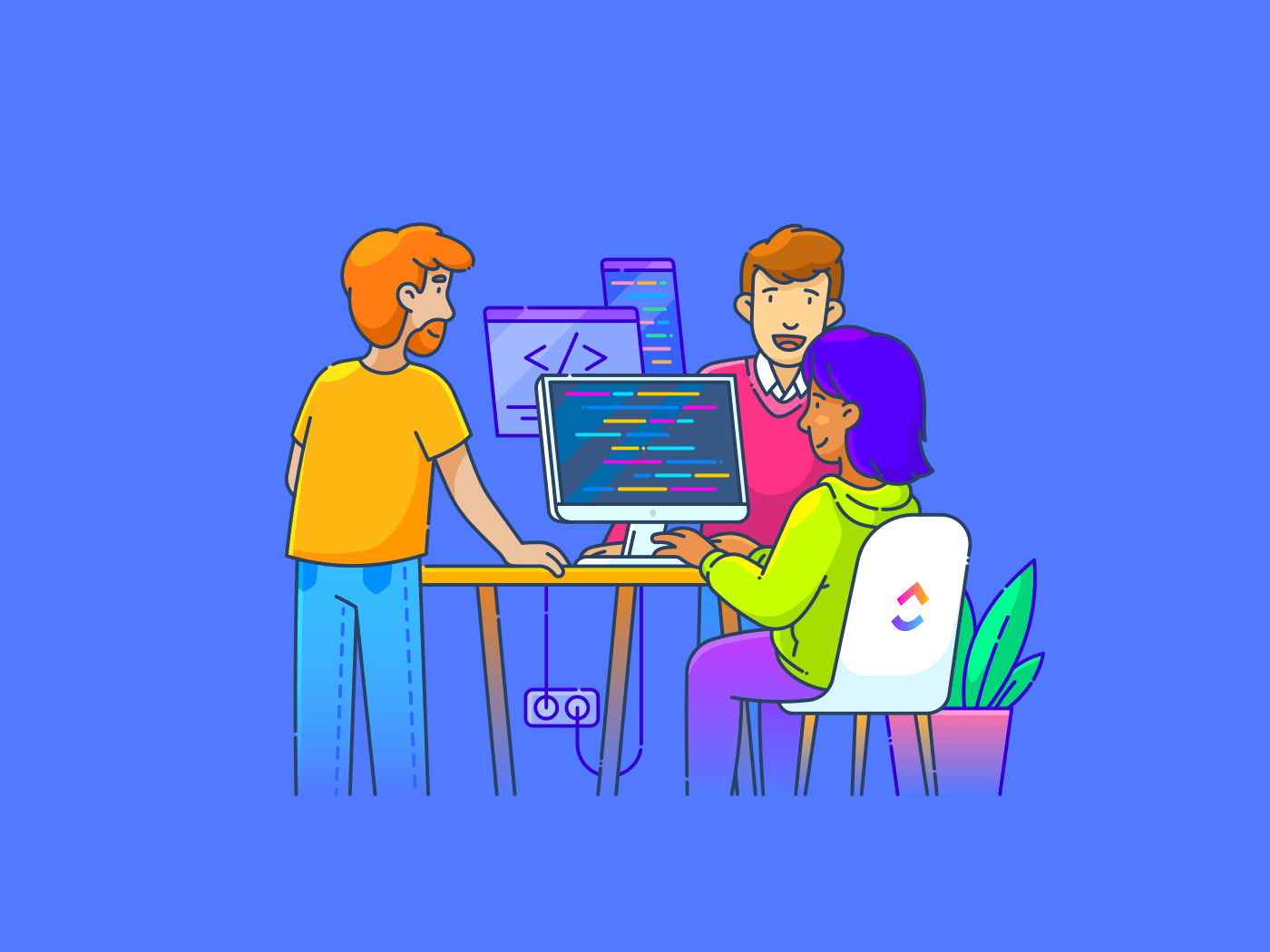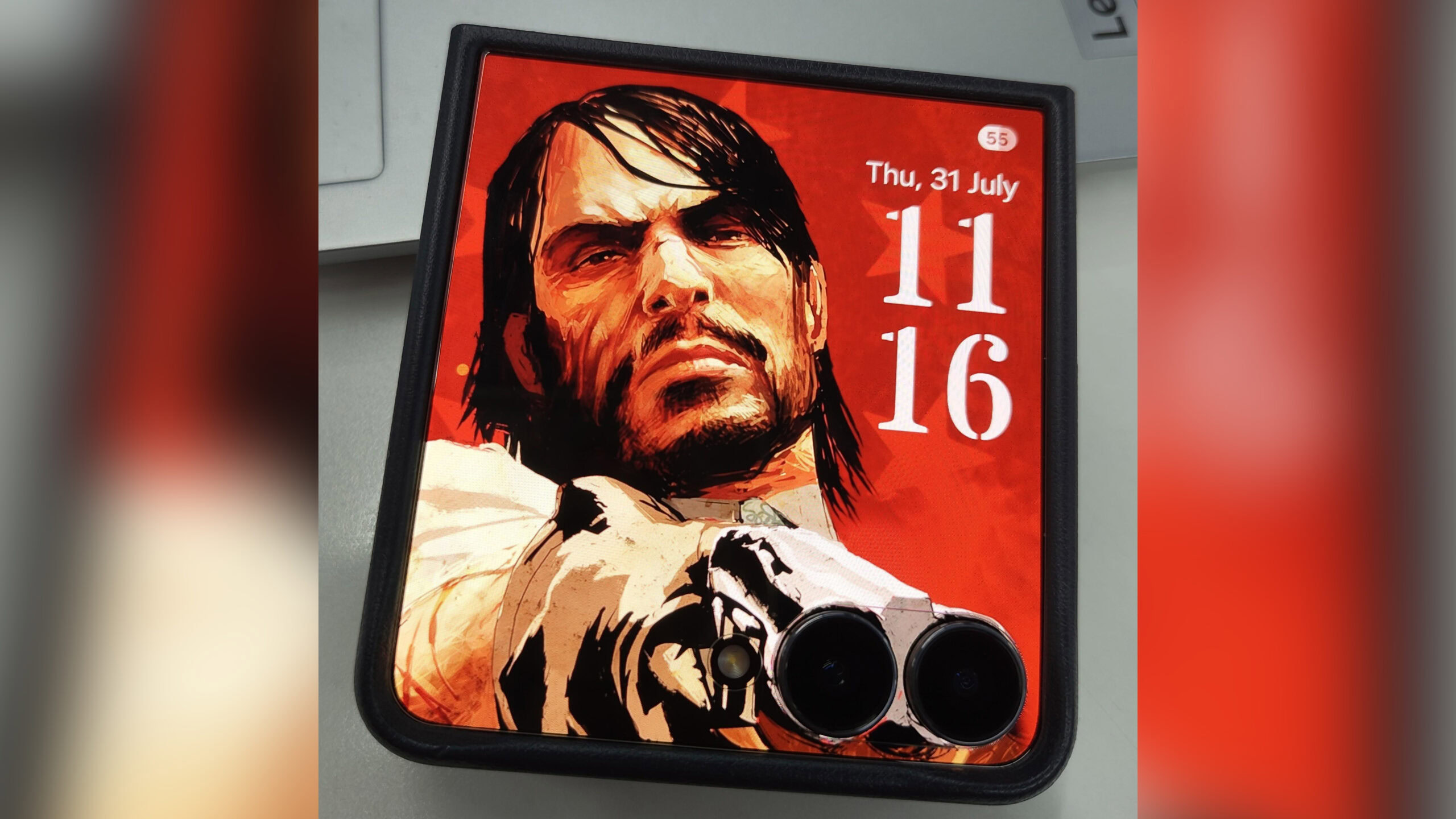One bad AI decision can take down months of work: missed deadlines, broken products, and enterprise teams left scrambling for solutions due to insufficient safety protocols.
Tech leads require AI technologies built to handle live deployments without flinching. Business leaders demand systems with robust natural language understanding—AI that performs where it counts, not just on demo day.
Anthropic and OpenAI have both developed models that promise innovation, safety, and performance. But promises don’t close deals, deliver products, or scale businesses.
Let’s break down the comparison between OpenAI vs. Anthropic: not just the headlines, but the real differences that will matter when building, scaling, and deploying at speed. We’ll focus on their most popular models, namely ChatGPT and Claude.
And, if you’re serious about picking an AI company that can actually move your work forward, has got the brains and the brawn.
Anthropic vs. OpenAI: Which AI Tool Wins?
Anthropic vs. OpenAI at a Glance
Here’s a head-to-head comparison between Anthropic and OpenAI’s capabilities:
| Feature | Anthropic | OpenAI | ⭐️ Bonus: |
| Core purpose | Focused on safe, aligned, ethical AI models | General-purpose AI for devs and businesses | Run AI projects with docs, tasks, chat, and company knowledge in one place to eliminate sprawl |
| Unique approach | World’s most complete work AI that is as versatile as its context-aware | RLHF + multimodal training—balances reinforcement learning and user feedback | World’s most complete work AI that is as versatile as it is context-aware |
| Dialogue strength | Multi-turn memory is great for long chats and detailed workflows | ChatGPT ecosystem supports images, files, live data, and dynamic interaction | Get context-aware responses grounded in your workspace knowledge |
| Dev tools & API | Limited public APIs (more focused on reliability than open development) | Robust APIs for GPT, DALL·E, Codex, and more – ideal for custom AI integrations | Access all the latest LLMs from Claude to ChatGPT to Gemini in one integrated, powerful AI ecosystem |
| Best known for | Constitutional AI and safety-first research | Model variety and AI development tools | Combining AI with project management and automation |
| Ease of use | Simple chat UI with limited controls | User-friendly interface with flexible controls | Clean UI designed for teams of any size |
| Team collaboration | Solo research workflows with limited team features | Better team tools in ChatGPT Team and Enterprise | Real-time docs, chat, and task collaboration |
| Integration readiness | API-based, limited built-in integrations | Strong API ecosystem and plugin support | Works with tools like Slack, Notion, GitHub, and more |
| Who it’s right for | AI researchers and safety-focused teams | Developers, startups, and enterprise teams | AI leads, tech teams, and ops managers building at scale |
How we review software at
Our editorial team follows a transparent, research-backed, and vendor-neutral process, so you can trust that our recommendations are based on real product value.
Here’s a detailed rundown of how we review software at .
What Is Anthropic?
Anthropic is an AI research company focused on building large language models that are safe, reliable, and easy to direct. Founded by former OpenAI employees, Anthropic’s mission centers on AI alignment and steerable AI systems, ensuring that models behave predictably even in complex situations.
Its primary products are the Claude family of models, designed for advanced natural language processing, content generation, and business use cases where precision and safety matter most.
Anthropic features
👀 Did You Know? Between October 2023 and May 2024, Anthropic’s transparency score jumped by 15 points (reaching 51 out of 100). That’s a big shift toward making its models easier to trust.
Transparency results from smarter design choices that make the AI landscape safer and more reliable. Here’s how Anthropic builds reliable AI and why its approach stands out.
Feature #1: Constitutional AI
Instead of relying on constant human corrections, Anthropic trains its models to follow a written set of ethical principles. This approach, called Constitutional AI, helps Claude models stay consistent across complex tasks, making it easier for teams to train their own AI without worrying about unpredictable behavior.
Feature #2: Multi-turn dialog optimization
Claude models don’t just answer questions—they remember the conversation, keep track of details, and stay on point over time. This makes them a strong choice for businesses building AI collaboration tools where longer chats, client interactions, and team workflows must remain clear and on track.
Feature #3: Enterprise AI safety guardrails
Anthropic works to spot and fix model mistakes early, before they can cause problems at scale. Through smarter LLM evaluation, they tune Claude models to stay accurate, stable, and ready for real business use, from internal tools to customer-facing apps.
Anthropic (Claude) pricing
- Free
- Pro: $20/month
- Team: $30/month/user
- Max: Starts at $100/person
- Enterprise: Custom pricing
📮 Insight: 88% of our survey respondents use AI for their personal tasks, yet over 50% shy away from using it at work. The three main barriers? Lack of seamless integration, knowledge gaps, or security concerns.
But what if AI is built into your workspace and is already secure? Brain, ’s built-in AI assistant, makes this a reality. It understands prompts in plain language, solving all three AI adoption concerns while connecting your chat, tasks, docs, and knowledge across the workspace.
Find answers and insights with a single click!
What Is OpenAI?
OpenAI is an artificial intelligence research and deployment company focused on ensuring that AI benefits all of humanity. OpenAI’s mission centers on building competent AI systems that are safe, aligned with human values, and widely accessible.
🧠 Fun Fact: OpenAI’s ChatGPT reached 100 million users faster than TikTok or Instagram, making it one of the fastest-growing apps ever!
OpenAI’s major releases include the ChatGPT family (GPT-3.5, GPT-4, and the newest models, GPT-4o mini, GPT-4.5, and GPT-o3) and tools like DALL·E for image generation, Codex for code generation, and Whisper for speech recognition.
OpenAI features
That adoption rate tells you everything. Far from just gaining traction, OpenAI’s models are becoming the default AI tools for everyday users. Here’s how OpenAI is shaping that shift.
Feature #1: ChatGPT ecosystem
ChatGPT may have started off as a fun chatbot, but today, it’s a whole ecosystem supporting image processing, document analysis, code generation, and live data tools, trusted by businesses and everyday users alike. If you’re considering the best AI apps to support real work, ChatGPT’s multimodal platform is already shaping how teams automate, create, and collaborate.
Feature #2: APIs and developer toolkits
OpenAI’s APIs make it easy for developers to tap into powerful models like GPT, DALL·E, and Codex. From customer support bots to design automation, OpenAI gives teams flexible ways to build innovative tools fast, often enhanced by newer AI techniques like reinforcement learning and fine-tuning for better outcomes.
Feature #3: Enterprise-grade customization
ChatGPT Enterprise offers the controls and flexibility businesses need, including admin tools, security features, and private deployment options. For companies comparing AI platforms with both power and privacy, OpenAI makes it easier to roll out AI without handing over control of sensitive data.
OpenAI (ChatGPT) pricing
- Free
- Plus: $20/month
- Pro: $200/month
- Team: $30/user/month
- Enterprise plan: Custom pricing
👀 Did You Know? In November 2023, the U.S. announced the creation of its AI Safety Institute.
An AI Safety Institute is typically a state-supported technical organization whose core mandate involves:
- Conducting independent evaluations of advanced AI systems (e.g., probes for misuse, robustness, bias, control risks, societal impact)
- Leading foundational AI safety research to deepen understanding of AI-related risks
- Facilitating information sharing between governments, the private sector, academia, civil society, and international partners—on a voluntary and regulated basis
Anthropic vs. OpenAI: Features Compared
Anthropic and OpenAI each bring different strengths, from safer conversation models to faster innovation cycles. As AI shifts from experimental projects to everyday business tools, understanding the fine print behind these platforms matters more than ever.
Let’s break down features that truly matter if you’re scaling AI across your business and need it to work under pressure, not just in theory.
1. Model behavior and alignment
Claude models are trained with constitutional AI and designed to follow a written set of ethical considerations. Claude shows strong refusal behavior, low hallucination, and better self-correction in complex prompts.
OpenAI leaders confirm GPT uses user feedback, fine-tuning, and moderation layers to guide behavior. It’s improving, but still more prone to over-answering or being overly confident on uncertain topics.
🏆 Winner: Anthropic leads on alignment. Claude models consistently show safer behavior out of the box, making them better suited for high-stakes use cases where trust and predictability are non-negotiable.
2. Enterprise control and customization
Claude is available via API and integrations (Slack, Notion) but lacks centralized admin tools or full customization. There are no self-hosted or private deployments yet.
ChatGPT Enterprise offers admin dashboards, team permissions, private instances, and usage analytics. Models can be customized with fine-tuning and embedding support.
🏆 Winner: OpenAI wins because its enterprise stack is built for scale with granular controls, private deployments, and model customization. For teams using AI to run internal operations or support large-scale output, it’s simply more ready.
3. Developer experience and build flexibility
Anthropic offers the Claude API with lightweight SDKs and a focus on simplicity. It gives less modular control and limited developer tooling beyond basic integrations.
OpenAI provides a full developer platform—APIs for chat, image, code, and audio. It supports custom GPTs, fine-tuning, and seamless deployment across apps and workflows.
🏆 Winner: OpenAI gives developers more room to build. With GPT’s full-stack toolset, teams can move faster from prototype to production without reaching platform limits.
Anthropic vs. OpenAI on Reddit
Real-world feedback often reveals details you won’t find in feature lists. To better understand how Anthropic and OpenAI perform in everyday workflows, we explored Reddit discussions where users shared firsthand experiences.
Here’s what they had to say.
One Reddit user praised Claude’s ability to handle complex, creative work, highlighting its strength in conversations, writing tasks, and deep text analysis.
However, a software engineer shared how OpenAI’s APIs made integrating AI into their projects easy, highlighting the platform’s strong developer support and minimal learning curve.
While Anthropic focuses on ethical guidelines for safer conversations and reliable creative support, OpenAI stands out for its fast, flexible developer tools. The right fit depends on whether you prioritize creative reliability or technical flexibility.
Meet : The Best Alternative to Anthropic and OpenAI
AI is moving fast. But getting real work done with AI still feels slow for many teams. Research happens in one place, projects live elsewhere, and content needs a third tool to get started.
, the everything app for work, changes that and minimizes AI sprawl.
It brings multiple AI models into a platform that powers task management, content generation, and workflow automation simultaneously, without the complexity of stitching five apps together.
The result? Teams get back one whole day every week and save 86% on costs at the same time!
Let’s examine how is a smarter choice for building AI-powered workflows.
’s One Up #1: Build smarter workflows with AI Project Management

AI is reshaping how teams plan, track, and deliver, but traditional project management tools are still playing catch-up.
’s project management platform brings AI into every part of your workflow, from tracking deadlines automatically to generating project updates and summaries without manual typing. It’s how fast-moving teams keep pace without losing control.
📌 Here’s a scenario that showcases it in action:
Your team is launching a new feature this week. You drop a Task into called “Launch Live Collaboration in Docs.”
With native AI assistance in , you don’t need to build out subtasks manually. Watch as it auto‑generates key steps: scoping requirements, design handoff, dev tickets, testing, and deployment. Then select the subtasks you actually want created and get them into your system in one click.


As these tasks populate your Project List, you toggle on AI Assign and AI Prioritize Custom Fields in . You’ve already set them up with prompts like:
- “If description includes ‘urgent bug’, mark as High priority”
- “Assign tasks with design in title to Akash” (your UX lead)
Watch as AI fills in priority flags and task owners automatically—and keeps updating at regular intervals so nothing slips through. By midweek, work’s in full swing and focused.
By the way, check out this video to set up AI Assign and AI Prioritize:
At any point, from your Dashboard, you glance at AI Cards to get updates without crunching numbers and charts:
- An AI StandUp Card that summarizes what’s been done this week and what’s next, per person
- An AI Project Update Card giving real-time status on progress, blockers, and upcoming steps
- A custom Ask AI Card where you ask: “What are the major risks delaying this sprint?” And AI answers from the workspace context


These cards are dynamic. As tasks change, status updates, or blockers crop up, your Dashboard reflects it immediately without manual dashboard edits.
Meanwhile, your team gets daily updates without repeatedly asking for them: an AI Team StandUp rolls up each individual’s activity into a tidy summary, eliminating the chore of writing updates.
When Friday arrives, your screen recordings, aka Clips or voice notes, are auto‑transcribed and summarized into concise action items and decisions by ’s built-in AI.
’s One Up #2: Speed up daily tasks with Brain, Brain MAX, and Talk to Text


Teams using AI well aren’t just experimenting. They’re shipping faster with less manual work.
Brain allows your team to eliminate busywork, reduce context switching, and get things done faster without jumping between dozens of AI apps. It gives you ChatGPT, Claude, Gemini (and more)—all toggled within a single interface so you can pick the right model for any task. For example, you could use GPT‑4o for nuanced reasoning, switch to Claude for long context tasks, or lean on Gemini when you want speed or experimentation.


With Brain MAX, your desktop AI companion, you can bring your workspace—and LLMs—into one home. No more flipping between ChatGPT windows, tabs, or other AI tools.
Thanks to Talk to Text in Brain MAX, you can literally talk your work into existence:
- Dictate sprint plans, emails, or stand-up notes into Brain MAX—and it’s transcribed, edited, and formatted into polished content, complete with @mentions for your colleagues and links to the right Tasks or Docs
- You speak, AI acts. It’s up to 4× faster than typing
- Because Brain Max integrates deeply across your apps, you can ask: “Has the PR for the jobs page merged?” or “Which Figma files are tied to this task?” and get instant, context-aware answers


From writing first drafts to summarizing notes and spinning up new tasks, it makes everyday execution feel effortless. You can also use ’s AI prompt templates to automate content, emails, and recurring task setups.
🗣️What real users say about AI:
A G2 review reads:
📮 Insight: 62% of our respondents rely on conversational AI tools like ChatGPT and Claude. Their familiar chatbot interface and versatile abilities—to generate content, analyze data, and more—could be why they’re so popular across diverse roles and industries.
However, if a user has to switch to another tab to ask the AI a question every time, the associated toggle tax and context-switching costs add up over time.
Not with Brain, though. It lives right in your Workspace, knows what you’re working on, can understand plain text prompts, and gives you answers that are highly relevant to your tasks! Experience 2x improvement in productivity with !
’s One Up #3: Keep work moving with Automations and Autopilot Agents


AI is changing how client work gets done, and teams that automate early move faster, with fewer errors. Automations use AI to handle task handoffs, client follow-ups, and internal updates. No more chasing status updates or remembering to assign work, it all just happens.
- Build automations using plain language—no complex setup or coding required
- Assign tasks dynamically based on triggers like forms or due dates
- Send automated emails on task status change or form submission
- Use prebuilt templates to speed up client work and reduce setup
- Monitor and adjust automation flows with transparent audit logs
💡 Pro Tip: Use Autopilot Agents when you need AI to make decisions for you, not just follow rules.
While Automations are great for predictable, trigger-based actions (like “when status changes to Done, move task to Archive”), Autopilot Agents go a step further. They evaluate context, adapt to changing conditions, and can execute multi-step workflows like:
“Every Friday, summarize this week’s activity, flag overdue tasks, and assign follow-ups based on priority.”
They’re not just IF/THEN logic. They think, prioritize, and act like a teammate would. And with customization, you can develop AI Agents for recurring reports, task routing, or follow-up sequences you don’t want to babysit!
’s One Up #4: Create, manage, and collaborate on work with Docs


Docs are where ideas start, but they shouldn’t be where momentum stops. Docs turns static content into live, collaborative workspaces where AI helps teams write, organize, and take action, without jumping between tools or losing context.
Docs also make it easy to generate updates, extract action items, and link tasks in real time, keeping projects, people, and content on the same page.
- Edit Docs together with real-time collaboration and smart suggestions
- Turn highlights into tasks that link directly to your workflow
- Use nested pages and templates to organize by topic or team
- Add tasks, tables, embeds, and widgets for full context
- Set permissions to control visibility and share securely
🗣️ What Julien C., a designer, says about Docs:
’s One Up #5: Centralize conversations with Chat


👀 Did You Know? found out that 83% of knowledge workers rely primarily on email and chat for team communication. However, nearly 60% of their workday is lost switching between these tools and searching for information.
Back-and-forth messages shouldn’t slow down your work. Chat brings real-time conversations into your workspace, so teams can ask, decide, and act without switching tools or losing track of context.
With AI features baked in, Chat helps you summarize threads, extract next steps, and create tasks instantly, keeping ideas and execution in the same place.
- Talk where work happens—no more tab hopping
- Create action items directly from any message in one click
- Summarize long threads with AI to get to the point faster
- Use Chat Agents to automate standard replies or trigger workflows
- Organize convos by team, project, or topic for easy follow-up
🗣️ Here’s what Thymen O., a small business owner, has to say about Chat:
Compare Models All You Want—Then Build with
Choosing between Anthropic and OpenAI depends on what matters most to you—model alignment, innovation speed, enterprise support, or safety. Both push the boundaries in different ways, and the right choice comes down to your priorities.
But when it’s time to move from evaluation to execution, you’ll need a place to plan, write, launch, and scale your AI work. That’s where fits in.
With built-in AI, Docs, Chat, and task management—all in one place— helps you turn great models into tangible results. Plus, you don’t have to worry about choosing between OpenAI and Anthropic, because already offers you both.
Sign up for and bring your projects, team, and workflows into one powerful workspace.


Everything you need to stay organized and get work done.