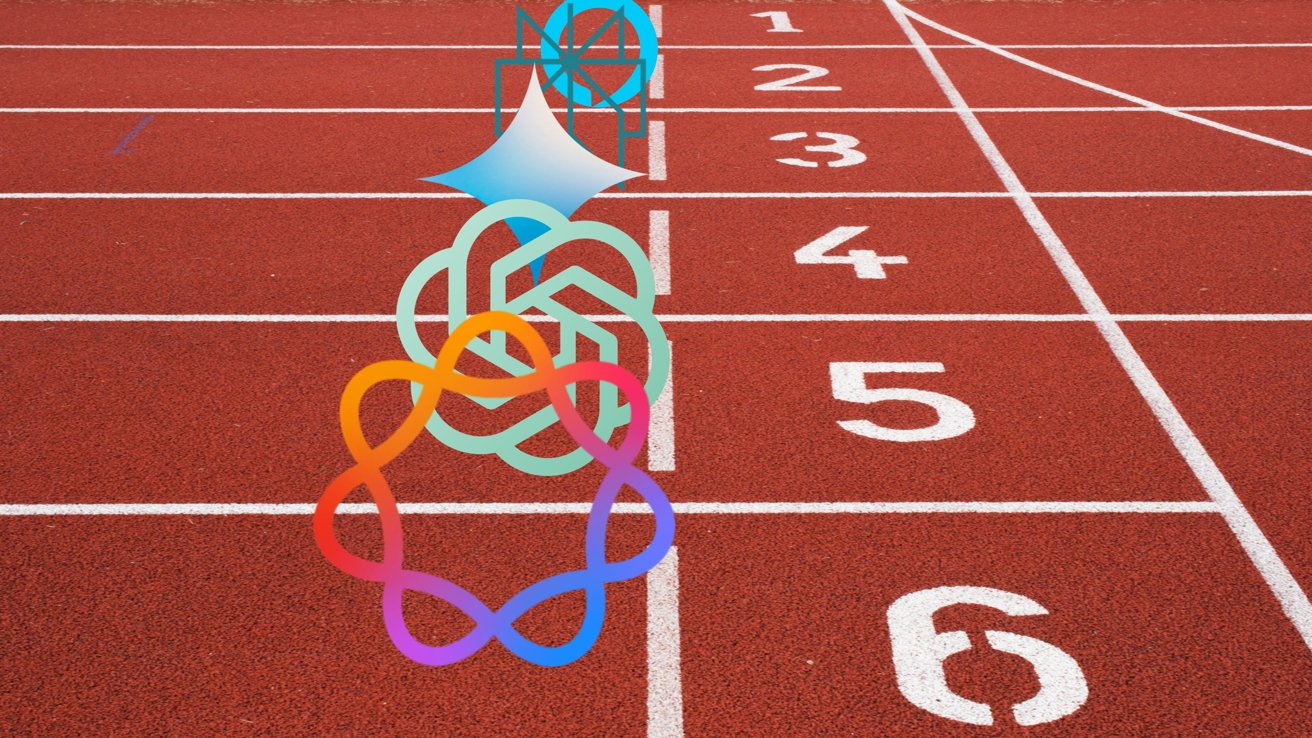APPLE has unveiled a futuristic new feature that will help millions of people overcome language barriers.
Using artificial intelligence (AI), your iPhone may soon be able to translate conversations on the fly.
3

3
It will work in the Messages, FaceTime and the Phone app.
For example, if you’re studying abroad and want to make plans with some new friends but are stuck behind a language barrier.
The new Live Translate feature means each text is instantly translated after receiving it – or sending it.
On FaceTime, you’ll receive instant live translated captions as you speak.
While on a phone call, your words are translated as you speak.
It even works when you call or text someone who doesn’t have an iPhone.
Apple noted that all your conversations will be processed and translated on the device for security purposes.
That means they’re not being sent to servers elsewhere to be translated.
Apple has also added more translation capabilities to Apple Music.
Listeners will now be able to have lyrics translated in the app, alongside a new pronunciation tool to help you learn your favourite foreign songs.
The feature will become available in iOS 26 this autumn – Apple’s next big software update for iPhones.
Apple has adopted a new iOS naming routine where each annual software update is named after the year ahead.
For example, next year’s big software update will be dubbed iOS 27.
But it won’t just be available on Apple’s handsets – but its desktops and laptops too.
Live Translation – as well as the nifty new Hold Assist tool – will also be available on Mac.
“People will feel like they have something new for free with a software upgrade,” said Paolo Pescatore, an independent tech analyst at PP Foresight.
“Noticeably, this will be a very different software update and one they will remember unlike others.
“The name change is a very big deal which suggests a similar move might happen for the new iPhone to provide more consistency for users.
“Other new features like live translate while available on rival platforms are much needed and will resonate with its customer base.”
IOS 26 SUPPORTED DEVICES – THE FULL LIST

Official list of iOS 26 supported devices:
- iPhone 16e
- iPhone 16
- iPhone 16 Plus
- iPhone 16 Pro
- iPhone 16 Pro Max
- iPhone 15
- iPhone 15 Plus
- iPhone 15 Pro
- iPhone 15 Pro Max
- iPhone 14
- iPhone 14 Plus
- iPhone 14 Pro
- iPhone 14 Pro Max
- iPhone 13
- iPhone 13 mini
- iPhone 13 Pro
- iPhone 13 Pro Max
- iPhone 12
- iPhone 12 mini
- iPhone 12 Pro
- iPhone 12 Pro Max
- iPhone 11
- iPhone 11 Pro
- iPhone 11 Pro Max
- iPhone SE (3rd gen)
- iPhone SE (2nd gen)
Photo credit: Apple
WHAT ELSE IS IN STORE?
Apple has also unveiled texting polls – a popular feature already available on WhatsApp.
Polls allow you to quiz friends, family and colleagues about whatever you like.
You could ask about a meal choice, restaurant option, holiday destination, or who you think should be booted off the TV show you’re watching.
WhatsApp added the ability to send polls back in 2023.
And now Messages will offer the same feature as the chat apps race for texting dominance.
iOS 26 is also set to bring a major new redesign – Apple’s first since iOS 7, released in 2013.
“The stage is set for something new that’ll enable great experiences for years to come,” Craig Federighi, Apple’s senior vice president of software engineering, said during Apple’s keynote at WWDC.

3
App icons and other onscreen widgets will take on something Apple has called ‘liquid glass’ – which appears to be a more dynamic design.
A new clear mode for apps, set in ‘liquid glass’, casts the apps and widgets in a glossy, transparent design.
A new dark mode for apps will also be available.
There will also be more dynamic wallpapers, where the time on the lock screen will adapt to the amount of space – so the digits look nestled into the screen.
Apple boasted new 3D wallpapers and images inside Photos that look like they’re emerging from the screen as you move the iPhone around.
The camera app is also getting a simplified design.
The new design will be universal between iPhone, iPad, Mac, Apple Watch and even CarPlay.
Apple’s CarPlay is also getting a wider app library.
The tech giant announced that all iPhone apps and widgets will soon work on CarPlay.
iPhone tricks to try today
Here are some of the best…
- Typing cursor – When typing, hold down the space bar to turn your keyboard into a trackpad, letting you move around words and sentences more easily
- Close all Safari tabs – To do this in one go, simply hold the overlapped squares in the bottom right-hand corner, and press close all tabs
- Delete lots of photos quickly – Hold down on a photo and then drag your finger diagonally in Photos to select lots of images at once, then hit delete
- Convert currency quickly – Swipe down from the top of your Home screen, then tap in the bar and type a currency (like €200) and it will automatically covert to your local currency
- Check if you’re due a battery upgrade – Batteries inside smartphones degrade over time. Just go to Settings > Battery > Battery Health, and check out the Maximum Capacity reading. Generally a battery is considered worn when you’re down to 80% capacity. If you’re below, you can buy a battery swap from Apple
- Move apps around faster – Hold an app until it starts wiggling, then (while still holding) tap other apps, causing them to stack so you can move them around easier