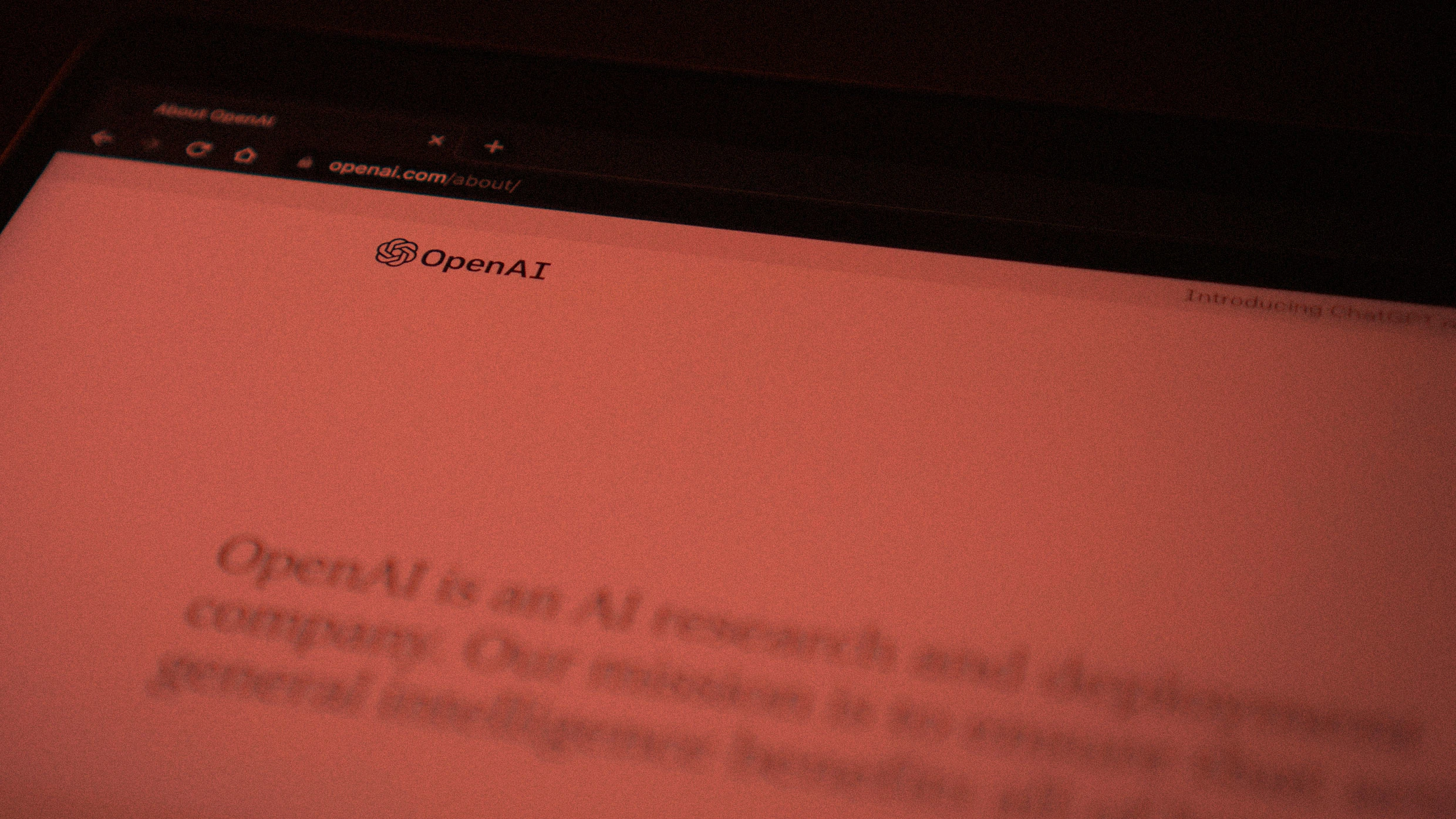Don’t miss out on our latest stories. Add PCMag as a preferred source on Google.
Apple has launched Digital ID in Apple Wallet, a feature that allows users to create a mobile ID using their US passport information and use it for verification at TSA checkpoints.
At launch, Digital ID works for domestic travel at more than 250 airports across the US. More use cases for Digital ID will be added soon, but it shouldn’t be considered a replacement for physical passports, Apple warns. International travel still requires your original passport.
To create a Digital ID using a US passport, you’ll need an iPhone 11 or later running iOS 26.1 or later, or an Apple Watch Series 6 or later running watchOS 26.1 or later.
To add the data, tap the plus (+) button at the top right of the Wallet app. Go to Driver’s License or ID Cards > Digital ID and follow on-screen instructions.
During the setup, you’ll be asked to scan the photo page of your passport, place the iPhone over the chip near the barcode, take a selfie, and capture Live Photos of a series of facial and head movements—including with your eyes closed for a moment.
Towards the end of the process, you’ll be asked to submit your details for verification. Once approved, you’ll be able to present your Digital ID at airports by double-tapping the side button of your iPhone or Apple Watch to access the Wallet app. Then tap your cards, select Digital ID, and place your device close to the TSA reader. Review the information being requested and approve using your Face or Touch ID.
Recommended by Our Editors
Apple has yet to specify which airports will accept Digital ID. In the future, it will also work for ID and age verification at select businesses, organizations, apps, and websites, Apple says.
Digital ID was teased during WWDC in May and was supposed to arrive with iOS 26, but Apple pushed it towards the end of the year in September.
Apple Wallet already allows users in 12 states to add a Driver’s License or a state ID for verification at select businesses and TSA checkpoints. Digital ID simply lets anyone with a valid US passport use their passport information for TSA verification.

Get Our Best Stories!
Love All Things Apple?

By clicking Sign Me Up, you confirm you are 16+ and agree to our Terms of Use and Privacy Policy.
Thanks for signing up!
Your subscription has been confirmed. Keep an eye on your inbox!
About Our Expert

Experience
Jibin is a tech news writer based out of Ahmedabad, India. Previously, he served as the editor of iGeeksBlog and is a self-proclaimed tech enthusiast who loves breaking down complex information for a broader audience.
Read Full Bio