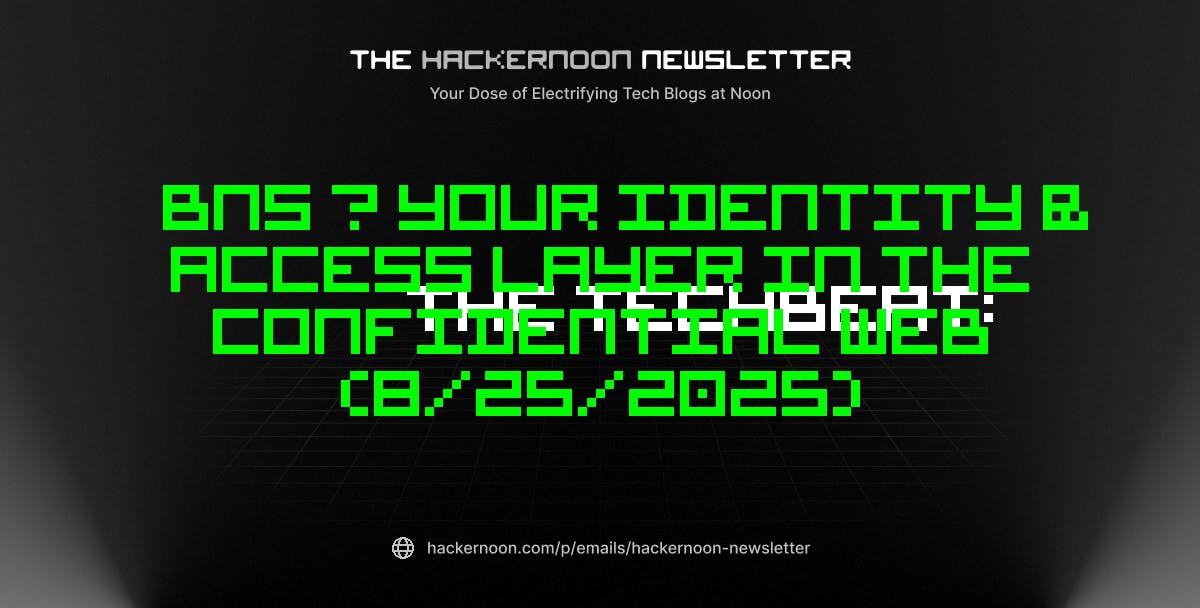If you’re planning on wearing your Apple Watch on your next trip to the water park, there are a few things you should keep in mind. While Apple packs so many features into these devices that some of them may fly under your radar, taking on a ton of water isn’t necessarily one of them. Knowing how to take care of your Apple Watch is important — especially considering how expensive they can be.
Apple is pretty careful to avoid saying an Apple Watch is waterproof. Instead, the company uses the term “water resistant.” The Apple Watch Series 2 or later and the Apple Watch SE series can handle a good amount of water exposure, but it may be in your device’s best interest to remove it before coming into contact with water. The Ultra series is going to be far superior for water activities, but be aware that it’s also possible for any Apple Watch’s water resistant capabilities to degrade.
Like knowing how to check the battery health of your Apple Watch, knowing how much water your wearable can handle is the difference between a long lasting device and a frustrating trip to the Apple Store. Should you get water or other liquids in your device, there are steps you can take to mitigate the potential damage.
Apple Watches are highly water resistant
An Apple Watch isn’t going to be 100% water proof, but it is going to be highly water resistant, and that distinction is incredibly important. While the original Apple Watch was merely splash-resistant and could only survive small encounters with water, from the Series 2 onwards, the devices have a 50 meter (around 164 feet) water resistance rating under the International Organization for Standardization (ISO).
This means any Apple Watch Series 2 or newer or any SE generation is going to be able to handle most everyday activities that involve water. This includes things like showering, sweating during an exercise, or being outside while it’s raining. Apple recommends keeping these devices to “shallow-water activities,” such as swimming in a lake or a pool, but the devices should avoid any submersion beyond a shallow depth or anything involving high-velocity water.
The Apple Watch Ultra Series is going to fare far better with getting wet. They’re rated at 100 meters and can handle more water intensive activities such as scuba diving up to 40 meters (around 130 feet) and water skiing. While an Apple Watch Ultra 2 might feel unbreakable, there are still some extreme situations where you may want to take it off. It’s also important to be aware that not every Apple Watch band plays well with water. The company notes as examples that leather and stainless steel bands should avoid exposure to all liquids.
What should you do if your Apple Watch gets wet?
If your Apple Watch gets wet, you can dry it with a clean, non-abrasive and lint-free cloth. Avoid sprays, heat, and compressed air. Something to remember is that water resistance on an Apple Watch isn’t permanent. A Watch can lose its water resistant capabilities over time, and nothing can be done once that happens. Things such as dropping the watch or exposing it to wet substances that aren’t water can have an impact on the device’s resistance. Should your device come into contact with any other liquid, clean it with warm water and dry it with a lint-free cloth. You should also clean the device after swimming or a heavy workout.
For the Apple Watch Series 2 or later, the Water Lock feature will help protect the device by locking the screen and enables automatically whenever you start a water-based workout. An Apple Watch Ultra also does this for scuba dives, and you can set it to engage this feature if the device goes below a depth of 10 centimeters or lower.
If you need to turn off Water Lock once it’s on, you can press and hold the Digital Crown, which unlocks the screen and removes any water from your device’s speaker through a series of tones. You can activate this feature at any time by pressing the side button to open Control Center, select Water Lock, and then press and hold the Digital Crown to initiate the process.