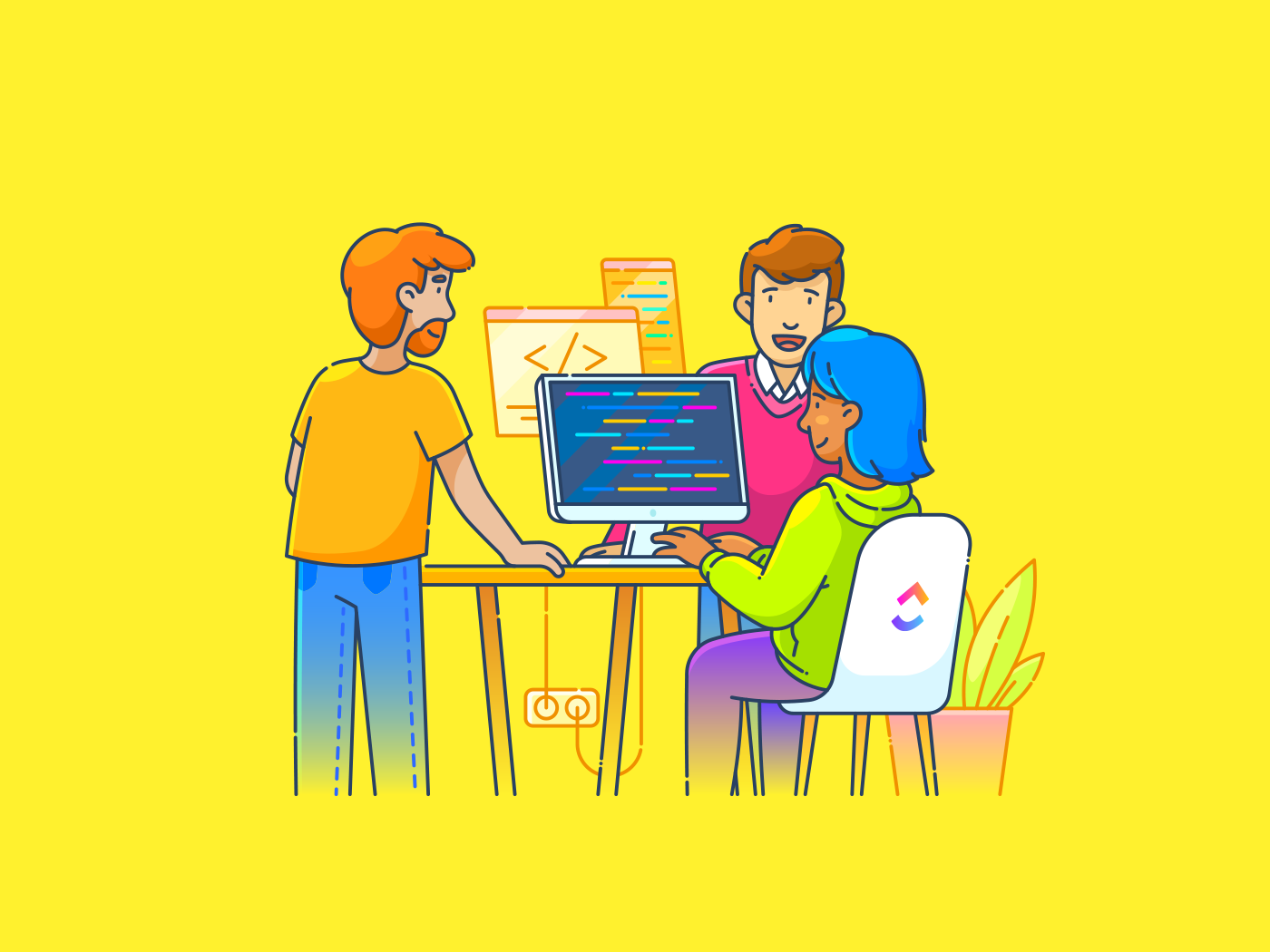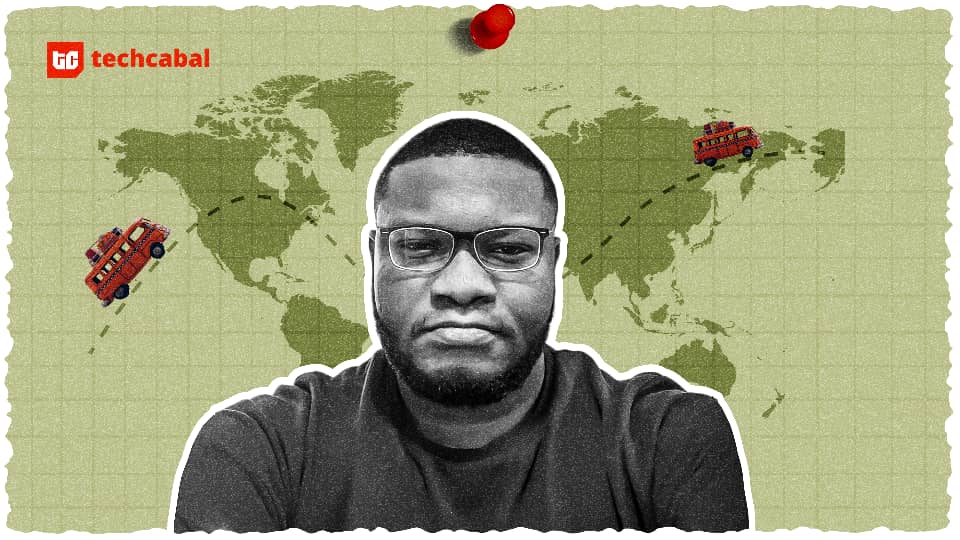A few years ago, building a custom app meant hiring developers, writing code, and blowing your budget. Today, you can launch a powerful free database tool in minutes without any coding required.
No-code platforms like Airtable and Baserow have revolutionized how teams manage data, automate tasks, and facilitate real-time collaboration.
However, they take very different approaches to workflow optimization. While Airtable is polished, fast, and packed with dynamic views, Baserow is open-source, self-hostable, and made for tech-savvy teams.
In this blog post, we’ll break down Baserow vs. Airtable, highlight where each tool wins, and which one may be the right fit for you. And, if you’re tired of switching between tools for accessingbasic features like docs, tasks, and tables, there’s a bonus, smarter option, too. Yes, that’d be !
Baserow vs. Airtable: Which No-Code Database Tool Is Right for You?
Baserow vs. Airtable at a Glance
Here’s a quick breakdown of Baserow vs. Airtable:
| Feature | Baserow | Airtable | Bonus: 🥇 |
| Interface and user experience | Minimal, clean UI with fewer distractions | Polished, spreadsheet-style interface; easy for non-tech users | Modern, customizable UI; Combines tasks, docs, and databases all in one place |
| Customization and developer control | Fully open-source and self-hostable | Limited to APIs and scripting; closed backend | Highly customizable workflows, automations, and integrations; not open-source |
| Collaboration and permissions | Open-source and self-hosting | Real-time editing, @mentions, strong permission management | Real-time collaboration, granular permissions, comments, chat, and @mentions |
| Views and visualization | Offers standard views (Grid, Form, Kanban, etc.); less dynamic | Rich interactive views for various workflows | Multiple views (List, Board, Calendar, Gantt, Mind Map, etc.); dashboards and reporting |
| Open source and self-hosting | Yes, ideal for privacy-focused and flexible deployments | No, cloud-only, closed source | No, cloud-based; not open-source or self-hosted |
| Pricing and scalability | Transparent pricing; lower total cost via self-hosting | Higher cost at scale; generous free plan, but it adds up quickly | Flexible pricing; free plans available, scalable for teams of all sizes |
What Is Baserow?
Baserow is an open-source no-code platform that allows you to create custom databases and applications without writing a single line of code. It’s super intuitive—you get a clean interface with drag-and-drop tools, ready-made layouts, and even project management templates to make setup and organization a breeze.
Need to connect it to your existing tools? No problem. Baserow integrates seamlessly with platforms like Zapier, n8n, and Make, so expanding your system is easy.
With Baserow, you get control of everything from the ground up. You install it on your servers, dig into the source code, and modify it to match your setup exactly. Its open-source model gives you complete freedom while still supporting advanced features like workflow automation, custom permissions, and scalable collaboration.
👀 Did You Know? No-code development began with visual tools and fourth-generation programming languages (4GLs) of the 1980s and 1990s. However, it gained real momentum in the late 2000s, thanks to improved UI design and the rise of cloud computing.
Baserow features
Baserow offers a range of tools, including an application builder, database builder, customizable dashboards, and more. Every feature supports real use cases without adding complexity or requiring technical skills.
Let’s take a look at some of these.
Feature #1: Application Builder
The Application Builder has a simple interface that supports tables, forms, and views. You can build internal tools, launch public directories, or publish portals that pull live data directly from a connected Baserow table.
Start with ready-made layouts, add logic, and build systems that react instantly to updates. Similarly, styling options let you define colors, fonts, and button designs at global and individual element levels.
Feature #2: Analyze files with Baserow AI
Baserow AI reads documents, invoices, and long-form text to extract details or even generate draft content with more speed and accuracy. It handles tasks such as data classification, summarization, and content generation using natural language models designed for structured output.
This feature is available only on paid premium plans and integrates directly into your tables, offering intelligent document processing.
Feature #3: Database Builder
Baserow’s Database Builder lets you manage databases, link multiple tables using relational fields, and extract insights from layered datasets. You connect complex records across tables and set up logic to work with structured or unstructured data.
If you’re building something more advanced, the open API lets you create direct integrations or external apps that plug into your setup. With snapshots, you can track versions, roll back changes, and stay on top of who did what using audit logs.
Feature #4: Customizable dashboard
The dashboards adapt fully to your layout and content needs with drag-and-drop tools for tables, widgets, and charts. You can filter data, sort views, and apply themes to create an interface that matches your visual and structural preferences.
Connect data from sources like PostgreSQL or MySQL and display it through fully adjustable components. You can also assign roles to show users only the information relevant to their tasks, making dashboards robust and secure.
Baserow pricing
- Cloud
- Free
- Premium: $12/month per user
- Advanced: $22/month per user
- Self-host
- Free forever
- Premium: $12/month per user
- Advanced: $22/month per user
- Enterprise: Custom pricing
What Is Airtable?
Airtable is a cloud-based software-as-a-service (SaaS) platform that combines the user-friendly interface of spreadsheets like those in Excel with the capabilities of a relational database.
The layout feels familiar, yet it handles complex relationships across tasks, contacts, projects, and content without requiring code. You can build applications that simplify storing, sharing, and organizing data across your team. Use tables, views, and custom workflows as per your needs.
Airtable includes features like linked records and multiple views, including Grid, Calendar, and Kanban, for improved data visibility and organization. It supports collaboration through comments, real-time updates, notifications, and role-based permissions defining what users can see or do.
Popular tools like Slack, Salesforce, and Jira integrate directly with Airtable through native integrations, allowing you to keep your system connected without switching between apps.
🧠 Fun Fact: Online coding resources have jumped from 70% to 80% in popularity! Teens love learning from online resources (e.g., videos, blogs, forums), while 25–34-year-olds still lean on traditional school learning (55%)—even as they stack up certificates!
Airtable features
Airtable’s interface feels clean and modern while staying familiar to users who have worked with traditional spreadsheet software.
Even users with no technical background can build and manage complex setups without getting lost in configuration steps or coding. While the basics draw people in, advanced features separate the platform from simple Airtable alternatives.
Feature #1: Interface Designer
Airtable’s Interface Designer helps you build custom interfaces for different users when your base contains too much to show all at once. Sorting through multiple views can get messy, so this tool gives you complete control over what each teammate sees.
Use its drag-and-place components to create pages that match how each person works without backend logic. Your marketing team can view campaigns, while your finance team focuses on budgets— from the same base.
Feature #2: Portals
Airtable Portals enable you to collaborate with clients, vendors, or partners outside your organization without granting them full access. They log in through a secure page and interact with only the records or forms you assign to them.
You can grant or remove access anytime to keep your information safe without losing flexibility.
Match portal design to your brand aesthetics using custom colors, logos, and background images to present a polished and consistent experience. (This is one of Airtable’s more advanced features, available only for Business and Enterprise Scale plans.)
Feature #3: Connected Data
Connected Data tools let you bring massive data sets into Airtable and sync updates across teams instantly using HyperDB. Pull information from sources like Snowflake and Databricks, and scale up to tens of millions of records, supporting complex databases that require real-time syncing.
With this feature, you can link databases, apps, and systems across your company—one change is reflected everywhere without requiring extra steps. When data flows into Airtable, your team can build apps that rely on up-to-date records and shared access.
Feature #4: Airtable Assistant
Airtable Assistant answers complex business questions based on data from your connected tables and linked records. You can ask about trends, summaries, or customer feedback and get clear answers without digging through thousands of rows.
It reads long documents, highlights key issues, and pulls out relevant insights into structured formats that you can act on. Use the AI to review contracts, scan reports, or extract performance data across teams without setting up rules or conditions.
Feature #5: Airtable Cobuilder
With Airtable Cobuilder, you can build custom applications that connect your data and display it in clean, easy-to-navigate layouts. Choose from views like Grid, Gallery, or Calendar to tailor how users interact with the data, and adjust access based on roles to keep everything secure and relevant.
Want to tweak the layout? Just drag and drop fields, components, and elements for quick visual adjustments. Cobuilder also makes it easy to create personalized experiences. Users only see the data they need, keeping the interface clutter-free and focused.
Airtable pricing
- Free Forever
- Team: $24/month per user
- Business: $54/month per user
- Enterprise: Custom pricing
Baserow vs. Airtable: Features Compared
Baserow and Airtable are powerful no-code platforms that serve different user needs. Now, let’s compare Airtable versus Baserow to see how they differ in real-world usage.
Feature #1: Interface and user experience
Airtable mimics the familiarity of spreadsheets, offering a visually appealing experience that makes onboarding smoother for teams used to Excel or Google Sheets. You can toggle between views with just a few clicks, and features like drag-and-drop records and color-coded labels add visual appeal.
On the other hand, Baserow keeps things simpler and more utilitarian. Its minimalist UI may not feel flashy, but it avoids distractions and focuses on core functionality. It lacks the interactive polish Airtable offers, especially for users expecting dynamic UI elements.
🏆 Winner: Airtable
If you’re a general user who values a polished UI, built-in automation, and an extensive library of templates, Airtable is your best bet.
Feature #2: Customization and developer control
Baserow is fully open source, giving developers the freedom to modify source code, add plugins, and self-host. You can run it on your own servers, tweak backend functionality, and maintain complete control over your data structure, all without needing deep technical expertise to get started.
In contrast, Airtable offers APIs and scripting blocks for automation but operates in a closed environment. Developers can build extensions and custom scripts, but only within Airtable’s defined limits. You won’t have access to core backend systems or deployment control.
🏆 Winner: Baserow
Baserow is a better choice for custom builds, self-hosting, and backend freedom.
Feature #3: Collaboration and permissions
Airtable allows real-time editing, detailed permission levels (editor, commenter, viewer, etc.), and impressive features like @mentions and comment threads. The platform also supports real-time co-editing of tables and allows you to create custom views, such as Kanban boards, calendars, and galleries.
Baserow includes collaboration tools and supports multiple users, but its permission options are more limited, especially on the free plan.
You’ll need the premium version for granular access control, as the free version offers limited features for teams needing advanced permission settings. Even then, it doesn’t quite match Airtable’s maturity in this area.
🏆 Winner: Airtable
Airtable stands out here, especially for teams and cross-departmental use.
Feature #4: Views and visualization options
Baserow gives you multiple ways to view your data so you can manage tasks simultaneously from different perspectives. The view modal splits into two main sections: one shows all saved views in the selected table, and the other lists available view types.
Baserow handles tabular data well, but it doesn’t yet offer the same flexibility in data visualization as Airtable. That can be a drawback for users who need highly dynamic, user-facing layouts.
Alternately, Airtable offers a variety of view options that appeal to different workflows, including Kanban for project managers, Calendar for marketers, Gantt for PMs, Gallery for designers, and Timeline for operations.
🏆 Winner: Airtable
Airtable remains the better choice thanks to customizable data visualization in multiple formats.
Feature #5: Open source and self-hosting capabilities
Airtable doesn’t support self-hosting. It’s a cloud-only, closed-source platform, so you’re tied to its infrastructure and data handling policies.
Baserow is open source, self-hostable, and built for privacy-conscious teams. You can run it on-premises or in a private cloud, giving you total control over your infrastructure, performance, and security.
🏆 Winner: Baserow
Baserow is the clear winner for teams prioritizing privacy, compliance, or infrastructure flexibility.
Baserow vs. Airtable on Reddit
We love us some honest user reviews. And nothing spells honesty like Reddit.
Based on the Reddit thread r/Airtable, users seem to have adopted the tool quite widely, but at the same time, they question its closed-source model and pricing.
One user praised Airtable’s API and highlighted its filtering capabilities:
However, another user disagreed with that assessment and pointed out a limitation:
Baserow, on the other hand, gets attention for being open-source, but its relatively newer status raises concerns. One Redditor shared their early experience:
Reddit users recognize Airtable’s maturity and integrations, but Baserow gets credit for transparency and local control, even if it’s still catching up on polish.
Meet —The Best Alternative to Baserow Vs. Airtable
If you’re seeking a platform that unifies powerful databases, task management, and advanced collaboration, the above tools might feel like puzzle pieces that don’t quite fit.
That’s where comes in as the everything app for work!
Imagine this: you’re managing a product launch across five different tools. Tasks are scattered in Airtable, user feedback is buried in Google Docs, timelines live in Notion, and updates bounce between Slack and email. A developer misses a key spec update, a designer works off an outdated file, and you’re spending your night tracking down changes that should’ve been synced.
eliminates this chaos by combining your tasks, docs, and workflows into a single, unified workspace. Instead of piecing together disconnected apps, everything you need—from product specs and timelines to feedback loops and execution—is in one place, fully integrated, and built for clarity.
It’s not surprising that teams that switch to are able to replace three or more tools while saving at least three hours every week! 🦄
Let’s see what makes the best no-code database and workflow tool.
’s One Up #1: Table View and Custom Fields

Suppose you’re a project manager or startup founder looking for a unique blend of flexibility, reporting, and customization. In that case, this feature is sure to win you over, especially since it offers similar features to both Airtable and Baserow in a unified space.
The Table View lets you visualize and manage data in a responsive Table View, similar to spreadsheets and databases. It handles complex project data without you having to write a single line of code. Unlike Airtable, which limits certain views or advanced features to higher plans, offers this view for free as part of its broader workspace flexibility.
You can:
- View tasks, owners, due dates, and priorities in one place and switch columns or sort entries without losing clarity
- Build relationships between tables using link fields, so your team can access relevant data instantly
Save time when cross-referencing or working with large data sets
Airtable supports linked records, too, but integrates them more tightly into project tracking. You gain visibility while keeping everything structured, whereas Baserow may require more setup and lacks ’s native project management features. 🦄
Then, you can add unlimited Custom Fields in to all your tasks and projects. Track anything from project progress to budgets, customer satisfaction ratings to sprint points, task assignees to customer email ids and contact numbers. It’s all tailored to your workflow.


Use number, text, dropdown, formula, file upload, or currency fields depending on the data you need.
This feature rivals Airtable’s flexible field types but surpasses Baserow’s pre-built templates and ease of use. You don’t need to adjust your process to fit a fixed layout. 🦄
You can filter and sort data based on specific fields and quickly locate the correct information without jumping between tools. This makes flexible for technical teams using it for internal app development and task tracking.
💡 Pro Tip: Did you know offers you Custom Fields supercharged with AI that automates your busywork? Meet AI Fields!
AI Fields are smart custom fields that dynamically generate information from your task content—think of them as powerful tools to summarize, translate, categorize, or extract sentiment from tasks without manual typing
Depending on the field’s type, you get different capabilities:
| Field Type | Capabilities |
|---|---|
| Short Text | Sentiment detection |
| Long Text | Summary, Progress Update, Translation, Action Items, Custom Text |
| Dropdown | Categorize, Custom Dropdown, T-shirt Size classification |
You can watch this video to learn more about AI Fields:
You can also switch among any of the 15+ Views in . Use Kanban boards to track progress visually or Gantt charts to schedule and manage timelines. This feature is unlike Baserow, which offers fewer native views, and also Airtable, where some views are limited by tier.


Spreadsheet Template
With , you get access to ready-made spreadsheet-style templates that help you hit the ground running.
With the Spreadsheet Template, you can track vendors, clients, or feature requests. Each row stores structured information like name, category, contact details, and status, and you can filter that list by field to surface only the entries that matter, like high-revenue clients or active leads.
It also allows you to include intake forms that automatically populate rows with new entries. This reduces data entry and keeps your pipeline organized with minimal effort.
’s One-Up #2: Advanced Task Management


Managing multiple projects doesn’t have to feel overwhelming. Tasks make it easy to break down work and stay organized.
Unlike Airtable, which offers basic task-tracking templates, gives you deeper control with task hierarchies, priority settings, due dates, and effortless assignment to team members—all in just a few clicks.
also helps you stay on track with features like Milestones, which highlight key achievements and deadlines, and AI-powered prompts that assist in setting timelines or generating Gantt charts.
Further, Task Dependencies in ensure everything moves in the right order, automatically adjusting timelines and sending alerts when needed to prevent bottlenecks.
is indispensable for teams working across departments or locations. It allows you to automate, prioritize, and customize Tasks while giving you real-time visibility into team capacity. It also helps distribute work based on skill and availability, which requires extra setup in Airtable and isn’t fully supported in Baserow.
💡 Pro Tip: Automate your task flow with Custom Agents that act independently when priorities shift or deadlines change. Use AI to auto-assign, comment, or update timelines without any manual follow-ups.


’s One-Up #3: Automations


Manual updates can eat up your time and disrupt your focus. With Automations, all your routine actions take care of themselves.
Automate repetitive tasks, status updates and notifications without any extra clicks. For example, after you set simple if-then rules, will update a task’s status when a subtask is completed or notify the right person when a due date changes.
While Airtable does offer automation, many key triggers and actions are locked behind premium tiers. Baserow relies on integrations like n8n or Zapier for automation, but setup tends to be more manual and fragmented. 🦄
In contrast, centralizes everything in one place, making automations easier to manage without complex scripting.


You can even use ’s AI Automation Builder to automate workflows across your entire Workspace, with priority support available for teams on higher tiers who need fast, dedicated help. Just describe what you want in plain English, and it configures the automation for you. Updates sync across spaces, folders, and lists in real time, so your team stays coordinated—even during off-hours.
📮 Insight: 32% of workers occasionally work beyond their scheduled hours, while 24% put in extra hours most days. The problem? Without boundaries, overtime becomes the norm instead of the exception.
Sometimes, you need a little help setting those boundaries. Ask Brain, the platform’s built-in artificial intelligence assistant, to step in and create an optimized schedule for you. Built directly into your workspace, it shows which tasks are actually urgent and which ones are not!
💫 Real Results: Lulu Press saves 1 hour per day, per employee using Automations—leading to a 12% increase in work efficiency.
’s One-Up #4: Real-time Collaboration with Chat and Docs


Collaboration works best when it happens in real time. With , your team can brainstorm, plan, and take action all in one place, without jumping between tools or losing information in scattered threads.
While Airtable and Baserow rely on third-party apps like Slack for communication, brings conversations directly into your workspace. 🦄
With Chat, you can start a chat in context, link it to a Task, embed relevant Docs, and @mention teammates to loop them in instantly. Comments can be assigned, files attached, and messages formatted using rich text and slash commands.
Chat makes into a holistic task management system. It turns any comment into a Task without ever leaving the conversation, keeping decisions moving and documentation actionable.
Docs take this collaboration a step further and offer unlimited storage to support growing document needs. AI-powered Docs offer teams a clean, real-time space to co-edit and organize information.


Whether you’re writing project briefs, SOPs, or brainstorming ideas, Docs supports nested pages, so everything stays structured and easy to navigate.
You can tag teammates with Assigned Comments, turn feedback into Tasks, and control visibility or editing rights—all within the same platform. Unlike Airtable, where comments are tied only to individual records, or Baserow, which lacks inline collaboration entirely, offers a truly seamless experience.
Here’s what Dayana Mileva, Account Director at Pontica Solutions, has to say about their experience using :
Choose for Complete Control, Collaboration, and Clarity
So, what’s the final verdict?
Airtable offers powerful functionality, but primarily for large-scale, complex workflows. Baserow, with its open-source framework and self-hosting capability, gives you more control over your data but falls short in areas like customizable views, templates, and flexibility.
replaces multiple fragmented tools with one powerful workspace.
While Baserow and Airtable focus on databases, dives deep into team collaboration and execution. Beyond standard views, offers Mind Map, Workload, and Dashboard views to help you analyze and act quickly. You can share wikis, documents, and knowledge bases in real time, right inside your workspace.
Whether you’re managing projects, tracking data, automating workflows, or collaborating with your team, brings it all together, with flexibility and depth that Airtable and Baserow just can’t match.
Ready to simplify your stack and speed up your work?
Sign up for for free today!


Everything you need to stay organized and get work done.