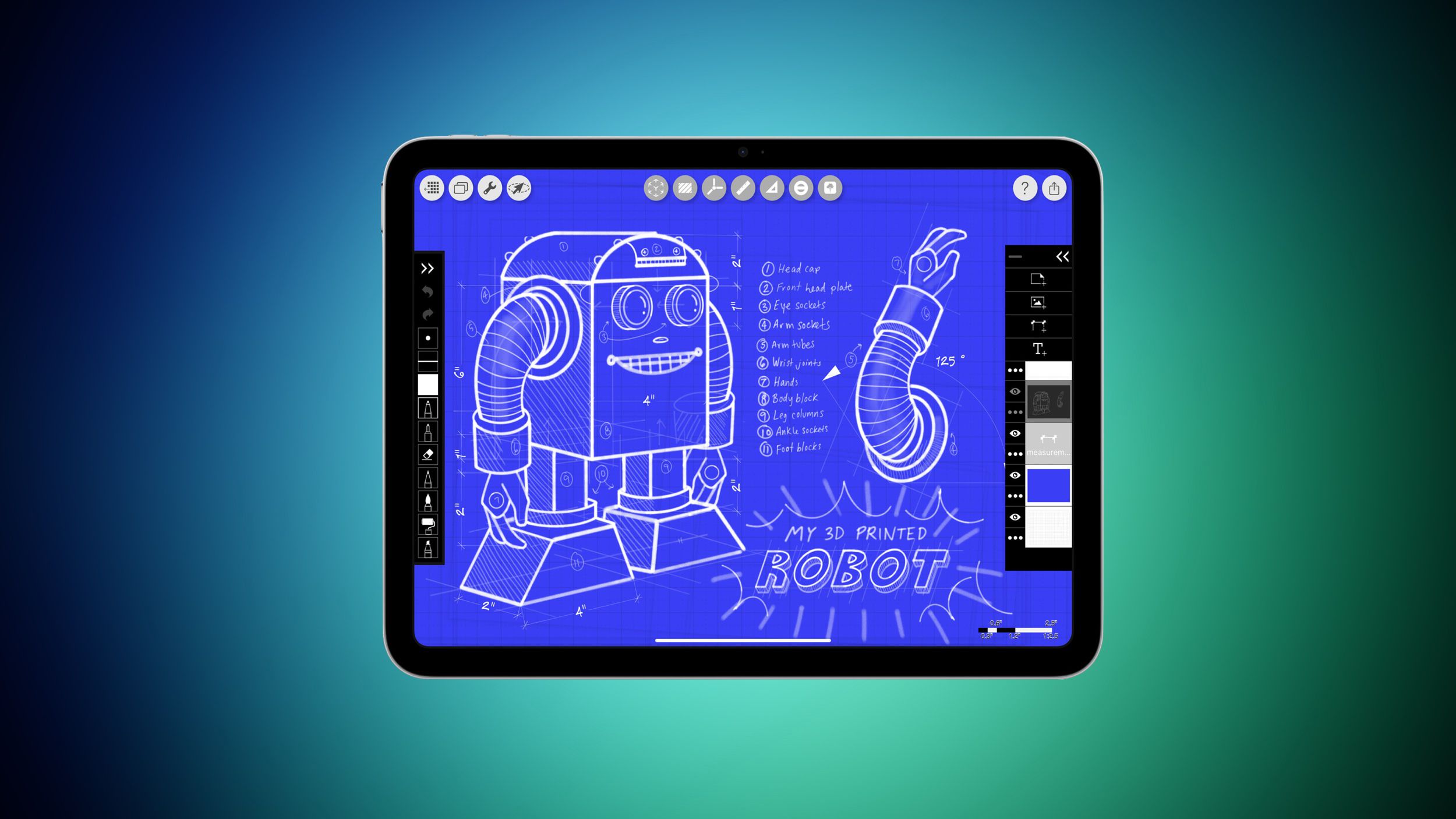Learning to DJ used to mean saving for hardware. In 2026, it starts with a headset.
While free desktop programs still help people understand the basics, a new generation of platforms such as TribeXR has changed what “beginner” even means. For the first time, newcomers can learn club-level techniques with realistic hands-on control – no decks, no studio, no guesswork.
1. TribeXR – where most new DJs actually learn now
If you’ve ever wanted to stand behind Pioneer-style CDJs without buying them, TribeXR gets you there.
Put on a VR headset and you’re inside a full booth: two decks, a mixer, and the space to move, cue, and mix exactly as professionals do. Tutorials and live classes guide you through timing, EQ, and transitions while you practice in real time.
For beginners, it removes the hardest barrier – feel. Instead of clicking on-screen buttons, you develop muscle memory that carries straight to real hardware. It’s intuitive, structured, and social: instructors and users mix together in shared rooms.
Most first-time DJs who try TribeXR describe it as the first moment the craft “clicks.” That’s why it now sits at the center of almost every “best DJ software” list for 2026.
2. VirtualDJ – good for basic laptop practice
VirtualDJ’s free version still serves a purpose: it lets you test concepts on a keyboard before deciding to invest time elsewhere. It’s straightforward and stable, but feels more like simulation than performance. Once you understand cue points and beat-matching, moving into TribeXR makes far more sense than chasing pro upgrades here.
3. Serato Lite – quick setup, limited growth
Serato Lite remains popular with entry-level controllers. It’s tidy and functional but meant as a trial path toward Serato Pro. For beginners who want to learn the language of DJ software, it’s fine. For those who want to feel like DJs, immersive tools outperform it within days.
4. Mixxx – the open-source fallback
Mixxx is completely free and runs on anything, which makes it a good backup for students or travelers. Its interface is simple, its feature set dated. Think of it as a notebook: useful for sketching ideas, not for learning performance.
5. djay Pro AI – portable but surface-level
On iPads and Macs, djay Pro AI offers a sleek interface and clever automation, even separating vocals from instrumentals. It’s fun for casual use, but automation can hide the fundamentals you’ll need when you move to physical decks or a platform like TribeXR that teaches manual control.
A new kind of starting point
The path into DJing has shifted. What used to demand hardware and venue time now lives inside a laptop, a headset, or both. The barriers haven’t vanished, but they’ve become smaller, easier to step over.
For newcomers, that means the first mix isn’t about equipment anymore – it’s about curiosity, repetition, and the moment rhythm starts to make sense. The rest, as always, comes from practice.