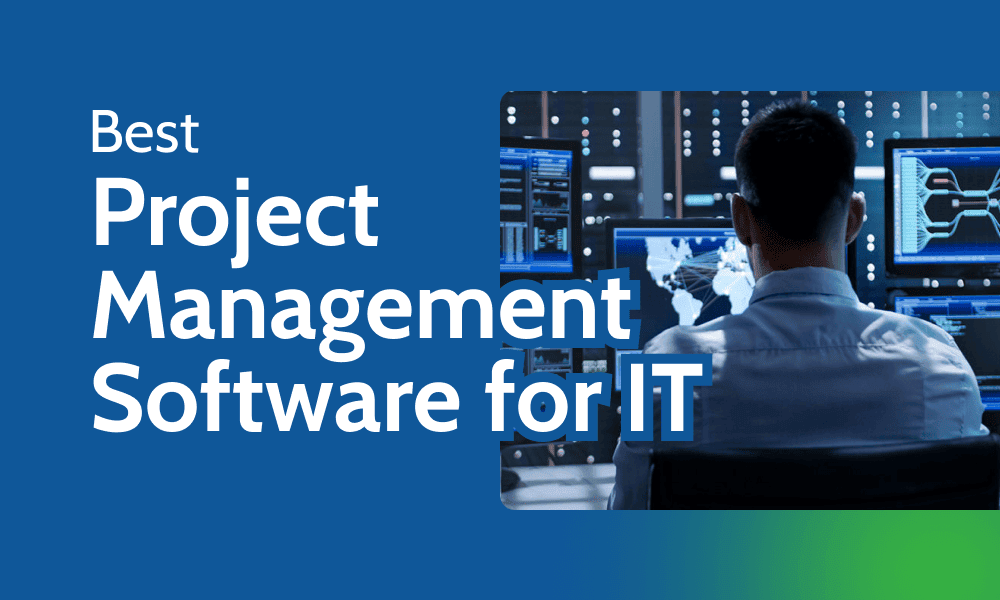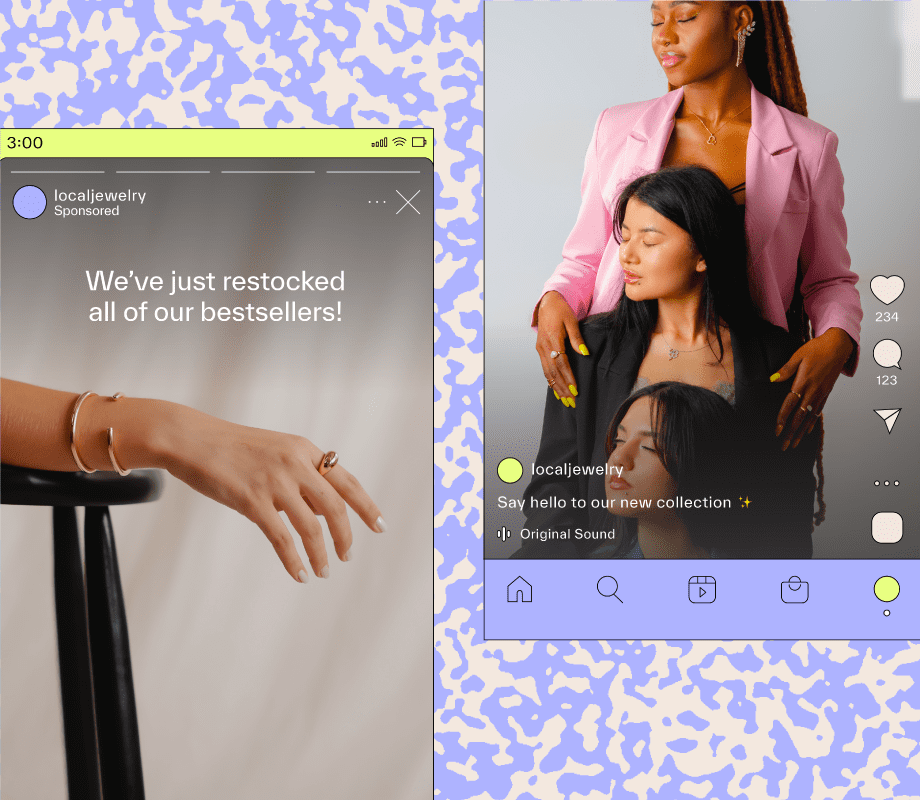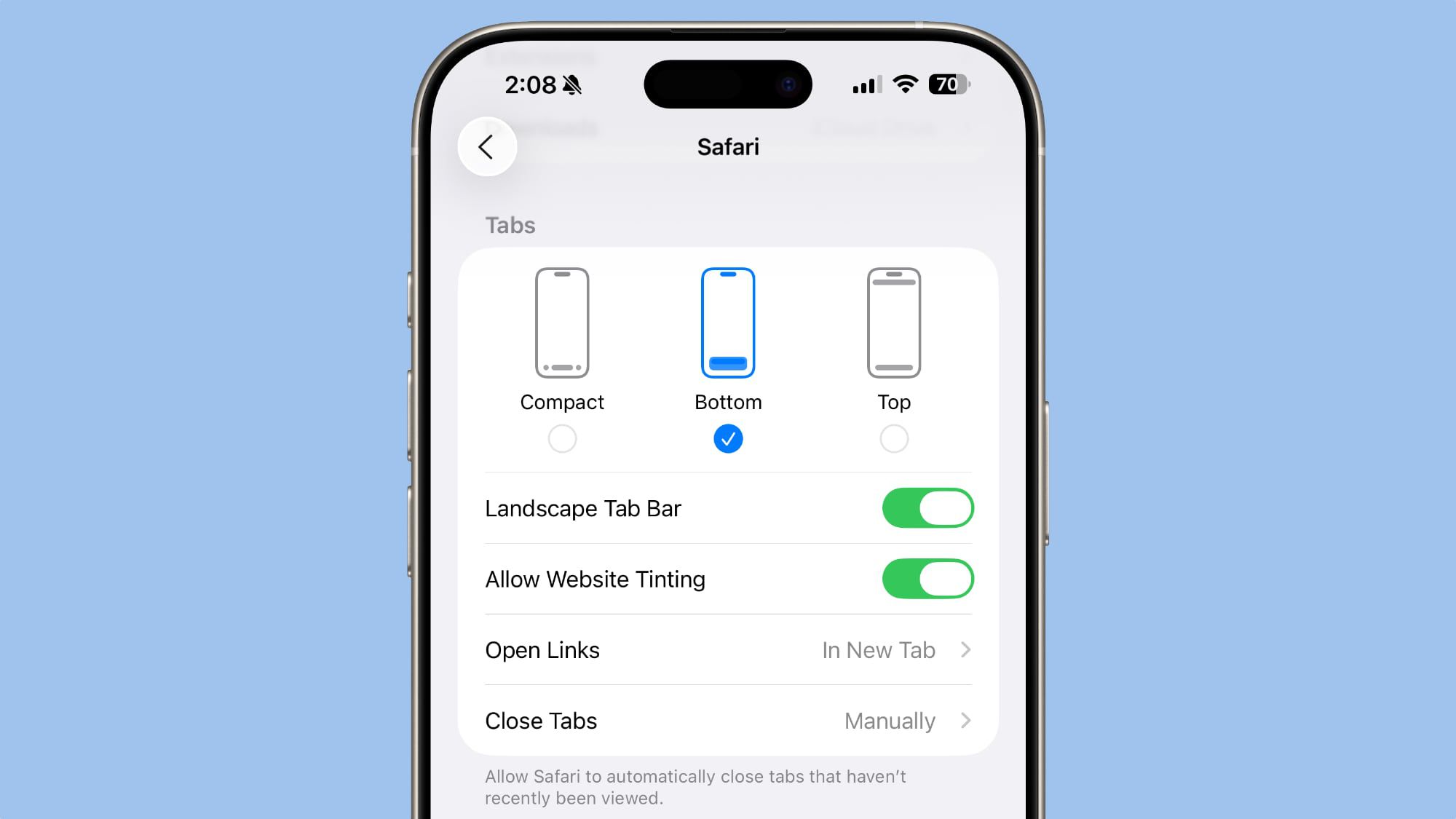IT project management is a complex process that requires the right tools to simplify workflow and keep your team members on track. From infrastructure upgrades to software development, a centralized management program helps align your team. The best project management tools make your work life (and your team’s lives) easier and simpler.
We’ve found a range of options tailored to IT teams and suitable for all kinds of projects. Whether you use Agile methodologies or Gantt charts, need customizable features for resource allocation or just want simple and intuitive software, there’s a platform suitable for your project team. Let’s take a closer look at our top picks.
Cloudwards’ Choice: monday.com
Here’s a quick overview of the top five options for IT project management. If none of these sound like a good fit, you can scroll down to check out our honorable mentions.
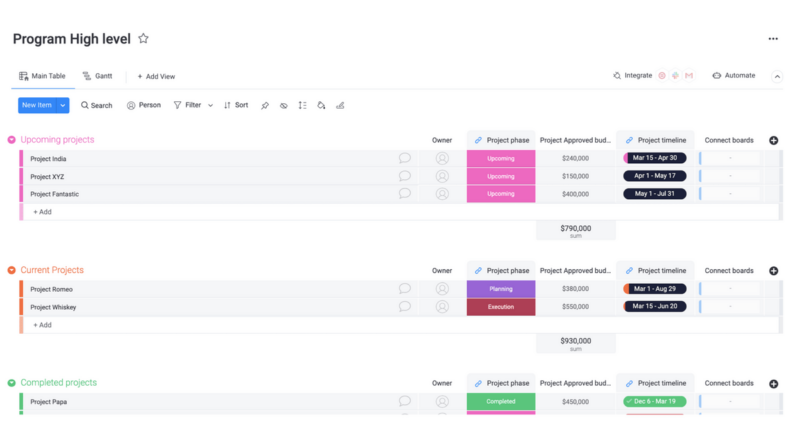
monday.com’s intuitive dashboard helps IT teams stay on top of their workload.
monday.com stands out as being beginner-friendly, with an intuitive interface and customizable workflows that can be tailored to your project team’s preferences. You’ll find tons of automations and third-party integrations that make it simple to stay on top of sprint planning or infrastructure rollouts across collaboration tools.
monday.com Pricing & Value
monday.com’s best-value plan is its Standard option, starting at $12 per user per month for a minimum of three users. This gives you 20GB of file storage, AI credits, integrations and automations, and two-factor authentication to boost security. You can get a prorated refund within 30 days of purchase. Find out more in our monday.com review.
Basic
- Minimum users: 3;
All prices per user
Standard
- Minimum users: 3;
All prices per user
More plans
Pro
- Minimum users: 3;
All prices per user
Enterprise
- Enterprise-level features.
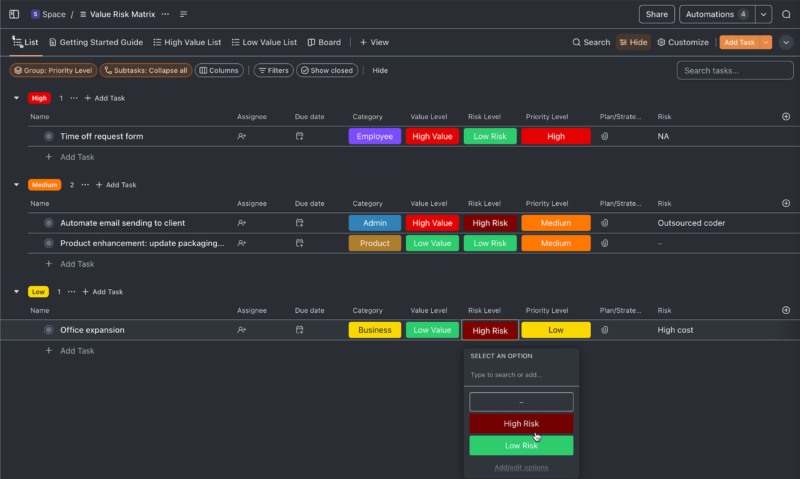
ClickUp supports Agile workflows with flexible task views to suit your IT team.
ClickUp has a solid free plan that doesn’t reserve essential features for premium subscriptions. IT project teams can manage sprints, customize their workflows, assign tasks and create documentation directly in the app. If you’re looking to keep costs low but are willing to invest time into learning how to use ClickUp correctly, it’s a very versatile tool.
ClickUp Pricing & Value
ClickUp’s free plan is pretty good, with unlimited members and unlimited tasks, plus 100MB of storage. If you need more functionality, such as unlimited storage, Gantt charts and integrations, the Unlimited plan starts at $7 per user per month. You can find out more in our dedicated ClickUp review.
Free Forever
- Basic functionality with some limitations
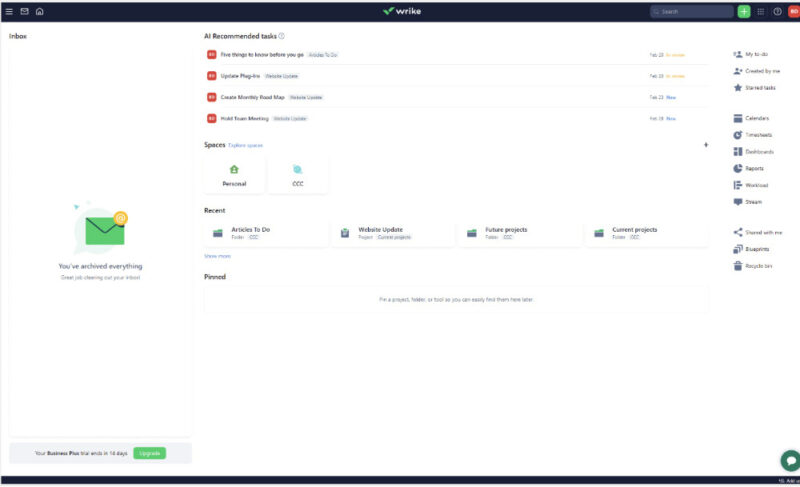
Wrike offers top-tier security options if your project team works with sensitive information.
Wrike is built for IT teams that need extra security to keep sensitive data private. It includes advanced permission controls and data protection measures, including granular user permissions, SSO (single sign-on) support and AES 256-bit encryption. Though the interface is a little boring, it’s clear, simple and easy to navigate.
Wrike Pricing & Value
While Wrike’s free offering is pretty solid, the Team plan provides great value at $10 per user per month. It’s not the cheapest, but it’s affordable — especially if your team needs to prioritize security at every step. You can find out more about the pricing plans in our Wrike review.
Free
- Unlimited users. Basic features.
Team
- Price is per user. Plans for 5, 10 and 15 users.
Business
- Price is per user. No monthly option. Plans for 5 to 200 users.
More plans
Enterprise
- For large teams; Enterprise-grade security and scalability; Plans for 5 to an unlimited number of users.
Pinnacle
- For teams with complex work needs; Advanced tools and analytics for complex work; 5 to unlimited users
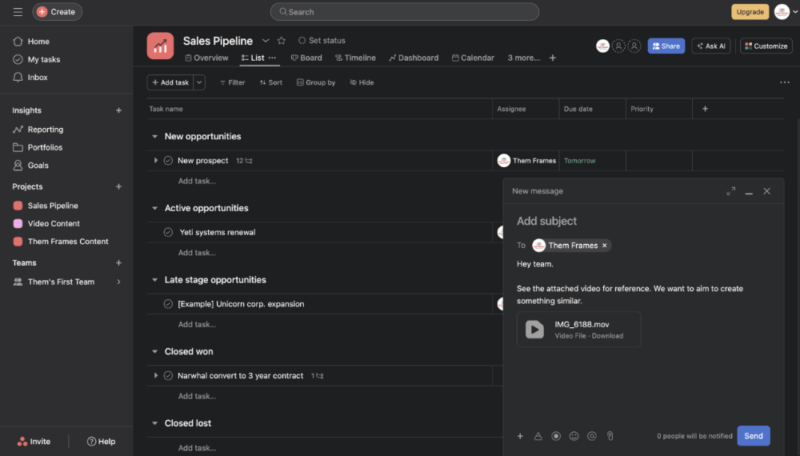
Asana’s intuitive UI makes it easy to monitor progress across teams.
Asana works well for IT teams that use Agile project management methods. It has a clean layout and flexible task management tools to assign tasks, build sprint cycles, monitor your project’s progress and collaborate effectively across departments. The privacy policy could do with an overhaul, but rest assured that Asana doesn’t sell the data it collects.
Asana Pricing & Value
Asana’s pricing model works well, considering what you get when you scale up — the Starter plan, for smaller businesses, starts at $10.99 per user per month and is feature-rich. Scaling up further gets expensive, but it can be worth the extra cost for all the additional tools. You can find out more about the pricing tiers in our Asana review.
Starter
- Price is per user. unlimited users, expanded features
Advanced
- Price is per user. unlimited users, even more features
Enterprise
- Custom pricing, advanced security features
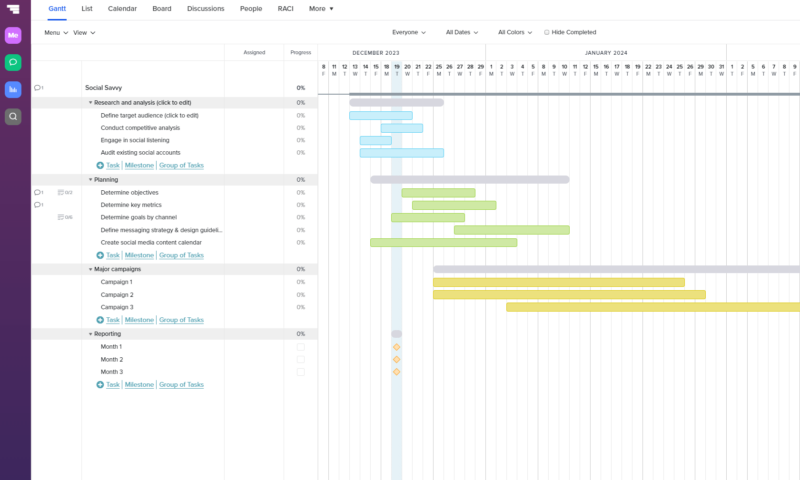
TeamGantt is easy to navigate, with a very small learning curve.
TeamGantt is our top pick for Gantt chart software, and for good reason — its clean and intuitive interface, along with the drag-and-drop creation tool, make it easy to create clear visual timelines for IT teams. It’s ideal for teams that need to spot scheduling conflicts early to keep project timelines on track.
TeamGantt Pricing & Value
TeamGantt’s Pro plan starts at $49 per manager per month. This lets you work with unlimited collaborators, create unlimited tasks and oversee up to 20 projects. Learn more in our TeamGantt review.
Honorable Mentions
While these platforms didn’t make the top five, they still have strong features for IT teams. They may have narrower use cases or simpler designs, but they could be a great fit based on the size of your team, your workflow or your project costs. We’ve grouped them by strength to help you determine which one could be right for you.
User-Friendly IT Project Management Providers
- Trello: A kanban-style tool that works well for smaller IT teams managing basic Agile workflows.
- Basecamp: Minimalist interface and solid team messaging tools that are great for teams focusing on coordination.
- Notion: Blends documents, databases and task boards for a flexible approach to managing projects, knowledgebases and even your team’s internal wikis.
- Airtable: An easy way to embed AI into your workflow, build automated apps and prioritize key project tasks.
Budget-Friendly IT Project Management Providers
- Zoho Projects: Affordable pricing, with Agile boards, bug tracking and time management tools.
- nTask: Includes risk management, issue tracking and in-depth project planning at a low cost.
- Leantime: A budget-friendly platform ideal for smaller IT teams, with AI automation and digital whiteboards.
Advanced or Specialized IT Use Cases
- Jira: Purpose-built for software development teams, and includes Agile tools like scrum boards, roadmaps and release tracking.
- Hive: Combines messaging, task and time tracking, project templates and analytics for complex projects.
- ProofHub: A centralized app for project management and team collaboration — ideal if your IT team is managing multiple deliverables.
Our Methodology: How We Tested the Best Project Management Software for IT
When managing IT projects, you need tools that work quickly, provide structure and can scale up when necessary. We look for functions like collaborative features, detailed timelines, agile delivery and integration with third-party tools. We tested and evaluated each piece of software with the following criteria in mind:
- Ease of use: We performed hands-on testing to see how easy it is to set up projects and whether new users can start using the platform with minimal training.
- Agile features: We looked for options like kanban boards, sprints and backlog views that are vital for keeping workflows on track.
- Collaboration tools: We assessed tools for real-time messaging features, comments, tagging, document-sharing and notification options.
- Integrations: We tested how well each platform connects with services like Slack, GitHub, Google Workspace and cloud storage options to make sure your team members can access all tools easily.
- Value for money: We looked at overall functionality compared to cost, including monthly pricing, free plans and the option to add advanced features.
Why You Need the Best IT Project Management Software
IT projects are complex, with many moving parts. Using project management software is the best way to keep everything organized and flowing correctly. Whether you’re rolling out updates or managing infrastructure changes, project management software helps prioritize communications and track progress and deliverables to keep your team aligned.
Common Challenges in Managing IT Projects
Even when you have the right software, IT projects face hurdles from changing priorities and disconnected communication channels. These kinds of issues can slow progress down and impact the expected outcomes. Understanding obstacles can help you choose tools that directly address them.
- Poor communication: Miscommunications between technical staff, stakeholders and external consultants could lead to delays, duplicated work or misunderstandings about the project’s goals.
- Tool fragmentation: When teams use different apps for planning, tracking, documenting and communication, information can be lost or missed. This makes it harder to collaborate effectively, which can slow down decision-making and delay project completion.
- Changing project scope: IT projects regularly change and evolve as new needs or issues arise, but without proper management these changes can disrupt timelines and cause teams to surpass the project budget.
Choosing the right framework can make all the difference for how your IT team members collaborate, how quickly they can deliver projects and how they respond to shifting priorities. Here are some of the most popular project management approaches for IT teams.
- Agile: Teams work in short development cycles called “sprints” that allow for quick adjustments based on feedback and changing needs — a flexible approach that emphasizes continuous improvement, collaboration and quick delivery.
- Scrum: This methodology adds greater structure to the Agile process, defining specific roles within the team and using methods like sprint planning and daily standups to ensure accountability and transparency within the team and the project.
- Kanban: This board-style visual workflow moves tasks through columns like “to do” and “in progress” to give teams a clear overview of work status and bottlenecks, thus helping avoid delays and keeping your project schedule progressing smoothly.
IT Project Management Certifications
Gaining certifications can help IT project managers and team members strengthen key skills and be ready to take on more responsibility. In our best project management training guide, we looked at several certifications to suit professionals who are just starting out and those looking to advance. Here are a few of our top picks:
- PMI Project Management Professional (PMP): An industry standard and ideal for more experienced project managers.
- Scrum Master Certification: Ideal for IT professionals managing Agile workflows.
- CompTIA Project+: A flexible, entry-level certification focused on IT-specific project environments.
Google Project Management Certificate vs IBM Project Manager Professional Certificate
Both of these certificates are great choices for IT project managers. Google’s Project Management Certificate serves as a good starting point, giving you a solid overview and understanding of project management fundamentals. IBM’s certificate is more technical, making it a better option for data-driven or engineering-focused roles.
Final Thoughts
Choosing the right IT project management tool depends on your team’s needs — you’ll need to consider team size, your workflow methodology and your budget. That said, monday.com is a solid choice for most teams, thanks to its balanced feature set and ease of use, which can help keep your project schedule moving forward.
Which project management tools are you currently using? Which one has provided the best project management experience? Are there any features we missed that matter the most for your team’s project deliverables? Let us know in the comments below, and thank you for reading.
FAQ: Information Technology Project Management
-
An IT project manager is a project management professional who leads the planning, execution and delivery of projects; makes sure the team meets its objectives and timeline; and keeps projects on budget.
-
IT project management is the process of organizing and guiding tech-related, complex projects through to completion. Project management tools are used to help structure and prioritize team members, collaborate effectively and monitor progress.
-
The main four types of IT projects are infrastructure projects, data management and analytics, security or compliance initiatives, and software development.
-
The five key phases of IT project management are initiation, planning, execution, monitoring and controlling, and, finally, closure.