- Discover 10 fundamentals of project management
- Understand step-by-step plans for PM execution
- Learn tips to avoid 5 common mistakes by beginners
Best Project Portfolio Management Software: Top 7 in 2025
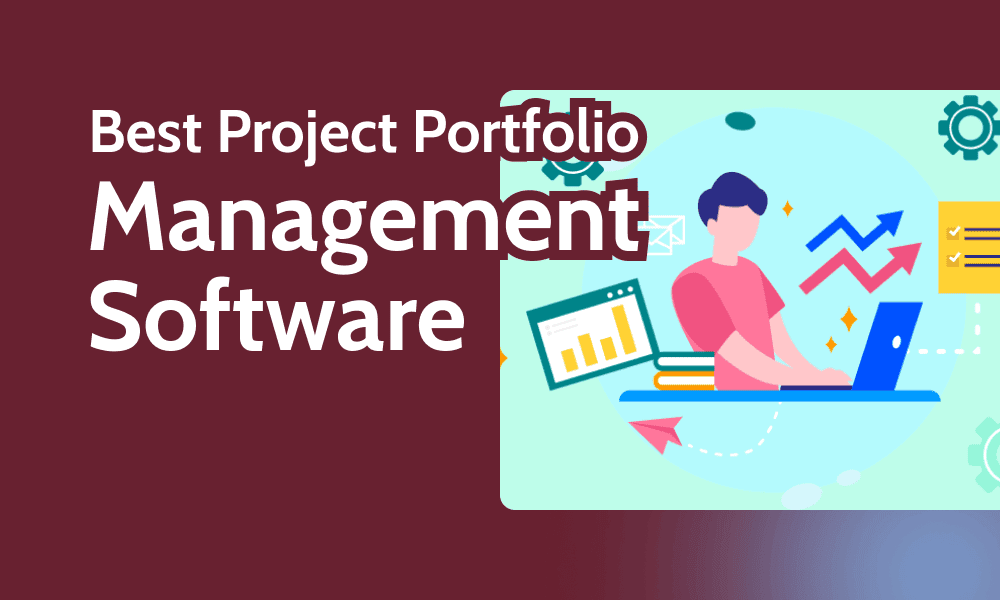
The lack of a strategic portfolio management tool can cause teams to work with duplicated data, delayed dates and overruns. It’s easy to make the best decisions for your business when using a tool that lets you connect daily tasks with your company’s strategic objectives.
How to Choose the Best Project Portfolio Management Software
When juggling multiple projects, portfolio management software helps you stay organized. Good portfolio management software should support high-level strategy and day-to-day project execution. Choosing the right tool is more complicated than it seems, so here are the main criteria I used to create this ranking:
- Scalability: Generic tools can be good for managing a small portfolio, but you’ll require more capable software as it grows.
- Resource management: To properly manage a large portfolio, you’ll need a tool to track and allocate staff, budgets and assets across all your projects.
- Ease of use: Portfolio management is tricky enough, so you need a straightforward and intuitive interface that allows for many boards, projects and users.
- Flexibility: Not all portfolios and teams look the same, and a great service should be flexible enough to adapt to different workflows and industry fields.
- Good integrations: To avoid duplicating tasks, you should be able to connect this tool to your existing set of preferred apps, including tools for customer relationship management (CRM) or communication.
Our Methodology: How We Tested the Project Portfolio Management Software
The right portfolio tool for your needs should include much more than just a simple project management tool. Setting up these platforms takes a lot of time, and the wrong choice can cost your business time and money. That’s why I created this ranking that combines hands-on use with in-depth analysis.
- Hands-on testing: I closely analyzed each tool’s ease of use and learning curve difficulty.
- Scalability: I examined the different business sizes and growth opportunities that these tools support.
- Flexibility: I also investigated the customization options available for each platform’s dashboards and its main views.
- AI tools: With competition heating up, AI is no longer a bonus feature. I checked whether each platform uses AI to make project management smarter and faster.
- Data insights: I reviewed each platform’s dashboards and custom reporting to assess key performance indicators (KPIs) and risks.
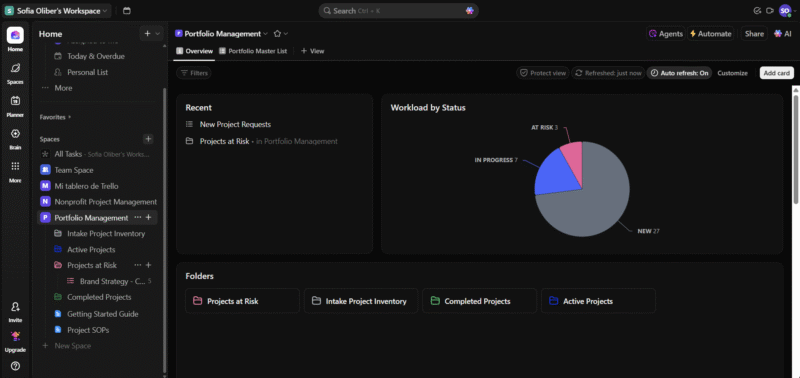
ClickUp insights are customizable, which is great for tracking specific goals.
ClickUp is a rich solution for portfolio management that can adapt to almost any workflow. It offers features like task management, project planning and portfolio dashboards. This level of flexibility makes ClickUp great for teams that need to personalize workflows while still executing portfolio-level insights.
ClickUp Hands-On Testing
Two things that will never stop impressing me about ClickUp are its flexibility and customization options. Its clean interface, drag-and-drop setup and clear tutorials make advanced features like creating dashboards, tracking budgets or projects, and customizing fields surprisingly easy to use.
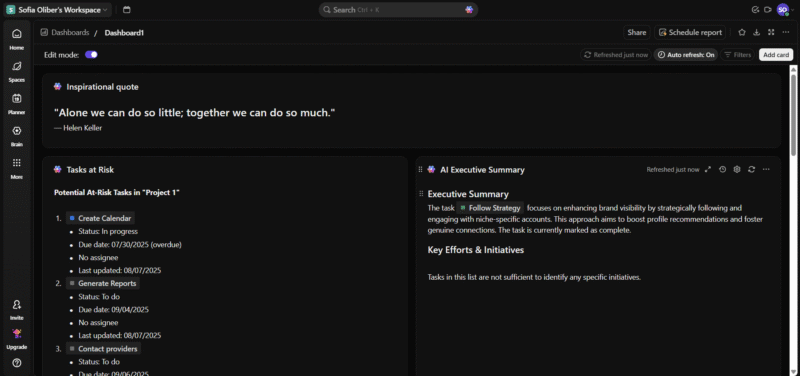
Users can create dashboards easily with AI-powered suggestions.
The only downside is that its flexible options can be overwhelming to set up, especially for new users. Additionally, this software is not made for portfolio management specifically, though it is scalable and adaptable. For businesses seeking an all-in-one platform, ClickUp excels at providing robust solutions for complex workflows.
ClickUp Pricing & Value
ClickUp has one of the most generous free plans on the market, and its paid tiers add portfolio dashboards and workload management. Its Unlimited plan is appealing for mid-sized and large businesses, while the Enterprise plan can scale to complex projects.
To learn more about ClickUp, you can read our full ClickUp review, or try any of its paid plans risk-free with its 30-day money-back guarantee.
Free Forever
- Basic functionality with some limitations
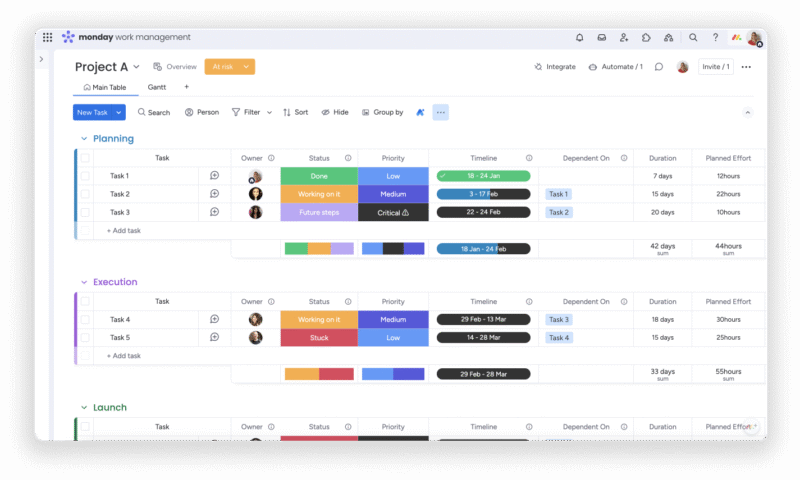
monday.com’s portfolio main table lets you monitor all active projects.
monday.com’s Portfolio Solution on the Enterprise plan is a high-level tool for managing large projects all in one place. Additionally, it feels like a natural step for teams that are growing from simple project management to portfolio management. This option can help leaders spot risks and align project efforts with strategic goals.
monday.com Hands-On Testing
Just like the regular monday.com interface, the Portfolio Solution doesn’t change much when it comes to its intuitive design. Creating and customizing boards is straightforward, and its AI support chat can help you navigate the platform.
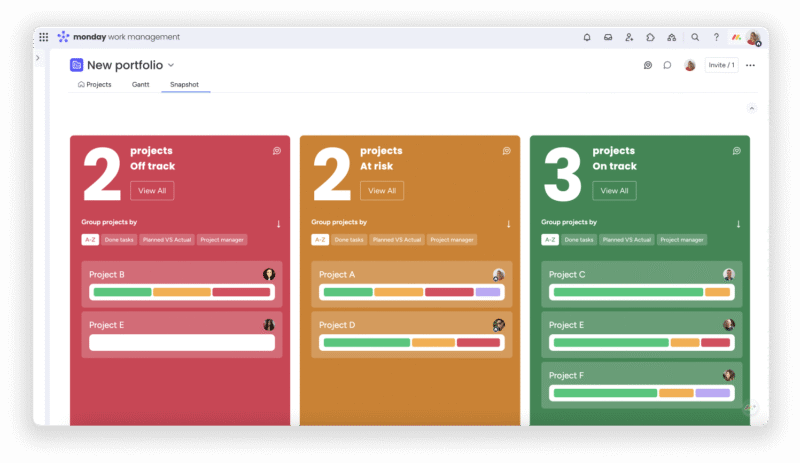
Snapshot is a great way to get an overview of your projects.
The catch is that the tool requires each board to be well-structured and complete. Setting them up can be time-consuming, and the smallest inconsistency can lead to gaps or errors.
monday.com Pricing & Value
monday.com has four plans — Basic, Standard, Pro and Enterprise — and the Portfolio Solution is available only on the Enterprise plan. The platform offers a free trial, but only for the Pro plan, which limits your ability to test the Portfolio Solution for free. Enterprise pricing is available upon request by contacting monday.com’s sales team.
Learn more about monday.com in our monday.com review and check out the platform’s main functionalities.
Basic
- Minimum users: 3; All prices per user
Standard
- Minimum users: 3; All prices per user
More plans
Pro
- Minimum users: 3; All prices per user
Enterprise
- Enterprise-level features.

Jira Align’s program boards offer in-depth project details.
Jira Align is part of Atlassian’s Strategy collection. This also includes Atlassian Focus — designed to enhance concentration — and Atlassian Talent, which is tailored specifically for HR departments. Jira Align empowers teams to define strategic objectives, enabling them to deliver multiple program and project portfolios across departments.
Jira Align Hands-On Testing
Jira Align measures results using a simple principle: make all work visible across the enterprise in multiple ways. This helps leaders and delivery teams resolve and manage dependencies. Jira Align is presented as an enterprise solution, so it’s not as simple to set up and learn compared to regular project management tools.
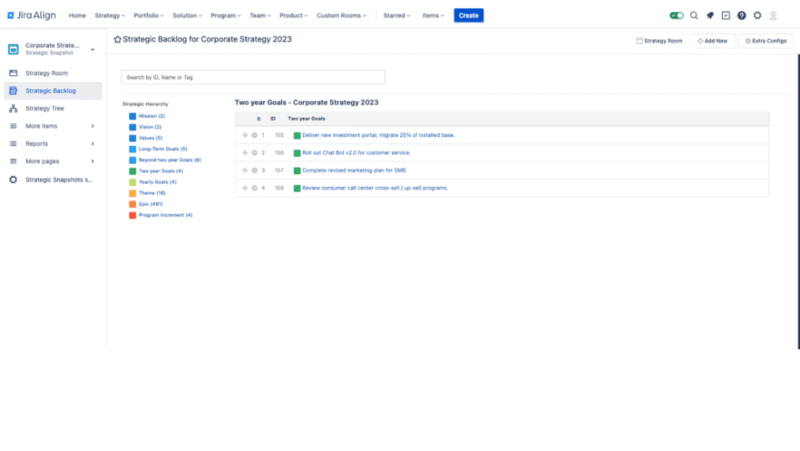
Choose between strategic views to visualize your real-time data.
Tools like “forecast vs capacity” are a valuable addition to Jira Align’s feature set. “Capacity” represents the maximum work that teams can complete, while “forecast” reflects the estimated effort for backlog items. These features are crucial when managing large projects and portfolios.
Jira Align Pricing & Value
Jira Align is part of Atlassian’s Strategy Collection and is offered to enterprises, so its pricing and licensing are available only through its sales team. Since the platform doesn’t have a free trial, you can request a demo if you are interested in trying this software.
Free
- Max. 10 users. unlimited boards, reports and insights; backlog; basic roadmaps; 2GB of storage; community support
Standard
- Monthly pricing starts from 11 users, pricing changes based on the number of users. Monthly pricing changes with teams over 110. Annual pricing shown is for 1-10 users
Premium
- Monthly pricing starts from 11 users, pricing changes based on the number of users. Monthly pricing changes with teams over 114. Annual pricing shown is for 1-10 users
Enterprise
- Enterprise plan pricing is available when you enter 801 or more users above; User tier: 801 – 1,000
4. Wrike — Project Portfolio Management Software for Data-Driven Teams
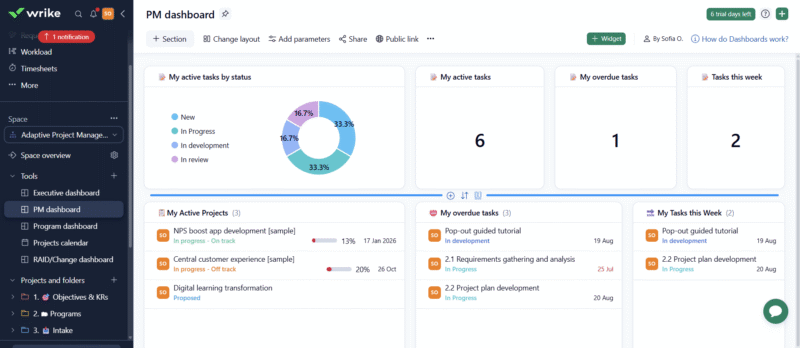
This is how your dashboards and metrics will look in Wrike.
Two of the main reasons why Wrike stands out are its live dashboards and advanced reporting tools. Additionally, the software’s flexibility allows it to adapt to different industries — such as marketing or IT — to customize workflows while providing advanced insights.
Wrike Hands-On Testing
When testing Wrike, I found that one aspect shines above the rest: its reporting features. The fact that dashboards instantly update is key for highly competitive teams focused on sales. Wrike’s complete dashboards allow managers to track and visualize key metrics like budget utilization, team workload and return on investments (ROIs).
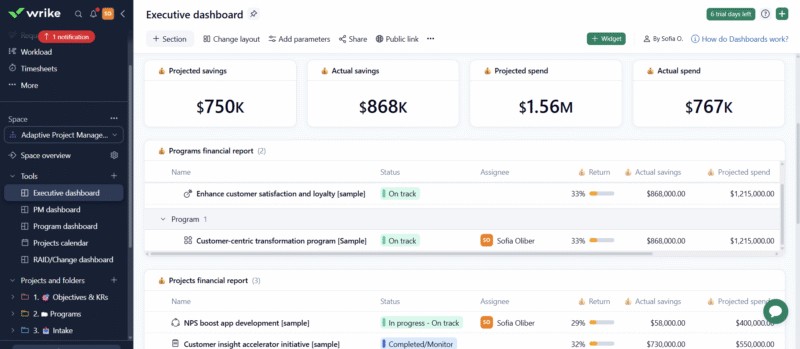
Wrike is a powerful tool to visualize budget allocation and returns.
Competitive teams that use Salesforce or any other sales-centered CRM can connect their external software to Wrike, though I must say that its integrations aren’t as extensive compared to other tools. Some integrations aren’t natively supported and require a third-party service like Unito, which makes the overall process less intuitive.
Wrike Pricing & Value
Wrike offers a free plan with basic features, but only Wrike’s paid options unlock advanced management tools for portfolio management. The Business plan provides the best value for medium organizations, while the Enterprise plan offers more advanced security features for larger teams. Read more about this tool in our Wrike review, or try its 14-day free trial.
Free
- Unlimited users. Basic features.
Team
- Price is per user. Plans for 5, 10 and 15 users.
Business
- Price is per user. No monthly option. Plans for 5 to 200 users.
More plans
Enterprise
- For large teams; Enterprise-grade security and scalability; Plans for 5 to an unlimited number of users.
Pinnacle
- For teams with complex work needs; Advanced tools and analytics for complex work; 5 to unlimited users
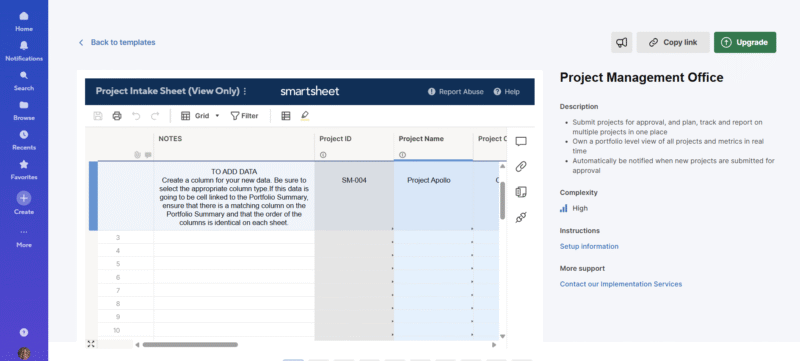
Use built-in templates to jump-start complex portfolios.
Smartsheet is great for teams that already know how to use spreadsheets. This platform offers similar functionality, but it comes with advanced project and portfolio performance management tools like automations and dashboards. Enterprises in data-centric industries might find this software useful thanks to its precision and data-heavy infrastructure.
Smartsheet Hands-On Testing
As someone who isn’t an Excel fan, I found Smartsheet overwhelming in the beginning. Its interface is spreadsheet-centered, and it values project portfolio data over an intuitive design. That said, once you get the hang of it, it’s great — you can manage projects, correlate and filter data easily.
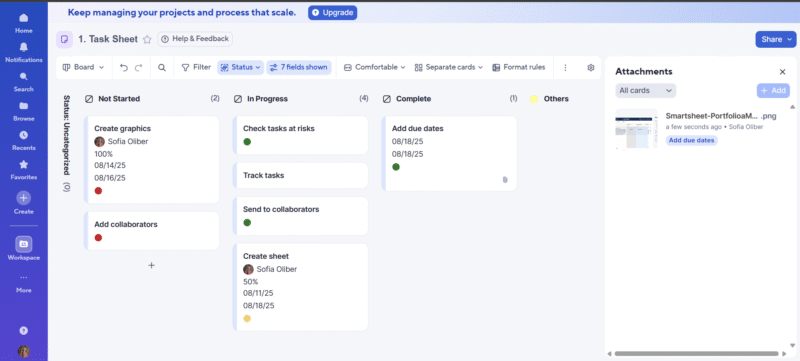
In Smartsheet, views are customizable and easy to filter.
The learning curve isn’t the simplest, and you should know you’re trading visual ease — which you’d get with monday.com or Asana — for a more data-driven approach. Overall, it is a great solution for data-first enterprises with complex projects and portfolios.
Smartsheet Pricing & Value
Smartsheet has a free trial for its Business plan, as well as a paid tier with four plans. Enterprise-level companies must contact Smartsheet’s sales team for its Enterprise or Advanced Work Management solutions. These include tools like a control center and directory integrations. Read our full Smartsheet review, or try it free for 14 days.
Free
- 1 user, up to 2 editors, Limited features, 500MB file storage,
Pro
- Prices per user, Max 10 users Basic features, 20GB file storage
Business
- Prices per user, Three user minimum, Unlimited free users, Expanded features, 300GB file storage
6. Asana — Best PPM Software for Real-Time Team Collaboration
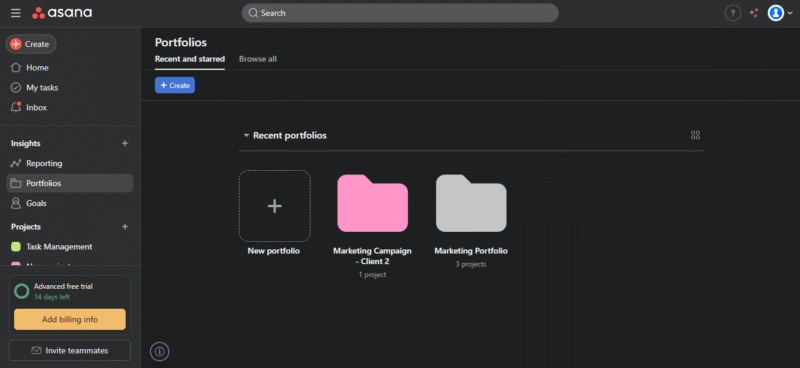
Finding your portfolios is as easy as clicking on the “portfolio” button.
Asana Portfolios lets you group your projects into specific portfolios so you can easily track statuses, timelines and general project progress. You can edit your portfolios by adding or deleting projects, and even connect or label them by priority.
Asana Hands-On Testing
Asana’s portfolios are easy and intuitive to use, just like the platform itself. The dashboards and projects are customizable and responsive. In addition, the option to see a quick résumé of each project before opening it is time-saving and helpful.
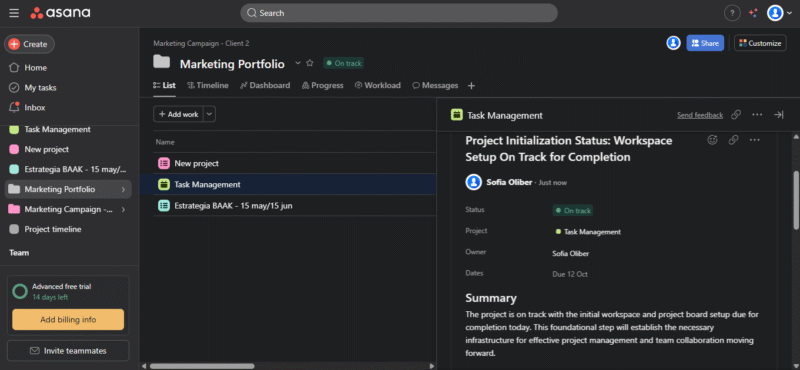
Get a quick overview of your projects using your “portfolio” views.
Keep in mind that you must completely fill out a project to access its quick overviews, including the summaries. Fortunately, you can speed this up with Asana’s AI assistant
Asana Pricing & Value
Portfolios are included only in Asana’s Advanced, Enterprise and Enterprise+ plans. You can request a free trial for the Advanced plan and get an idea of how the portfolios work. The higher-tier plans cost more, and you must contact its sales team to get a quote. Discover more about Asana in our full review, or try its Pro plan free for 14 days.
Starter
- Price is per user. unlimited users, expanded features
Advanced
- Price is per user. unlimited users, even more features
Enterprise
- Custom pricing, advanced security features
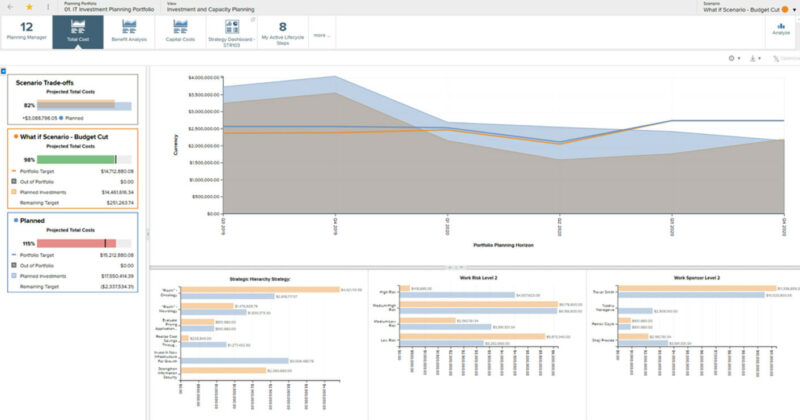
Discover trends and potential solutions with the portfolio analysis view.
Planview’s solutions offer highly detailed and professional tools for executives to optimize resource utilization, ensure that financials are visible across all projects and more. You can continuously reorganize all of your projects’ priorities using the real-time dashboards.
Planview Hands-On Testing
Planview can be a little intimidating at first, especially if you’re not an experienced portfolio management professional. It has many top-notch features, such as the dashboard and resource planning views, which make it easier to forecast overallocations and bottlenecks.
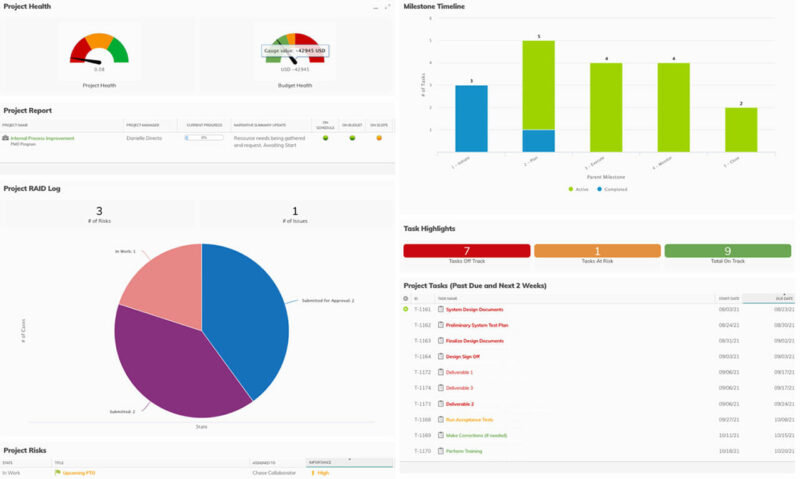
You can visualize your project’s details and data in real time.
Planview Pricing & Value
Planview is an enterprise-grade solution that is priced on a case-by-case basis. To get a quote, you must contact the sales team. To see the platform in action, you can watch a demo on its website.
Honorable Mentions
There is always room for growth, and while these tools are useful, you can combine them with other complementary platforms. This is a small list of three extra tools that are worth trying.
Final Thoughts: Project Portfolio Management
It’s important to keep your business in mind before making a decision; the right choice is the one that aligns with your workflow. For me, ClickUp stands out for its versatility and robust features. Plus, ClickUp offers a free plan and a 30-day money-back guarantee. For complex projects, Jira Align or Planview are a more strategic fit.
Do you prefer visual or data-driven software when managing your projects? What are the challenges your team faces daily? Are you using any strategic portfolio management tools at the moment? I would love to hear from our community. Thanks for reading.
FAQ: Project Portfolio Management Apps
ClickUp is the best PPM tool for small to medium enterprises, though the ideal tool ultimately depends on your needs.
Yes, Microsoft Project has portfolio management features.
Enterprises, large organizations and companies running multiple projects simultaneously should use PPM software to optimize resource utilization and tasks across departments.
Project portfolio management software is a tool to help teams and enterprises oversee multiple projects at once.
Sources:
- Business Research Insights – Portfolio Management Software Market Size, Share, Growth, and Industry Analysis
- Grand View Research – Project Portfolio Management Market (2025 – 2030)
- Atlassian – Agile portfolio management
If your team manages multiple project portfolios, it may be the ideal time to find the best project portfolio management (PPM) software tailored to your needs. Deciding on the right PPM tool can help managers keep track of big goals with ease.
In this article, I’ll go over the seven best portfolio management tools in detail, covering strengths for different teams and industries. I also included a few honorable mentions that are worth considering. You can dive deeper into general project management tools in our best project management software ranking.
Cloudwards’ Choice: ClickUp
Why You Need PPM Software
It’s key to note that portfolio management is not the same as project management. When managing a portfolio, you’ll juggle many different projects — a portfolio of projects — and you’ll need advanced tools to keep everything on track.
It’s easy to lose track of goals when juggling too many work projects. Portfolio project management provides a solution, bringing everything together in one place in the most efficient way. These tools help prevent resource overload, budget misallocation and other problems relating to portfolio management.

- Discover 10 fundamentals of project management
- Understand step-by-step plans for PM execution
- Learn tips to avoid 5 common mistakes by beginners
The lack of a strategic portfolio management tool can cause teams to work with duplicated data, delayed dates and overruns. It’s easy to make the best decisions for your business when using a tool that lets you connect daily tasks with your company’s strategic objectives.
How to Choose the Best Project Portfolio Management Software
When juggling multiple projects, portfolio management software helps you stay organized. Good portfolio management software should support high-level strategy and day-to-day project execution. Choosing the right tool is more complicated than it seems, so here are the main criteria I used to create this ranking:
- Scalability: Generic tools can be good for managing a small portfolio, but you’ll require more capable software as it grows.
- Resource management: To properly manage a large portfolio, you’ll need a tool to track and allocate staff, budgets and assets across all your projects.
- Ease of use: Portfolio management is tricky enough, so you need a straightforward and intuitive interface that allows for many boards, projects and users.
- Flexibility: Not all portfolios and teams look the same, and a great service should be flexible enough to adapt to different workflows and industry fields.
- Good integrations: To avoid duplicating tasks, you should be able to connect this tool to your existing set of preferred apps, including tools for customer relationship management (CRM) or communication.
Our Methodology: How We Tested the Project Portfolio Management Software
The right portfolio tool for your needs should include much more than just a simple project management tool. Setting up these platforms takes a lot of time, and the wrong choice can cost your business time and money. That’s why I created this ranking that combines hands-on use with in-depth analysis.
- Hands-on testing: I closely analyzed each tool’s ease of use and learning curve difficulty.
- Scalability: I examined the different business sizes and growth opportunities that these tools support.
- Flexibility: I also investigated the customization options available for each platform’s dashboards and its main views.
- AI tools: With competition heating up, AI is no longer a bonus feature. I checked whether each platform uses AI to make project management smarter and faster.
- Data insights: I reviewed each platform’s dashboards and custom reporting to assess key performance indicators (KPIs) and risks.
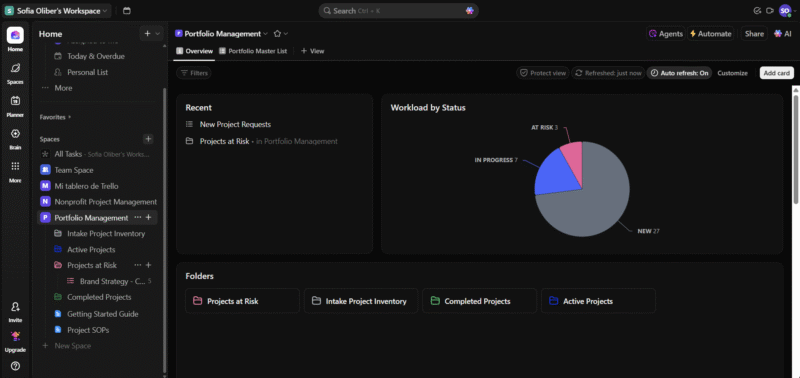
ClickUp insights are customizable, which is great for tracking specific goals.
ClickUp is a rich solution for portfolio management that can adapt to almost any workflow. It offers features like task management, project planning and portfolio dashboards. This level of flexibility makes ClickUp great for teams that need to personalize workflows while still executing portfolio-level insights.
ClickUp Hands-On Testing
Two things that will never stop impressing me about ClickUp are its flexibility and customization options. Its clean interface, drag-and-drop setup and clear tutorials make advanced features like creating dashboards, tracking budgets or projects, and customizing fields surprisingly easy to use.
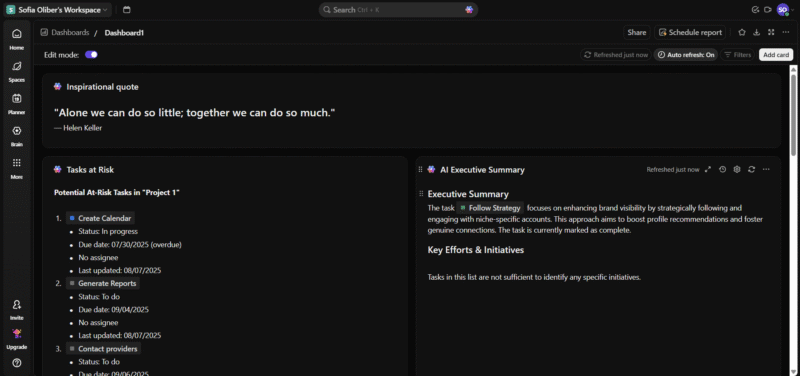
Users can create dashboards easily with AI-powered suggestions.
The only downside is that its flexible options can be overwhelming to set up, especially for new users. Additionally, this software is not made for portfolio management specifically, though it is scalable and adaptable. For businesses seeking an all-in-one platform, ClickUp excels at providing robust solutions for complex workflows.
ClickUp Pricing & Value
ClickUp has one of the most generous free plans on the market, and its paid tiers add portfolio dashboards and workload management. Its Unlimited plan is appealing for mid-sized and large businesses, while the Enterprise plan can scale to complex projects.
To learn more about ClickUp, you can read our full ClickUp review, or try any of its paid plans risk-free with its 30-day money-back guarantee.
Free Forever
- Basic functionality with some limitations
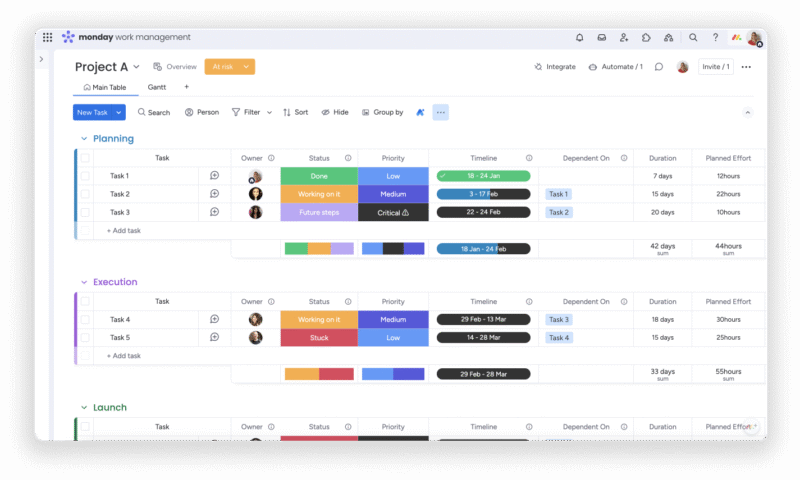
monday.com’s portfolio main table lets you monitor all active projects.
monday.com’s Portfolio Solution on the Enterprise plan is a high-level tool for managing large projects all in one place. Additionally, it feels like a natural step for teams that are growing from simple project management to portfolio management. This option can help leaders spot risks and align project efforts with strategic goals.
monday.com Hands-On Testing
Just like the regular monday.com interface, the Portfolio Solution doesn’t change much when it comes to its intuitive design. Creating and customizing boards is straightforward, and its AI support chat can help you navigate the platform.
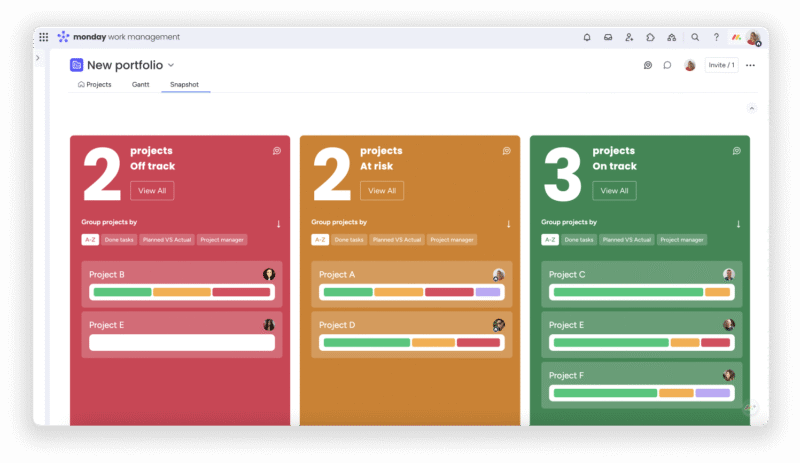
Snapshot is a great way to get an overview of your projects.
The catch is that the tool requires each board to be well-structured and complete. Setting them up can be time-consuming, and the smallest inconsistency can lead to gaps or errors.
monday.com Pricing & Value
monday.com has four plans — Basic, Standard, Pro and Enterprise — and the Portfolio Solution is available only on the Enterprise plan. The platform offers a free trial, but only for the Pro plan, which limits your ability to test the Portfolio Solution for free. Enterprise pricing is available upon request by contacting monday.com’s sales team.
Learn more about monday.com in our monday.com review and check out the platform’s main functionalities.
Basic
- Minimum users: 3; All prices per user
Standard
- Minimum users: 3; All prices per user
More plans
Pro
- Minimum users: 3; All prices per user
Enterprise
- Enterprise-level features.

Jira Align’s program boards offer in-depth project details.
Jira Align is part of Atlassian’s Strategy collection. This also includes Atlassian Focus — designed to enhance concentration — and Atlassian Talent, which is tailored specifically for HR departments. Jira Align empowers teams to define strategic objectives, enabling them to deliver multiple program and project portfolios across departments.
Jira Align Hands-On Testing
Jira Align measures results using a simple principle: make all work visible across the enterprise in multiple ways. This helps leaders and delivery teams resolve and manage dependencies. Jira Align is presented as an enterprise solution, so it’s not as simple to set up and learn compared to regular project management tools.
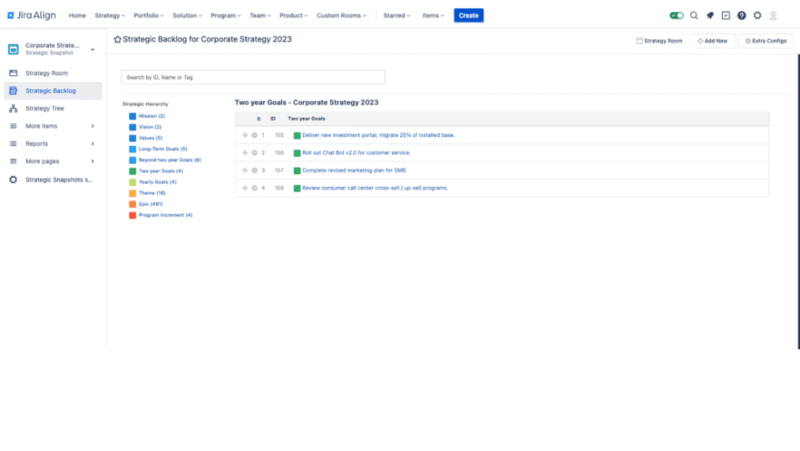
Choose between strategic views to visualize your real-time data.
Tools like “forecast vs capacity” are a valuable addition to Jira Align’s feature set. “Capacity” represents the maximum work that teams can complete, while “forecast” reflects the estimated effort for backlog items. These features are crucial when managing large projects and portfolios.
Jira Align Pricing & Value
Jira Align is part of Atlassian’s Strategy Collection and is offered to enterprises, so its pricing and licensing are available only through its sales team. Since the platform doesn’t have a free trial, you can request a demo if you are interested in trying this software.
Free
- Max. 10 users. unlimited boards, reports and insights; backlog; basic roadmaps; 2GB of storage; community support
Standard
- Monthly pricing starts from 11 users, pricing changes based on the number of users. Monthly pricing changes with teams over 110. Annual pricing shown is for 1-10 users
Premium
- Monthly pricing starts from 11 users, pricing changes based on the number of users. Monthly pricing changes with teams over 114. Annual pricing shown is for 1-10 users
Enterprise
- Enterprise plan pricing is available when you enter 801 or more users above; User tier: 801 – 1,000
4. Wrike — Project Portfolio Management Software for Data-Driven Teams
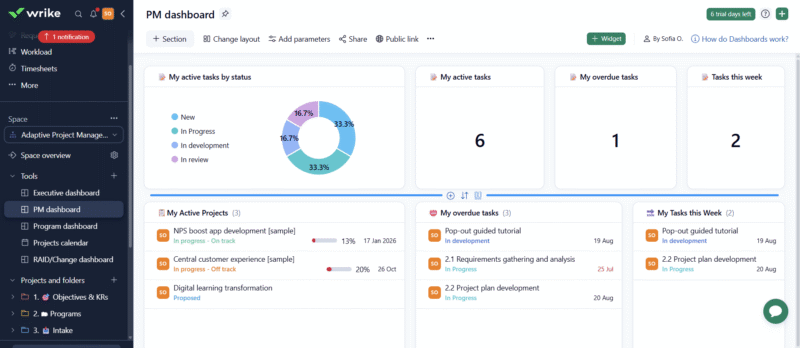
This is how your dashboards and metrics will look in Wrike.
Two of the main reasons why Wrike stands out are its live dashboards and advanced reporting tools. Additionally, the software’s flexibility allows it to adapt to different industries — such as marketing or IT — to customize workflows while providing advanced insights.
Wrike Hands-On Testing
When testing Wrike, I found that one aspect shines above the rest: its reporting features. The fact that dashboards instantly update is key for highly competitive teams focused on sales. Wrike’s complete dashboards allow managers to track and visualize key metrics like budget utilization, team workload and return on investments (ROIs).
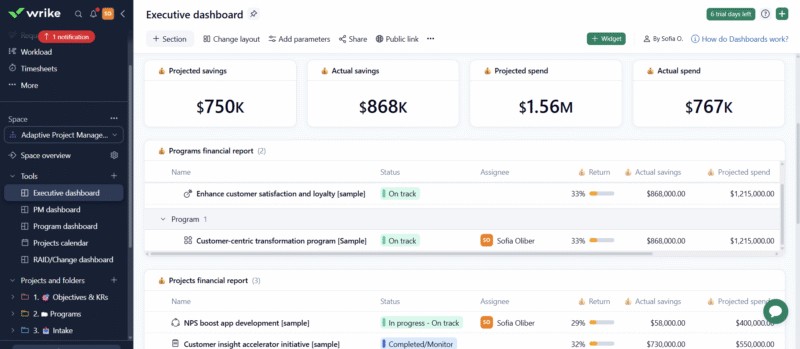
Wrike is a powerful tool to visualize budget allocation and returns.
Competitive teams that use Salesforce or any other sales-centered CRM can connect their external software to Wrike, though I must say that its integrations aren’t as extensive compared to other tools. Some integrations aren’t natively supported and require a third-party service like Unito, which makes the overall process less intuitive.
Wrike Pricing & Value
Wrike offers a free plan with basic features, but only Wrike’s paid options unlock advanced management tools for portfolio management. The Business plan provides the best value for medium organizations, while the Enterprise plan offers more advanced security features for larger teams. Read more about this tool in our Wrike review, or try its 14-day free trial.
Free
- Unlimited users. Basic features.
Team
- Price is per user. Plans for 5, 10 and 15 users.
Business
- Price is per user. No monthly option. Plans for 5 to 200 users.
More plans
Enterprise
- For large teams; Enterprise-grade security and scalability; Plans for 5 to an unlimited number of users.
Pinnacle
- For teams with complex work needs; Advanced tools and analytics for complex work; 5 to unlimited users
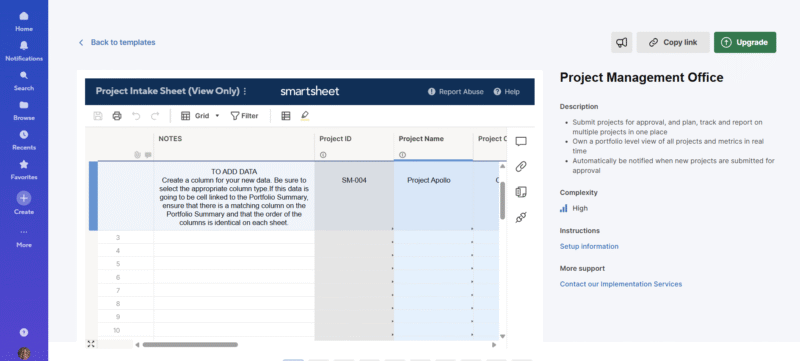
Use built-in templates to jump-start complex portfolios.
Smartsheet is great for teams that already know how to use spreadsheets. This platform offers similar functionality, but it comes with advanced project and portfolio performance management tools like automations and dashboards. Enterprises in data-centric industries might find this software useful thanks to its precision and data-heavy infrastructure.
Smartsheet Hands-On Testing
As someone who isn’t an Excel fan, I found Smartsheet overwhelming in the beginning. Its interface is spreadsheet-centered, and it values project portfolio data over an intuitive design. That said, once you get the hang of it, it’s great — you can manage projects, correlate and filter data easily.
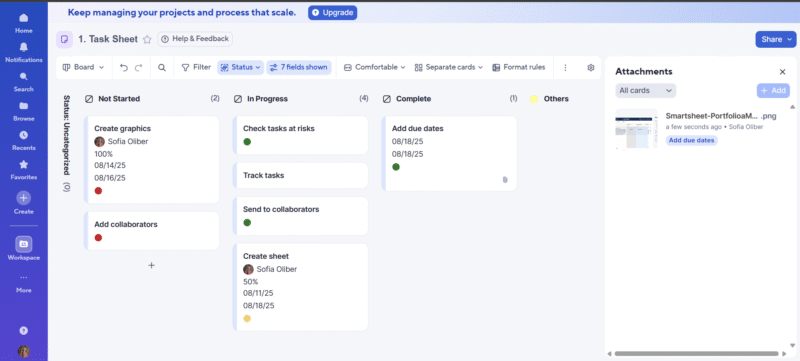
In Smartsheet, views are customizable and easy to filter.
The learning curve isn’t the simplest, and you should know you’re trading visual ease — which you’d get with monday.com or Asana — for a more data-driven approach. Overall, it is a great solution for data-first enterprises with complex projects and portfolios.
Smartsheet Pricing & Value
Smartsheet has a free trial for its Business plan, as well as a paid tier with four plans. Enterprise-level companies must contact Smartsheet’s sales team for its Enterprise or Advanced Work Management solutions. These include tools like a control center and directory integrations. Read our full Smartsheet review, or try it free for 14 days.
Free
- 1 user, up to 2 editors, Limited features, 500MB file storage,
Pro
- Prices per user, Max 10 users Basic features, 20GB file storage
Business
- Prices per user, Three user minimum, Unlimited free users, Expanded features, 300GB file storage
6. Asana — Best PPM Software for Real-Time Team Collaboration
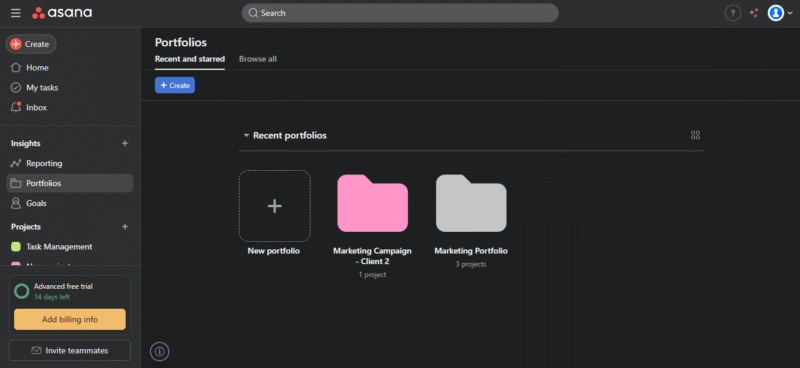
Finding your portfolios is as easy as clicking on the “portfolio” button.
Asana Portfolios lets you group your projects into specific portfolios so you can easily track statuses, timelines and general project progress. You can edit your portfolios by adding or deleting projects, and even connect or label them by priority.
Asana Hands-On Testing
Asana’s portfolios are easy and intuitive to use, just like the platform itself. The dashboards and projects are customizable and responsive. In addition, the option to see a quick résumé of each project before opening it is time-saving and helpful.
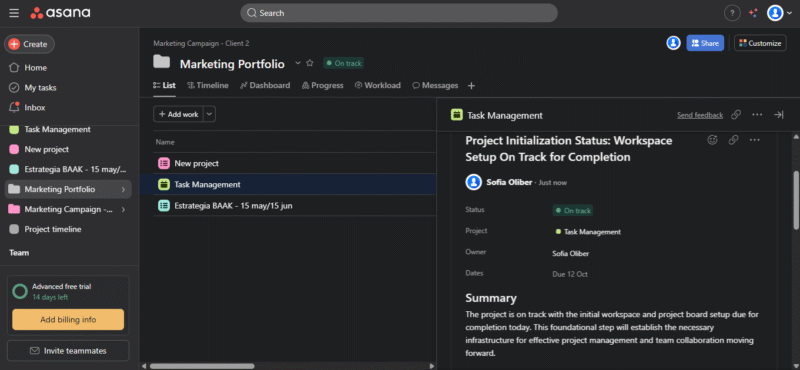
Get a quick overview of your projects using your “portfolio” views.
Keep in mind that you must completely fill out a project to access its quick overviews, including the summaries. Fortunately, you can speed this up with Asana’s AI assistant
Asana Pricing & Value
Portfolios are included only in Asana’s Advanced, Enterprise and Enterprise+ plans. You can request a free trial for the Advanced plan and get an idea of how the portfolios work. The higher-tier plans cost more, and you must contact its sales team to get a quote. Discover more about Asana in our full review, or try its Pro plan free for 14 days.
Starter
- Price is per user. unlimited users, expanded features
Advanced
- Price is per user. unlimited users, even more features
Enterprise
- Custom pricing, advanced security features
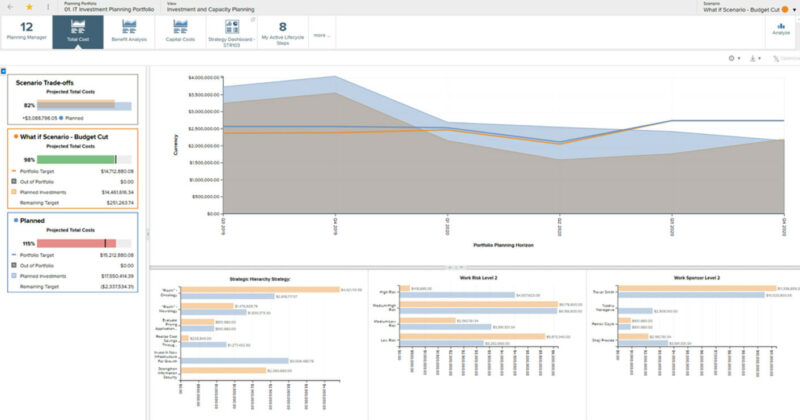
Discover trends and potential solutions with the portfolio analysis view.
Planview’s solutions offer highly detailed and professional tools for executives to optimize resource utilization, ensure that financials are visible across all projects and more. You can continuously reorganize all of your projects’ priorities using the real-time dashboards.
Planview Hands-On Testing
Planview can be a little intimidating at first, especially if you’re not an experienced portfolio management professional. It has many top-notch features, such as the dashboard and resource planning views, which make it easier to forecast overallocations and bottlenecks.
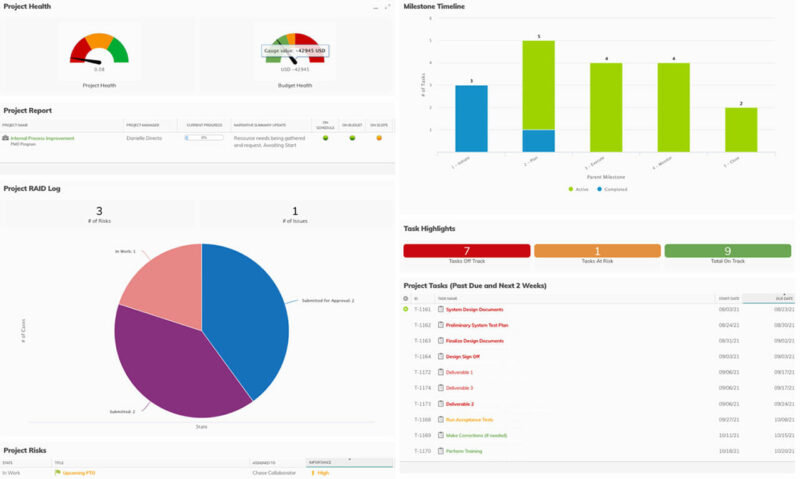
You can visualize your project’s details and data in real time.
Planview Pricing & Value
Planview is an enterprise-grade solution that is priced on a case-by-case basis. To get a quote, you must contact the sales team. To see the platform in action, you can watch a demo on its website.
Honorable Mentions
There is always room for growth, and while these tools are useful, you can combine them with other complementary platforms. This is a small list of three extra tools that are worth trying.
Final Thoughts: Project Portfolio Management
It’s important to keep your business in mind before making a decision; the right choice is the one that aligns with your workflow. For me, ClickUp stands out for its versatility and robust features. Plus, ClickUp offers a free plan and a 30-day money-back guarantee. For complex projects, Jira Align or Planview are a more strategic fit.
Do you prefer visual or data-driven software when managing your projects? What are the challenges your team faces daily? Are you using any strategic portfolio management tools at the moment? I would love to hear from our community. Thanks for reading.
FAQ: Project Portfolio Management Apps
ClickUp is the best PPM tool for small to medium enterprises, though the ideal tool ultimately depends on your needs.
Yes, Microsoft Project has portfolio management features.
Enterprises, large organizations and companies running multiple projects simultaneously should use PPM software to optimize resource utilization and tasks across departments.
Project portfolio management software is a tool to help teams and enterprises oversee multiple projects at once.
Sources:
- Business Research Insights – Portfolio Management Software Market Size, Share, Growth, and Industry Analysis
- Grand View Research – Project Portfolio Management Market (2025 – 2030)
- Atlassian – Agile portfolio management











