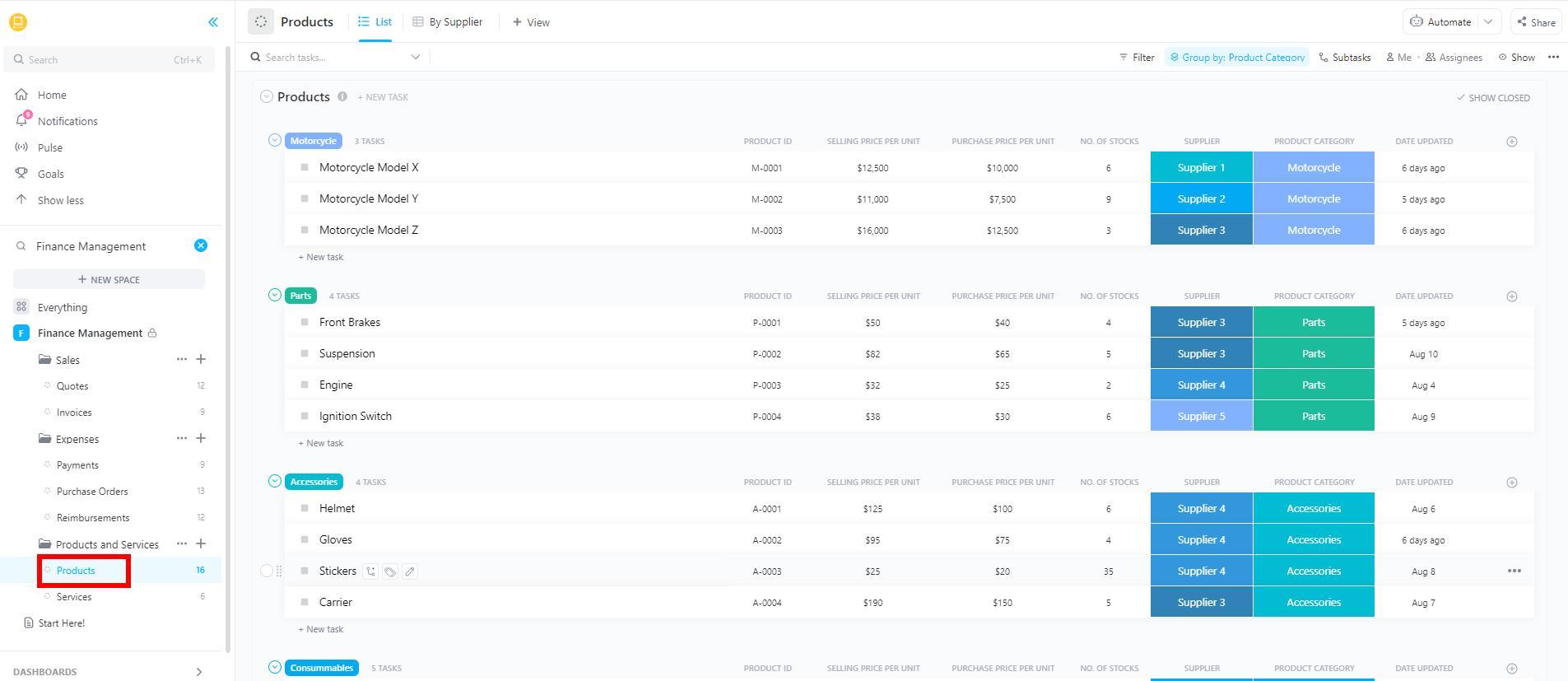Google’s Chromium project carries the typical polish of Google products, and browsers built on it, like Chrome and Edge, have great usability. But, since Google heavily relies on user data for marketing, privacy enthusiasts avoid browsers built on Chromium. However, I’m a privacy enthusiast, and I still use Brave, built on Chromium. My reasons have some logic.
It’s easy to confuse the Chromium project with the Chrome browser. However, one easy distinction is that Chromium is the underlying code engine that the Chrome browser was built from, and not the actual browser itself.
That said, by default, Chromium includes code that is heavily Google-reliant. Services and features like Google accounts integration, Firebase Cloud Messaging, Google Cloud Messaging, Google-assisted address normalization, and more are easily transferable to any associated browser.
These services connect a browser more tightly to the Google ecosystem, keeping background connections active, syncing data, and transferring user input to Google.
You may expect Brave to have these services that make it extremely similar to a browser like Chrome, but it doesn’t. Brave strips off Google-reliant services from the Chromium engine, adds custom features, and offers you a unique browsing experience.
Google services that are not stripped off entirely are proxied through Brave servers, which means all user-identifying elements are beyond the reach of Google. This is not hearsay, since Brave is open-source and these claims are verifiable because the code is public.
Brave Has a Strict Privacy Policy and Telemetry Is Opt-In
A project’s privacy policy tells you how using the product affects your privacy and what data it collects or shares. Brave’s privacy policy, at the very top, says:
Our company does not store any record of people’s browsing history. We don’t write any personal data to the blockchain. The only way a user’s data is stored by Brave is if the user has switched on Rewards or Sync.
In plain terms, telemetry is an opt-in feature. Hence, your data is stored or collected only when you have taken steps to turn on this feature. This is the exact opposite of other Chromium-based browsers, where telemetry is the default, and Chrome can be eavesdropping on you.
Even with Brave features like Brave Talk, where some data is needed to process the calls, only the barest minimum is required, and all IPs and URLs collected are not retained after the call.
Brave Comes With One of the Best In-Class Privacy Configurations Out of the Box
Of all the reasons why I still use the Brave browser, its privacy defaults stand out the most. Without any hardening or configuration, I have run Brave through a few Browser Leaks tests, and the results are consistently impressive.
In the WebRTC Leak test, which checks for potential IP leaks, Brave shows no leaks as opposed to browsers like Chrome and Edge that expose your real IP addresses.
The Content Filters test shows that Brave is equipped with Canvas Protection and has a wide variety of adblock subscriptions. For comparison, Chrome has no adblock protection and zero Canvas Protection. So, even though browsers are built on the same engine, one takes extra measures to guarantee user data privacy while the rest falls short.
Brave Comes With Privacy-Respecting Search Defaults
The tests have proven Brave’s systemic approach to user privacy, which makes it stand out from the crowd. However, there is more to using a browser. The most common activity is searching the internet, and this opens up a large surface for data leaks. Chrome defaults to Google Search; Bing uses Bing Search, both of which are very porous search options for data privacy.
Brave once again goes beyond what most people are used to, defaulting to Brave Search. This means search queries are not tracked, and only anonymous data is ever aggregated.
Now, I understand it takes just a few clicks to update the search engine on any browser, but clearly not all browsers offer the more privacy-respecting option out of the box. Also, many users do not make the effort to update browser defaults and will be automatically vulnerable to privacy leaks using any other Chromium-based browser.
While I usually stay clear of Chromium browsers, the merits of using Brave far outweigh my fears and concerns about Chromium. Brave seems to take the best of Chromium, build on top of it, and leave out the parts that I really don’t like.
I hope my thoughts and reasoning are clear enough. The goal is not to upsell Brave, but to show that, beyond the stereotype, it’s not all gloom and doom. But I guess the real question here is: will you be using Brave?