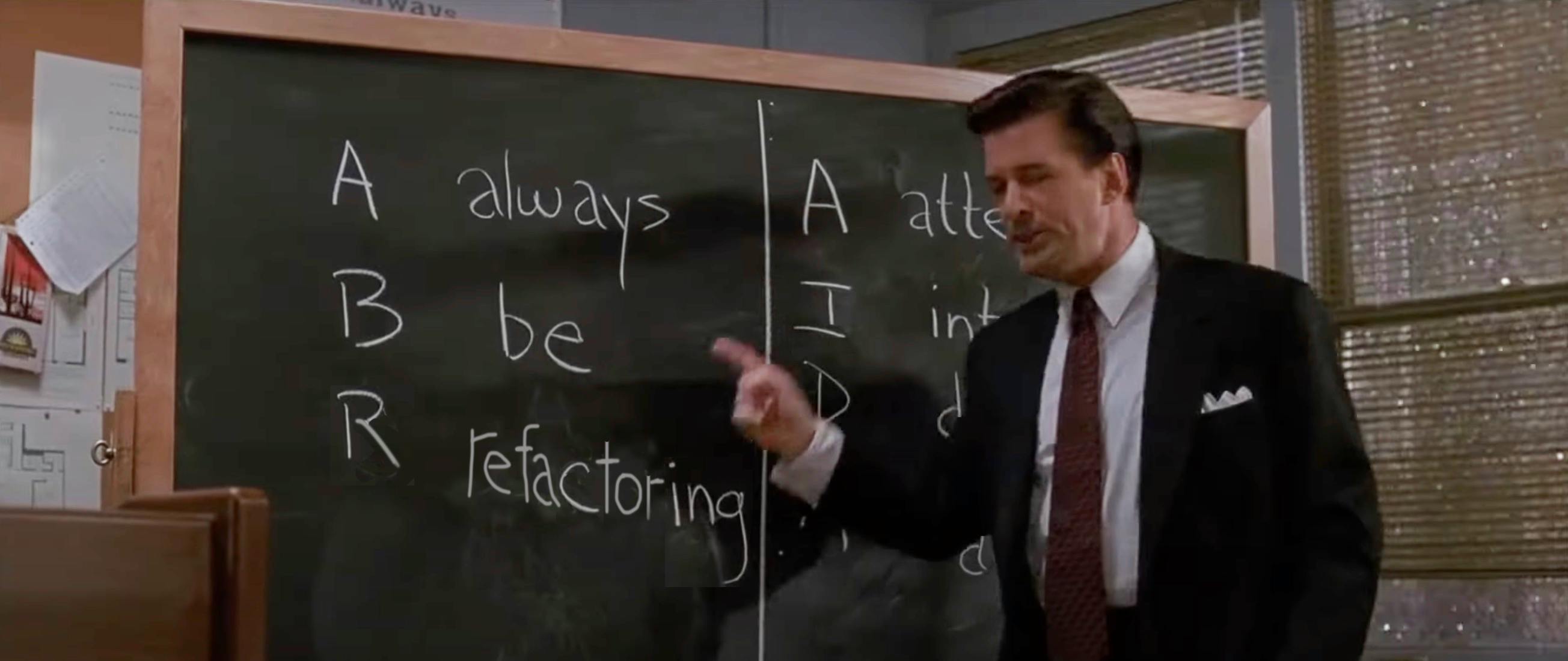Btrfs-Progs 6.13 was released this weekend as the newest routine update to the user-space utilities for the Btrfs file-system.
Notable to the Btrfs-Progs 6.13 release is adding a compression “–compress” option to the mkfs.btrfs utility for easily managing compression on Btrfs file-systems.
The mkfs.btrfs –compress option allows specifying either “no” as the default without any compression or the zlib / lzo / zstd compression options. Additionally, a compression level can be specified such as “–compress=zlib:9” for maximum Zlib compression.
The mkfs.btrfs –compress option is to be used in conjunction with the “–rootdir” argument for specifying the desired directories for compressing.
This compression option for mkfs.btrfs is the main addition of btrfs-progs 6.13 while there is also some other mkfs output improvements, scrub improvements, and other minor updates and fixes.
The Btrfs programs 6.13 update can be downloaded from GitHub.