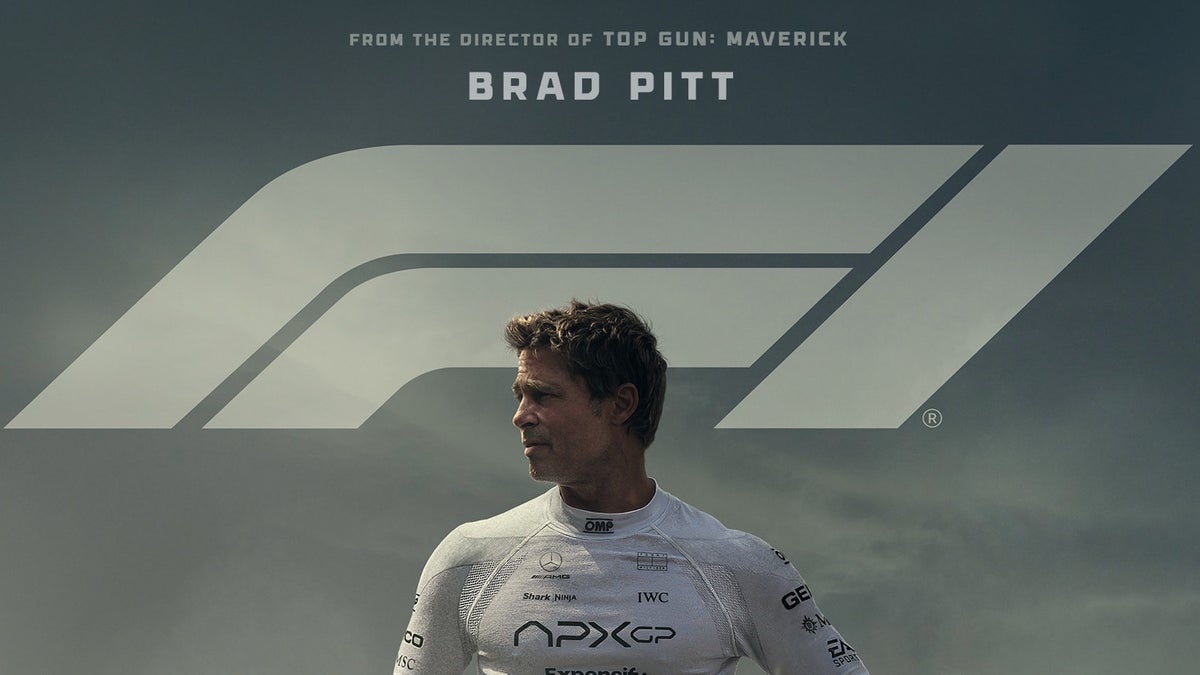Robert Triggs / Android Authority
Like many affordable smart TVs, mine runs on a frankly garbage processor that makes trawling through my TV’s updated Google TV interface a real chore. Quad‑core Cortex‑A55 CPUs are pretty standard but also as cheap as they come, and paired with a tight-fisted 1.5GB RAM, it’s easy to see why the UI experience is just so bad on my TV and many others.
Thankfully, there are plenty of options to escape the confines of cheap TV processors, including various Android TV boxes and the much-loved NVIDIA Shield. But I’m a big fan of making do with the kit I already have, and an old Raspberry Pi 4 has been sitting dormant on my desk for far too long.
Does your Android TV box suffer from performance issues?
933 votes
On paper, the Raspberry Pi 4 looks like a solid candidate for running Android TV. With four Cortex‑A72 cores, up to 4 GB of RAM, and built‑in HEVC 4K HDR decoding, the Pi 4 (and its successor Pi 5) should handily outpace cheap TV chipsets — and even nudge closer to Shield territory. So over the last weekend, I set about seeing what I could get this aging box to do.
Thankfully, I didn’t have to start entirely from scratch. The brilliant KonstaKang maintains LineageOS Android TV builds for various Raspberry Pi devices. I grabbed the 22 build for my Raspberry Pi 4 based on Android 15, slapped in on my speedy Samsung T2 SSD to avoid microSD card performance bottlenecks. I won’t repeat the installation instructions, as it is as simple as flashing the .zip file, tweaking one line in a file, and plugging into the Pi.
Hello, Android TV, my old friend

Robert Triggs / Android Authority
I was instantly pleased on boot to be treated by the “classic” Android TV interface — no flashy banner ads, just space for my apps. While even I find the barebones look of the interface to be a little stark, at least it’s functional and has everything you want exactly where you need it. I can’t say the same about the eclectic Google TV interface, which I despise from both performance and ad-infestation perspectives.
The drawback is that Google services aren’t pre-installed (more on that in a minute), so you must manually load up specific TV APKs. USB storage works fine, and APKs are dotted around for various streaming platforms. After flashing Widevine L3 for DRM, I tried to load up an Amazon Prime video, and although I could sign in and the app ran smoothly, I encountered nondescript playback issues. Perhaps some platforms require more secure Widevine L1, but I couldn’t find a patch for a custom Android TV setup.
Jellyfin and YouTube ran perfectly fine, however — no app‑launch lags, instant playback seeking, zero back‑button delay. It feels like a breath of fresh air compared to my TV experience.
Barebones Android TV runs almost flawlessly on the modest Raspiberry Pi 4.
Sadly, there’s another drawback: 10-bit 4K content doesn’t play back smoothly on the Raspberry Pi 4. The platform has had a troubled history with FFMPEG decoding, and it’s clear that Android’s capabilities don’t leverage its hardware acceleration as well as other platforms. However, trimming back to a lower bitrate 4K HEVC file seems to work just fine, and 1080p is flawless. The setup is usable for self-hosted media, at least.
For the full modern Android TV experience, you would want the Play Store, account integration, and perhaps even the modern Google TV interface. Flashing these additional Google services for Android TV 15 isn’t difficult, but that’s where things went horribly wrong.
You can install essentially two levels of GAPPS on an Android TV: the minimal version, which contains core Google services, and the full version that comes with the Google TV UI. I initially tried the first option, for a decent halfway house: the classic TV interface with access to the Play Store and other service integrations. Performance took a bit of a hit here, though. The system definitely started pausing when loading up apps and switching menus, which it wasn’t doing before. Still, everything continued to work, and grabbing apps was admittedly easier.
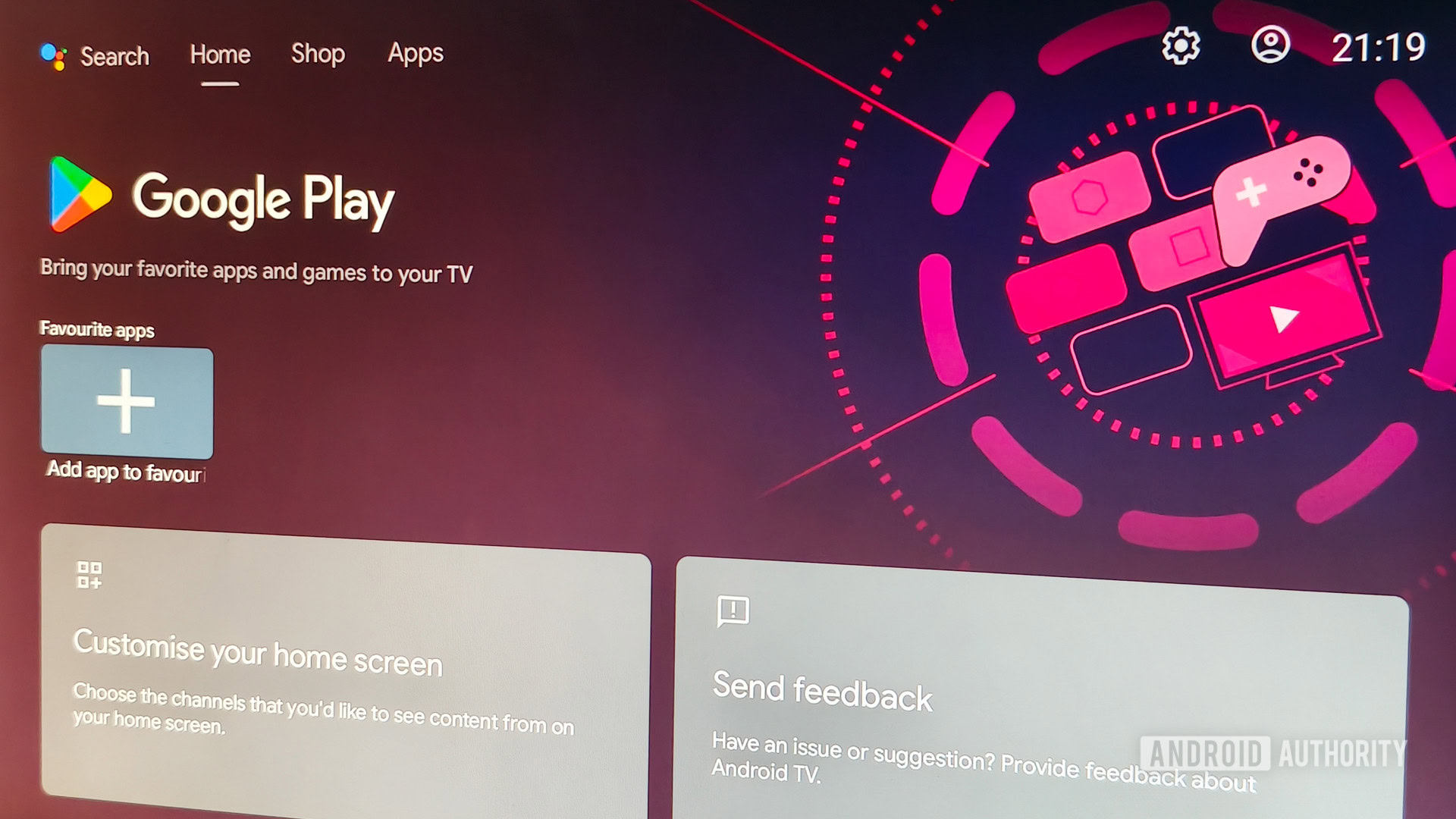
Robert Triggs / Android Authority
Out of curiosity, I then flashed the full GAPPS package, and oh boy, was that a mistake. The Google TV interface really cooks my Raspberry Pi (quite literally, it quickly became hot to the touch), and it runs like a snail. Those homescreen ads aren’t just an eyesore; they kill performance.
It took me an age to log in to my Google account; it simply kept closing the login screen and sending me back to the start. The Play Store became far more agonizing to navigate. Apps that were previously lightning fast now took several seconds to open and load content. Thankfully, once you’re in an app and the main UI is pushed to the background, performance picks up again, but menus remain sluggish, and I encountered regular hangs and crashes.
Everything was working great until I installed the Google TV UI.
With the only change being the addition of Google’s TV interface, it’s hard not to agree with my initial assessment that it’s a bloated nightmare that makes weak TV hardware even more lethargic. Perhaps optimization is an issue for the Raspberry Pi. Still, whatever Google services run in the background — account syncing, ad serving, data harvesting, and whatever else — don’t agree with low-end hardware already stretched running the barebones Android TV OS.
Google TV isn’t the platform for me
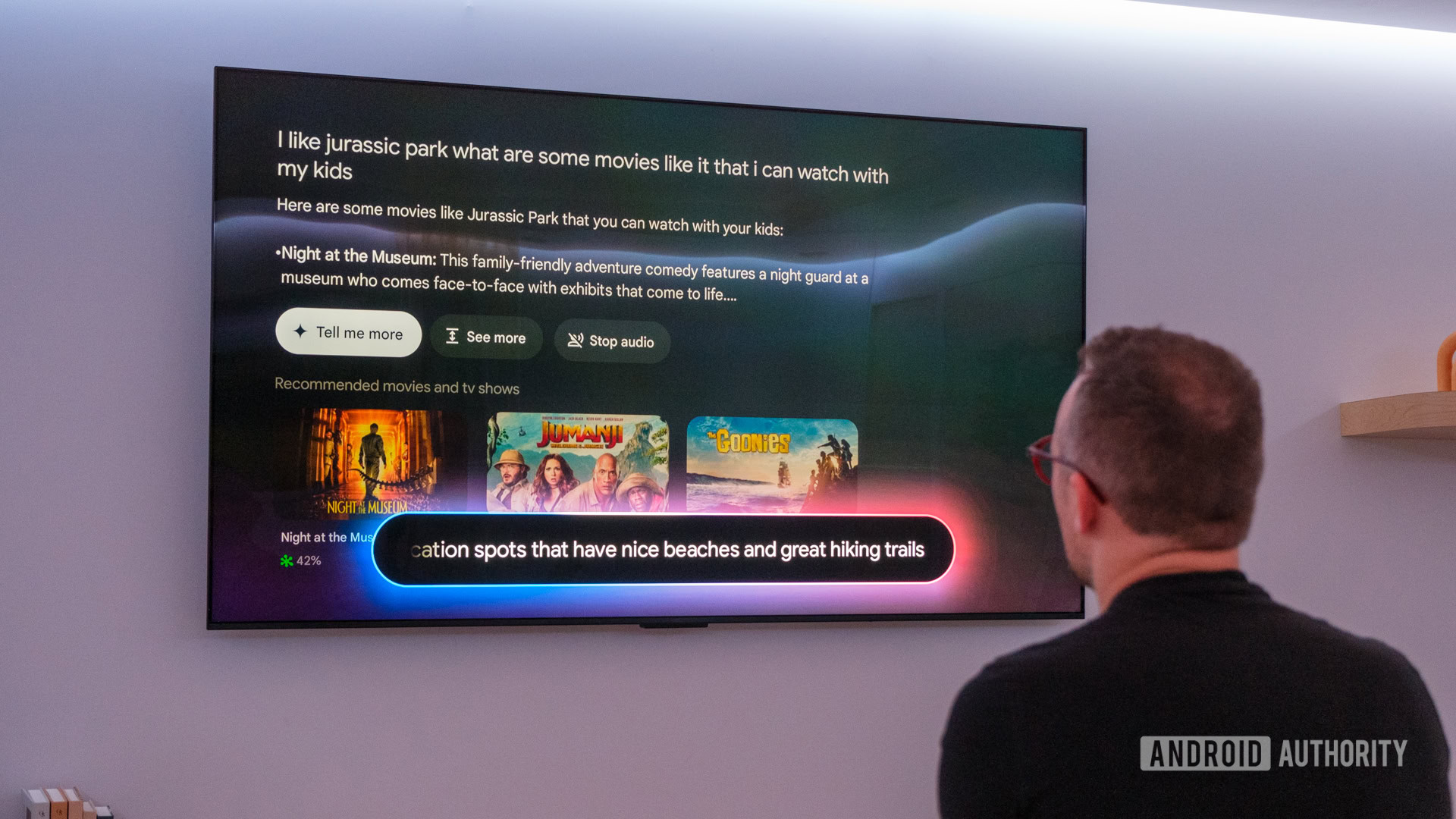
Ryan Haines / Android Authority
As someone who mostly binges old shows from my DIY NAS, I’m in the admittedly rare position of seldom stumping up for a streaming service and, therefore, don’t really need the bloated overkill of the Android TV ecosystem. As such, there are a couple of far better Linux-based options to run on DIY TV projects — namely, LibreELEC and OSMC. These Kodi platforms are primarily designed around local media playback or plugging into your home Plex or Jellyfin servers. However, there are also unofficial add-ons to access your Amazon, Netflix, and YouTube streaming accounts, so you don’t have to totally miss out on streaming capabilities here either. So I gave them a try as well.
While a stripped-down media hub won’t be for everyone, for pure playback, LibreELEC and OSMC on the Pi 4 obliterate my Google TV: menu navigation never skips, and playback controls are instantly responsive — a night-and-day difference. Furthermore, their focus on playback has allowed them to implement smooth 4K HDR playback on the humble Raspberry Pi, so they outperform my Pi-based Android experience there as well.
When it comes to DIY media box projects, Google TV is the worst setup I tried.
While I might not have been able to build a flawless Android alternative to my sluggish smart TV, I have come away with a drastically different view of what I really want from a living-room platform.
Google TV has undoubtedly fallen into the service feature-creep pit, focusing heavily on flashy banners, sprawling UI integrations, and ad revenue generation, at the expense of snappy performance and instant content delivery. Every extra step that Google throws on top of simple content playback ups the CPU and RAM requirements. This might be fine on platforms that pack as much punch as a mid-range smartphone, but TVs are all too often cheap and incapable of running Google’s extra bauballs smoothly enough for a solid experience. The fact that Google wants to lower the requirements for Google TV has already set my alarm bells ringing.

Joe Maring / Android Authority
Funnily enough, Plex’s controversial Universal Search and content discovery options run far smoother and arguably do a better job than Google’s OS. This includes rating, comments, and watchlist all under one roof, and a single click to jump to the content from platforms you are actually subscribed to, all while keeping demanding UI flourishes to a minimum.
My Google TV, by comparison, still serves generic ads for services I don’t pay for and lags its way through dressing up online content previews with fancy transitions. Yes, some apps surface what you want quickly enough, but others are an insufferable labyrinth of sub-menus and performance problems. For instance, the UK’s ITVX app notoriously runs like an absolute snail, making for an inconsistent browsing experience.
I wish Google would build something as fast and slick as Plex or Kodi.
Overall, I’m not sure that the traditional app-based approach is really what I want from my next TV platform. Yes, the idea of running Android on everything is nice, and it undoubtedly helps the platform that developers can target your TV and phone almost simultaneously. However, phones and TV are inherently different in the way we consume content, and a TV-first platform really should be focused on serving up content as painlessly as possible.
Google TV obviously set out to do this, but it hasn’t accomplished that goal particularly well in terms of either features or performance; it’s just another layer running on top of apps, running on top of an OS, without the tight integration with actual content that a good media server ideally needs. No wonder affordable smart TVs continue to run like absolute garbage.
Google TV’s service‑first, ad‑heavy model may suit powerful set‑tops, but its background and UI bloat on budget models overwhelm the hardware. I’d rather run Kodi or barebones Android TV on my Pi than let Google’s extras bog down my living‑room experience.
Thank you for being part of our community. Read our Comment Policy before posting.