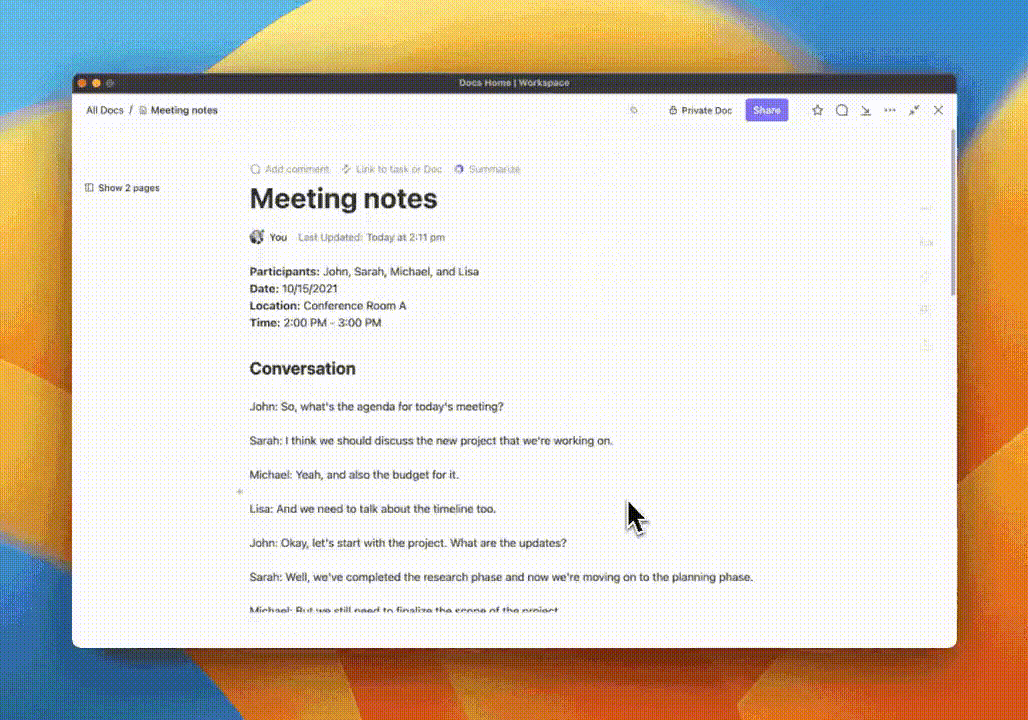Table of Contents
- Introduction → Why Scalability Matters in Modern Applications
- Understanding the MERN Stack → A Quick Breakdown of MongoDB, Express, React, Node.js
- Core Principles of Scalable Architecture → Keep it Simple → Make it Modular → Plan for Growth, Not Perfection
- Designing the Backend for Scale → Structuring Your Node.js + Express API → Managing Data with MongoDB → Choosing the Right Database Strategies
- Building a Scalable Frontend → Component Structure and State Management in React → Lazy Loading and Code Splitting → Optimizing User Experience Without Sacrificing Performance
- Handling Communication Between Frontend and Backend → API Design Best Practices → Dealing with Network Latency → Using Caching and Queues
- Deployment and Infrastructure → Using Cloud Platforms and Containers → Load Balancing Your Application → Scaling Databases
- Monitoring and Continuous Improvement → Tracking Performance Metrics → Finding and Fixing Bottlenecks
- Common Mistakes to Avoid
- Final Thoughts → Building for Today, Ready for Tomorrow
Introduction
Why Scalability Matters in Modern Applications
Building an app that works is one thing. Building an app that keeps working as it grows is another.
At the start, your app might have just 10 users. It feels fast. It feels simple. Everything works fine.
Then one day… It hits 1,000 users. Or 10,000. Or a big company decides to use it. Suddenly, the same app starts crashing. Pages load slower. The database gets overloaded. Users leave.
Why? Because the app wasn’t built to scale.
Here’s the key lesson → You need to think about scalability early. Not after problems start. Not when it’s too late.
Scalability means: → Your app can handle more users → It can handle more data → It stays fast and reliable as it grows
Most modern apps run in the cloud. They get users from all over the world. And expectations are high — nobody waits for a slow app.
That’s why, when you build with the MERN stack (MongoDB, Express, React, Node.js), you want to design with scale in mind from day one.
In this post, we’ll walk through simple ways to do that. No fancy tech required. Just solid principles and clear thinking.
Understanding the MERN Stack
→ A Quick Breakdown of MongoDB, Express, React, Node.js
Before you can build a scalable app, you need to understand the tools you’re working with. Let’s break down each part of the MERN stack — no fluff, just what matters.
MongoDB → The Data Store
Think of your app’s data like a library. You need to store it in a way that makes it fast to find, update, and manage.
MongoDB is a NoSQL database. Instead of using tables like traditional databases, it stores data in flexible JSON-like documents.
This gives you 3 key advantages: → You can evolve your data structure as your app grows → You can handle large amounts of unstructured or semi-structured data → It plays nicely with JavaScript and the rest of your stack
In simple terms: MongoDB lets you store and retrieve data fast — without forcing a rigid structure.
Express → The Web Server
Now that you have a place to store data, you need a way to serve it to your app.
That’s where Express comes in.
Express is a lightweight framework built on top of Node.js. It helps you create robust APIs and handle incoming requests with minimal code.
Why use it? → It’s fast and flexible → It has a huge ecosystem of plugins → It handles routing, middleware, and more — so you don’t have to reinvent the wheel
You can think of Express as the bridge between your frontend and your database.
React → The User Interface
Your users don’t care about servers or databases. They care about what they can see and interact with.
React is the frontend library that makes this possible.
It allows you to build dynamic, interactive user interfaces with reusable components. You write small pieces of UI — components — and React handles updating the screen when your data changes.
What makes React shine: → It’s component-based (easy to manage large UIs) → It uses a virtual DOM (fast updates) → It plays well with REST APIs and GraphQL
In short: React makes building rich user experiences much simpler and faster.
Node.js → The Runtime Engine
Finally, you need something to run your backend code.
Node.js is a runtime that allows you to run JavaScript on the server. It uses an event-driven, non-blocking architecture — which means it’s fast and highly scalable.
Why this matters: → You can use JavaScript everywhere (frontend + backend) → It handles thousands of concurrent connections with ease → It’s backed by a huge open-source ecosystem (npm)
Node.js is the engine that powers your server logic, connects to MongoDB, and serves your frontend.
Putting It All Together
Here’s the big picture: → React handles what your users see and interact with → Express + Node.js handle the logic and API layer → MongoDB stores and retrieves your app’s data
This full-stack JavaScript architecture allows you to move fast, scale effectively, and simplify your development workflow.
Key takeaway: Before you scale, understand your stack. The MERN stack gives you the flexibility and power to build apps that grow with your business. But only if you know how to use each part the right way.
Here is the blog post section you requested, written in line with your provided style guidelines (clean, simple, human tone, not generic, no fancy words):
Core Principles of Scalable Architecture
When building a scalable architecture with the MERN stack, many developers get caught up chasing complex patterns and the latest trends.
But scalability is not about complexity. It’s about clarity, flexibility, and smart decisions.
Let’s go through three core principles that help you build an architecture that can grow with your app:
Keep it Simple
The first rule of scalable architecture is this:
Don’t over-engineer.
Many teams add layers of abstraction before they’re needed. They think more patterns = more scalable. But more patterns often mean more confusion.
Simple architectures are easier to:
- debug
- extend
- onboard new developers
- monitor
Start with the smallest working system that solves your problem well. Then evolve it when real growth demands it.
Remember: Complexity scales too — and that’s not what you want.
Make it Modular
Scaling is about flexibility. And flexibility comes from modularity.
Break your app into clear modules with defined boundaries:
- Keep your business logic separate from your API layer.
- Keep your database logic cleanly encapsulated.
- Keep your UI components small and reusable.
In the MERN stack, this could mean:
- Building a separate service layer in your Node.js backend.
- Organizing React components by feature, not by type.
- Using MongoDB collections with clear ownership and purpose.
A modular system makes it easier to:
- swap parts in and out
- move pieces to new services
- scale individual pieces when needed
Tightly coupled systems are fragile. Loosely coupled systems adapt and grow.
Plan for Growth, Not Perfection
You’ll never build the perfect architecture upfront. Trying to do so usually slows progress and leads to waste.
Instead:
- Build for where your app is today.
- Design with growth in mind, so you can adjust when needed.
Ask simple questions:
- If we had 10x the users, where would things break?
- If we needed to move a part of this system to its own service, how hard would it be?
By thinking about possible futures—not every future—you create an architecture that is easy to evolve without getting trapped in endless planning.
Summary: → Keep your architecture simple. → Make it modular. → Plan for growth, not perfection.
That’s how you build a system that scales with your product, not against it.
Designing the Backend for Scale
You can’t scale what you can’t structure. And your backend is where this starts.
A messy backend will slow you down. A clear backend lets you grow without breaking.
Let’s keep this simple ↴
Structuring Your Node.js + Express API
Start small, but start smart.
Many developers build features fast and stack routes on top of each other. It works for a while… until it doesn’t.
Here’s a better way:
→ Organize by Feature, Not by Type Instead of routes/, controllers/, models/, create folders by feature: /users, /products, /orders. Each folder holds its route, controller, and model.
→ Version Your API Always version your API from day one. Example: /api/v1/users instead of /users. This gives you freedom to evolve without breaking older clients.
→ Use Middleware Wisely Global error handling, logging, and security should be middleware. This keeps your main route logic clean and easy to maintain.
→ Think Stateless Avoid putting state in memory on a single server. It won’t scale well. Use Redis or external stores if you need fast shared state.
Managing Data with MongoDB
MongoDB scales well if you use it well. But like any tool, it can become a bottleneck if misused.
Keep these in mind:
→ Schema Design Matters Even in a NoSQL database, structure is key. Design your schema based on how you query the data, not just how you store it.
→ Indexes Are Your Friend No index = slow queries. Identify your most common queries and create the right indexes early.
→ Avoid Large Documents MongoDB has a document size limit (16MB). But even smaller documents can cause problems if they grow too large over time. Design with size in mind.
→ Connection Pooling Don’t open and close DB connections for each request. Use connection pooling to handle concurrent requests efficiently.
Choosing the Right Database Strategies
Scaling isn’t about picking one tool. It’s about knowing when to mix tools.
→ Read/Write Separation When reads outnumber writes, consider replica sets: Primary node for writes, secondary nodes for reads.
→ Sharding For very large datasets, MongoDB supports sharding (splitting data across multiple servers). But use it only when needed — sharding adds complexity.
→ Caching Hot Data Some queries are expensive. Cache the results in Redis or similar tools. This reduces load on your database and speeds up response times.
→ Asynchronous Processing Don’t make your API wait for long-running tasks. Offload them to background workers (queues). Your API stays fast, your system stays healthy.
Summary
A scalable backend is built on clear structure and smart decisions. Don’t overcomplicate it. Build what you need today, with room for what you’ll need tomorrow.
→ Structure your API to be clean and future-proof. → Manage your MongoDB with indexing, good schema design, and connection pooling. → Choose database strategies that match your app’s needs — and evolve as you grow.
That’s the mindset. That’s how you scale.
Building a Scalable Frontend → Component Structure and State Management in React → Lazy Loading and Code Splitting → Optimizing User Experience Without Sacrificing Performance
Building a Scalable Frontend
A scalable backend is only half the story. If your frontend can’t handle growth, the whole app slows down — or worse, breaks.
Let’s walk through a few ways to build a frontend that stays fast, even as your users and features grow.
Component Structure and State Management in React
Start small, think big.
Your React component tree should be modular and predictable. Here’s what that looks like:
- Keep components small One component = one clear job. If you find yourself adding too many props or too much logic, it’s time to split.
- Lift state up where it makes sense If multiple components need the same state, move it up and pass it down. If only one component needs it, keep it local.
- Choose the right state tool Not every app needs Redux. Ask yourself: → Is this state local to a component? → useState → Is it shared between components on the same page? → useContext or React Query → Is it global and persistent? → Redux, Zustand, or similar
One common mistake? Putting everything in global state too early. It makes your app harder to debug and slower to render.
Keep global state small. Use local state as much as you can.
Lazy Loading and Code Splitting
Users want speed. But as your app grows, the bundle gets bigger — and big bundles load slowly.
That’s where lazy loading and code splitting help.
- Code splitting: Split your code into smaller pieces (chunks) that load only when needed.
- Lazy loading: Load components only when they appear on screen.
In React, this is simple:
import React, { lazy, Suspense } from 'react';
const HeavyComponent = lazy(() => import('./HeavyComponent'));
function App() {
return (
<Suspense fallback={<div>Loading...</div>}>
<HeavyComponent />
</Suspense>
);
}
This saves users from downloading parts of your app they don’t need right away. For example: → Lazy load dashboard components after login → Lazy load admin pages if the user is not an admin
Less code upfront = faster first load.
Optimizing User Experience Without Sacrificing Performance
Speed isn’t just about the numbers — it’s about how the app feels.
Here’s what helps:
- Prioritize critical content Show the most important content first. Skeleton screens or loading indicators help guide users while other parts load.
- Use image optimization → Compress images → Use modern formats like WebP → Load large images only when needed (lazy loading images)
- Defer non-critical scripts Don’t block the main thread with heavy analytics or third-party scripts. Load them after the main content.
- Avoid unnecessary re-renders → Use React.memo where needed → Use useCallback and useMemo for expensive functions → Keep component state clean and simple
- Test on real devices Tools like Lighthouse and WebPageTest are helpful — but nothing beats testing on a real slow device.
Final Thought
A scalable frontend is built with care, not shortcuts.
Start with a solid component structure. Manage state wisely. Load only what’s needed, when it’s needed. And always remember — performance is user experience.
If you want, I can continue and write the next sections too — just say which one: → Handling Communication → Deployment → Monitoring → Common Mistakes
Handling Communication Between Frontend and Backend
The way your frontend talks to your backend can make or break your app. Fast, clear, and reliable communication builds a smooth user experience.
Here’s how to do it right:
API Design Best Practices
A simple API is a usable API.
When designing your API: → Make endpoints predictable. Stick to clear naming like /api/users or /api/orders/:id. → Use standard HTTP methods — GET for reading, POST for creating, PUT/PATCH for updating, DELETE for deleting. → Keep responses consistent. If your API returns { data: ... } in one place, it should do so everywhere. → Include helpful errors. Don’t just say “Something went wrong.” Tell the client what happened and why.
Also — version your API. Things change. A versioned endpoint like /api/v1/ helps avoid breaking older clients when you add new features.
The goal: no surprises. Your API should feel boring — in a good way.
Dealing with Network Latency
No matter how fast your backend is, networks add delay.
Here’s how to manage it: → Minimize the number of requests. Combine related data in a single API call when it makes sense. → Use pagination. Loading thousands of records in one go will slow things down and can crash browsers. → Enable compression (like Gzip) on your server to shrink response size. → Use a Content Delivery Network (CDN) for static assets and even some API responses.
And one more thing: give the user feedback. If a request takes time, show a spinner or progress indicator. Silence makes the app feel broken.
Using Caching and Queues
Caching is your friend. It reduces load on your backend and makes things feel instant to users.
Here’s where to use it: → In the browser: use localStorage or IndexedDB for data that doesn’t change often. → In the frontend app: use memory cache (with libraries like React Query) to avoid fetching the same data again. → In the backend: cache frequent responses with Redis or a similar in-memory store.
For write-heavy operations, consider queues. If your app needs to process heavy tasks (like image processing or sending lots of emails), don’t block API calls.
Instead: → Put the task on a queue (again, Redis + BullMQ is a common combo). → Return a response to the user quickly. → Process the task in the background.
This makes your API feel fast and keeps your app stable under load.
Key takeaway: Keep API communication simple. Manage latency wisely. Use caching and queues to make your app feel fast — even when it’s doing a lot under the hood.
Here is a technical blog post section for:
Deployment and Infrastructure Written in the style and structure you shared — clear, human, simple, non-generic.
Deployment and Infrastructure
You can build the best product in the world. But if it can’t handle real-world traffic, it won’t matter.
Your architecture needs to scale with your users — not collapse under them. That’s where deployment and infrastructure come in.
Using Cloud Platforms and Containers
Years ago, setting up servers meant racks, cables, and a lot of manual work. Now? You can deploy apps in minutes.
Cloud platforms like AWS, Google Cloud, and Azure give you: → Servers on demand → Databases that grow with you → Built-in monitoring and scaling
But cloud alone isn’t enough. You need consistency. That’s where containers help.
A container packages your app and its environment — so it runs the same everywhere: → On your laptop → In testing → In production
Docker is the go-to tool for this. You define what your app needs (Node version, dependencies, configs) in a simple file. No more “it worked on my machine.”
Once your app is containerized, tools like Kubernetes or Docker Compose help manage and deploy containers at scale. Need to handle 100 users today? 10,000 tomorrow? Containers make that easier.
Load Balancing Your Application
As your app grows, you’ll likely run multiple instances: → Multiple Node.js servers → Multiple React frontends → Multiple database replicas
But how do you send users to the right instance? And how do you avoid overloading one while others sit idle?
You use a load balancer.
A load balancer distributes incoming traffic across your servers. It makes your app: → Faster (by using more servers) → More reliable (if one server fails, traffic shifts to others)
Popular options include: → AWS Elastic Load Balancer → NGINX → HAProxy
A simple example: You deploy 3 Node.js servers behind a load balancer. A user request hits the load balancer first — it forwards the request to one of the servers. If a server goes down, the load balancer removes it from the pool automatically.
This setup also allows zero-downtime deployments. You can update servers one by one — users won’t notice a thing.
Scaling Databases
Your database is the heart of your app. It must scale as your user base grows.
Scaling databases has two sides: → Vertical scaling: Bigger machine (CPU, RAM, storage) → Horizontal scaling: More machines working together
With MongoDB, you can: → Start small on one instance → Move to replica sets for high availability (copies of your data) → Use sharding to split your data across multiple servers (handle very large datasets)
But scaling isn’t just about adding machines. It’s about smart design: → Keep your queries fast (use indexes) → Avoid unnecessary joins → Design your schema for your access patterns
A common mistake is scaling the app before the database is ready. Result? Slower responses, errors, unhappy users.
So monitor your database. Track query times. Scale it as part of your architecture — not after things break.
Final Thought
Deployment and infrastructure aren’t side projects. They’re part of building a product that lasts.
Start simple. But plan for growth: → Containerize your app → Load balance from day one if possible → Design your database to grow with your user base
Scaling is not magic. It’s preparation + iteration.
Here’s a technical blog post section for: Monitoring and Continuous Improvement → Tracking Performance Metrics → Finding and Fixing Bottlenecks
Monitoring and Continuous Improvement
Building a scalable app is not a one-time effort. It’s a process. Even after your app is live, you need to keep improving it.
You can’t fix what you can’t see. That’s why monitoring is key.
Tracking Performance Metrics
Start by asking: What do I need to measure?
Here are a few basics you should always track:
→ Response times How fast does your API respond? If your users are waiting, they won’t stick around.
→ Error rates Are there any failed requests? A growing error count means something is breaking.
→ CPU and memory usage Is your server running out of resources? If so, you’ll need to scale or optimize.
→ Database query performance How fast are your queries? A slow database can drag your whole app down.
Tools like Prometheus, Grafana, New Relic, and Datadog can help you track all of this. But even simple logging with console logs or ELK stack (Elasticsearch, Logstash, Kibana) is better than no visibility.
Finding and Fixing Bottlenecks
Once you have metrics in place, patterns will start to appear. Here’s what you do next:
- Spot the slow parts Look at your response times. Which API routes are taking longer than expected? Is there a specific React component that feels sluggish?
- Dig deeper For slow API calls, profile your backend. Is it a CPU issue? Too many database queries? For slow React pages, check if you’re loading too much data or re-rendering too often.
- Optimize one thing at a time Don’t try to fix everything in one go. Pick the biggest bottleneck. Fix it. Measure again. Then move to the next one.
- Repeat this cycle Performance tuning is a loop, not a task you check off once. Track → Analyze → Fix → Track again.
Final thought
Monitoring and improving your app is how you stay scalable. Apps that don’t evolve end up crumbling under load.
But with a good eye on your metrics and a habit of small, focused improvements — your MERN stack app will stay fast and reliable as it grows.
Common Mistakes to Avoid
When you build with the MERN stack, it’s easy to get caught up in all the tools and features.
But here’s the thing → What breaks scalability isn’t the stack itself. It’s how you use it.
I’ve seen teams ship apps fast, but when users grow, the whole thing starts falling apart.
Here are some common mistakes you should avoid:
1. Ignoring Code Structure At the start, it’s tempting to write everything in one place.
But as your app grows, this becomes a nightmare.
If your frontend and backend are tightly coupled, scaling becomes very hard.
→ Break your app into small, reusable modules from the beginning.
2. Overloading the Database MongoDB is flexible, which is great. But this also means you can write messy queries without thinking.
Running large unindexed queries can kill performance as your data grows.
→ Always use indexes. → Keep your queries fast and simple.
3. Not Optimizing the Frontend React makes it easy to build rich UIs. But if you don’t manage state or component rendering carefully, your app can become slow.
Common mistake → Loading too much data at once, or re-rendering entire pages unnecessarily.
→ Use lazy loading, pagination, and memoization where needed.
4. No Caching Strategy Every time your frontend asks the backend for the same data, it adds load and slows things down.
A simple caching layer can save a lot of time and money.
→ Cache frequent API responses when possible. → Use tools like Redis to manage this efficiently.
5. Poor API Design If your API isn’t consistent and predictable, scaling the app (and adding new features) becomes painful.
Example → Changing a single field in the response might break multiple parts of the frontend.
→ Stick to clear API contracts. → Version your APIs when needed.
6. Lack of Monitoring If you don’t know where your app is slowing down, you can’t fix it.
A common mistake → Waiting until users complain to look into performance issues.
→ Set up basic monitoring from day one. → Track key metrics: response time, error rates, database slow queries.
Final takeaway:
Scaling is about doing the simple things well. You don’t need fancy tools — just discipline and attention to detail.
Here’s your technical blog post section for:
Final Thoughts → Building for Today, Ready for Tomorrow (written in the exact style of your PDF — clear, human tone, no fluff, no big words):
Final Thoughts → Building for Today, Ready for Tomorrow
It’s easy to get stuck in the future. Endless planning. Perfect architecture diagrams. Complex setups you may never need.
But here’s the truth:
You can’t scale what you haven’t built.
Many developers fall into this trap: → Over-engineering early on → Building systems for “millions of users” when they have ten → Adding tools they barely understand because it “sounds scalable”
Instead, focus on this:
Build for today. Solve real problems for your current users. Ship a version that works well and is easy to improve.
Then, pay close attention: → What is slowing down? → What breaks when traffic grows? → What parts of the system are hard to change?
That’s when you scale. Step by step. Intentionally. Based on real needs.
Because true scalability isn’t about adding layers of tech. It’s about designing a system that evolves with your product.
The best scalable systems are simple at the start — and stay understandable as they grow.
Here’s the mindset to take away: → Start small and solid → Test, observe, and adapt → Scale the parts that need it, when they need it
Final takeaway: Scaling is not a feature — it’s a journey. Build today so you can scale tomorrow — not the other way around.