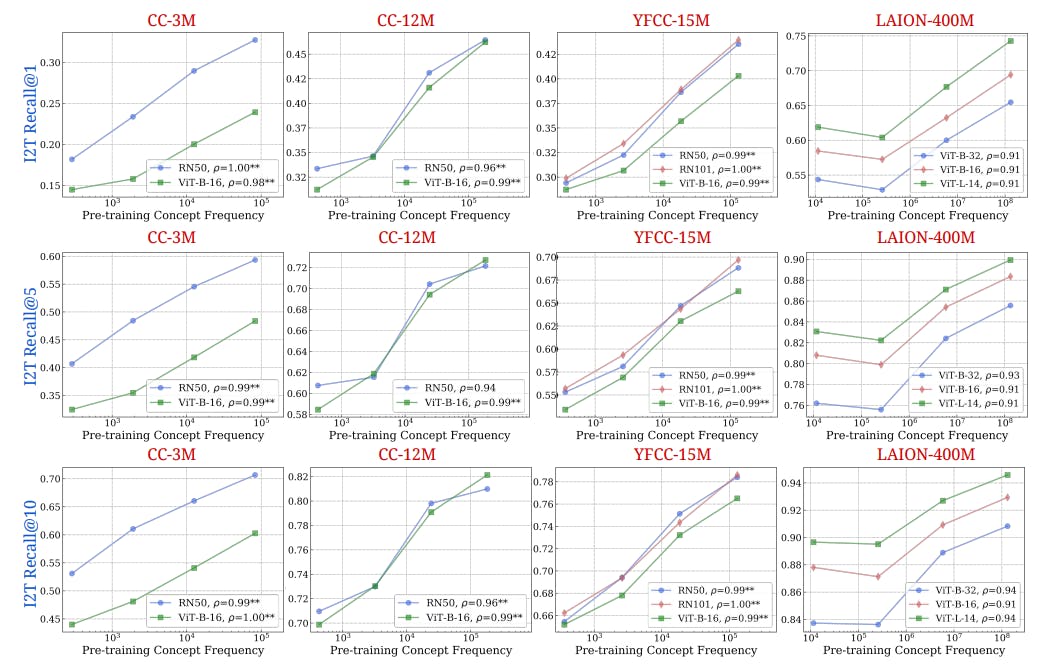ChatGPT just got a whole lot smarter! With its new task feature, you can now set reminders, create tasks, and even schedule recurring to-dos directly in your dashboard. This revolutionary update brings simplicity and efficiency to your fingertips, helping you stay organized like never before.
What Is ChatGPT’s Task Feature?
The task feature in ChatGPT is a tool that allows you to:
- Set reminders for important events.
- Create tasks with specific dates and times.
- Schedule repeating tasks for daily, weekly, or monthly routines.
Whether you need a reminder for a meeting, want to schedule content creation, or set up recurring reminders to drink water (hydration is key!), this feature has you covered.
How to Use ChatGPT’s Task Feature
Using the task feature is incredibly simple and intuitive. Here’s how you can get started:
1. Create Tasks with Simple Commands
You can set tasks by typing straightforward commands like:
“Remind me to call the client tomorrow at 2 PM.”
ChatGPT will process your request, confirm the task, and add it to your list. It’s like having a personal assistant ready to organize your day.
2. Use Dialogue to Fine-Tune Tasks
You can have a conversation with ChatGPT to adjust task details. For example:
“Can you make this a recurring task every Monday at 10 AM?”
ChatGPT will handle the setup and let you know when it’s ready.
3. Track and Manage Tasks in One Place
Once your tasks are created, you can view and manage them directly in your dashboard. Need to make changes or reschedule? Just ask ChatGPT, and it’ll handle the updates for you.
Why This Feature Is a Game-Changer
The task feature isn’t just about reminders—it’s about simplifying your life. Here’s why this update is a big deal:
- Time-Saving: No need to switch between apps or rely on sticky notes. Everything is in one place.
- Efficiency: Automate repetitive tasks with recurring reminders.
- Ease of Use: Natural language commands make it quick and easy to set up tasks.
Whether managing a business, a household, or both, this feature helps you stay focused.