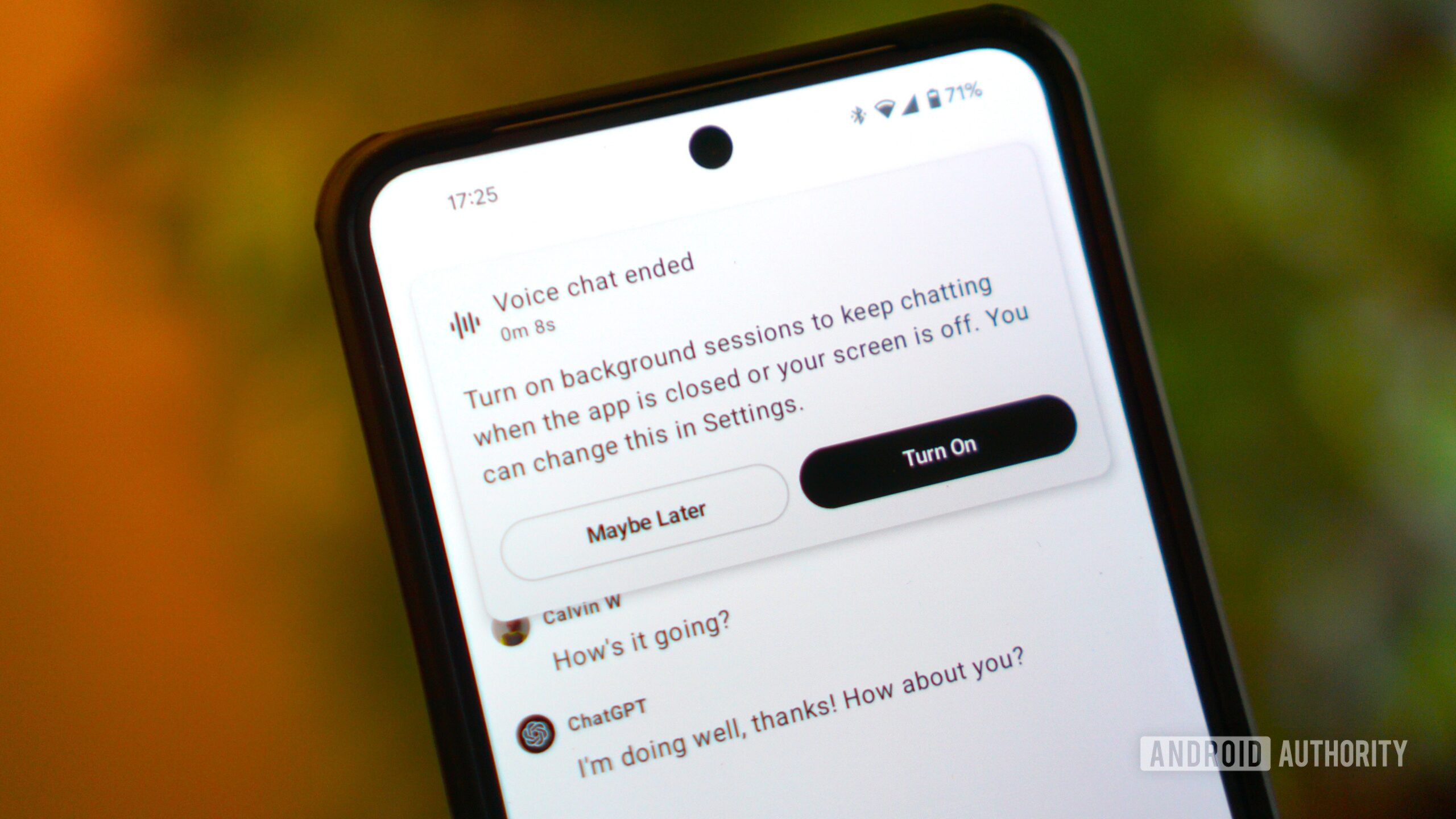Calvin Wankhede / Android Authority
TL;DR
- ChatGPT’s Voice Mode is now available directly within chats.
- It was previously open in a separate voice chat interface.
- With the update, Voice Mode will now display a live transcript as you converse with it and show more information, such as weather and maps, within the same chat.
ChaGPT’s mobile app and web version are getting a handy update that integrates its Voice Mode directly inside the chat. That means you no longer have to access the separate screen with the blue orb; you can just access Voice Mode within a chat.
Don’t want to miss the best from Android Authority?


We previously reported on ChatGPT’s Voice Mode coming to chats in an APK teardown of the ChatGPT app. When using the updated experience, ChatGPT’s Voice Mode will display a live transcript as you converse with it. The AI will also be able to display information such as maps, weather, and more in real-time, also without having to leave the chat window.
You can now use ChatGPT Voice right inside chat—no separate mode needed.
You can talk, watch answers appear, review earlier messages, and see visuals like images or maps in real time.
ChatGPT’s Voice Mode enables users to engage in hands-free conversations with the AI, similar to Google’s Gemini Live. You can have more natural, continued conversations with it, with the AI accounting for awkward pauses, tone, and expression.
There are two versions of ChatGPT’s Voice Mode — a standard version for all users and an Advanced Voice Mode for paid users.
Before the new in-chat experience, you could access ChatGPT’s voice mode by tapping on the voice icon in the bottom right of the screen. This would open up a separate interface for voice chats. If you prefer using Voice Mode over the chat integration ChatGPT now offers, you can enable “Separate mode” under Settings > Voice Mode.
Thank you for being part of our community. Read our Comment Policy before posting.