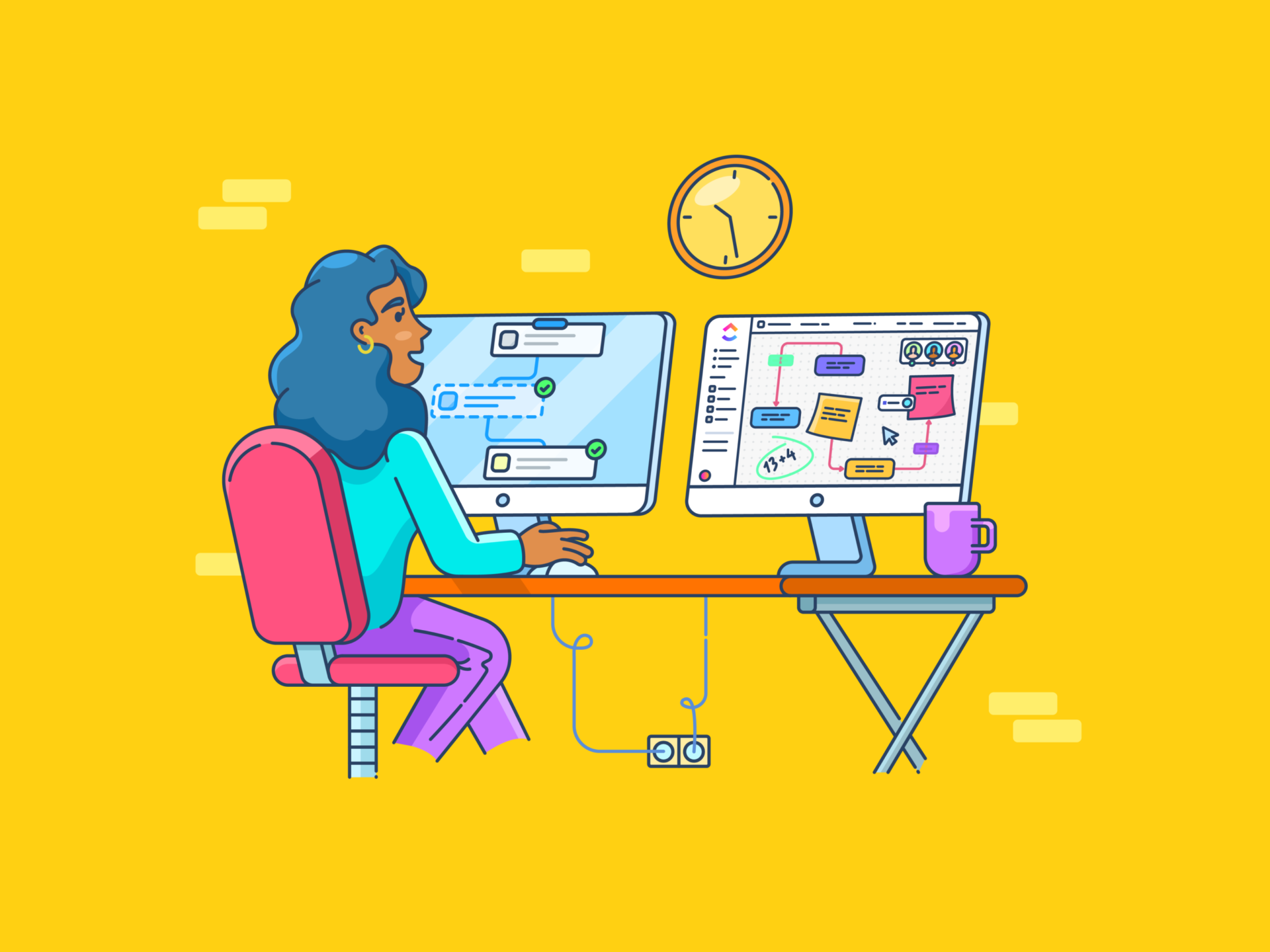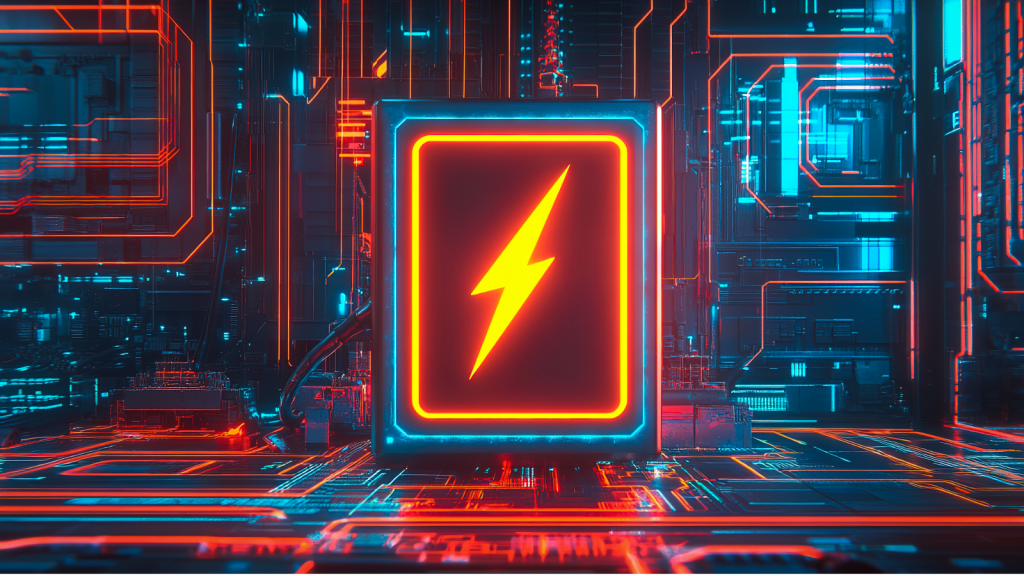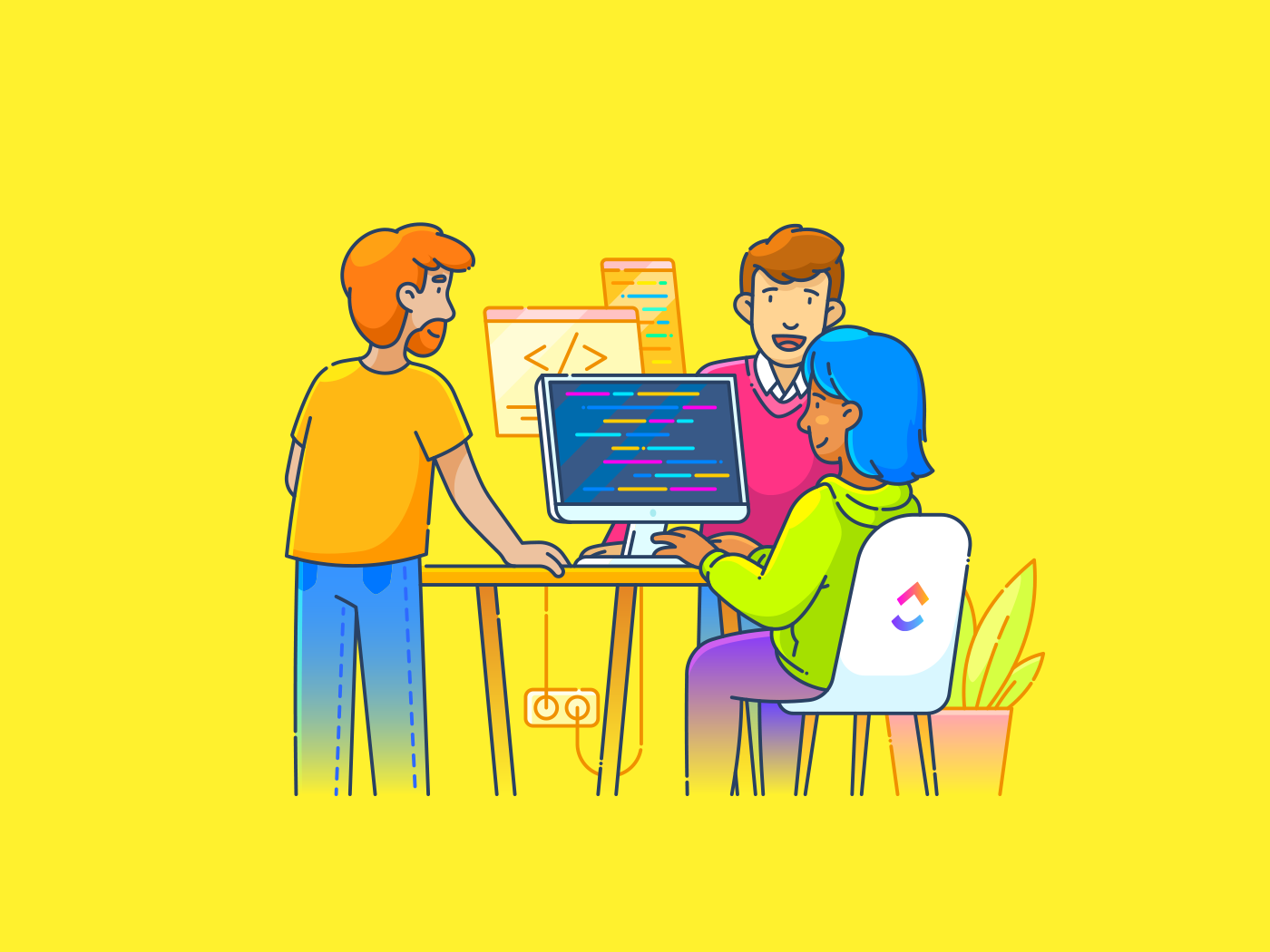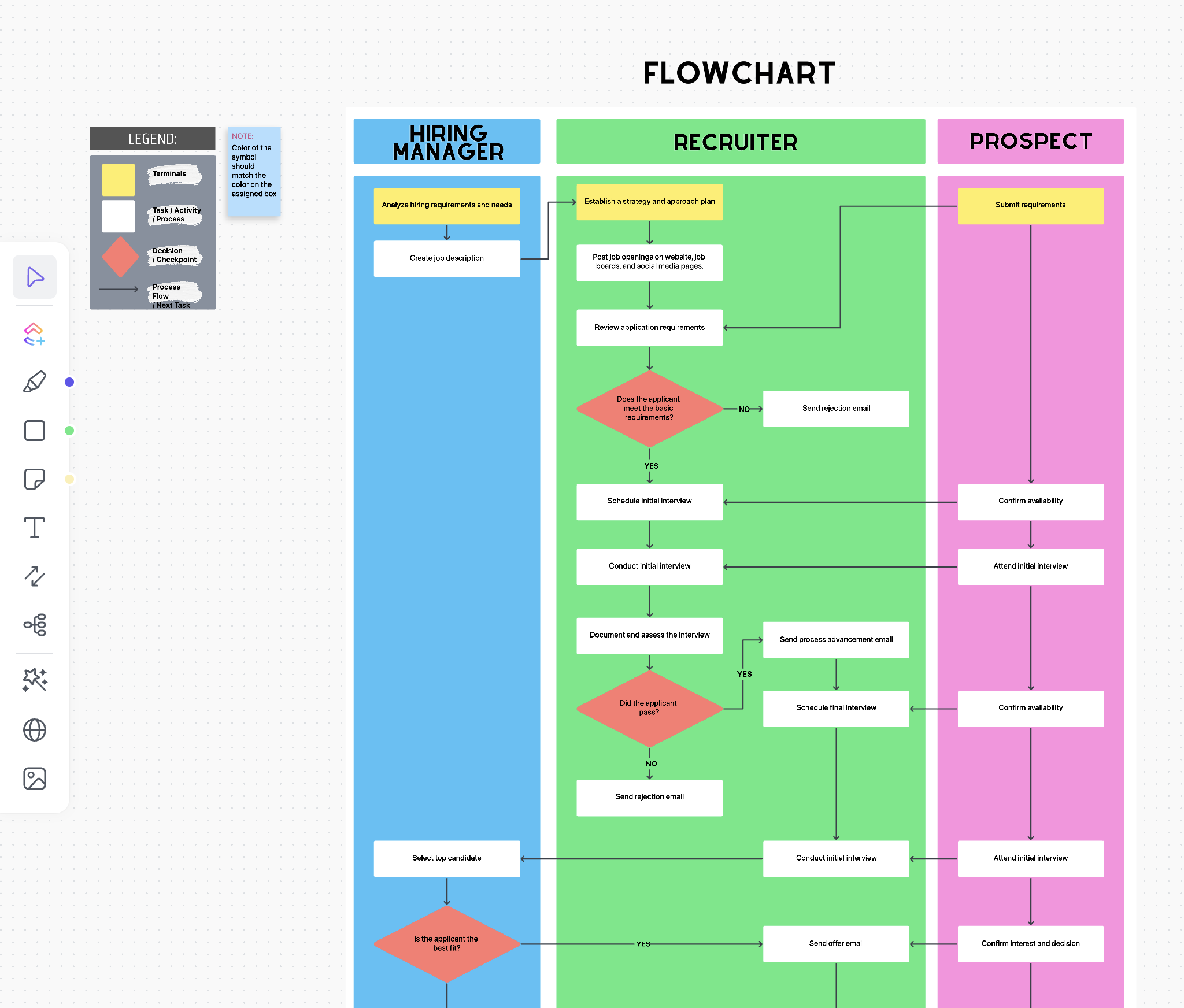While a few somehow manage to finish on time (superpowers, maybe?), the real secret lies in having a solid plan.
A comprehensive Construction Management Plan (CMP) is your blueprint for staying ahead of supply chain hiccups, labor shortages, and market curveballs before they throw your project off track.
The good news? We’ve built a handy guide to help you craft a CMP that covers every stage—before, during, and after construction.
What Is a Construction Management Plan?
A Construction Management Plan (CMP) is a comprehensive roadmap that outlines how a construction project will be managed from start to finish. It details the strategies, timelines, resources, and workflows required to ensure smooth execution and project delivery.
Beyond just planning the build, it also anticipates potential challenges, outlines contingency measures, and aligns all stakeholders—contractors, engineers, and project managers—toward shared goals and successful outcomes.
Importance of construction management plans in project planning
Whether you want to build a skyscraper or a corner shop, a construction project management framework can help you plan the scope of work and establish a project overview.
Here’s why it should be a top priority for construction professionals:
- Manages project requirements: Sets clear milestones, estimates resource allocation, and defines task dependencies to avoid costly delays
- Avoids extra project costs: Prevents budget overruns by tracking expenses and resource use with detailed cost estimates
- Ensures safe working practices: Outlines safety protocols, regulatory compliances, and risk mitigation strategies to protect workers and projects
- Promotes open communication: Creates a collaborative environment for different project stakeholders and reduces misunderstandings
- Saves project teams from risks: Anticipates and addresses possible setbacks like weather disruptions or material shortages before they escalate
⭐ Featured Template
The Construction Management Template is purpose-built for construction teams to plan, schedule, and track every phase—from pre-construction to closeout. It includes ready-made lists for tasks, RFIs, and punch lists, along with Gantt charts, workload views, and budget tracking—making it the perfect foundation for a detailed and realistic construction plan.
📮 Insight: Low-performing teams are 4 times more likely to juggle 15+ tools, while high-performing teams maintain efficiency by limiting their toolkit to 9 or fewer platforms. But how about using one platform?
As the everything app for work, brings your tasks, projects, docs, wikis, chat, and calls under a single platform, complete with AI-powered workflows. Ready to work smarter? works for every team, makes work visible, and allows you to focus on what matters while AI handles the rest.
Key Components of a Construction Management Plan
A detailed construction management plan covers different phases of your project to ensure all aspects are meticulously planned and executed.
📌 For example, the CMP will detail steel delivery schedules (resource management), implement daily safety checks (safety management), and outline community noise reduction measures (environmental control) for a complex bridge project.
Here’s what your CMPs’ detailed framework should include:
- Project scope and objectives: Define what the project will achieve, including key deliverables, timelines, and success criteria
- Roles and responsibilities: Specify who is responsible for what for clear accountability and minimal miscommunication
- Project schedule and milestones: Include major project phases and deadlines, dependencies between tasks, and methods for tracking progress
- Budget and cost management: Allocate costs for materials, labor, equipment, and permits, along with contingency funds for unexpected expenses
- Risk management and strategy: Identify potential risks and plan emergency responses for worst-case scenarios
- Procurement plan and site management: Plan for site security, temporary facilities, inventory management, and other logistics like material delivery and resource allocation
- Quality control measures: Set consistent standards for material testing, inspection processes, and workmanship quality
- Communication and reporting framework: Plan for reporting frequency (daily logs, weekly updates, milestone reports) and how stakeholders will communicate
- Waste management plan: Follow waste disposal and recycling protocols to minimize environmental impact and comply with green building standards
Developing a Construction Management Plan
One key reason is poor communication and scattered information. Using a centralized platform, such as construction project management software, can make a world of difference in tackling this challenge.
And we’ve got the best one here for you—, the everything app for work!
It brings teams together by centralizing communication, offering real-time updates, and enabling seamless task tracking. Plus, with built-in resource management tools, it helps ensure your projects stay on schedule and on budget.
The Construction Project Management Software by organizes project data into a single space, preventing mix-ups or inefficiencies. Its features allow you to relay feedback, annotate documents, connect with clients, and create estimates using custom formulas.
But this barely scratches the surface.
also doubles as your handy AI partner in construction.
Here’s a user review from G2 to check out before we show you EXACTLY why it makes sense to choose for your construction project management.
But for now, let’s walk you through a detailed breakdown of creating a successful construction management plan with the right tools.
Step 1: Define your project scope
Clearly outlining objectives before a construction project begins helps simplify complex workflows, align stakeholders early, and lay the foundation for a realistic, resource-aware schedule.
When everyone—from architects to subcontractors—knows what success looks like, it’s easier to identify critical paths, spot potential delays, and coordinate dependencies before they become costly change orders
Answer these questions to define your scope for an effective construction management plan:
- What are the main goals of the construction project?
- What are the key deliverables (e.g., buildings, infrastructure, facilities)?
- What are the project constraints (budget, timeline, resources, regulations)?
- What building codes, zoning laws, and environmental permits are required?
- Who are the key stakeholders (client, architects, engineers, subcontractors, local authorities), and what are their specific needs?
You can document this in one place using .
🗂️ Start by creating a Space or Folder for your project (e.g., “Downtown Tower Build”). This becomes the centralized hub for all your plans, docs, timelines, and tasks.
📜 Use Docs to outline high-level project objectives—budget goals, timeline expectations, scope of work, stakeholder responsibilities, safety or compliance benchmarks, etc.


Here’s how Docs help construction managers in their planning phase:
- Use nested pages to structure information into sections like ‘Project Overview,’ ‘Budget,’ ‘Deliverables,’ and ‘Timeline’
- Embed attachments (e.g., site maps, blueprints, and regulatory documents) for quick reference
- Assign action items directly within the document (e.g., ‘@John, confirm site permits’)
- Convert text into tasks with deadlines and assignees (e.g., ‘Obtain environmental clearance’ → assigned to the compliance team)
- Create templates for repeatable construction project workflows. 📌For example, a manager can create a construction bid template in Docs and reuse it consistently for future projects
💡 Pro Tip: Use Brain to help you quickly draft this based on past projects or input notes. Its generative AI capabilities, paired with access to multiple latest LLMs of ChatGPT, Claude, Gemini, and more, allow it to synthesize complex construction data, generate clear and actionable project objectives, and even adapt tone and format to match client expectations or regulatory standards.


Step 2: Develop a detailed work breakdown structure (WBS)
A work breakdown structure (WBS) divides the project into smaller, manageable tasks to simplify execution.
To create one, start by:
- Identifying major phases of the construction project, e.g., site preparation, foundation, structural work, MEP installations, and finishing
- Breaking down each phase into manageable Tasks like excavation, concrete pouring, and steel reinforcement
- Adding Custom Fields for things like budget allocation, permits required, materials lead time, key subcontractors, etc. This gives context to your tasks and flags early-stage risks
- Assigning responsibilities to your construction team members by defining roles for contractors, engineers, and supervisors. Make sure every task has a clearly assigned owner in . Use Watcher settings so all relevant stakeholders stay in the loop without needing separate emails or meetings
📮 Insight: 37% of workers send follow-up notes or meeting minutes to track action items, but 36% still rely on other, fragmented methods. Without a unified system for capturing decisions, key insights you need may get buried in chats, emails, or spreadsheets.
With , you can instantly turn conversations into actionable tasks across all your tasks, chats, and docs—ensuring nothing falls through the cracks.
Mind Maps provide a visual, interactive, and flexible way to create, edit, and refine a WBS.


Use Mind Maps for:
- Brainstorming project phases in Blank Mode
- Creating a hierarchical structure to break each phase into smaller tasks (e.g., ‘Foundation’ → ‘Excavation’ → ‘Pouring Concrete’)
- Organizing tasks with the Re-Layout Mode
- Categorizing tasks using colors (e.g., red for electrical, blue for foundation, green for inspections)
📌 For example, the ‘Install Electrical Wiring’ task can be linked to ‘Obtain Electrical Permits’ to indicate that wiring can’t start until the permit is secured.
💡 Pro Tip: Want to fast-track creating your WBS? Try ’s Work Breakdown Template.


Customize task hierarchies with pre-built phases (like Design, Procurement, Execution, QA). Then, apply Custom Fields for cost, duration, and resources—so you can analyze scope, budget, and timelines side by side from day one. Pair it with the Gantt view in to visualize dependencies and spot bottlenecks early.
Step 3: Develop a risk management plan
You identify potential hazards, evaluate their impact, and create contingency plans here.
Estimate possible challenges with these questions:
- What are the primary risks (weather delays, supply chain issues, safety hazards)?
- How can these risks be mitigated (backup suppliers, safety training, buffer time)?
- What is the emergency response plan for critical risks?
📌 For example, a high-risk building project site near a river may require additional drainage solutions and flood prevention measures to avoid work disruptions.
Step 4: Establish a budget and resource allocation plan
A realistic budget and efficient allocation of resources prevent financial strain and promise smooth project execution.
Key steps to include:
- Estimating direct costs and storage spaces for materials and equipment
- Planning indirect costs for permits, inspections, and other administrative expenses
- Allocating 5 to 10% extra for unexpected costs
- Tracking expenses in real-time to avoid budget overruns
You can also use Dashboards here. They give construction project managers real-time financial insights, helping them track costs, monitor resource allocation, and prevent budget overruns. You can connect tasks, time tracking, and cost data in to your Dashboard for instant visibility into how your budget is spread across work packages or phases.


With dashboards, you can:
- Create custom budget cards to monitor expenses, planned vs. actual costs, and project burn rate
- Manage team workloads and equipment usage to prevent overallocation or underutilization
- Use Progress Bars and Burnup Charts to watch spending trends and flag overages early. You can even build a custom card to monitor which teams or subcontractors are hitting budget or time limits
- Automate alerts for budget overruns and trigger approval requests when costs exceed predefined limits
- Track the reach and engagement of your construction marketing plan
Learn how to create a solid project management dashboard in this video:
Step 5: Create a timeline and schedule
Keep the construction project on track and meet deadlines with a realistic schedule.
Here’s what your proposed schedule should include:
- Critical path activities: Identify tasks that directly impact the project’s completion date (any delay in these activities will push back the entire project timeline)
- Parallel tasks: Optimize project timelines by identifying and scheduling concurrent tasks (e.g, landscaping can begin while the final interior finishing is in progress)
- Buffering time: Factor multiple inspections, approvals, and unforeseen changes into the schedule (e.g., permit processing times like environmental approvals)
Use Gantt Charts to create a visual timeline of your proposed schedule. They help identify critical tasks that directly impact project deadlines, allowing teams to focus resources where they matter most.
You can also see completion percentages and status updates for individual tasks and milestones to identify risks before they become delays.


With a drag-and-drop interface, managers can adjust task durations and reorder milestones to accommodate shifting priorities. Finish-to-Start dependencies ensure logical sequencing, such as requiring concrete to cure before framing begins.
📌 For example, if a supplier delay pushes material delivery back a week, automatically shifts dependent tasks and updates the timeline, keeping everyone informed.
Step 6: Implement a quality control plan
Poor quality control can lead to defects, costly rework, legal liabilities, and potential safety hazards. A well-defined quality control plan proactively identifies and mitigates issues before they escalate.
Here’s what to pay attention to:
- Material testing: Ensure compliance with industry standards, project specifications, and regulatory requirements (quality of material impacts the durability of the building)
- Regular inspections: Prevent quality defects, safety hazards, and project delays with routine inspections by site supervisors and quality engineers
- Document control: Keep up-to-date records to help teams track changes, manage disputes, and provide evidence of compliance
📌 As a final step, managers should create a construction project handover checklist. It helps verify that all deliverables, documentation, and final inspections are complete before handing the project to the client or facility managers.
Alternate ways to develop a construction management plan
If the above steps seem too time and effort-intensive, the Construction Management Template offers a faster solution. It simplifies complex workflows by offering pre-built views, customizable fields, and real-time collaboration tools.
With integrated Calendar, List, Board, and Timeline views, teams can easily allocate resources, monitor progress, and adjust schedules.
Here’s how you can use this construction management template:
- Use the Calendar and Timeline views to set realistic deadlines, track milestones, and adjust schedules in real time to prevent delays
- With the built-in Custom Fields and List View, managers can oversee budgets, labor assignments, and material procurement for resource distribution
- The Board View enables construction teams to assign tasks, update project statuses, and communicate progress at a glance, reducing miscommunication
- Use pre-built docs and real-time updates to document safety protocols, compliance checklists, and incident reports
📌 Similarly, offers multiple construction budget templates to visualize cost breakdowns in intelligent spreadsheets. Managers can use them to track cost estimates for entire project lifecycles.
Implementation of Construction Management Plans
Now that we have created a construction management plan, let’s discuss how to apply it to a project.
1. Strategies for effective on-site management
Without on-site strategies, construction sites become chaotic, inefficient, and potentially dangerous. Clear guidelines help establish safety, quality, and communication protocols. In essence, they directly affect project success or failure.
Here’s what you can do to implement them:
- Define designated areas for material storage, equipment operation, and personnel movement to minimize congestion and improve safety
- Track material deliveries and inventory levels to prevent shortages and delays
- Conduct regular equipment maintenance to prevent breakdowns
2. Monitoring progress and adapting plans during construction
Construction projects rarely unfold as imagined. Unexpected challenges, such as weather delays, material shortages, or design changes, are inevitable.
Adapting plans in real time allows project managers to mitigate these risks, ensuring the project stays on track. Regular monitoring provides valuable data on performance, enabling informed decisions and proactive adjustments.
You can use the Board View here. It is a visual workflow management tool with a Kanban-style layout that enables teams to organize and track tasks through various stages. Tasks are presented as cards within customizable columns for different project phases.


With the Board View, you can:
- Color-code labels and priority tags to quickly identify critical tasks or potential delays
- Set Work in Progress (WIP) limits on columns to prevent overloading teams and identify bottlenecks
- Observe where tasks are accumulating to pinpoint areas needing attention
- Attach files and documentation to cards for easy access to project information
Similarly, the Timeline View provides a linear and visual representation of tasks and their durations. It displays them as horizontal bars along a chronological timeline, allowing for clear visualization of task dependencies, overlaps, and potential scheduling conflicts.
Like dedicated construction scheduling software, the Timeline View helps monitor progress against planned deadlines and adapt to unforeseen delays or changes.
💡 Pro Tip: Automations help you proactively manage construction workflows by:
- Assigning site tasks based on worker availability and skill set
- Setting up triggers to reassign work if a task is marked ‘Delayed’ or ‘Blocked’
- Sending automatic notifications to project managers when milestones are completed
- Auto-generating daily safety checklists and assigning them to site supervisors
- Triggering reorder alerts when inventory levels drop below a set threshold


3. Coordination between different teams and contractors
Construction projects involve numerous specialized teams, each with its own schedules and tasks. Without proper coordination, these individual efforts can clash, leading to delays, errors, and increased costs.
Key considerations to resolve this are:
- How often will project updates be shared?
The frequency of communication depends on the project’s complexity, stakeholder expectations, and the nature of updates.
- Who is responsible for reporting progress?
Clearly defining roles and responsibilities prevents information gaps and ensures accountability.
- What channels will be used for communication?
Choosing the proper communication channels ensures efficient information sharing and accessibility for all stakeholders.
Within the ecosystem, use @mentions in threaded task comments to eliminate lengthy email chains or phone calls, while notifying them of updates, requesting their input, or assigning tasks to them.
📌 For instance, if the wiring plan changes, the site supervisor can tag the electrical team directly in a task comment or in the relevant Chat channel, ensuring immediate visibility and a quicker response.
When a comment requires a specific action, such as ‘Verify the rebar placement, ‘ a user can assign it directly to the relevant team member or contractor using Assigned Comments in .


This creates a clear, accountable task that can be tracked, resolved, and monitored. Assign Comments also eliminates the ambiguity of simple comments and transforms them into actionable steps, ensuring everyone understands their responsibilities.
Challenges and Solutions in Construction Management
Construction projects are complex, involving multiple stakeholders, tight deadlines, budget constraints, and unpredictable risks. For ultimate management, understand these challenges and be ready with their solutions.
1. Schedule delays and cost overruns
When schedules slip, costs inevitably rise due to extended labor hours, equipment rentals, and potential penalties. The repercussions can be severe, ranging from strained client relationships to financial losses and legal disputes.
✅ To tackle this, managers can:
- Implement a visual system like Gantt Charts to track progress and identify potential bottlenecks
- Employ a rigorous change management process that includes detailed documentation, impact analysis, and stakeholder approval for all changes
- Use project management software that provides real-time data on project progress, budget, and resource allocation
2. Labor shortages and skill gaps
A lack of qualified personnel can severely impact project quality and safety.
👀 Did You Know? 45% of contractors have turned down work because they haven’t been able to find skilled workers.
✅ The construction industry can:
- Provide on-site training and apprenticeships to develop skilled tradespeople
- Partner with vocational schools and trade unions to attract new talent
- Use automation and prefabrication to reduce reliance on manual labor
3. Safety hazards and accidents
Safety incidents cause injuries and fatalities, leading to project delays, increased insurance costs, and reputational damage. Inadequate safety training, lack of proper personal protective equipment (PPE), and poor site management contribute to these risks.
✅ For a safer environment, managers need to:
- Conduct daily safety briefings and toolbox talks to reinforce safety procedures and address specific hazards
- Implement a strict PPE policy and ensure that all personnel are equipped with and trained in the proper use of safety gear
- Conduct regular safety inspections and audits to identify and address potential hazards proactively
🧠 Fun Fact: The Golden Gate Bridge’s iconic ‘International Orange’ color? Total happy accident. It wasn’t in the original blueprint—but hey, sometimes the best things aren’t planned!
Build Your Construction Project Workflows with
Managing a construction project is no small task—it requires precise scheduling, resource management, real-time collaboration, and adaptability to unforeseen challenges.
adapts to these complexities by offering an all-in-one solution tailored for construction teams.
The platform offers everything in a singular space, from collaboration tools and real-time data insights to AI tools for construction. It saves time and reduces costs because you no longer need to app-hop.
Sign up for for free today and start mindful management.


Everything you need to stay organized and get work done.