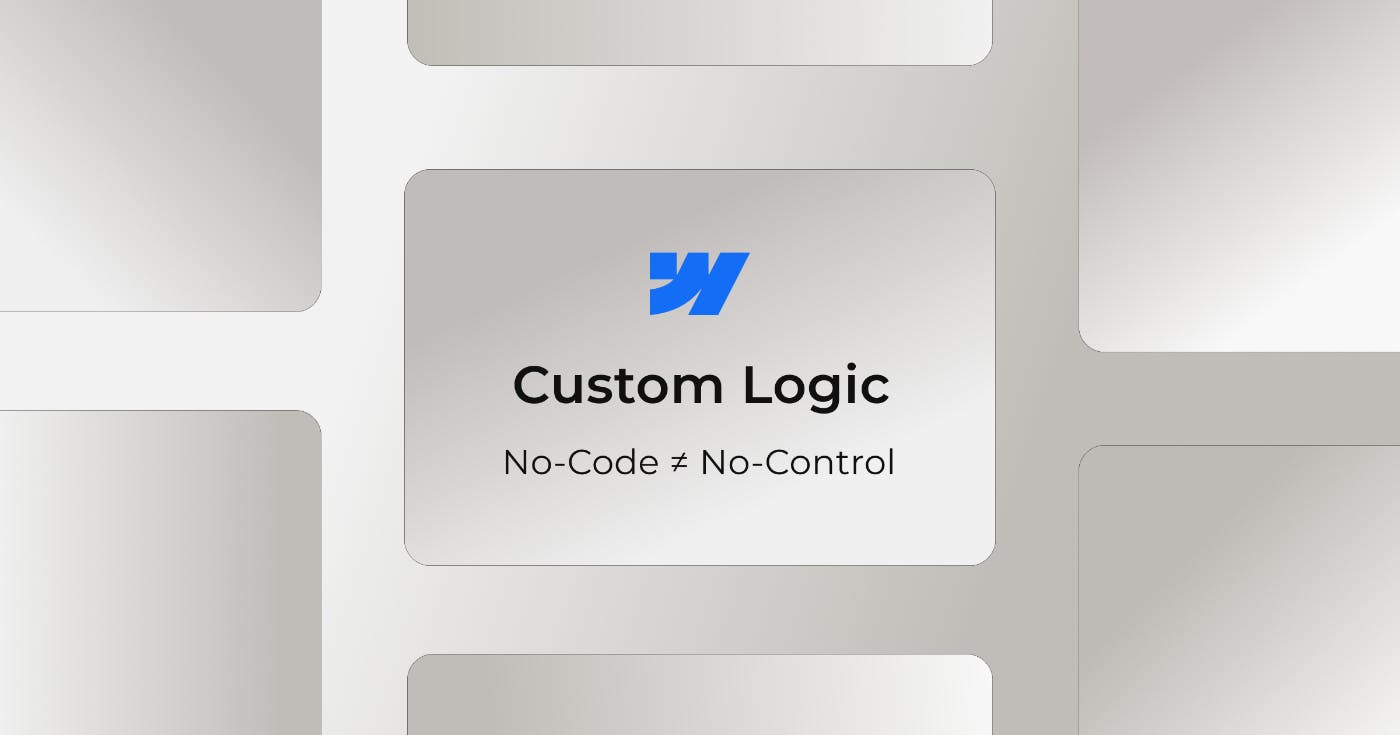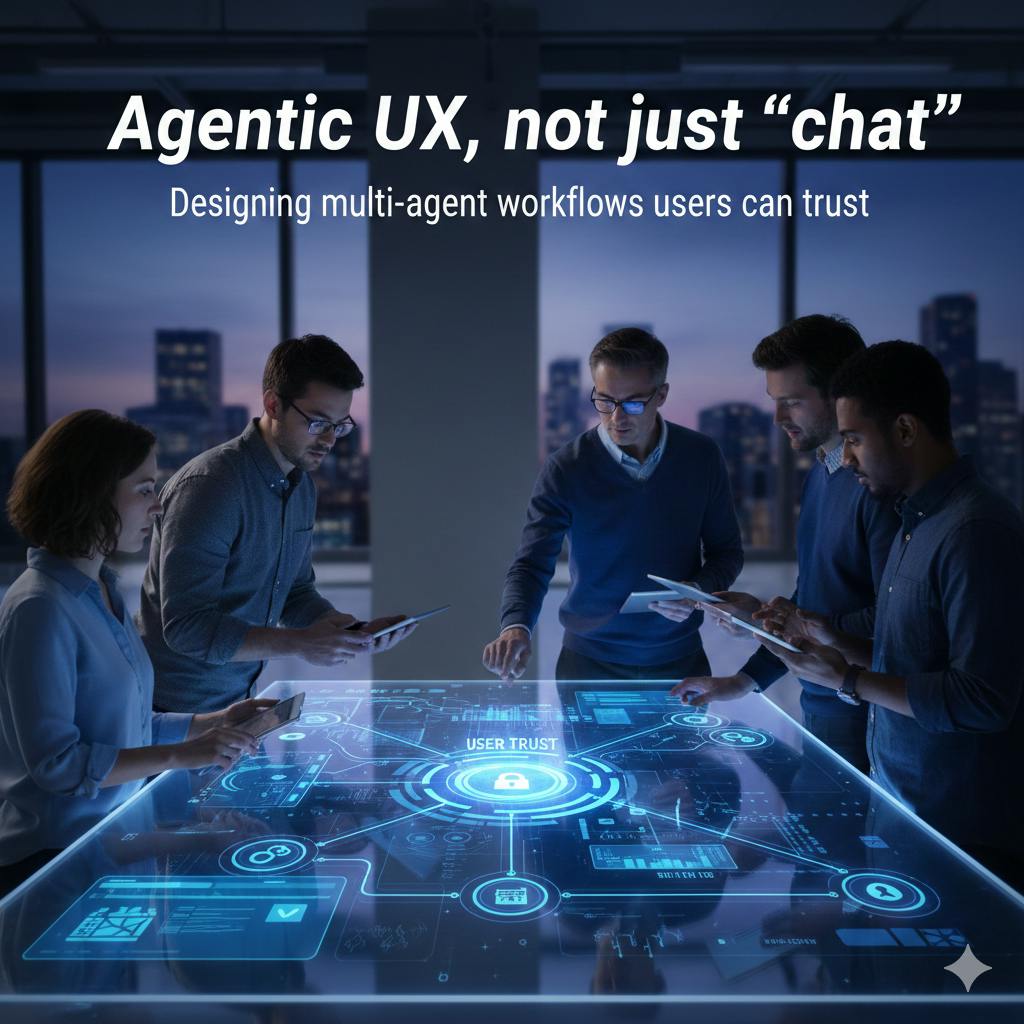For many growing businesses, standard software once seemed like the fastest and most affordable path to digital transformation. But as operations expand, processes become more complex, and data volumes increase, these universal tools often reach their limits.
For years, Webflow has been regarded as the “designer’s playground” – ideal for creating quick landing pages, but often considered too limited for complex, logic-driven systems. That assumption couldn’t be further from the truth.
As digital products evolve, companies need sites that are fast, dynamic, and easy to maintain – without sacrificing flexibility. The no-code movement gave teams freedom, but for developers who understand how to extend it, Webflow becomes something much more powerful: a low-code framework for custom logic, automation, and scalable front-end systems.
At Che IT Group, we’ve spent years exploring that frontier – building projects that blur the line between visual editing and true engineering.
The Myth of “No-Code = No Control”
Webflow’s drag-and-drop interface makes it easy to start, but that same simplicity often leads people to underestimate its depth.
The truth is, no-code doesn’t mean no logic. Behind the visual layer, Webflow supports conditions, CMS-driven visibility, and dynamic content rendering. A skilled team can orchestrate these components, such as a front-end architecture, controlling visibility, relationships, and even logic flow – all within the platform’s visual editor.
The difference between a casual user and an engineering-minded one isn’t tools – it’s mindset. A marketer drags and drops; a developer designs systems that scale.
Webflow Logic Layer – What’s Possible Without Code
Webflow includes a surprisingly rich native logic system.
You can conditionally display content based on CMS fields, switch layouts depending on categories, or time content visibility automatically – all without writing a line of JavaScript.
For example, you can:
- Show or hide entire sections depending on a “featured” flag in your CMS;
- Automatically reveal or archive content based on a scheduled date;
- Bind interactions to CMS data to affect animations or visibility dynamically.
This layer alone can handle up to 80% of what many teams assume requires custom scripting, proving that, in the right hands, “no-code” can rival traditional development for flexibility.
Dynamic Behavior Without JavaScript
Even without coding, Webflow’s data attributes, visibility conditions, and native interactions allow you to simulate reactive behavior.
Designers can build multi-step forms that reveal sections based on user input, or create dashboards that filter content using CMS connections. When used strategically, this combination produces a “pseudo-reactive” UI – the experience of dynamic interactivity, powered entirely by native tools.
The beauty is that everything remains manageable through Webflow’s visual interface. Teams can iterate fast without developer bottlenecks, yet the site feels engineered, not templated.
Integrating Custom Code – The Low-Code Sweet Spot
There comes a point where you need to go further – when user personalization, dynamic filtering, or live API calls become essential. This is where Webflow transitions from no-code to low-code.
Through embedded scripts or before injections, developers can extend functionality while keeping the structure intact. It’s the sweet spot: enough code to enable real logic, not so much that it breaks maintainability.
Typical low-code enhancements include:
- Dynamic filters for CMS collections;
- Conditional redirects based on user roles;
- Fetch requests to external APIs for real-time content updates.
By using lightweight, modular code instead of heavy libraries, Webflow projects can achieve the complexity of a full web app – without losing speed or SEO health.
When to Go Beyond Webflow
Every platform has limits, and Webflow is no exception.
When projects involve large-scale content, complex user accounts, or backend logic, extending Webflow with headless backends or APIs becomes the natural next step.
Some of the best hybrid setups we’ve built include:
- Webflow + Airtable for structured data synchronization;
- Webflow + Supabase for user authentication and custom dashboards;
- Webflow + Zapier or Make for workflow automation.
In these models, Webflow serves as the presentation layer – fast, beautiful, and intuitive – while external services handle the logic, data, and scaling behind the scenes.
It’s how startups turn a simple Webflow prototype into a long-term digital ecosystem.
Performance, SEO & Maintainability
Custom logic must remain lightweight. Too many embedded scripts can block rendering, negatively impact SEO, or cause layout flickering.
After building dozens of logic-driven Webflow systems, we’ve learned a few golden rules:
- Keep scripts page-specific, not global;
- Test every custom behavior in Lighthouse and Webflow Audit;
- Prefer CSS transitions over JavaScript animations for visual stability;
- Use async or deferred loading to avoid render blocking.
A fast site doesn’t just rank higher – it also converts better. Simplicity in logic equals stability in growth.
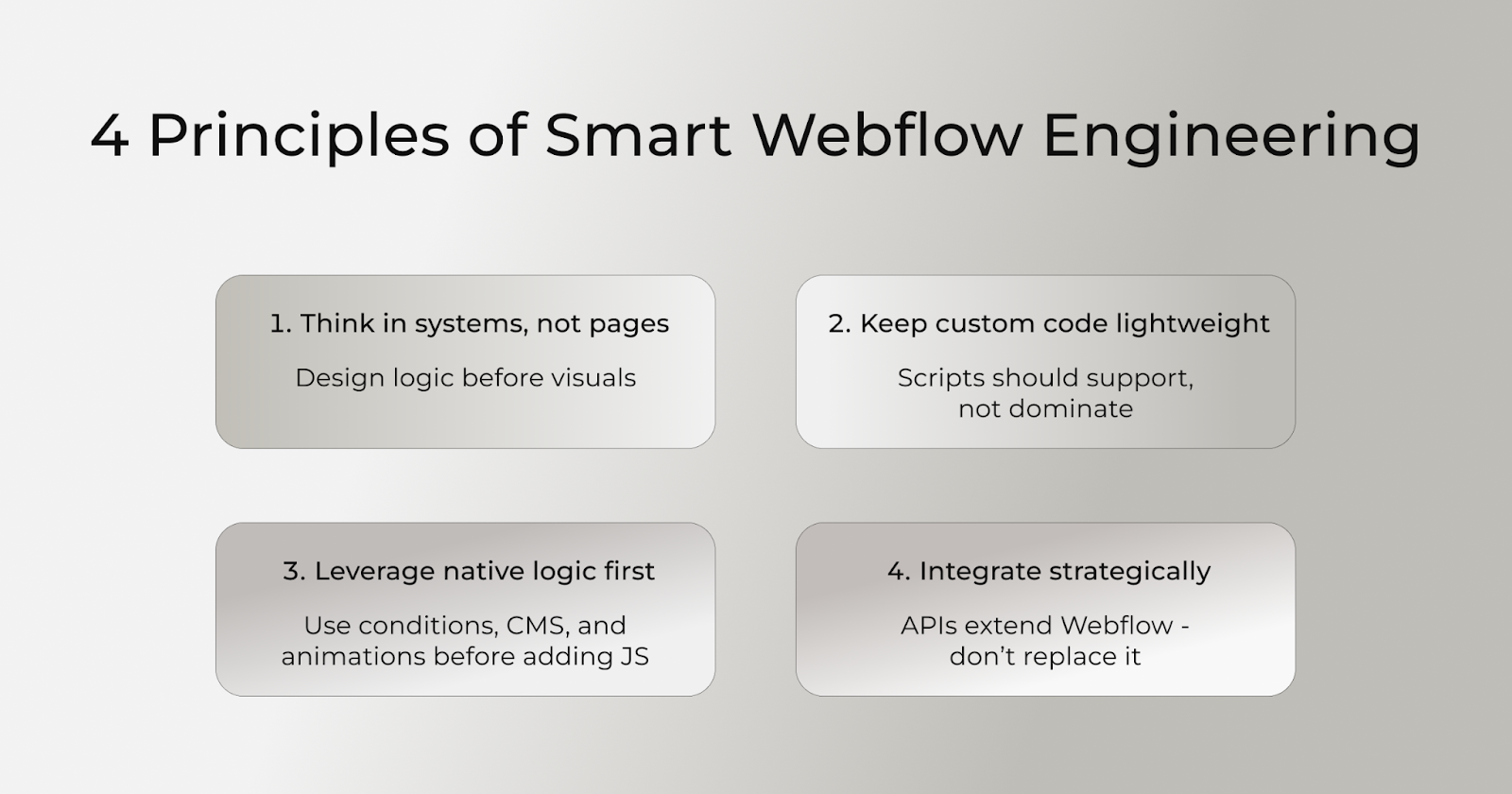
Real Projects from Che IT Group
1. 1-800-D2C – Scaling No-Code with Logic
We helped 1-800-D2C build a platform that cataloged over 500 D2C tools using Webflow, Memberstack, and Airtable.
The result: gated premium content, seamless user management, and automated data updates – all launched in just six weeks.
This project demonstrated that with thoughtful architecture, no-code solutions can scale effectively like enterprise software.
2. Ganz Security – Custom Logic for Smarter UX
For Ganz Security, we rebuilt their digital presence on Webflow with advanced product filters, multilingual support, and AWS integrations.
The new structure increased user engagement by 125% and reduced quote request time by 70%, demonstrating how well-planned logic can transform a corporate website into an interactive, high-performance system.
Both examples demonstrate a single truth: Webflow’s limits are not technical – they’re creative.
Final Thoughts – Webflow Is a Developer’s Tool (If You Treat It Like One)
The no-code movement was never about eliminating developers; it was about removing friction. Webflow has evolved into a genuine front-end environment where creativity and engineering intersect.
Used right, it’s not a design toy – it’s a rapid development framework that gives teams the power to move faster without losing precision. You don’t need to choose between flexibility and simplicity – with Webflow, you can have both.
Because “no-code” doesn’t mean “no control.” It means building smarter.
Che IT Group helps companies build scalable Webflow ecosystems that strike a balance between creativity and logic. Explore our Webflow development services to see how we combine design freedom with engineering precision.